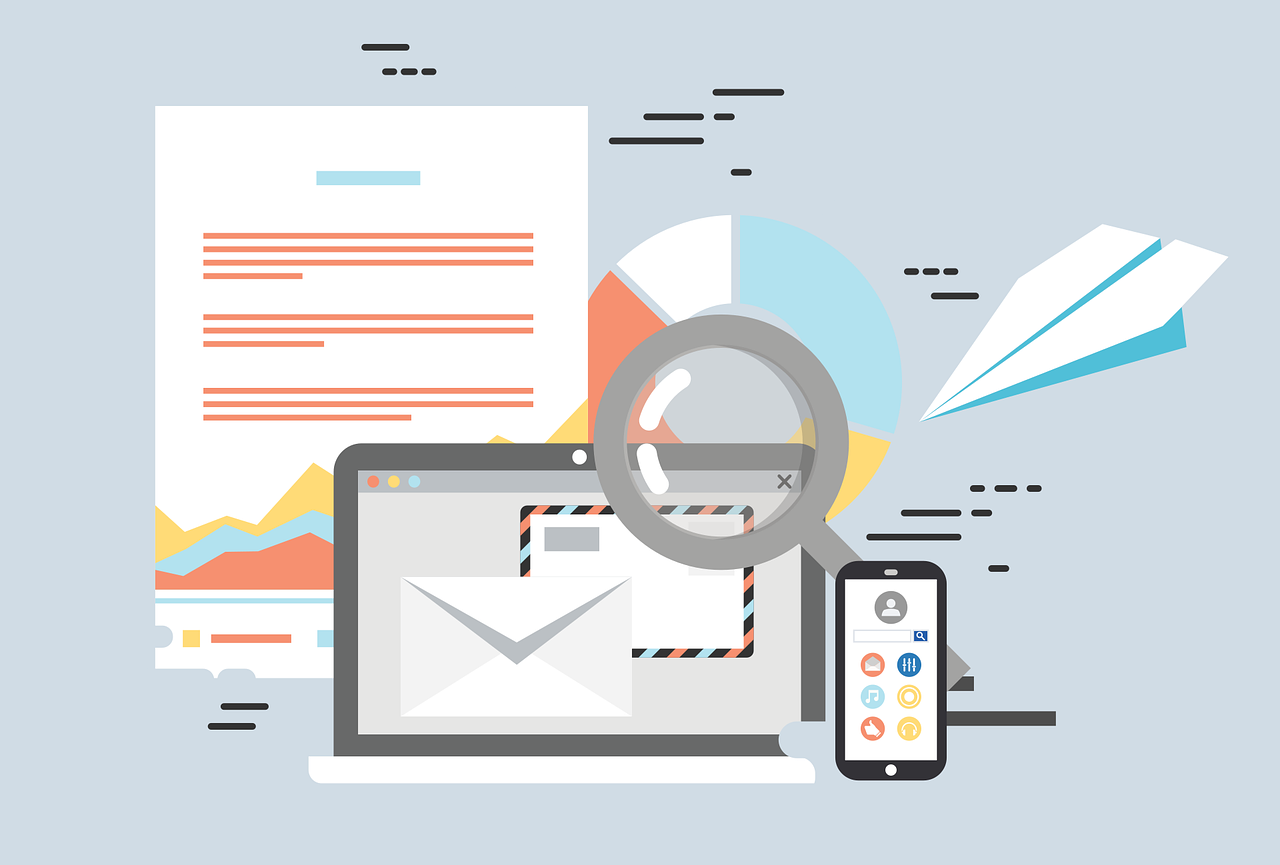One of the most important ways for people and businesses worldwide to talk to each other online is through email. However, there is one question that users often disagree with: Should email addresses always be written in lowercase? It's important to know how to structure an email address and how to handle case sensitivity so that you can talk to people. This blog post tells you everything you need to know about email addresses. Another thing it does is explain what case sensitivity is and bust some common myths about it. Following this path will help you learn more about case sensitivity in email addresses and the best ways to talk to people through email.
The Effects of Case Sensitivity on Email Addresses
An email address is a unique set of letters and numbers that people can use to send and receive emails. The domain and the local parts are the two most important parts. The "local" part of an email address comes before the "@" sign, and the "domain" part comes after it.
Before fully understanding what "case sensitivity" does to email addresses, you should know what it means. In computing, case sensitivity means knowing the difference between letters with and without capital letters. Case sensitivity is important in your system, as it treats capital and small letters as distinct characters. They are the same if your system doesn't care about the case.
Various platforms and programs handle case sensitivity in different ways. Case is important in some programming languages and databases, so "JohnDoe" and "Johndoe" are different. But "JohnDoe" and "Johndoe" are the same in some operating systems and web browsers that don't care about the case.
Now, let's analyze if email addresses are case-sensitive and how this affects the sending of emails.

What is Case Sensitive?
It's important to understand what "case-sensitive" means before discussing how email addresses work.
In computing, case sensitivity means being able to tell the difference between letters with capital and lowercase letters. A case sensitive system treats capital and lowercase letters as separate characters. The machine can tell the difference between "A" and "a."
If you declare a variable as "myVariable" and then try to access it as "myvariable," the system will see them as two different variables in a language that cares about the case.
On the other hand, case-insensitive systems don't care about capital or small letters or numbers. In other words, "A" and "a" are the same letter. This means that "myVariable" and "myvariable" are the same.
Remember that case sensitivity is used in databases, file systems, computer languages, and user input verification.

Are Email Addresses Always Case Sensitive?
When you use an email address, you should be careful with the case. Does the way you spell email address matter? To understand what "case sensitivity" means, let's look at how an email address is put together.
The domain and the local parts are the two most important parts of an email address. The local part comes before the "@" sign and the domain part comes after it.
A Standard Email Address Format
Most of the time, the local part of an email address lets you know who or what mailbox it's for. Any mix of letters, numbers, and other symbols could be used. It's "john.doe@example.com," and "john.doe" is the local part.
On the other hand, the domain part tells you the name of the mail server or domain that hosts the email account. A domain name and a top-level domain (TLD) make it up. In this case, "example.com" is the domain part.
The Local Part and How Case-Sensitive It Is
In most cases, an email address's local part is considered case-sensitive. This means they treated uppercase and lowercase letters as different characters.
It's like telling the difference between "john.doe@example.com" and "John.Doe@example.com." It would be like they are two different people, so each would have their own mailbox.
But keep in mind that not all email services and systems treat the local part as uppercase or lowercase. It's possible that some email services won't care about the case with the local part. This means that "John.Doe@example.com" and "john.doe@example.com" are the same email address.
The Domain Part and Why Case Doesn't Matter
Email addresses typically treat domain parts case-insensitively, whereas local parts are case-sensitive. Uppercase and lowercase names are the same in this case.
For example, "example.com" and "EXAMPLE.COM" mean the same thing. The email system would see both as the same address for sending and receiving emails.
The domain part doesn't care about the case most of the time, but it's best to use lowercase letters for the domain name to make sure it works with everything and avoid issues.
Now that we know how the case changes the local and domain parts, let's look at how it changes email delivery.
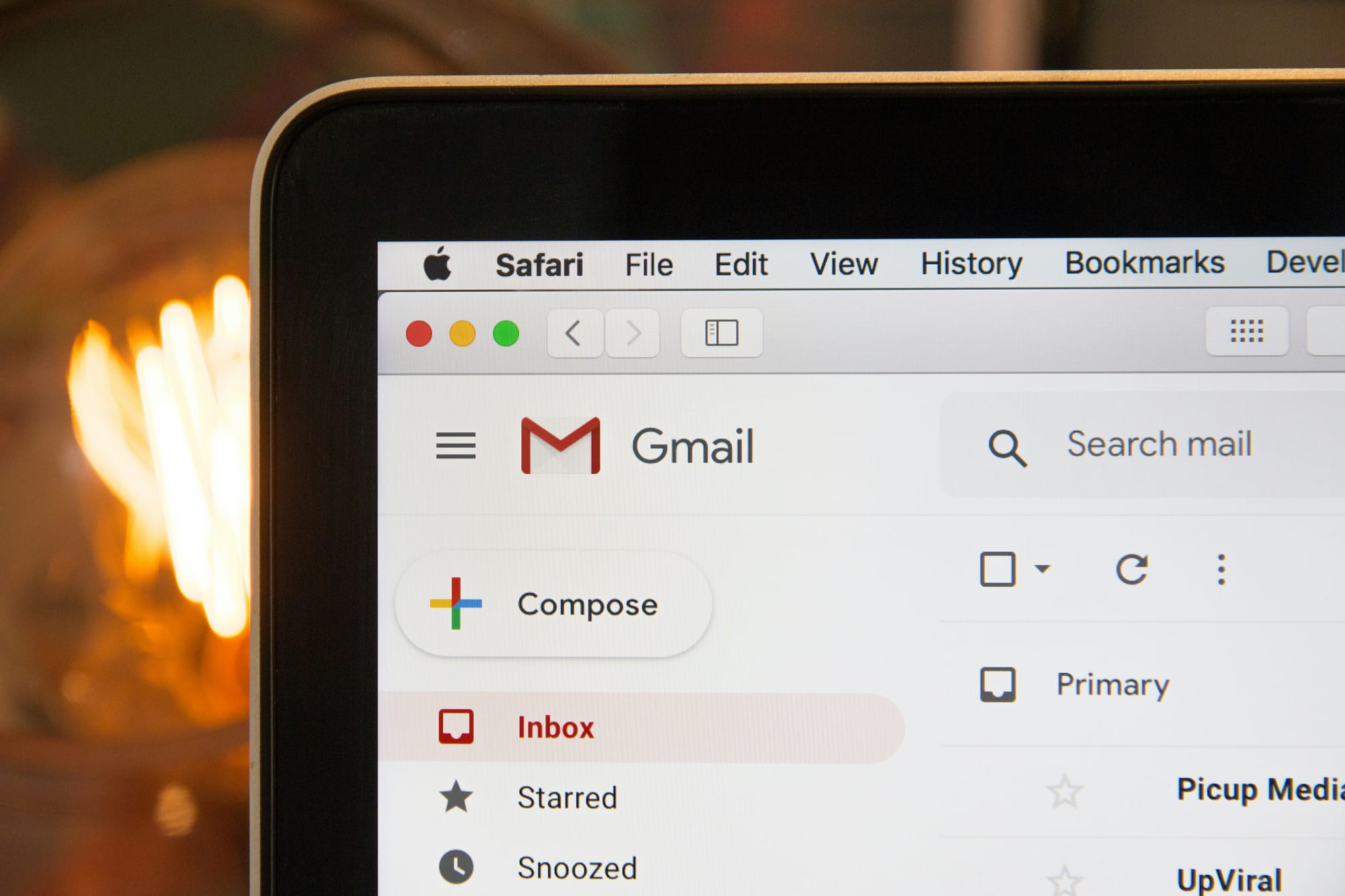
The Effect of Case Sensitive to Email Delivery
The speed at which emails are sent can vary depending on the case of the email addresses. Let's look at some issues that case sensitivity can lead to and how email systems handle them. Also, we'll talk about the best ways for email users to talk to each other so that everything goes smoothly.
Potential Problems Caused by Case Sensitivity
- Lost emails: The sender might send the message to the wrong account or mark it as undeliverable if they type in the wrong email address.
- Two or more email addresses: "john.doe@example.com" and "John.Doe@example.com" are both valid email addresses, but they may look different in systems that pay attention to the case. This could lead to confusion and the creation of extra accounts.
- Confused users: Email address case is important. So, if a person doesn't realize this, they can get annoyed when emails go to the wrong person or to someone with a similar address.
How Email Servers Handle Case Sensitivity
- Keeping the case: Most of the time, when email servers send and receive emails, they keep the case of the local part. The server maintains the same case in the recipient's mailbox, regardless of the letters used to send the message.
- Non-case-sensitive domain processing: Email servers don't care about the case most of the time. This makes sure that emails sent to "example.com" and "EXAMPLE.COM" get to the right place.
- User account matching: If you send an email to a certain person in a domain, the email server may match the address without checking the case to make sure it gets delivered. The system views "john.doe@example.com" and "John.Doe@example.com" as the same recipients.
Advice for Email Users
To avoid problems that could arise because of case sensitivity, people who use email should stick to these rules:
Consistent: When you give other people your email address, make sure the case is always the same. This will help clear things up and ensure the right delivery.
Lowercase domain: The domain part doesn't care about the case, but it's best to use lowercase letters for the domain name to make sure it works with everything and reduce the chance of mistakes.
Check addresses again: When sending an email, ensure the recipient's email address is written correctly. Pay close attention to any specific directions the recipient gives you about ensuring their email address is case-sensitive.

Common Myths About Case Sensitivity in Email Addresses
Case sensitivity in an email address is something that everyone knows, but there are still some things that people get wrong. Let's look at these false beliefs, find out why people hold them and use facts to debunk them.
Misunderstanding About Case Sensitivity
- All email addresses are case-sensitive: People often think that all email addresses are case-sensitive, which is not true. Most of the time, email addresses do not take into account the case of the domain part.
- Changing case affects email delivery: Many people believe that changing the case of the letters in an email address can prevent the delivery or cause the failure of emails. Email servers are designed to manage cases correctly, ensuring that messages are always sent correctly regardless of the case used.
Why Some People Think Email Addresses Are Case-Sensitive
Inconsistent experiences: Some people may have had problems getting emails because of the case of the address. Not because the email address is case-sensitive, though. Usually, this is because of a mistake, bad setup, or something else that has nothing to do with the email address.
Case sensitivity for each system: People who work with programming or database management systems that pay attention to cases might think that email names follow the same rules. On the other hand, email names have their own rules and norms.
Debunking the Myths
Standardization and rules: Standards for email addresses, like the SMTP (Simple Mail Transfer Protocol), set the rules and guidelines for how people can send and receive emails. These rules make sure that email systems can handle case sensitivity correctly, so that problems caused by different case types don't happen.
Take care of cases by email providers: Most email servers and email service providers that you can trust are set up to handle case-sensitive email names. They have systems to ensure correct delivery, no matter what case is used.
Best practices for users: Users can prevent problems with case sensitivity by following best practices, such as making sure that email addresses are always written in lowercase letters and checking the addresses of people they are sending emails to twice.
Clearing up these errors and teaching people the right way to think about email address case sensitivity is important. This will help people talk to each other online better and help them understand better. The domain part of an email address is usually handled the same way no matter what case it is in. Users can be sure that their email contact is safe if they follow best practices and know what "case sensitivity" means and how email providers handle it.