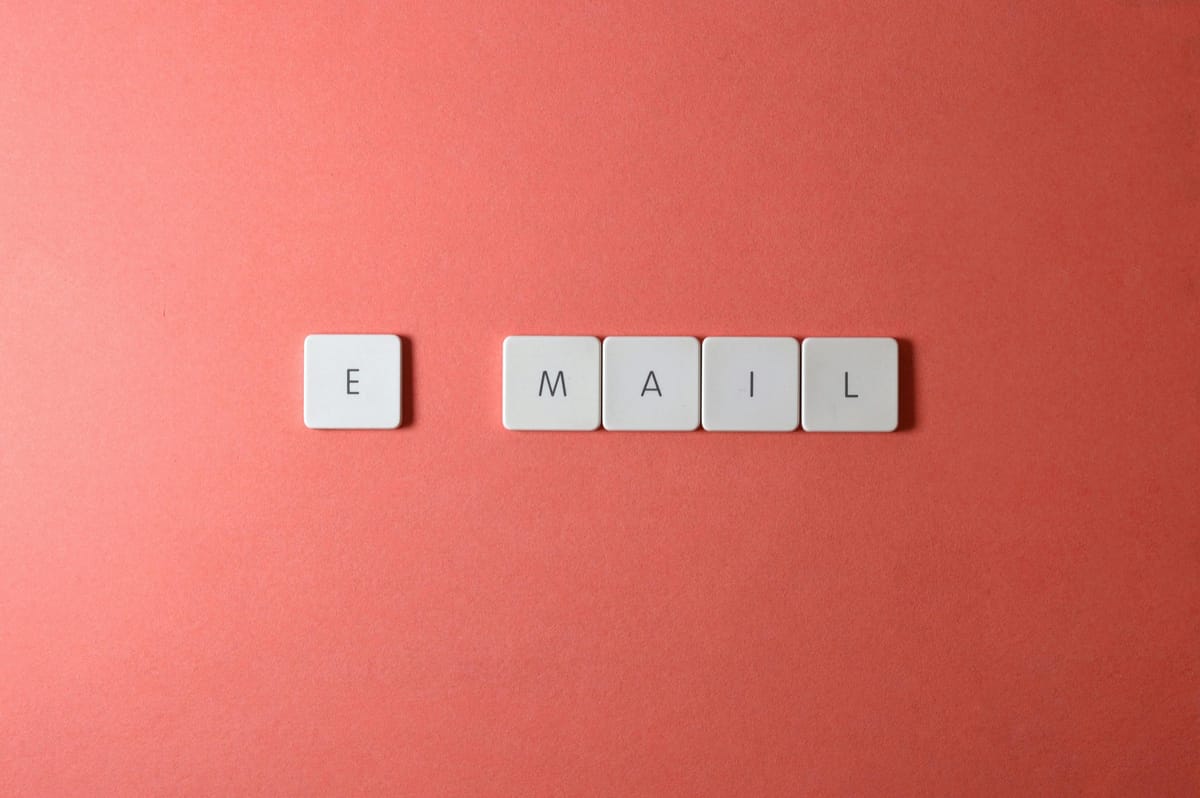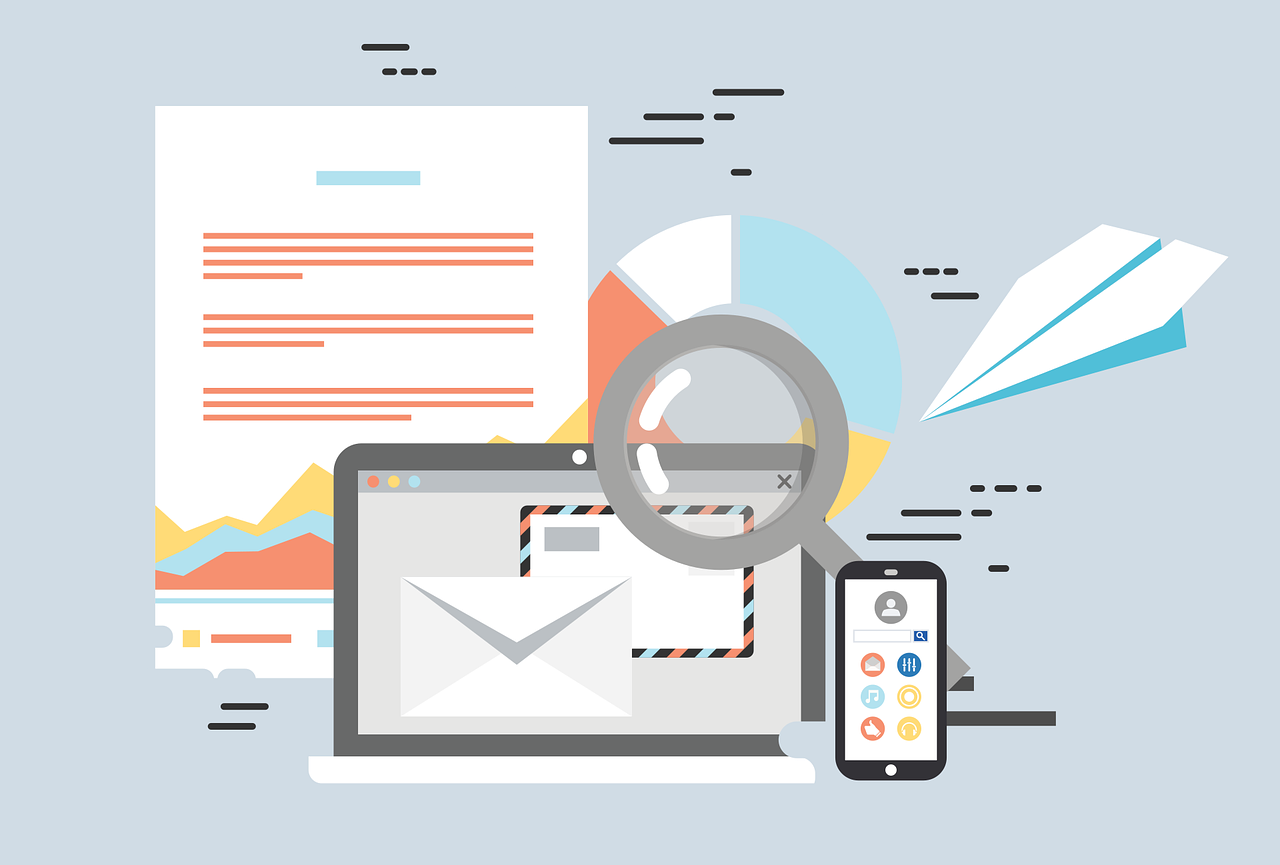Have you ever thought about whether email names do care about cases? Knowing about case sensitivity can change how well people send their emails. So, let's find out more about email addresses and how they work. There are a lot of problems that can happen, and we'll talk about the best ways to communicate easily in the digital world. Let's also find out for sure if the case in the email address does matter.
What Does 'Case Sensitive' Mean?
In certain situations, case sensitive means how a program can tell the difference between big and small letters. Computers and other digital systems need to make sure that data is right and unique and that they pay attention to the case. When a system or app is "case sensitive," it can tell the difference between letters with and without capital letters.
The system would see "JohnDoe" and "johndoe" as two different things if it is case sensitive. Meanwhile, a system that doesn't care about cases would not take these differences into account.
It's important to know about case sensitivity when using email names. Changing how email servers and apps handle and understand email addresses can affect how well emails get delivered. Next, let's discuss the meaning of case sensitivity in email addresses, how to create email addresses, and the most effective ways to use these elements in an email conversation. Let's start right away!

How Email Addresses Are Arranged
To fully understand the idea of case sensitivity, you need to know how email names are put together. The local part and the domain part are the two most important parts of an email address. Let's look more closely at each of these parts:
The Locat Part of an Email Address
It's the part of an email address that comes before the "@" sign. Most of the time, it has a mix of letters, numbers, symbols, and periods. This part tells the domain which account the message belongs to and is unique to that person.
The local part of the email address "john.doe@example.com" is "john.doe." It can also be something as simple as "johndoe" or something more unique like "john.doe123."
The Domain Part of an Email Address
The part of an email address that comes after the "@" sign is the domain. It stands for the company name or domain name that hosts the email. Any combination of characters, digits, and periods can be used for the domain name.
Using the same example from before, the domain part of "john.doe@example.com" is "example.com." Other domain names are "gmail.com," "yahoo.com," and "companywebsite.com."
Special Characters in Email Addresses
You don't have to make up email names using only letters, numbers, and periods. They may also have unique traits and some of these are unique characteristics:
- "+" (plus sign): It lets you use different email addresses and still send notes to the same mailbox. In this case, both "johndoe+newsletter@example.com" and "johndoe@example.com" would send letters to the same mailbox.
- "-" (hyphen): You can use this sign like any other letter in the domain name or in the local part.
- "_" (underscore): It works the same way as the hyphen in both the domain name and the local part.

Case Sensitivity in Email Addresses
The system can tell the difference between capital and lowercase letters in the local and domain parts of an email address if the email service is case-sensitive. Let's look at how each part's case sensitivity works:
Case Sensitivity in the Local Part
Most of the time, the case doesn't matter in the local part of an email address. You will see the same email address whether you use big or small letters in the local part.
"JohnDoe@example.com" and "johndoe@example.com" are both valid email addresses because of this. Emails sent to either one will go to the same mailbox.
It's important to remember, though, that some email companies or systems might handle the last part differently. To get the most correct information, you should always do what your email service provider tells you to do.
Case Sensitivity in the Domain Part
The local part of an email address cares about the case, but the name part doesn't. It doesn't matter if you use big letters or small letters in the domain part; it will still be recognized as the same domain.
For instance, "example.com" and "EXAMPLE.COM" are both valid domain names, so emails sent to either will get to the right person.

Common Problems With Case Sensitivity
Case sensitivity in email names might not seem like a big deal, but it can make it hard to communicate via email in several ways. This is what we need to look at more closely:
Typing Mistakes
One of the most common problems caused by case sensitivity is typing mistakes. Typing email addresses by hand might cause people to use the wrong case, which could prevent sending emails. Someone can send an email to "JohnDoe@example.com" when the correct address is "johndoe@example.com," and the email could not reach the right person.
If you want to avoid this problem, you should check email addresses twice before you send a letter. If you use the right case, you can help make sure that the message gets delivered properly and that there are no problems with communication.
Email Delivery Issues
Case sensitivity can cause problems for people who send and receive emails if the email servers or apps don't handle it right. Different cases could stop deliveries if the email service that sends the message is case-sensitive but not the one that receives it. The email server might think that "JohnDoe@example.com" and "johndoe@example.com" are two different names, which could mean that messages don't get sent.
Email servers and clients need to follow best practices and make sure that email names are case-sensitive in the right way to fix this issue. When two or more systems work well together, they can help keep shipping problems from happening and keep communication running smoothly.
Safety Problems
Another way to make emails better is to change how they are sent. In case of differences, email systems can tell if an email address is real and stop people from trying to fake or impersonate it. If the real address is "JohnDoe@example.com," someone who wants to pretend to be John Doe might use a different email address, like "johndoe@example.com." With the case sensitivity function, this kind of scam is easier to spot. This adds another level of security.
But keep in mind that case sensitivity isn't always a good way to keep your data safe. If you want to make email safer, you should also use SPF (Sender Policy Framework) and DKIM (DomainKeys Identified Mail), as well as other security measures.
To be able to communicate clearly and keep your information safe, it is very important to know about these common issues with email addresses that depend on the case.

Top Tips for Handling Case Sensitive Email Addresses
Doing things the right way is the best way to deal with case-sensitive email names and stay out of trouble. If you follow these tips, it will be easier to communicate, and there will be a lower chance of delivery or safety issues:
Always Use Lowercase
Putting in email names should always be done with lowercase letters to keep things clear and to avoid delivery issues. While different systems may handle case sensitivity in different ways, always using lowercase letters helps keep things uniform and lowers the chance of making a mistake.
Check the Email Address Before Sending
Check the email address of the person you're writing to twice before you send it. When you enter the address, be sure to pay close attention to the right capitalization. Making sure this simple step is taken can help you communicate faster and get your message to the right person.
Use an Email Service that Ignores Case Sensitivity
You might want to use an email app or service that doesn't care about capitalization. This makes sure that email names like "JohnDoe@example.com" and "johndoe@example.com," which have different cases, are still seen as the same. You can send emails without having to worry about a case if you use an email service that doesn't care about it.
When you use an email service that doesn't care about cases, it can make things easier, but you should still be careful and use proper cases when you talk to people whose systems do take cases into account.
Follow these best practices to get more done via email and minimize case sensitivity issues. Your messages will go better and be more trustworthy if you're careful about capitalizing, double-checking your addresses, and using case-insensitive email services.
When you write an email, case sensitivity can mean different things. It's important to understand what it means and how it works so that you can speak clearly. While casing can be difficult, knowing how email addresses are made, common issues and best practices can help you send emails to the right people. For the best email experience, capitalize words, double-check names, and use a good service.