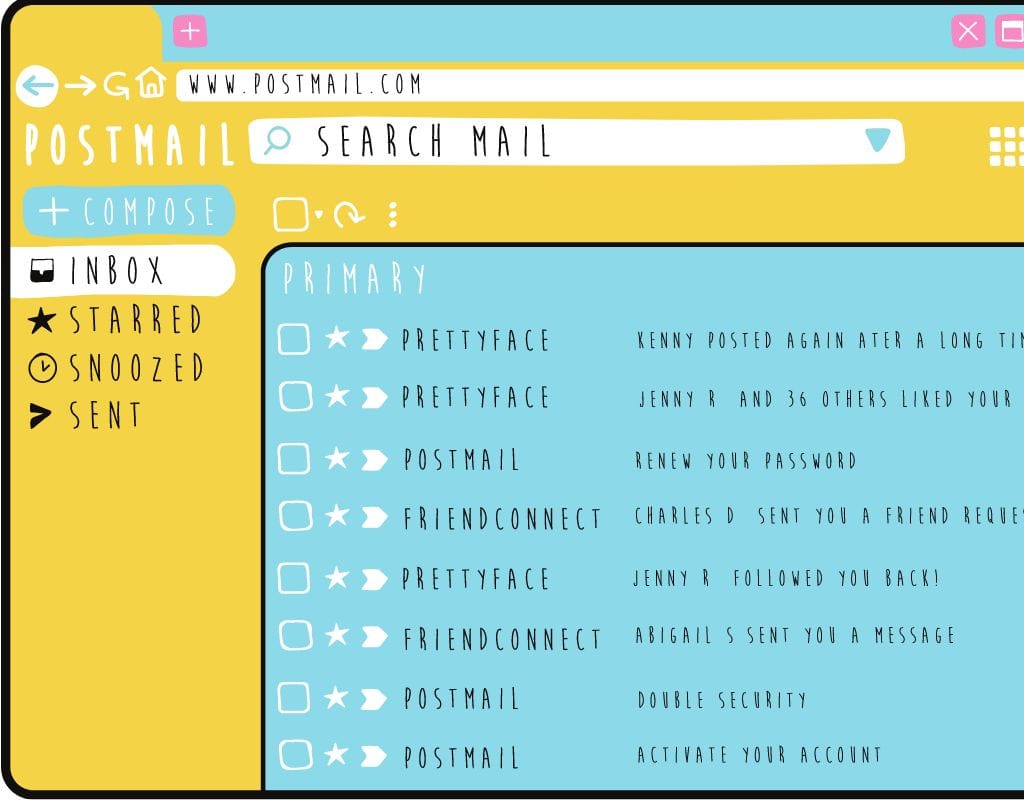Email is an important way to communicate in this digital age, whether you're talking to someone for work or personal. A common misunderstanding is that all email addresses are free. The truth is a little more complicated. If you know what kinds of free email services are out there. You can make smart decisions about how to reach and use them. We will learn about free email service providers, look at their features, figure out how to make a free email address, and talk about the pros and cons of using these services in this blog post. Let's find out the truth: are email addresses free?
What is Email Services?
Communication has changed a lot because email services make it easy for people and companies to connect and share information. However, it's important to know how email services work in general before we get into free email services.
At its most basic level, an email service lets people share, receive, and store electronic messages, or emails. These services use servers and protocols to make it easier for people to send texts over the internet. Sending an email includes the sender's email client, server, recipient's server, and recipient's client.
Email services have many features and functions that make the experience better for users. These include contact books, spam filters, customizable folders, automatic message sorting, and integration with calendars and task managers. To protect user information even more, email services may offer extra security steps such as encryption and two-factor authentication.
If you want to learn more about free email service providers. You should first understand how email services work in general. Now, let's talk about the different ways to get to and use these sites to make a free email address.

Exploring Free Email Service Providers
There are a lot of different free email service companies to choose from. People from all walks of life can use these email service providers because they are free. So, we will talk about what free email service providers are, some of the most famous ones, and the most important things you should look for in a free email service.
What Are Free Email Service Providers?
There are businesses or groups called "free email service providers" that let people use email services for free. For these service providers, making money means either showing ads or charging extra for extra services. People and companies can make and use email accounts without having to pay for a custom domain or use their own money because they offer free email services.
Popular Free Email Service Providers
- Gmail: People all over the world use and know Google's Gmail, which is a free email tool. It offers a simple design, lots of storage, great search tools, and Google integration.
- Outlook.com: This is Microsoft's free email service. It used to be called Hotmail. A clean and organized inbox, increased security, as well as simple connection with Microsoft products are among its benefits.
- Yahoo Mail: Another popular free email service, Yahoo Mail has a simple and easy-to-use design, themes that can be changed, and many features, such as spam protection, filters, and folders.
- ProtonMail: ProtonMail is different from other free email services because it puts a high value on privacy and safety. It has tools to protect user data, such as end-to-end encryption and anonymous sign-up.
- Zoho Mail: Zoho Mail lets people and businesses use free email services. It offers a clean design, lots of storage, simple collaboration tools, and connects with other Zoho productivity products.
Things You Should Look For in Free Email Services
When picking a free email service, you should think about some benefits and factors. Here are some important things to look for:
- Storage Space: A lot of storage space lets you save many emails, documents, and other data without running out quickly.
- User Interface: It's easier to find your way around and handle your emails when the interface is simple and easy to understand.
- Spam Protection: Good spam filtering keeps your inbox clean and separates important messages from spam.
- Security Features: Search for service providers that offer strong security features such as encryption, two-factor login, and protection against phishing and malware attacks.
- Integration: Check to see if the email service works well with other services and tools you use for work, such as calendars, task planners, and cloud storage.
Knowing what free email service providers are, looking at some of the most popular choices, and knowing what features to look for will help you pick the best one for your free email address. In the next part, we'll talk more about how to make a free email address.

How to Create a Free Email Account
Getting a free email account is easy; all you have to do is pick the right company and follow a few simple steps. In this part, we'll show you how to make a free email account by choosing the right provider, giving you step-by-step instructions, and giving you advice on how to make a safe email address.
Getting the Best Service Provider
Before you make an email address, you should make sure you choose a reputable provider that fits your wants. Think about things such as the layout, the amount of storage space, the security features, and how well it works with other services. To help you make an informed choice, go back to the last part and look at the list of popular free email service providers.
Step by Step for Making a Free Email Account
Allow us to now go over the steps for making a free email address. Some providers may have different exact steps, but here are the main ones that are usually involved:
The provider's website: Visit the page of the email service provider you want to use. A "Sign Up" or "Create Account" button is usually placed in a visible place on the home page.
Press "Sign Up" or "Create Account": To start the signup process, click on the right button.
Fill out the form to sign up: You will be asked for sensitive information like your name, the email address you want to use, a password, and sometimes extra information like a phone number or an alternative email address.
Pick out an email address: Depending on the service provider, you can choose or update your email address. If the email address you want is already taken, some providers may offer options.
Make a strong password: To keep people from getting into your email account without your permission, make a strong, unique password. Type in a mix of capital and small letters, numbers, and special characters.
Verify your account: Some service providers may ask you to prove your email address by clicking on a link sent to a different email address or phone number.
Change the settings: After making an account, you can change the settings for your email to make it more unique. For example, you can choose a name, set up email forwarding, or set up email filters.
How to Make Your Email Account Safe
Here are some things you can do to keep your free email address safe:
Use a strong password: As we already said, make sure your password is hard to guess by not using popular words or personal information.
Turn on two-factor authentication (2FA): Many service providers let you turn on 2FA, which adds an extra layer of security by needing a second step of verification, like getting a unique code on your phone.
Be careful when you share personal information: For example, don't send private information via email to people you don't know or trust.
Update your password often: To lower the risk of someone getting in without permission, change your password often.
Careful with email attachments and links: Read email attachments and click on links carefully, especially from unknown or suspicious sources. These might have malware or phishing attempts on them.
Update your operating system and antivirus software: Update your operating system and antivirus software to get the latest security fixes and protection.
Follow these steps and add security measures to create a free, usable, as well as secure email account. In the next part, we'll talk about how to keep your free email address in good shape.

Maintaining Your Free Email Account
Once you have your free email account, it's important to keep it up to date and handle it well so that your email experience is smooth and organized. This part will talk about different ways to keep up with your free email account, such as how to manage your messages, what spam is, and how to keep your email address safe.
Managing Your Email
If your inbox is cluttered and full of emails, it can be hard to find and answer important ones. To get your inbox under control, think about these suggestions:
- Organize your emails with folders: Make groups or labels to sort and store emails based on things such as work, personal, or project-specific categories. This helps keep your email neat and makes it easier to find important messages.
- Use rules and filters: You can set up rules and filters with most email service companies. These can put new emails into specific folders, mark them as read, or do other things based on things such as the sender, the topic, or keywords.
- Archive or delete emails: Go through your messages often and archive or delete emails that you don't need anymore. This clears out your inbox and makes managing your emails better generally.
- Use the search tools: If you're looking for specific emails, use the search tools that come with your email service. You can quickly find the messages you want by using keywords, sender names, or other special criteria.
What is Spam and How to Stay Away From It
Spam emails are messages that you didn't ask for and that can be annoying and contain harmful information or scams. It is very important to understand spam and take steps to avoid it. Take a look at this:
Turn on spam filters: Make sure that the email service company you use has strong spam filtering tools. This helps find spam emails instantly and send them to a separate folder.
Do not click suspicious links or attachments: Be careful when getting emails from people you don't know. Especially ones that have links or attachments. Before you click on any links or receive any attachments, make sure you know who sent them.
Share your email address carefully: Don't share your email address in public or with people you don't trust. Spammers often get email addresses from different places and use them to send unwanted emails.
Unsubscribe from unwanted mailing lists: If you get promotional emails or magazines that you don't want. Use the "unsubscribe" link at the bottom of the email. This helps cut down on the number of emails that aren't needed.

Pros and Cons of Free Email Account
There are both good and bad things about using free email names. It's time to talk about the good and bad points of free email addresses and how they stack up against paid email services.
Pros of Having a Free Email Account
- Cost-effective: The most clear benefit of free email addresses is that you don't have to pay anything to use them. This means that anyone, no matter how much money they have, can get them.
- Easy access: Many free email services can be used on any device with an internet link. Users can stay in touch and check their emails while they're on the go thanks to this feature.
- Popular choice: A lot of people use and trust free email services like Gmail and Outlook.com because they are well-known and easy to use. Using these service providers can make you feel at ease and confident.
- Integration with other services: A lot of the time, free email addresses let you add other services, like calendars, cloud storage, and work tools. This smooth merging can make work easier and more productive.
Cons of Having a Free Email Account
Not much room for storage: Most free email services only let you store a certain number of emails and attachments. You may quickly hit your storage limit if you get a lot of emails or send and receive a lot of large attachments.
Advertisements: Email service providers that are free make money by showing ads. To make things worse, users may see ads in their email, which can be annoying or confusing.
Lack of a custom domain: free email addresses usually come with the domain name of the service provider, like @gmail.com or @outlook.com. Businesses or people who want a more professional email address might not like that they can't use their own name.
Not secure enough: Some people worry that free email services might not provide the same level of safety and protection as paid email services. Even though most companies have security measures in place, there is always a chance that data will be stolen or someone will get in without permission.
Comparing Free vs. Paid Email Services
There are some good things about free email addresses, but it's also important to think about the good things about paid email services. A lot of the time, paid email services come with extras like more storage space, better protection, dedicated customer service, and the chance to use a custom domain. These services are for people or companies that need more advanced email features and care about privacy and security.
In the end, your needs, budget, and goals will determine whether you should use a free or paid email service. Think about what you need, compare the pros and cons of different companies, and then make a choice based on what fits your needs the best.
In conclusion, free email accounts are a cheap and easy way to communicate, but they may have limits on storage space, customization, and encryption. You can choose between a free email address and a paid email service if you know the pros and cons of each.