Email has become a main way of talking to people for both personal and business reasons in this digital age. When people talk to each other via email, they often send attachments like papers, pictures, or spreadsheets. Email attachments can be useful, but security is often a BIG question. Attachments to emails: Are they really safe, or do they put our data and privacy at risk? In this blog post, we will talk about the ins and outs of email files and the security risks they might pose. So, we will talk about the risks, show you how to spot safe files, and show you the best ways to keep your email messages safe.
What is Email Attachments?
Attachments are the files that are sent along with an email. For example, documents, photos, movies, spreadsheets, and any other type of online file. Attachments to emails have become an important part of our daily lives because they make it easy to share information and work together.
It is important to know, though, that email files are not automatically safe. When you send an attachment through email, it goes through many computers and networks before it gets to the person you want it to reach. Several possible weak spots could capture or steal the attachment.
Attachments to emails can be safe or unsafe depending on the email service provider, the recipient's email client, and the safety steps taken by both the sender and the recipient. It is very important to know the risks that come with sending and getting attachments via email and to take the right steps to lower these risks.
In the following parts, we'll talk about the security risks of email attachments, how to spot safe attachments and the best ways to keep our email communications safe. We can share private information and keep our data safe if we know the basics of email attachments and security.

Why Email Attachments Can Be Dangerous?
Attachments to emails can be very dangerous for your security if you are not careful. Cybercriminals often use the trust and ease of use that come with email files to spread malware, carry out phishing attacks, or get into private data without permission. Knowing how email files can make our privacy and security less safe is very important. In this part, we will discuss the most common kinds of malicious attachments and their risks.
Common Types of Malicious Email Attachments
- Executable Files: Attachments ending in .exe, .bat, or .msi may contain code that can run and damage your computer or network. Launching these files may run harmful software or lead to the installation of malware.
- Macro-Enabled Documents: Scammers can send malware through files such as Microsoft Word or Excel. Enabling macros can allow malicious code to run, posing a security risk. They can also do work inside the document automatically.
- Files Infected with Malware: Your system can suffer significant damage from attachments containing viruses, worms, or Trojans. Opening these files can compromise the safety of your computer, even though they may appear safe at first glance.
Different Kinds of Malware on Email Attachments
- Type of File Spoofing: Cybercriminals often change the file extension of malicious documents to make them look like they are safe. That is, a file called "invoice.pdf.exe" might look like a safe PDF file at first, but it is actually an executable file.
- Embedded Scripts: Hybrid scripts or hidden macros can be used to hide malware in papers. These scripts could be run when the document is opened, which would allow harmful code to run.
The Risks of Phishing Emails
- Bad Links: Phishing attempts can use email attachments to trick people into clicking on bad links. Clicking on these links can lead people to fake websites that steal personal or login information.
- Social Engineering: People who get phishing emails often use social engineering to get people to open files. They might use catchy subject lines, urgent requests, or fake identities of well-known people or groups to get people to believe them.

How to Tell if Email Attachments are Safe
To keep yourself safe from possible security risks, you need to check the safety of any email attachments. Even though you might not always be sure that a file is malicious, there are some signs you can look for and steps to lower the risks. We will discuss how to check if an email attachment is safe in this part.
Look For Signs of a Suspicious Email
- Unwanted Emails: Be wary of files that come from senders you don't know or that you didn't expect. You should be wary of emails you didn't ask for, especially ones with files.
- Use of bad grammar and spelling: Pay close attention to how good the email's text is. Emails with a lot of writing or grammar mistakes could be an attempt to steal your information.
- People who ask for personal information: Be careful when getting emails that ask for personal or private information. Most of the time, legitimate businesses don't ask for this information through email.
- Important or Threats: Watch out for emails that make you feel like you need to open a file immediately or use threats. Cybercriminals often use fear to get people to do what they want.
Checking the Sender's Name and Address
- Look at the Email Address: Check to see if the email address fits the sender's known email address. Thieves may use email faking to make it look like the email comes from a real source.
- Talk to the Sender: If you're unsure if a file is real, get in touch with the sender through a different method of communication, like a phone call or a direct message, to make sure they sent the email.
Scan Viruses in File Attachments
- Use Virus Protection Software: Put up trustworthy security software on your computer and keep it current. Antivirus programs can look through email files for known malware signatures as an extra safety measure.
- Online Scanning Tools: You can upload files to various online sites for scanning. These tools can quickly look at the file and let you know if it has any known viruses.
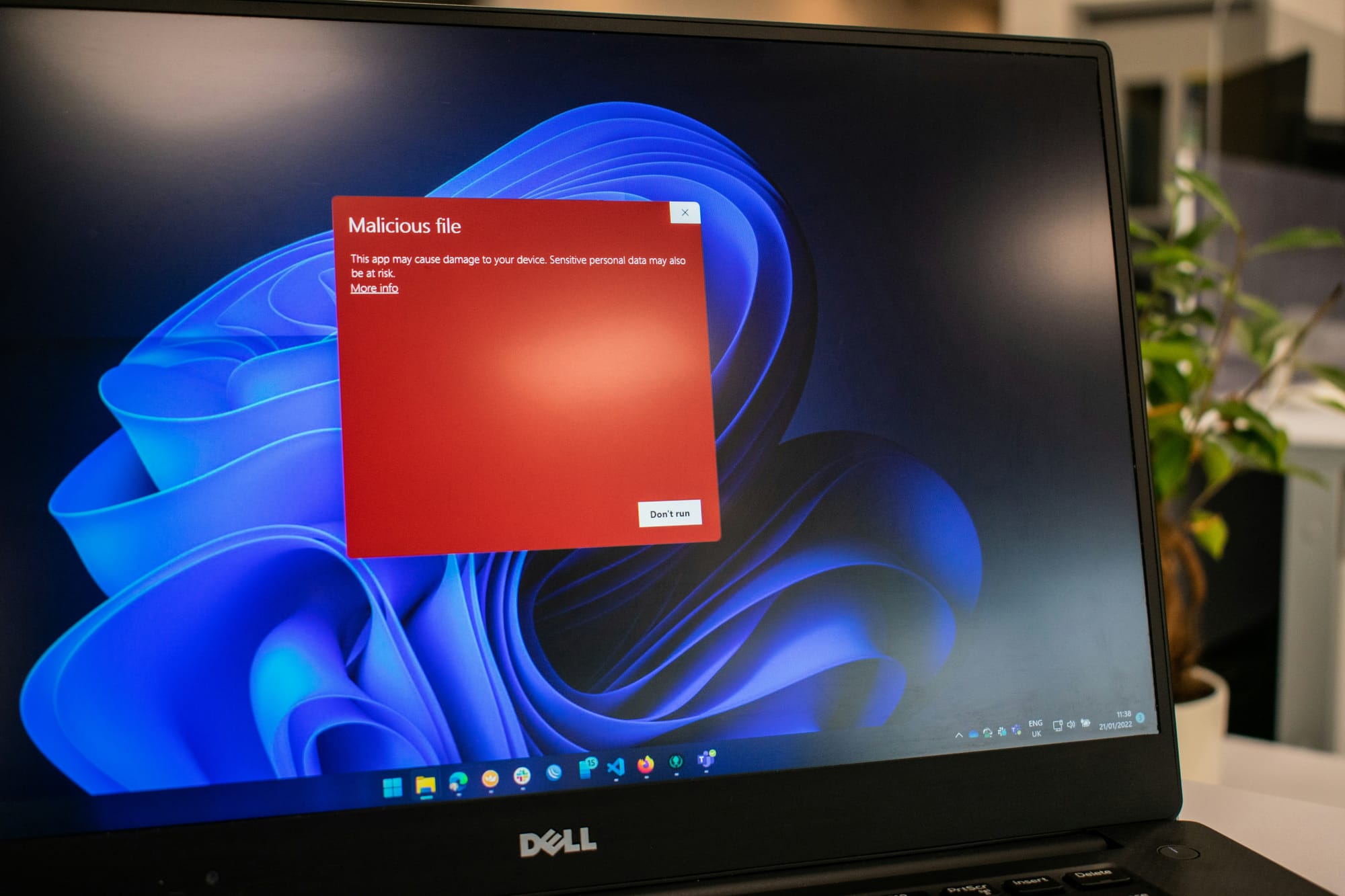
What is the Safest Ways to Attach Files to Emails
To keep your email files safe, you should follow best practices that lower the chance of becoming compromised. By following these tips, you can improve the protection of your private data and reduce the risk of being hacked. This part will discuss some of the best ways to keep email attachments safe.
Using Encryption for Sensitive Information
- Safe Email Service Providers: Use email service providers that give encryption from end to end. Encrypting your email files ensures that your data remains secure, making it significantly more challenging for scammers to access.
- File Encryption: When you send sensitive files by email, you should encrypt them first. That way, even if someone reads the email, the file won't be accessible.
Regularly Updating and Scanning Your Computer
- Operating System and Software Updates: Make sure you keep the operating system, email app, and antivirus software on your computer up to date. Most of the time, updates come with security patches that fix holes in your system and make it harder for hackers to use it against you.
- Scan Attachments: Use an up-to-date antivirus program to look for any possible malware in any file before opening it. This helps find harmful code that could damage your system and stop it from running.
Safe Ways to Handle Attachments You Don't Know
- Please Be Careful: When opening email files from people you don't know or that seem sketchy, be careful. If you're not sure if the file is safe, don't open it until you are sure.
- Turn On File Extensions: Set your operating system to show file extensions by clicking on "Enable File Extensions." This lets you see what kinds of files might be dangerous and be careful before opening them.
- Turn Off Automatic Downloads: Go to your email settings and turn off the automatic downloading of files. This gives you one more chance to make sure the file is safe before you open it.

Other Options Besides Using Email Attachments
People often share files through email links, but other ways are safer and easier to use. These options ensure that your shared files remain private and accurate by adding extra layers of security. This part will look at some of the most common alternatives to traditional email attachments.
Safe Ways to Share Files
- Sharing Files in the Cloud: Sites such as Dropbox, Google Drive, and Microsoft OneDrive let you store and send files safely. To keep your info safe, these services often offer encryption, access controls, and auditing.
- Password-Protected File Sharing: You can protect your files with a password on some file-sharing sites. This makes the shared files even safer because only people with the right password can view them.
File Storage in the Cloud
Encrypted Cloud Storage: If you want to store files in the cloud, look for companies that offer end-to-end encryption. This encrypts files before they leave your computer and on the cloud.
Client-Side Encryption: Some cloud storage sites let you encrypt files on your device before you upload them. We refer to this as "client-side encryption." No one, not the storage company, can access the file inside your account.
Encrypted Messaging Apps
Secure Messaging Apps: Chat apps like Signal and WhatsApp secure all your text messages, voice calls, and shared files from beginning to end. The person who is supposed to access the shared files is the only one who can access them.
Autodelete Attachments: Some chat apps let you send attachments that delete themselves. The sender and the recipient's devices automatically remove the attachment after a certain time. This reduces the chance of someone getting access without permission.
Do not send files as attachments in emails. Instead, share files in these other ways that are better and less reliant on email attachments. Still, you should look at each site's privacy and security rules, as well as its terms of service, before making your choice.
If you don't handle email files the right way, they can be dangerous in the end. You should know about the risks, find safe files, and follow best practices to protect your data and information. To make things even safer, you can look into other ways to share files. The best ways to make sure that files are sent safely and that your private data stays private are to stay up to date and do something.

