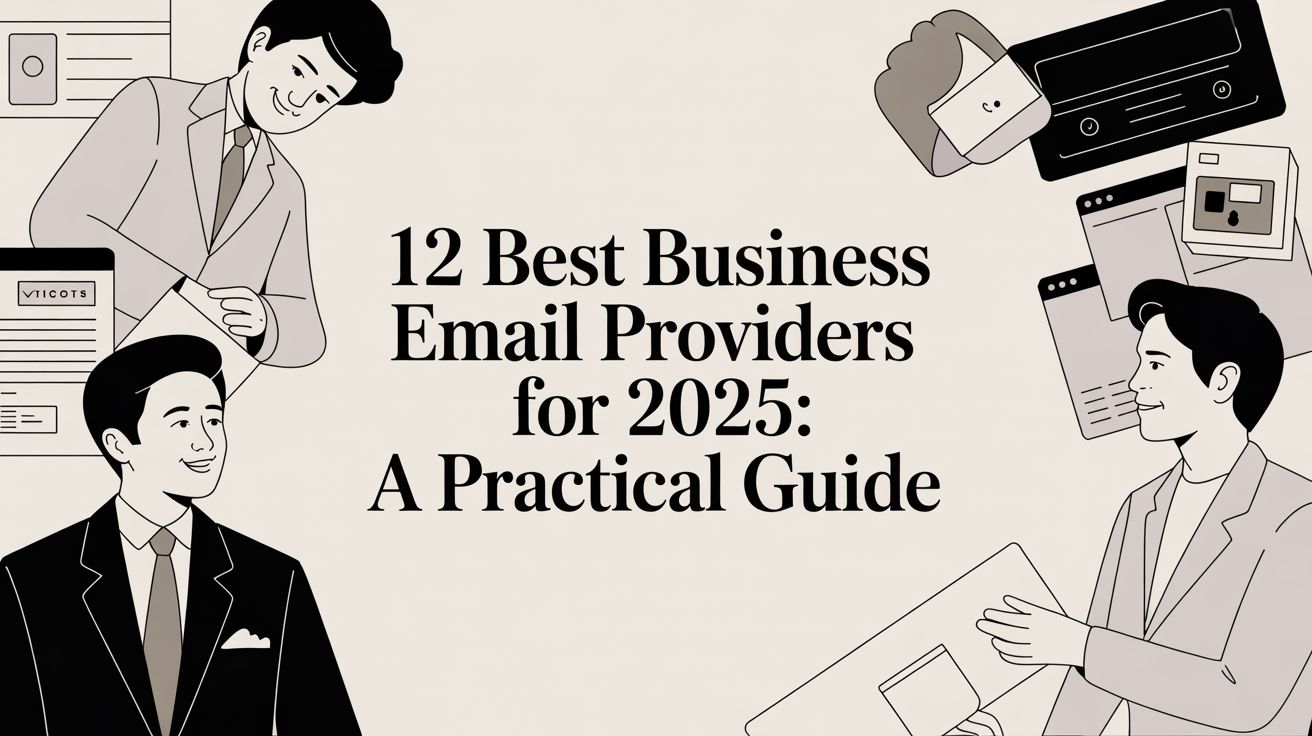Choosing the right business email is more than a technical setup; it’s a foundational step in building your brand's credibility. An address like contact@yourcompany.com instantly conveys professionalism and trust, distinguishing you from the sea of free, generic accounts. This is your primary channel for client communication, sales outreach, and internal collaboration. The right provider ensures your messages are secure, reliably delivered, and integrated with the tools you use every day.
This comprehensive guide is designed to help you navigate the crowded market and find the best business email providers for your specific needs. We move beyond surface-level feature lists to provide a deep, practical analysis of the top options available, including Google Workspace, Microsoft 365, Zoho Mail, and Proton for Business. You'll find detailed breakdowns, practical pros and cons, and real-world use cases to inform your decision.
Each review is structured for clarity, featuring screenshots and direct links to help you evaluate each platform efficiently. We'll explore which providers excel for small businesses, which are built for robust security, and which offer the best value. Optimizing your business email goes beyond just choosing a provider; it also involves crucial elements like applying effective email subject line best practices to ensure your messages are opened and read. This resource gives you all the information needed to select a service that not only manages your mail but also empowers your business growth.
1. Google Workspace (Gmail for Business)
Google Workspace stands out as one of the best business email providers by leveraging the power and familiarity of Gmail for professional use. It allows businesses to use a custom domain name (e.g., you@yourcompany.com) while retaining the intuitive Gmail interface that billions of users already know. This significantly reduces the learning curve and training time for new employees, making it an excellent choice for teams that prioritize immediate productivity and ease of use.
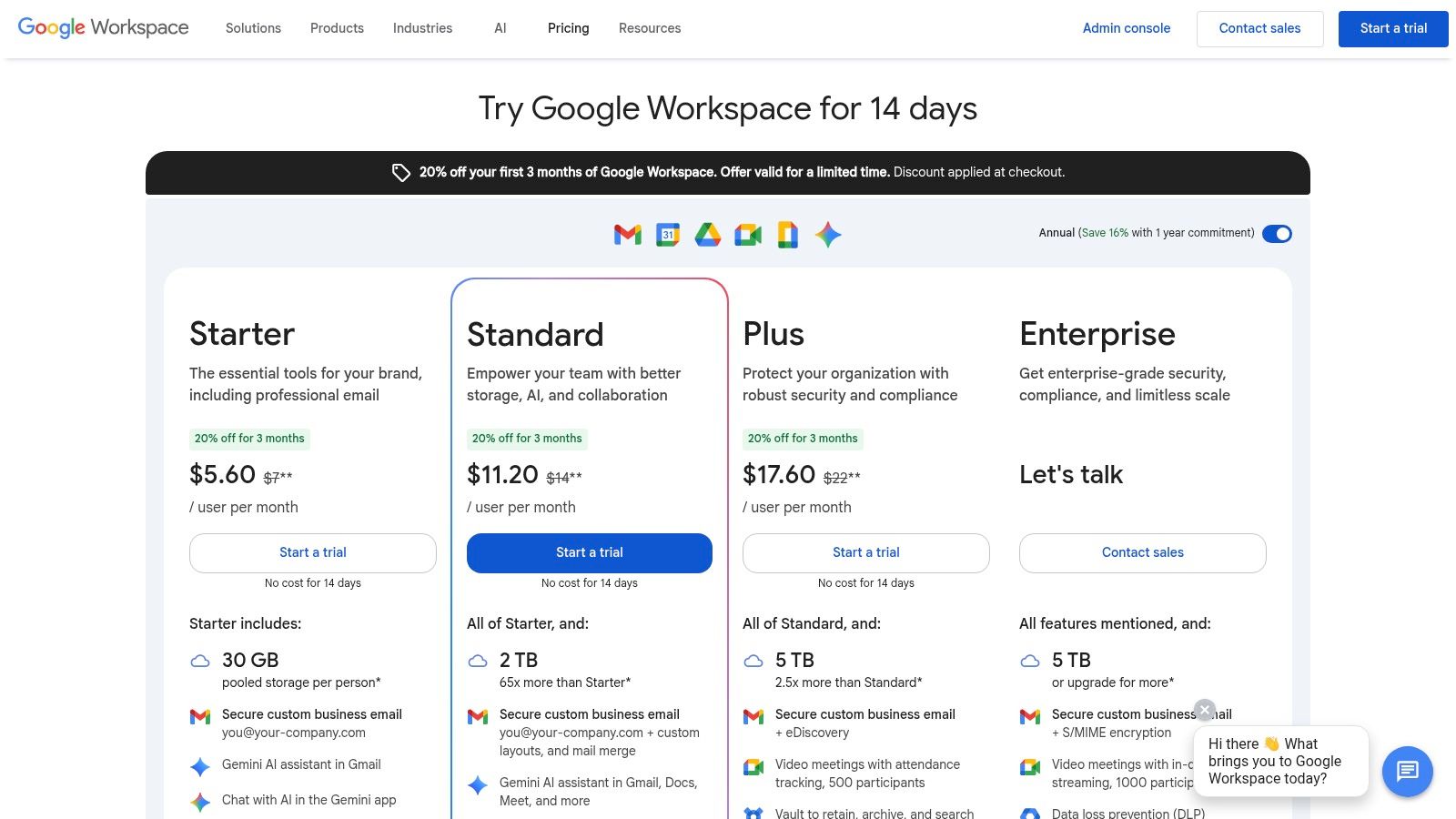
The platform is more than just email; it's a fully integrated productivity suite. Each user gets access to Google Drive for cloud storage, Google Meet for video conferencing, and the collaborative Docs, Sheets, and Slides. This tight integration facilitates seamless workflows, such as turning an email into a calendar event or collaborating on a document directly from your inbox. For a detailed walkthrough, you can follow our guide on how to set up a business email with Gmail.
Key Features & Considerations
Google's robust infrastructure provides outstanding reliability, with powerful spam filtering and security protections built-in. Its vast third-party marketplace allows for endless customization and integration with other business tools like CRMs and project management software. A real-world example is a marketing agency connecting its project management tool (like Asana) directly to Gmail, turning client emails into actionable tasks with a single click.
- Best For: Startups, small to medium-sized businesses, and any team deeply integrated with Google’s ecosystem.
- Pricing: Starts at $6 per user/month for the Business Starter plan, which includes 30 GB of pooled storage per user.
- Pros: Familiar user interface, excellent spam protection, and a massive ecosystem of integrations.
- Cons: Per-user pricing can become expensive for large teams, and advanced features like eDiscovery and email retention are locked behind higher-priced tiers.
Website: https://workspace.google.com/pricing
2. Microsoft Exchange Online (and Microsoft 365 for Business)
Microsoft 365 stands as a direct competitor to Google Workspace and is one of the best business email providers, especially for organizations deeply integrated into the Windows ecosystem. It uses the powerful Exchange Online server as its backbone, providing robust, enterprise-grade email security and reliability. The platform is anchored by the familiar Outlook client, allowing businesses to use a custom domain (you@yourcompany.com) within an interface that has been a corporate standard for decades.
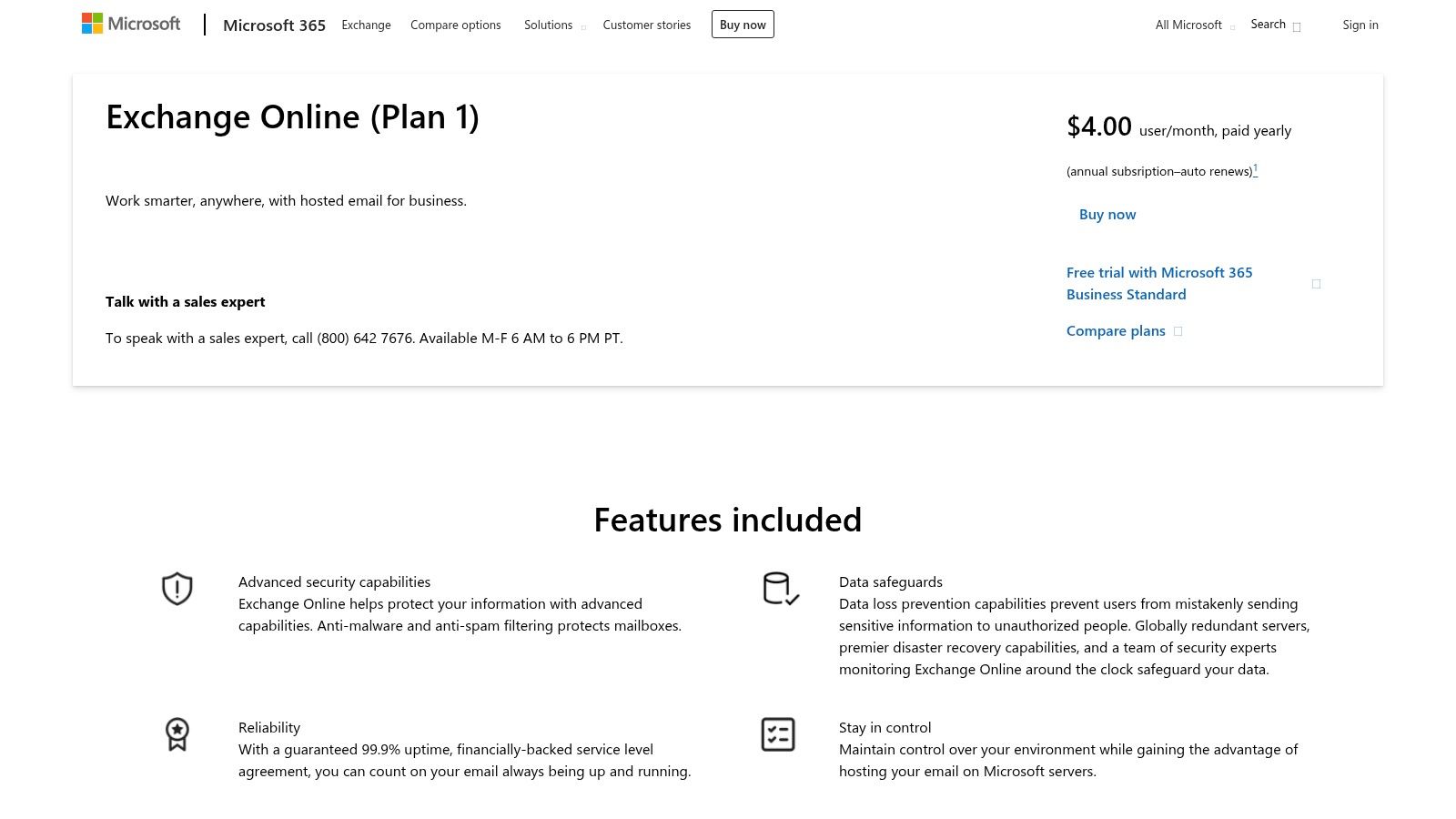
Like Google Workspace, Microsoft 365 is a comprehensive productivity suite. Depending on the plan, it bundles email with essential tools like OneDrive for cloud storage, SharePoint for team collaboration, and Microsoft Teams for communication. Higher-tier plans also include the full desktop versions of Word, Excel, and PowerPoint, making it an all-in-one solution for businesses that rely heavily on these applications for their daily operations. This deep integration ensures a cohesive workflow across the entire Microsoft suite.
Key Features & Considerations
Microsoft's platform is renowned for its advanced security, compliance, and data retention features available on higher-tier plans, making it a strong choice for regulated industries. For instance, a financial services firm would use Microsoft 365’s eDiscovery tools to easily search and retrieve specific email communications to meet strict regulatory audit requirements.
- Best For: Companies standardized on Windows and Outlook, organizations with strict compliance needs, and businesses requiring desktop Office applications.
- Pricing: Starts at $4 per user/month for Exchange Online (Plan 1) with a 50 GB mailbox. Microsoft 365 Business Basic starts at $6 per user/month.
- Pros: Deep integration with Outlook and Windows, strong enterprise-grade security, and mature compliance and retention options.
- Cons: The admin center can be complex for beginners, and costs increase significantly when bundling full desktop apps and new features like Copilot.
Website: https://www.microsoft.com/en-us/microsoft-365/exchange/exchange-online
3. Zoho Mail (and Zoho Workplace)
Zoho Mail carves out its space as one of the best business email providers by offering a powerful, ad-free email experience at an exceptionally competitive price point. It’s an ideal solution for budget-conscious businesses that refuse to compromise on features. Zoho allows you to create a professional email address using your own domain (you@yourcompany.com) and provides a clean, user-friendly interface that is both powerful and easy to navigate.

The platform's true strength lies in its ecosystem. While you can opt for a mail-only plan, the Zoho Workplace bundles offer a comprehensive suite of collaboration tools, including a word processor, spreadsheet application, and cloud storage. This tight integration is perfect for teams already using or considering Zoho's extensive range of business apps, like its popular CRM. For example, a sales team can convert an email from a lead into a new contact in Zoho CRM with one click, streamlining their entire sales process.
Key Features & Considerations
Zoho focuses on providing a secure and feature-rich environment without the high costs often associated with premium email services. It includes robust control panel options and security measures like S-MIME and eDiscovery on higher-tier plans. The inclusion of Zia, Zoho's AI assistant, helps streamline workflows by automating tasks and providing intelligent suggestions directly within your inbox.
- Best For: Startups, small businesses, and any organization looking for a full-featured, affordable alternative to Google Workspace or Microsoft 365.
- Pricing: Starts at $1 per user/month for the Mail Lite plan (billed annually), which includes 5 GB of storage per user.
- Pros: Highly competitive pricing, generous features for the cost, and seamless integration with the broader Zoho ecosystem.
- Cons: Some advanced features are only available with annual billing, and the free plan's availability can be limited by region.
Website: https://www.zoho.com/mail/pricing.html
4. Proton for Business (Mail and Business Suite)
Proton for Business positions itself as one of the best business email providers for organizations that prioritize privacy and security above all else. Built on a foundation of end-to-end encryption and a zero-access architecture, it ensures that not even Proton can read your emails. It allows companies to use a custom domain name (e.g., contact@yoursecurefirm.com) within a highly secure ecosystem, making it ideal for industries with strict confidentiality requirements like law, healthcare, and journalism.
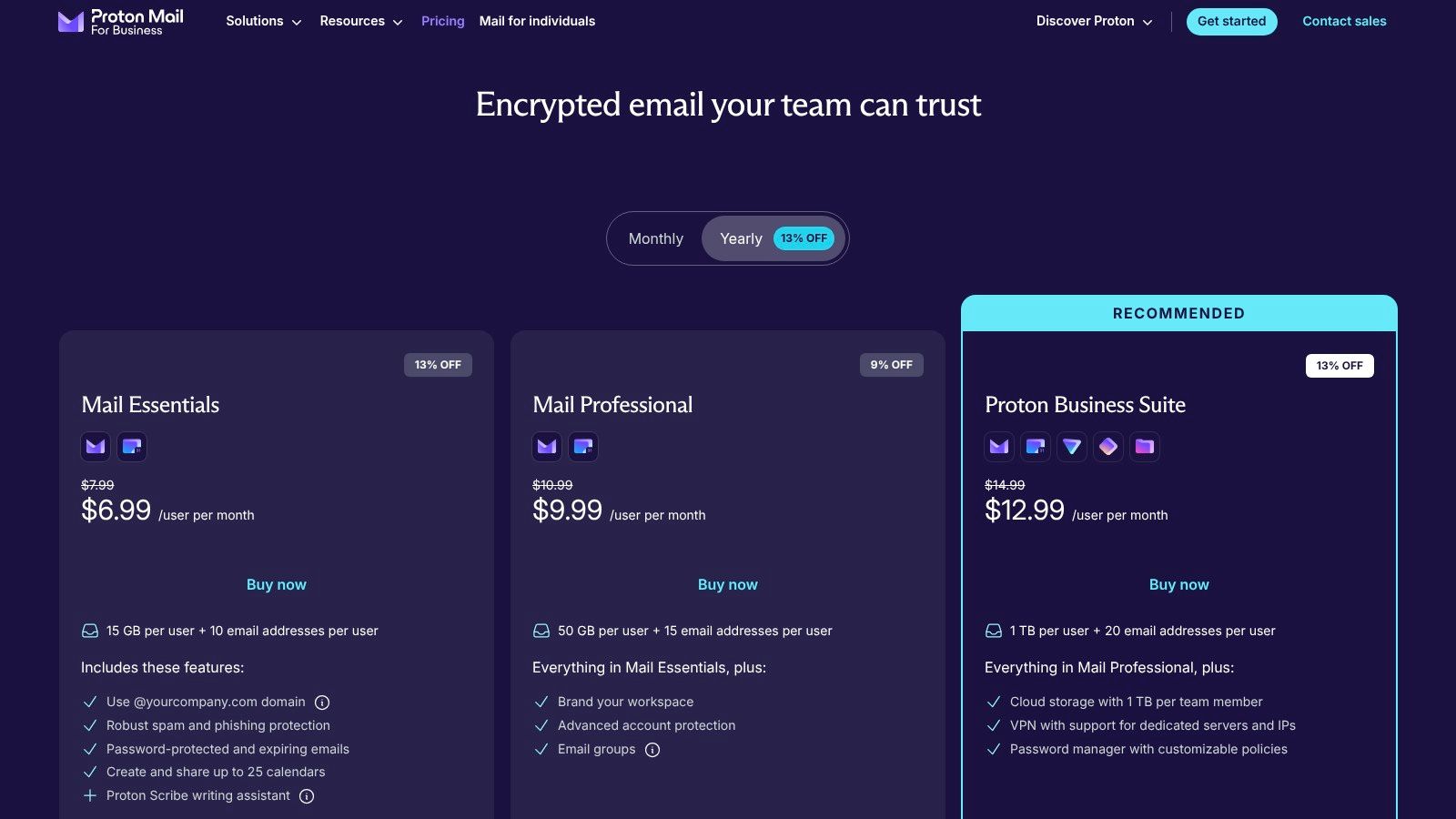
Beyond just email, Proton offers a full Business Suite that includes Proton Drive for encrypted cloud storage, Proton VPN for secure browsing, and Proton Pass for password management. This unified approach helps reduce vendor complexity while maintaining a consistent security posture across all tools. Features like expiring and password-protected emails allow you to send sensitive information securely even to non-Proton users. For those new to the platform, our guide on how to create a Proton Mail account offers a helpful starting point.
Key Features & Considerations
Proton's Swiss-based jurisdiction and commitment to open-source principles offer a compelling alternative for businesses wary of big tech data practices. Consider a law firm that needs to share sensitive case files with a client. Using Proton, they can send an encrypted email with a password and an expiration date, ensuring the information remains confidential and is only accessible for a limited time.
- Best For: Security-conscious businesses, legal and healthcare professionals, journalists, and any organization with privacy mandates.
- Pricing: Starts at €6.99 per user/month for the Mail Essentials plan, which includes 15 GB of storage per user.
- Pros: Unmatched privacy with end-to-end and zero-access encryption, and an integrated suite of secure tools.
- Cons: Per-user pricing is higher than some competitors, and certain advanced enterprise controls are still maturing.
Website: https://proton.me/business/mail/pricing
5. Fastmail for Business
Fastmail for Business carves out its niche as one of the best business email providers for teams that prioritize speed, privacy, and interoperability. It offers a clean, ad-free experience focused on core email functionality done exceptionally well. Businesses can connect their custom domain to a service known for its robust support for open standards like IMAP and CalDAV, making it a favorite among tech-savvy users who prefer using third-party clients like Outlook, Apple Mail, or Thunderbird.
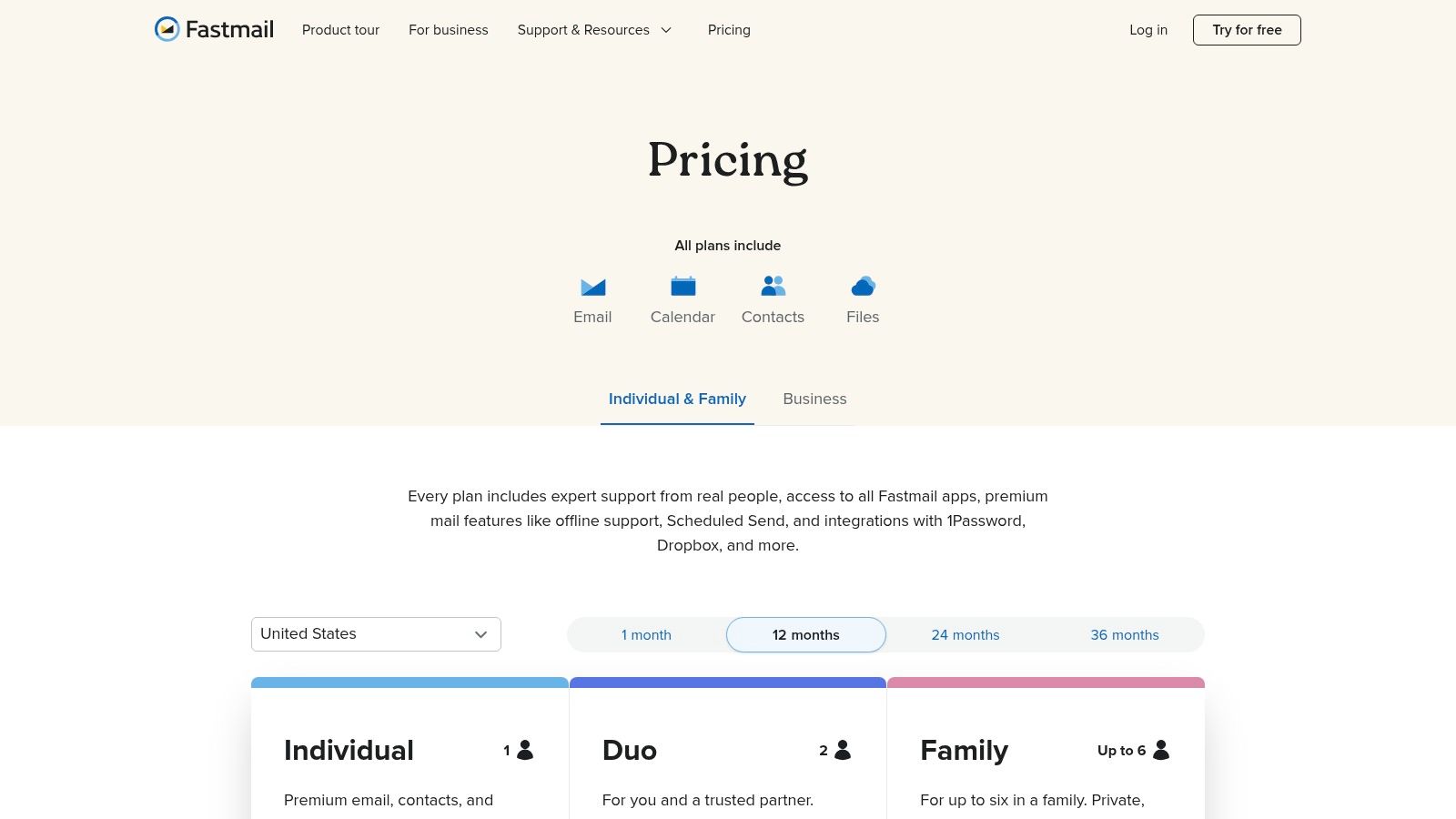
As an independent, user-funded provider, Fastmail’s business model is built on protecting user privacy rather than monetizing data. The platform provides a streamlined admin console for managing users, aliases, and shared mailboxes, alongside collaborative tools like shared calendars and contacts. Its fast web and mobile interfaces are praised for their powerful search capabilities and overall responsiveness, ensuring teams can work efficiently without the bloat of an all-in-one productivity suite.
Key Features & Considerations
Fastmail’s commitment to a fast, reliable, and private email experience is its core strength. Its straightforward pricing and solid email deliverability make it an attractive alternative to the tech giants, especially for teams that don't require an extensive, integrated ecosystem of office apps. For example, a software development team that uses a variety of operating systems (Mac, Windows, Linux) can rely on Fastmail's superior IMAP support to ensure a consistent, high-performance experience across all their preferred email applications.
- Best For: Privacy-conscious businesses, tech companies, and teams that rely on a variety of desktop and mobile email clients.
- Pricing: Starts at $5 per user/month for the Standard plan, which includes 30 GB of storage per user and custom domain support.
- Pros: Fast, clean interface with powerful search, strong support for third-party clients, and a privacy-first approach.
- Cons: Smaller app ecosystem compared to Google or Microsoft, and advanced compliance features are limited to higher-priced plans.
Website: https://www.fastmail.com/pricing/
6. Rackspace Email
Rackspace Email is a strong contender among the best business email providers for companies that prioritize affordability, reliability, and dedicated support over an all-in-one productivity suite. It offers a straightforward, professional email hosting solution at a very competitive price point, making it an excellent choice for businesses that need a dependable email system without the added complexity or cost of bundled applications they may not use.

The service provides professional-grade features like premium spam and virus protection, a 100% uptime guarantee, and seamless access via webmail, mobile devices, and desktop clients like Outlook. A standout benefit is Rackspace's renowned 24/7/365 expert support, which includes migration assistance to help businesses transition their existing mailboxes with minimal disruption. For those needing more, the "Email Plus" plan adds 30 GB of cloud storage and basic document editing capabilities.
Key Features & Considerations
Rackspace’s core strength lies in its focused approach to email. It delivers a robust, secure, and user-friendly platform backed by award-winning support. Imagine a small retail business that doesn't have an IT department. When they need to switch email providers, Rackspace’s free migration service becomes a huge value-add, as a support expert will handle the entire technical process of moving their old emails to the new system, saving them time and preventing data loss.
- Best For: Small businesses and organizations that need a low-cost, reliable email solution with excellent customer support and migration services.
- Pricing: Starts at a very competitive $2.99 per mailbox/month for the basic plan, which includes a 25 GB mailbox.
- Pros: Highly affordable per-user cost, exceptional 24/7 expert support, and free, managed migration assistance.
- Cons: Lacks the integrated collaboration and productivity apps found in suites like Google Workspace, and some buyers may be concerned by past industry reports of service outages.
Website: https://www.rackspace.com/email-hosting/webmail/pricing
7. Amazon WorkMail
For businesses already operating within the Amazon Web Services (AWS) ecosystem, Amazon WorkMail presents a secure and integrated solution. It functions as a managed business email and calendaring service, providing a straightforward way to add professional email to a company’s existing AWS infrastructure. WorkMail is designed for security and control, offering strong encryption and data residency options that appeal to organizations with strict compliance requirements.

The service is built for interoperability, supporting standard protocols like IMAP and being fully compatible with Microsoft Outlook and native mobile clients via Exchange ActiveSync. This allows teams to continue using familiar desktop and mobile applications without disruption. Each user receives a generous 50 GB mailbox, ensuring ample space for communications and attachments, making it a reliable choice among the best business email providers for technically-inclined teams.
Key Features & Considerations
WorkMail’s key strength is its deep integration with other AWS services. A practical example is a tech startup using AWS for its entire cloud infrastructure. By adding WorkMail, they can manage user permissions for email through the same AWS Identity and Access Management (IAM) console they use for their servers and databases, creating a unified and highly secure administrative environment.
- Best For: Companies heavily invested in the AWS ecosystem or those with specific data sovereignty and security needs.
- Pricing: A simple flat fee of $4 per user/month, which includes a 50 GB mailbox.
- Pros: Tight integration with AWS security and identity services, simple per-user pricing, and strong Outlook compatibility.
- Cons: The admin console can be intimidating for users without AWS experience, and it lacks the built-in collaborative document editing tools found in Google Workspace or Microsoft 365.
Website: https://aws.amazon.com/workmail/
8. IONOS Email Hosting
IONOS positions itself as one of the best business email providers for those on a tight budget, offering professional email hosting with an exceptionally low entry price. It allows new and micro-businesses to establish a professional presence with a custom domain (you@yourbusiness.com) without a significant upfront investment. The platform is designed for simplicity, making it a strong contender for entrepreneurs who need a functional, no-frills email solution that just works.
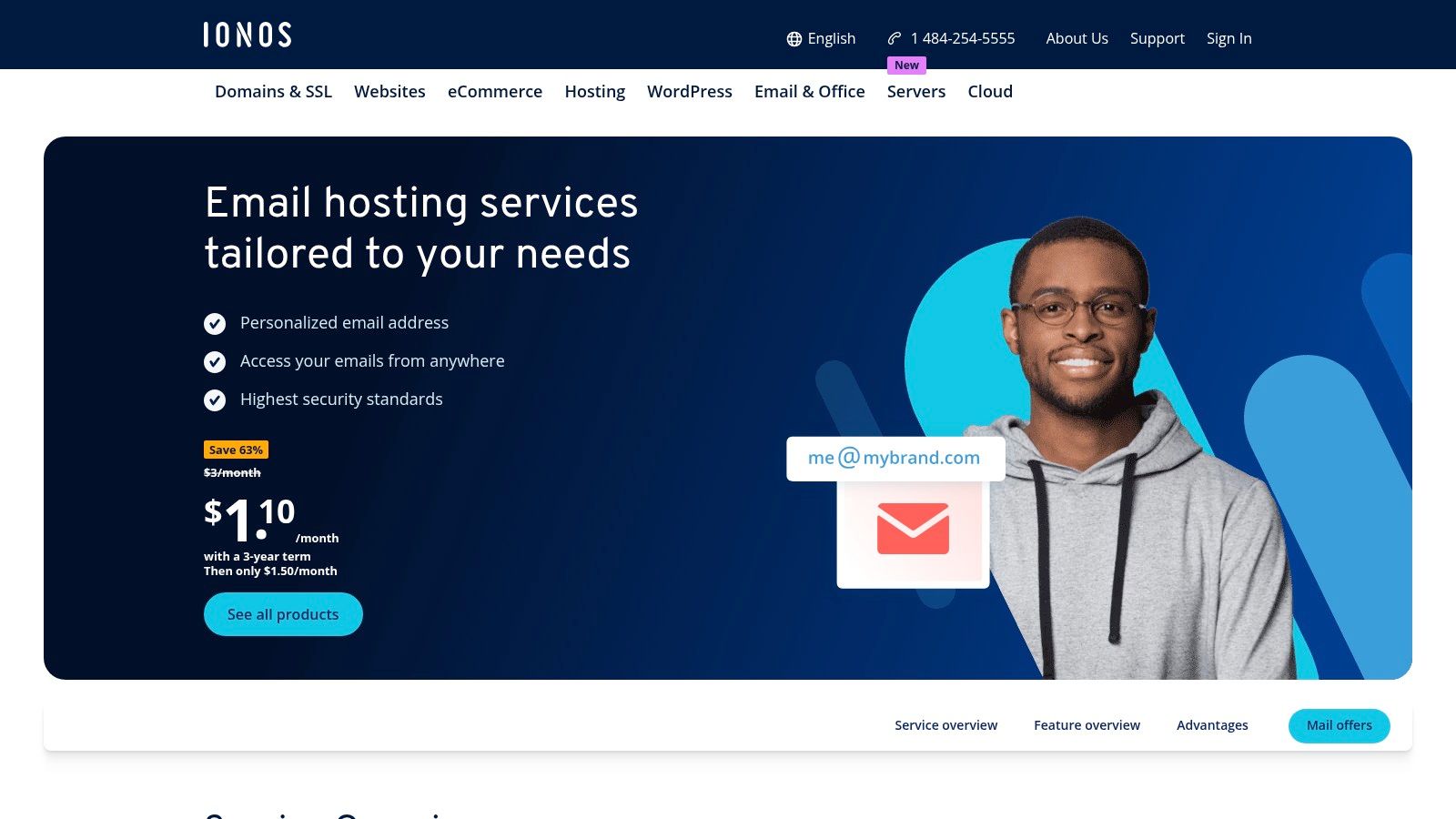
The service provides essential features like robust spam and virus filtering, webmail access, and mobile sync, ensuring you can manage your communications from anywhere. For businesses with evolving needs, IONOS offers clear upgrade paths to more powerful solutions, including Microsoft Exchange or the full Microsoft 365 suite. This scalability allows a company to start small and add advanced collaboration and productivity tools as it grows, all within a single provider's ecosystem.
Key Features & Considerations
IONOS bundles its email service with a straightforward setup wizard and provides 24/7 support, which can be a valuable lifeline for non-technical users. However, it's crucial to be aware of the pricing structure; the attractive introductory rates often require longer-term commitments and can increase significantly upon renewal. For a solo photographer starting their business, the $1/month plan is a perfect, low-risk way to get a professional email address to put on their new business cards.
- Best For: Solopreneurs, freelancers, and micro-businesses seeking the most affordable way to get a professional, domain-based email address.
- Pricing: Starts as low as $1 per user/month for the Mail Basic plan (2 GB storage), often with promotional terms.
- Pros: Extremely inexpensive introductory pricing, often includes a free domain name, and offers 24/7 customer support.
- Cons: Renewal prices are substantially higher than the promotional rates, and user reviews on support quality can be mixed.
Website: https://www.ionos.com/office-solutions/email-hosting
9. Namecheap Private Email
Namecheap Private Email emerges as one of the best business email providers for users seeking an incredibly affordable and straightforward solution, especially if their domain is already registered with Namecheap. It provides a simple, ad-free email experience using a custom domain (e.g., contact@yourbrand.com) powered by the reliable Open-Xchange platform. This service is ideal for solopreneurs or small teams who need professional email addresses without the complexity or cost of a full productivity suite.
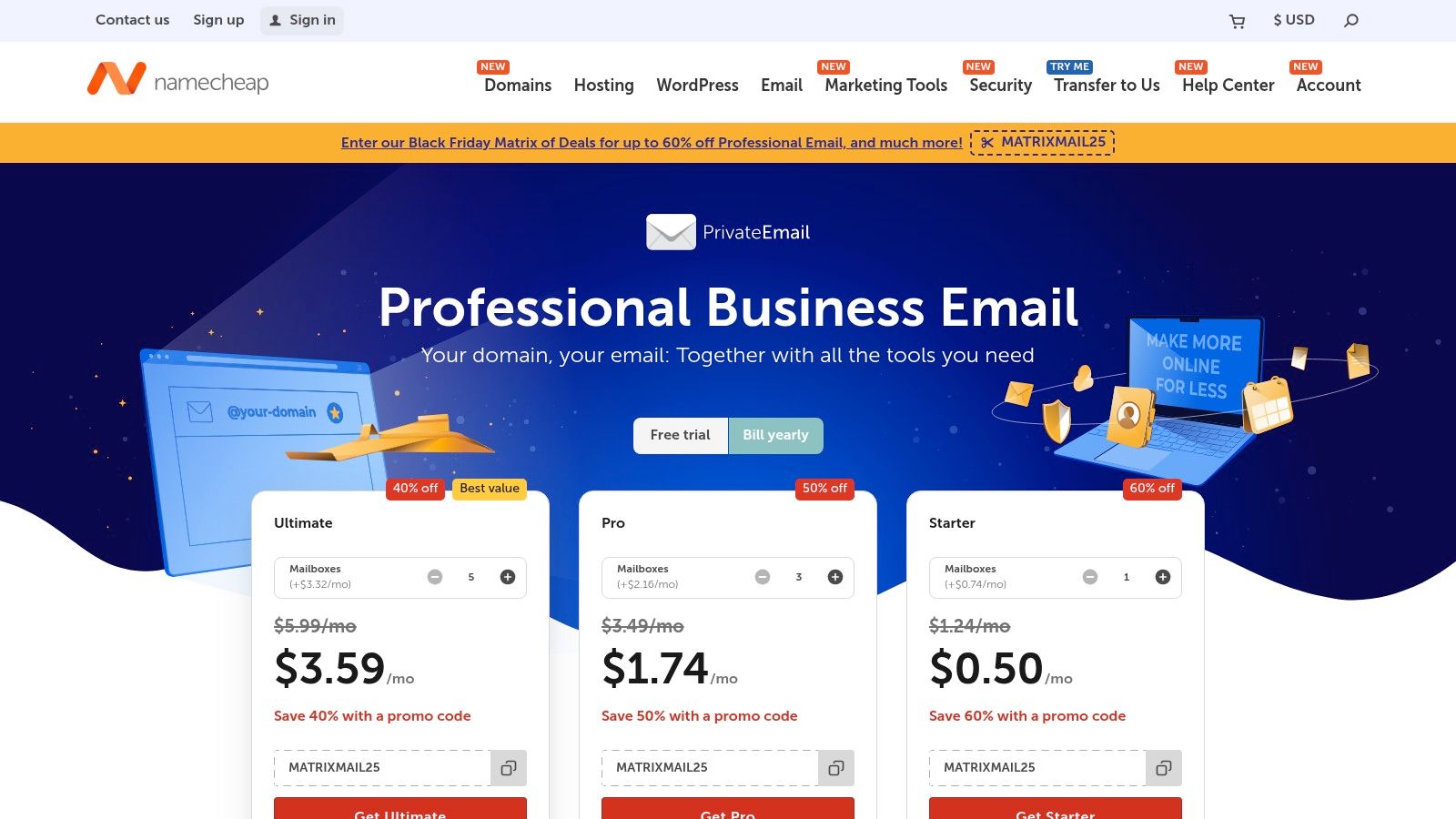
The platform’s primary advantage is its seamless integration within the Namecheap dashboard, allowing you to manage your domain, hosting, and email mailboxes all in one place. This unified management simplifies the administrative process, making it easy to add or remove users as your team grows. If you're starting from scratch, our guide on how to get your own email domain can help you through the initial steps.
Key Features & Considerations
While it lacks the collaborative tools of larger competitors, Namecheap focuses on core email functionality, offering features like email aliases, shared items, and mobile sync on higher-tier plans. For a blogger who manages multiple websites through Namecheap, adding a custom email for each domain is a simple, one-click process from the same dashboard they already use, making it incredibly convenient.
- Best For: Freelancers, solopreneurs, and small businesses looking for a budget-friendly email solution tied to their Namecheap domain.
- Pricing: Starts with a 2-month free trial, then plans begin at around $1.24 per mailbox/month (billed annually).
- Pros: Extremely low annual cost per mailbox and very easy to set up and manage alongside existing Namecheap services.
- Cons: The feature set and storage are limited, and some users have reported deliverability issues. It's best to test before migrating critical business communications.
Website: https://www.namecheap.com/hosting/email/
10. Titan (Business Email)
Titan emerges as a strong contender among the best business email providers by focusing on the communication needs of small business owners and professionals. It provides a clean, modern email experience packed with productivity tools often found in premium sales extensions, but built directly into the core product. This makes it an excellent choice for users who need features like email templates, read receipts, and follow-up reminders without adding third-party plugins.
The platform is designed for efficiency, offering a distraction-free web interface and powerful mobile apps that keep professionals connected on the go. One of its standout features is the integrated calendar and contact management system, which helps streamline scheduling and relationship management. Titan’s unique distribution model means it's often bundled with domain registrars and web hosting providers, simplifying the setup process for new business owners who are purchasing a domain and email at the same time.
Key Features & Considerations
Titan’s focus on sales-oriented communication is evident in its feature set. A real estate agent, for instance, can use Titan's read receipts to see when a client has opened an important contract proposal. They can also use the follow-up reminder feature to automatically bring an email back to the top of their inbox if the client hasn't replied within three days, ensuring no lead falls through the cracks.
- Best For: Freelancers, solopreneurs, and small businesses that need built-in productivity and sales features without the complexity of a full suite.
- Pricing: Varies by partner; often starts around $2 to $5 per user/month when bundled with hosting or domain registration.
- Pros: Modern and clean interface, powerful built-in features like read receipts and send later, and easy migration tools provided by partners.
- Cons: Primarily sold through a network of partners, so pricing and support can vary; direct purchase from Titan is not always an option.
Website: https://titan.email/
11. HEY for Domains (HEY for Work)
HEY for Domains reimagines business email with an opinionated and fresh approach, making it one of the best business email providers for teams looking to escape traditional inbox chaos. Created by the team behind Basecamp, HEY introduces a unique workflow centered on "The Screener," which forces you to approve or block new senders before they can clutter your inbox. This shifts email from a reactive chore to a controlled, intentional communication channel.

Unlike conventional email, HEY organizes messages into distinct spaces: the "Imbox" for important, immediate emails; "The Feed" for newsletters; and the "Paper Trail" for receipts and confirmations. It also replaces messy CC/forward chains with thread sharing and private team comments directly on an email. This design philosophy is built for focus and collaboration, providing a powerful alternative for businesses tired of the standard inbox model.
Key Features & Considerations
HEY's platform is built around its unique workflow. A small creative agency overwhelmed by constant client feedback, vendor notifications, and internal chatter can use HEY to regain control. Important client emails go to the "Imbox," marketing newsletters are automatically routed to "The Feed" to be read later, and invoices land in the "Paper Trail." This practical sorting system keeps the team focused on what truly matters at any given moment.
- Best For: Small teams and businesses seeking a radical new approach to managing email and reducing inbox anxiety.
- Pricing: A straightforward $12 per user/month, which includes 100 GB of storage per user.
- Pros: Innovative workflow drastically reduces clutter, strong privacy and anti-tracking features, and simple, collaborative tools like shared threads.
- Cons: The opinionated workflow requires adapting your habits, and there is no support for third-party email clients via IMAP or POP.
Website: https://www.hey.com/work/
12. GoDaddy (Microsoft 365 Email via GoDaddy)
GoDaddy offers a streamlined path to professional email by reselling Microsoft 365, making it a convenient choice for businesses that already use its domain registration or web hosting services. This approach consolidates billing and support, allowing users to manage their domain and email under one roof. The main appeal lies in its simplified setup process; GoDaddy guides users through connecting their custom domain to a reliable, Microsoft-backed email account, removing much of the technical guesswork.
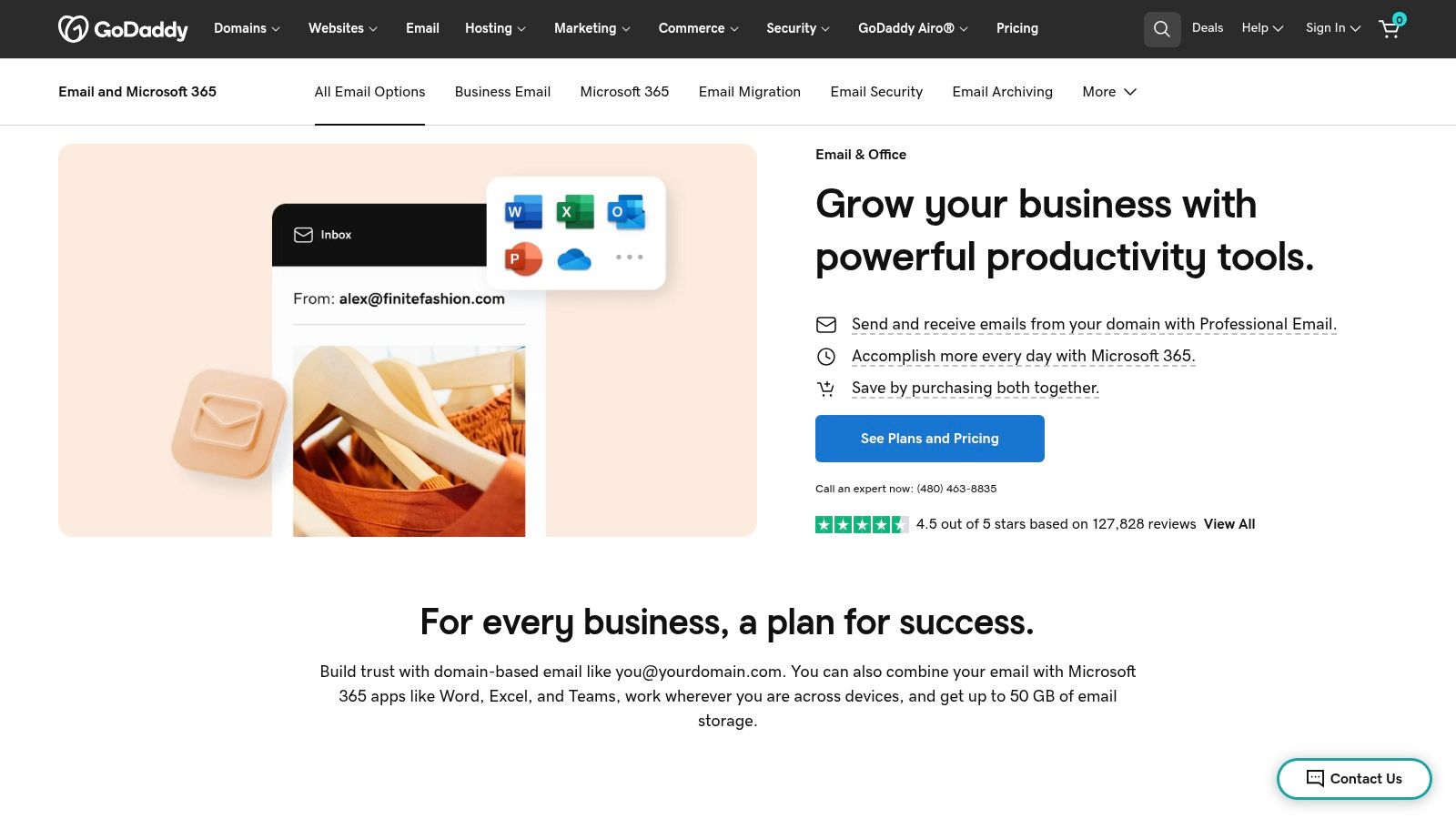
The platform leverages the power and security of Microsoft's infrastructure while adding its own layer of 24/7 customer support and user-friendly onboarding. Higher-tier plans expand beyond basic email to include familiar Microsoft apps like Teams, OneDrive, and the online versions of Word and Excel. This makes it a solid option for those who want the features of Microsoft 365 without navigating Microsoft's more complex direct setup, positioning it as one of the best business email providers for beginners.
Key Features & Considerations
GoDaddy’s value proposition is convenience and guided support. For a small business owner who just bought their first domain from GoDaddy and is not tech-savvy, adding a professional email address is as simple as clicking a few buttons in their GoDaddy account. They avoid the complexities of editing DNS records like MX or SPF because GoDaddy’s system handles it automatically in the background.
- Best For: Existing GoDaddy customers, solopreneurs, and small businesses seeking an all-in-one solution for domains, hosting, and email with simplified setup.
- Pricing: Plans start around $5.99 per user/month for the Email Essentials plan, including 10 GB of email storage. Prices can vary.
- Pros: Single-vendor convenience for billing and support, easy domain connection, and access to Microsoft 365's reliable infrastructure with GoDaddy's assistance.
- Cons: Advanced admin features may be limited compared to purchasing directly from Microsoft, and pricing or storage can fluctuate based on promotions.
Website: https://www.godaddy.com/email
Top 12 Business Email Providers — Feature & Pricing Comparison
| Provider | Core features | UX & reliability (★) | Value / Price (💰) | Target audience (👥) | USP (✨ / 🏆) |
|---|---|---|---|---|---|
| Google Workspace (Gmail for Business) | Custom-domain Gmail, Drive, Meet, Docs, admin controls | ★★★★★ | 💰💰 | 👥 Teams & orgs needing familiar Gmail + apps | ✨ Gemini AI, broad integrations 🏆 |
| Microsoft Exchange Online / Microsoft 365 | Exchange mailboxes, Outlook UX, DLP & compliance tiers | ★★★★ | 💰💰💰 | 👥 Enterprises & Windows-centric orgs | ✨ Mature compliance, deep Outlook integration 🏆 |
| Zoho Mail / Workplace | Mail tiers + Workplace apps, migration tools, Zia AI | ★★★★ | 💰 | 👥 Budget SMBs & startups | ✨ High feature-to-price ratio |
| Proton for Business | End-to-end encrypted mail, custom domains, Business Suite | ★★★★ | 💰💰💰 | 👥 Privacy-sensitive orgs & regulated teams | ✨ Zero-access encryption, privacy-first 🏆 |
| Fastmail for Business | Custom domains, strong IMAP support, fast web/mobile apps | ★★★★ | 💰💰 | 👥 Tech-savvy teams valuing speed & interoperability | ✨ Excellent IMAP/third‑party support |
| Rackspace Email | Low-cost mailboxes, Email Plus (drive/editors), 24/7 support | ★★★ | 💰 | 👥 Small orgs needing simple hosted email + help | ✨ 24/7 migration & phone support |
| Amazon WorkMail | 50 GB mailboxes, AD integration, KMS encryption | ★★★★ | 💰💰 | 👥 AWS-centric teams & dev shops | ✨ AWS security/region controls |
| IONOS Email Hosting | Entry-level mail plans, optional Exchange/365 bundles | ★★★ | 💰 | 👥 Micro-businesses seeking cheap branded email | ✨ Very low intro pricing + domain offers |
| Namecheap Private Email | Affordable plans, mailbox + file storage, domain tie-in | ★★★ | 💰 | 👥 Small teams owning Namecheap domains | ✨ Easy domain-linked mailbox management |
| Titan (Business Email) | Templates, read receipts, follow-up nudges, reseller model | ★★★ | 💰💰 | 👥 Small businesses & sales-oriented owners | ✨ Built-in sales/productivity features |
| HEY for Domains (HEY for Work) | Screener/Imbox, aliases, thread sharing, privacy blocks | ★★★★ | 💰💰 | 👥 Small teams wanting inbox triage & privacy | ✨ Opinionated workflow; anti-tracking 🏆 |
| GoDaddy (Microsoft 365 via GoDaddy) | Microsoft-backed mailboxes, onboarding, phone support | ★★★ | 💰💰 | 👥 Customers wanting consolidated domain + email | ✨ Simplified setup & consolidated billing |
Making Your Final Choice and Taking the Next Step
We've journeyed through a comprehensive landscape of the industry's top business email providers. From the all-encompassing productivity ecosystems of Google Workspace and Microsoft 365 to the privacy-first fortresses like Proton Mail, and the exceptionally budget-conscious yet powerful options like Zoho Mail, the choices are vast and varied. This isn't just a list; it's a strategic guide designed to help you select a foundational tool for your company's communication, brand identity, and operational efficiency.
The right choice is never a one-size-fits-all solution. It’s a decision deeply rooted in your unique business context. The ideal provider for a solo entrepreneur valuing simplicity and privacy (like Fastmail or Proton) will differ significantly from the needs of a scaling enterprise requiring deep collaboration tools and advanced security (like Microsoft 365 or Google Workspace). Your final decision hinges on an honest assessment of your priorities.
Key Takeaways: A Final Checklist
Before you commit, run through this final checklist. This isn't about finding a "perfect" provider, but about finding the perfect fit for you.
- Ecosystem vs. Standalone: Do you need a simple, dedicated email service, or does your team thrive on an integrated suite of tools like documents, spreadsheets, and video conferencing? Providers like Google and Microsoft offer immense value if you use the whole package, while services like Fastmail and Rackspace excel at doing one thing exceptionally well.
- Security and Privacy: Is your business in a regulated industry, or do you handle sensitive client data? If so, end-to-end encryption from providers like Proton isn't a luxury; it's a necessity. For most businesses, the robust security features of the major players are more than sufficient, but you must know where you stand.
- Budget and Scalability: Don't just look at the introductory price. Scrutinize the renewal rates and the cost per user as you grow. A service like Zoho Mail offers an incredible free tier and low-cost entry point, making it ideal for startups, but ensure the higher tiers have the features you'll need tomorrow. Understanding the financial commitment is crucial. As you finalize your decision on the best business email provider, gaining a broader understanding of different business models, particularly those reliant on recurring payments, can provide useful context. Many of these services operate on common subscription models that are worth familiarizing yourself with for long-term budget planning.
- User Experience (UX) and Adoption: The most feature-rich platform is useless if your team finds it clunky and avoids using it. An intuitive interface like Gmail's or the focused design of HEY can significantly boost productivity and reduce training time. Never underestimate the power of a clean, user-friendly experience.
Your Actionable Next Step
Analysis paralysis is a real risk when faced with so many excellent options. It's time to move from research to action.
Your single most important next step is to test drive your top contenders. Theory is one thing, but daily usage is another.
- Select Your Top Two: Based on our detailed comparisons and your checklist, narrow the field down to two providers that seem to be the best fit.
- Sign Up for a Trial: Nearly every service on our list offers a free trial or a low-cost, no-commitment monthly plan. Sign up for both of your top choices.
- Conduct a Real-World Test: Don't just poke around the settings. For one week, use the new email accounts for real work. Forward your current mail, connect it to your phone, and see how it feels in your actual day-to-day workflow. How fast is it? Is the mobile app intuitive? Can you find critical features easily?
This hands-on experience is the ultimate tie-breaker. It will reveal nuances that no review, including this one, can fully capture. By the end of the week, the superior choice for your business will become clear, giving you the confidence to move forward with a full migration. Your business email is your digital headquarters; choose a foundation you can build on with confidence for years to come.
Summary and Recommended Next Step
In summary, choosing the best business email provider depends entirely on your specific needs for collaboration, security, budget, and user experience. Whether you need the all-in-one power of Google Workspace, the enterprise security of Microsoft 365, or the affordability of Zoho Mail, there is a perfect fit for your business.
Your Recommended Next Step: Based on this guide, select your top two providers and sign up for their free trials this week. This hands-on testing is the most effective way to make a final, confident decision.
Once you've chosen your provider, the next step is to ensure your emails look professional and perform brilliantly. That's where EmailGum comes in. Our pre-built, fully responsive email templates make it easy to create stunning campaigns and transactional emails that work perfectly with any business email provider you select. Stop wrestling with code and start sending beautiful, effective emails today with EmailGum.