Choosing the best email newsletter platform is more than picking a tool; it's selecting a strategic partner for your growth. Whether you're a creator building a community, an ecommerce store driving sales, or a small business nurturing leads, the right software makes all the difference. But with dozens of options, each promising superior results, making the right choice can feel overwhelming. This guide cuts through the marketing noise to give you a clear, practical analysis of what each platform truly offers.
A powerful tool is only effective when paired with a quality audience. Before you can send a single email, you first need subscribers. Understanding how to build an email list is the foundational first step, as a highly engaged list is the engine that drives any successful newsletter strategy. Once you have that in place, you can focus on finding the perfect platform to manage and grow it.
In this comprehensive roundup, we’ll move beyond surface-level feature lists. We will dive deep into the top 12 contenders, from Mailchimp and Substack to specialized options like Klaviyo and Ghost. For each platform, you'll find:
- Honest pros and cons based on real-world use.
- Clear pricing breakdowns to match your budget.
- Ideal user profiles (creators, SMBs, ecommerce).
- Actionable takeaways on features like automation, segmentation, and deliverability.
This resource is designed to be your definitive guide. We provide screenshots, direct links, and the critical details needed to help you confidently select the best email newsletter platform for your specific goals, so you can stop researching and start growing.
1. Mailchimp: The All-in-One for Small Businesses
Mailchimp is often the first platform that comes to mind when discussing email marketing, and for good reason. It has evolved from a simple newsletter tool into a comprehensive marketing automation platform, making it one of the best email newsletter platforms for small to mid-sized businesses seeking a reliable, all-in-one solution. Its user-friendly interface and robust feature set provide a scalable foundation for growing your audience and marketing efforts.
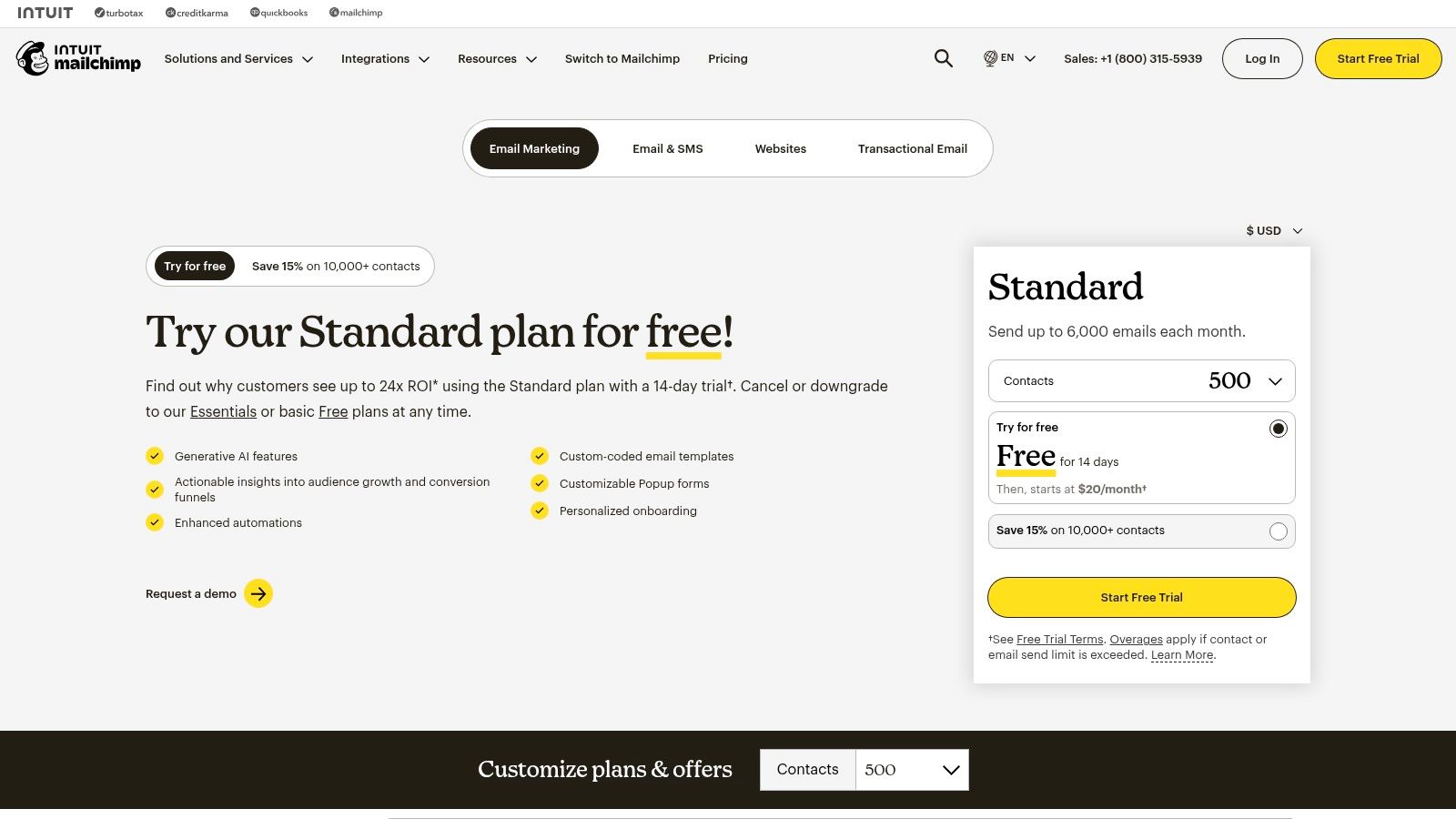
Key Features & User Experience
Mailchimp excels with its intuitive drag-and-drop editor, making it easy to create professional-looking emails without any coding knowledge. The platform’s strength lies in its automation capabilities, particularly the Customer Journey builder, which allows for sophisticated, trigger-based email sequences. Newer features like generative AI tools and predictive segmentation help users send more targeted, effective campaigns.
- Best For: Small businesses, beginners, and users who need an all-in-one marketing hub with reliable deliverability.
- Unique Offering: A mature and extensive ecosystem of over 300 integrations, ensuring it connects seamlessly with tools you already use, from Shopify to Canva.
- Actionable Takeaway: Use Mailchimp’s A/B testing on your subject lines for your next three newsletters. Step-by-step: When creating a campaign, toggle on "A/B test" and enter two different subject lines. Mailchimp will send each version to a small portion of your list and automatically send the winner to the rest. This simple habit can significantly improve your open rates. While a powerful platform is crucial, success starts with your audience; for essential strategies, check out this ultimate guide to building an email list.
Pricing & Limitations
Mailchimp offers a tiered pricing structure that scales with your contact list and sending volume, including a free plan for up to 500 contacts and 1,000 sends per month (with daily limits). However, this can become costly as your list grows, and advanced features like multivariate testing and advanced segmentation are locked behind higher-priced plans (Essentials, Standard, and Premium). Be mindful of potential overage charges if you exceed your plan's contact or send limits.
2. Substack: The Creator's Publishing Platform
Substack has carved out a niche as one of the best email newsletter platforms for writers, journalists, and creators focused on building a direct, paid relationship with their audience. It strips away the complexity of traditional email service providers, offering a streamlined solution that combines a newsletter, blog, and payment system into one simple interface. This writer-first approach makes it incredibly easy to launch and monetize a publication with minimal technical effort.
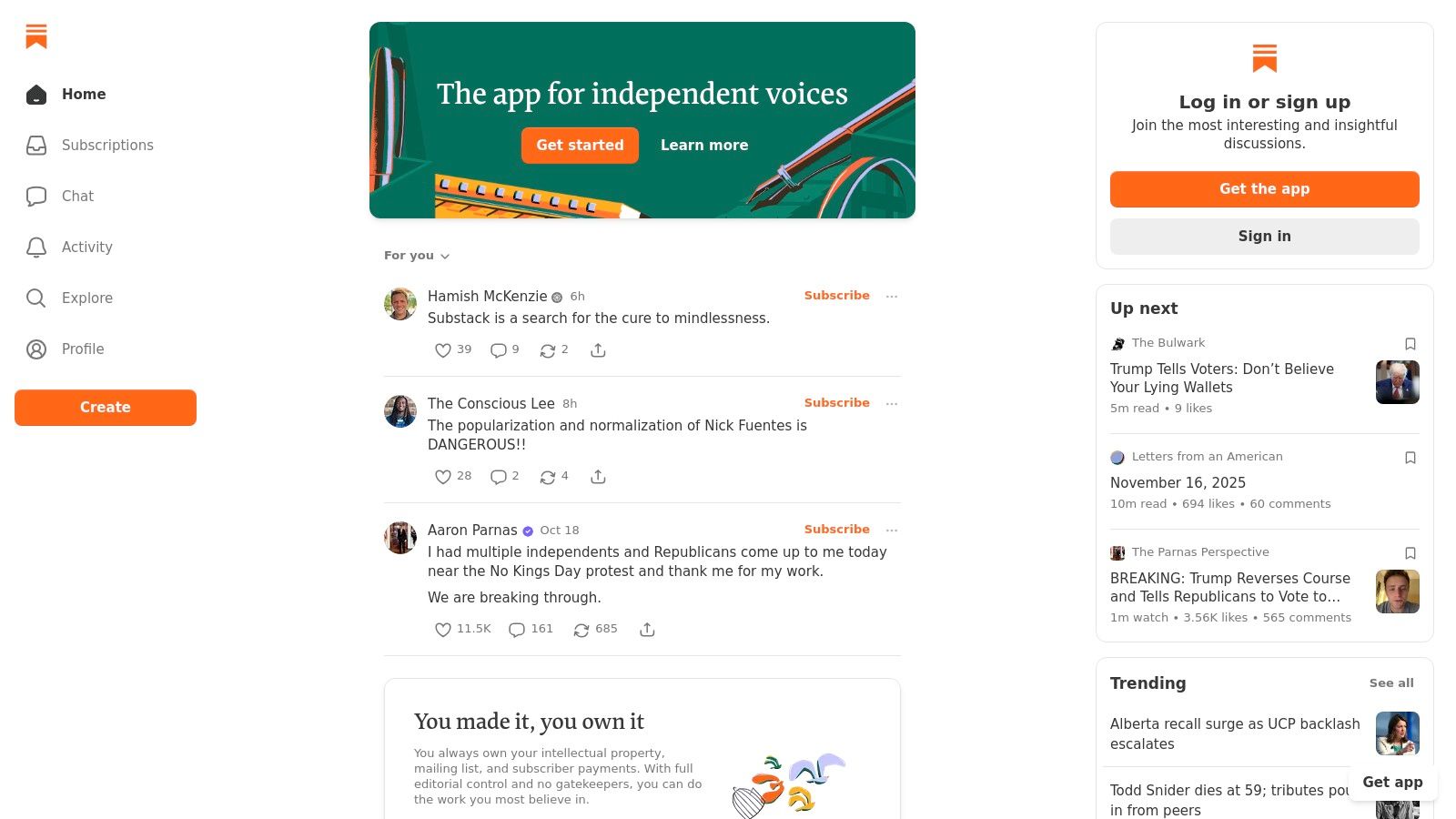
Key Features & User Experience
The platform’s core strength is its simplicity. The editor is clean and text-focused, mirroring a word processor, which allows creators to focus purely on their content. Substack integrates everything needed to run a paid newsletter, including Stripe for payments, a web archive for all posts, podcasting support, and community features like comments and threads. Its built-in recommendation network also helps with organic audience discovery, a feature many traditional platforms lack.
- Best For: Solo writers, journalists, and niche experts who want to monetize their content through paid subscriptions without technical overhead.
- Unique Offering: A completely integrated publishing and payment system. You can start a free newsletter and turn on paid subscriptions with a few clicks, without ever leaving the platform.
- Actionable Takeaway: Use the "Pledge" feature to gauge interest before launching a paid tier. For example: a food writer could announce, "I'm thinking of launching a paid recipe series. Pledge now, and you won't be charged until I officially launch." This validates your idea without risk. For writers focused on monetizing, managing sponsorships alongside subscriptions is key. To streamline this process, you can explore dedicated Substack sponsor tracking tools to manage campaigns and report on performance efficiently.
Pricing & Limitations
Substack is famously free to start, with no platform fees for free newsletters. When you enable paid subscriptions, Substack takes a 10% cut of your revenue, in addition to Stripe’s standard processing fees. While this model has zero upfront cost, the 10% fee can become significant as your revenue grows. The platform’s simplicity is also its main limitation; it offers very little design customization, no advanced automation sequences, and limited segmentation capabilities compared to a full-featured ESP.
3. beehiiv: The Growth Engine for Creators
Built by early team members from Morning Brew, beehiiv is a modern platform laser-focused on newsletter growth and monetization. It distinguishes itself from traditional ESPs by embedding powerful growth tools directly into its ecosystem, making it one of the best email newsletter platforms for creators and media operators aiming to scale their audience and revenue streams. Its clean interface and powerful features are engineered specifically for publication-style newsletters.
Key Features & User Experience
beehiiv’s editor is minimalist yet powerful, designed for a seamless writing and publishing experience. The platform’s core strength is its suite of native growth and monetization tools. Features like the Recommendation Network, Ad Network, and Boosts allow creators to earn revenue and acquire subscribers from within the beehiiv ecosystem. Automations, surveys, and polls are also built-in, providing robust engagement capabilities.
- Best For: Newsletter creators, writers, and media businesses focused on rapid audience growth and diverse monetization.
- Unique Offering: A built-in 3D analytics suite and a native referral program that turns your existing readers into a powerful acquisition channel.
- Actionable Takeaway: Set up a referral program in your first month. Step-by-step: Navigate to "Grow" > "Referral Program" and define your rewards (e.g., 3 referrals get a sticker, 10 get a digital guide). This automates word-of-mouth marketing, turning your most loyal readers into a growth engine.
Pricing & Limitations
beehiiv offers one of the most generous free plans available, supporting up to 2,500 subscribers with unlimited sends. The paid tiers (Grow, Scale, and Enterprise) unlock advanced features like custom domains, premium subscriptions with a 0% fee on the Scale plan, automations, and access to the Ad Network. While its native toolkit is excellent, beehiiv has fewer third-party integrations compared to more established platforms, which might be a consideration for businesses relying on a complex external tech stack. More details are at https://www.beehiiv.com/pricing.
4. Kit (formerly ConvertKit): The Platform Built for Creators
Kit, widely known by its former name ConvertKit, has carved out a niche as one of the best email newsletter platforms specifically for creators like bloggers, artists, and podcasters. It's designed from the ground up to help users build a direct relationship with their audience and monetize their work through digital products and subscriptions. Its philosophy is less about corporate marketing and more about personal, authentic communication.
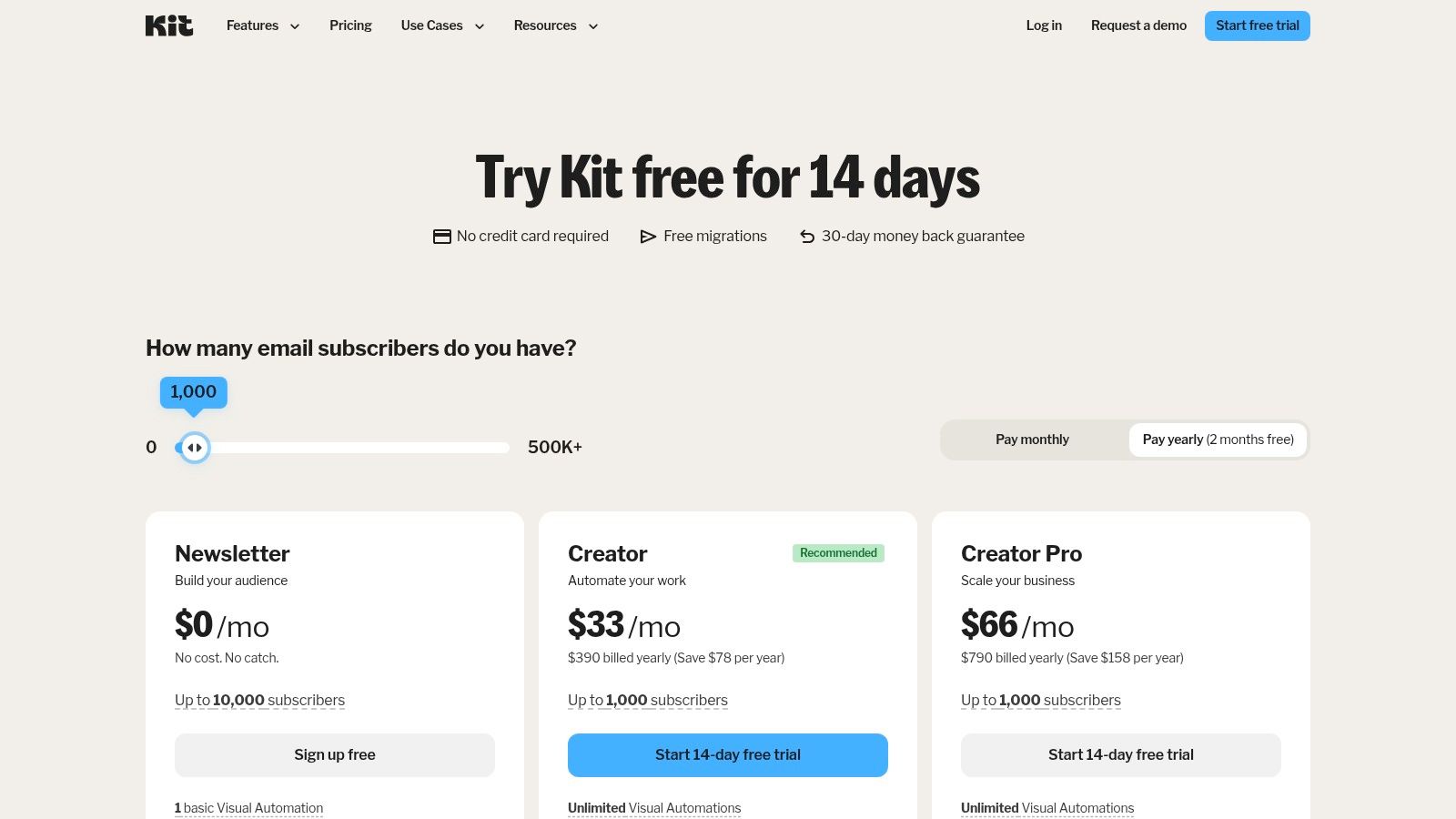
Key Features & User Experience
Kit shines with its powerful yet user-friendly visual automation builder, which allows creators to set up sophisticated funnels using a simple tag-and-segment system. The platform integrates commerce directly into its core, making it seamless to sell digital products, paid newsletters, or coaching services. The interface is clean and focuses on writing, encouraging a more personal, text-based email style over heavily designed templates.
- Best For: Content creators, bloggers, YouTubers, and anyone who monetizes their audience directly with digital products or services.
- Unique Offering: The Creator Network, a built-in recommendation system that helps creators grow their lists by cross-promoting with others in their niche.
- Actionable Takeaway: Create a simple "welcome sequence" automation. Step-by-step: In the automation builder, set the trigger to "Joins a form." Add a 3-email sequence: 1) Welcome & deliver lead magnet, 2) Share your most popular content, 3) Ask them a question to encourage a reply. This builds rapport from day one.
Pricing & Limitations
Kit offers a generous free plan for up to 10,000 subscribers, which is a major draw for creators just starting out. Paid plans (Creator and Creator Pro) unlock advanced features like free migration, the recommendation system, and subscriber scoring. The pricing is transparent and subscriber-based, so you don't have to worry about send limits or overages. However, it lacks some of the deep, enterprise-level analytics and complex reporting features found in more corporate-focused platforms.
5. MailerLite: The Best Value for Creators and Small Businesses
MailerLite has carved out a strong reputation as one of the best email newsletter platforms for those who need powerful features without a hefty price tag. It strikes an exceptional balance between ease of use, functionality, and affordability, making it an ideal choice for creators, bloggers, and small businesses focused on growth. The platform extends beyond email, offering integrated tools for building websites, landing pages, and selling digital products.
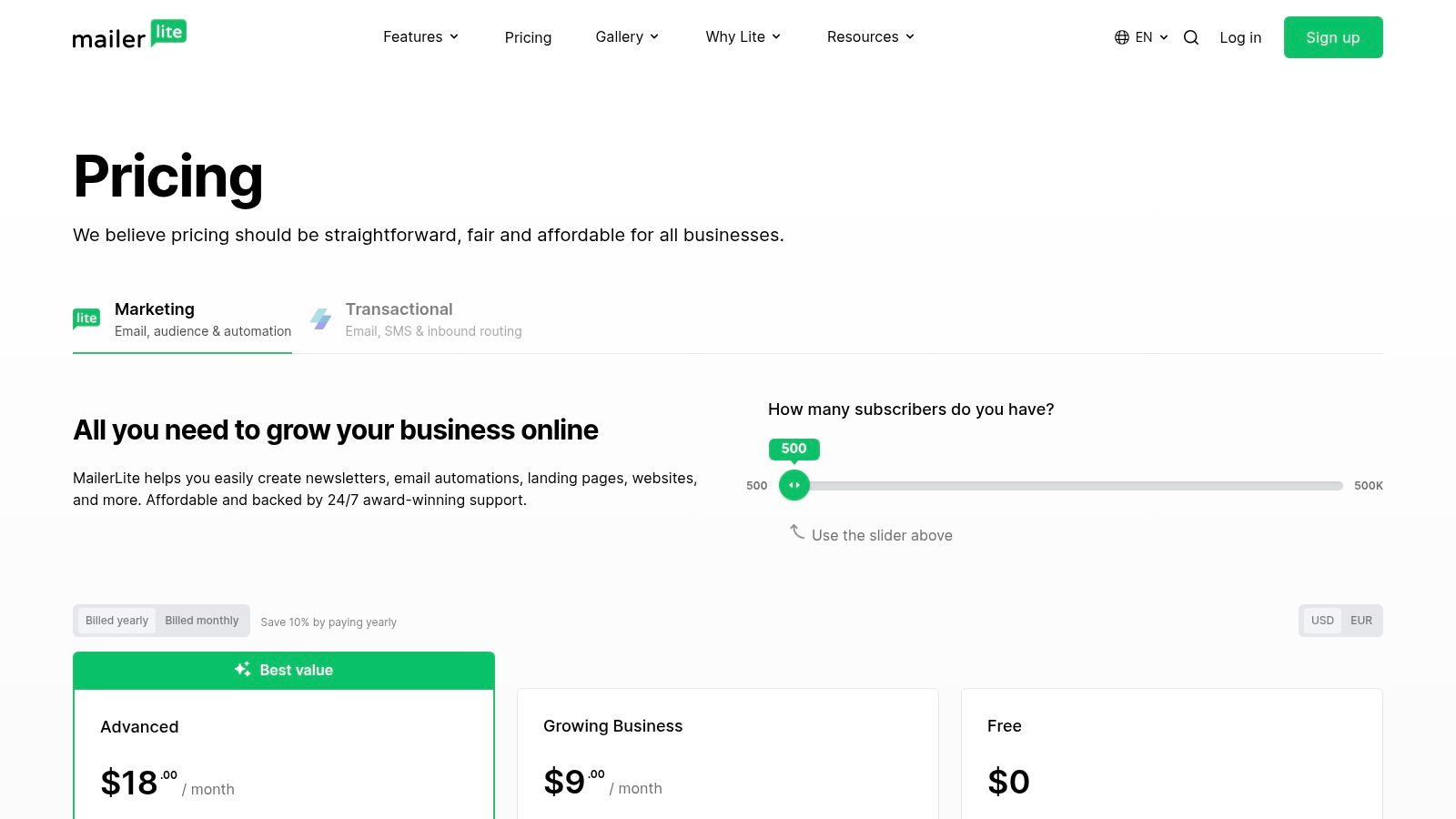
Key Features & User Experience
The user experience in MailerLite is clean, uncluttered, and highly intuitive. Its drag-and-drop editor is straightforward, empowering users to design beautiful newsletters quickly. The platform’s automation builder is visual and easy to grasp, allowing for the creation of effective welcome series or drip campaigns. This simplicity, combined with solid deliverability and 24/7 support, makes it a reliable partner for your marketing efforts.
- Best For: Creators, freelancers, bloggers, and small businesses looking for an affordable, all-in-one solution with excellent core email marketing features.
- Unique Offering: A generous free plan that includes up to 1,000 subscribers and 12,000 monthly emails, along with access to automation and website-building tools.
- Actionable Takeaway: Use MailerLite's landing page builder to create a dedicated signup page for your newsletter. For example: a fitness coach can create a page for their "Weekly Workout Tips" newsletter with a clear headline, bullet points of benefits, and a single sign-up form. A focused page often converts better than a simple embedded form. To make your designs stand out, learn more about how to create a professional email template.
Pricing & Limitations
MailerLite's pricing is among the most competitive in the market, with paid plans that are significantly more affordable than many rivals as your list grows. The free plan is robust, but moving to a paid tier unlocks key features like unlimited websites and the ability to sell digital products. Its main limitation is a smaller native integration library compared to giants like Mailchimp, though Zapier support helps bridge this gap for many essential tools.
6. Brevo (formerly Sendinblue): The Multi-Channel Marketing Suite
Brevo, formerly known as Sendinblue, has established itself as a powerful, all-in-one marketing platform that goes far beyond standard email newsletters. It's a standout choice for small to mid-sized businesses needing to connect with their audience across multiple channels without breaking the bank. By integrating email, SMS, WhatsApp, and a full CRM into one dashboard, Brevo offers a comprehensive solution for businesses looking to centralize their communication and sales efforts.
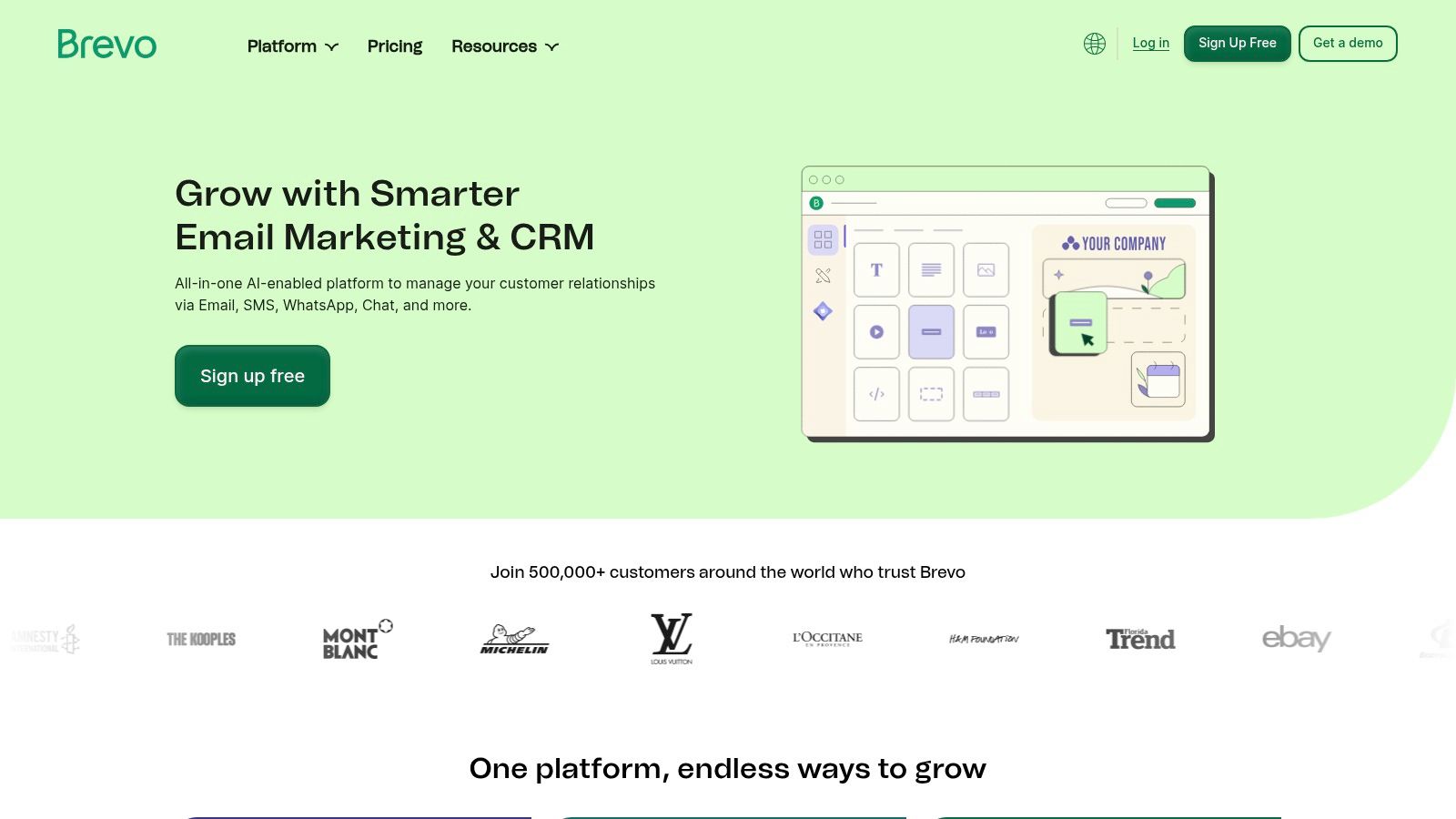
Key Features & User Experience
Brevo provides a robust suite of tools including email campaigns, transactional emails, marketing automation, and landing pages. The user interface is feature-rich, which can feel complex for absolute beginners but offers significant depth for those who need it. Its automation builder is powerful, enabling sophisticated workflows based on user behavior across email and your website. The platform’s ability to manage SMS and WhatsApp campaigns directly makes it one of the best email newsletter platforms for multi-channel outreach.
- Best For: SMBs and e-commerce businesses that want an affordable, all-in-one marketing and sales platform with multi-channel capabilities.
- Unique Offering: The flexible pricing model includes prepaid credits for email and SMS, which is ideal for infrequent senders or those with fluctuating marketing needs.
- Actionable Takeaway: Start by using Brevo's free CRM to track your customer interactions. Step-by-step: Import your contacts and add notes about their interests. When you build your next email campaign, use this data to create a segment for a more personalized message. Connecting your email campaigns to CRM data will allow you to send highly personalized and timely follow-ups that convert.
Pricing & Limitations
Brevo's pricing is highly competitive, starting with a generous free plan that allows for up to 300 emails per day to unlimited contacts. Paid plans (Starter, Business, Brevo Plus) are primarily based on email volume rather than contact count, making it cost-effective for businesses with large lists but moderate sending frequency. However, the 300-email daily limit on the free plan can be restrictive for daily newsletters, and removing Brevo's branding requires a paid plan. Some users may find the extensive feature set slightly less intuitive than more streamlined, creator-focused tools.
7. Constant Contact: The SMB Choice for Guided Marketing
Constant Contact has been a staple in the email marketing world for decades, carving out a niche as one of the best email newsletter platforms for small businesses and nonprofits that prioritize ease of use and strong customer support. It offers a well-rounded suite of digital marketing tools designed for users who may not have a dedicated marketing team, providing a guided experience from list building to campaign analysis. Its focus is on simplicity and reliability rather than cutting-edge complexity.
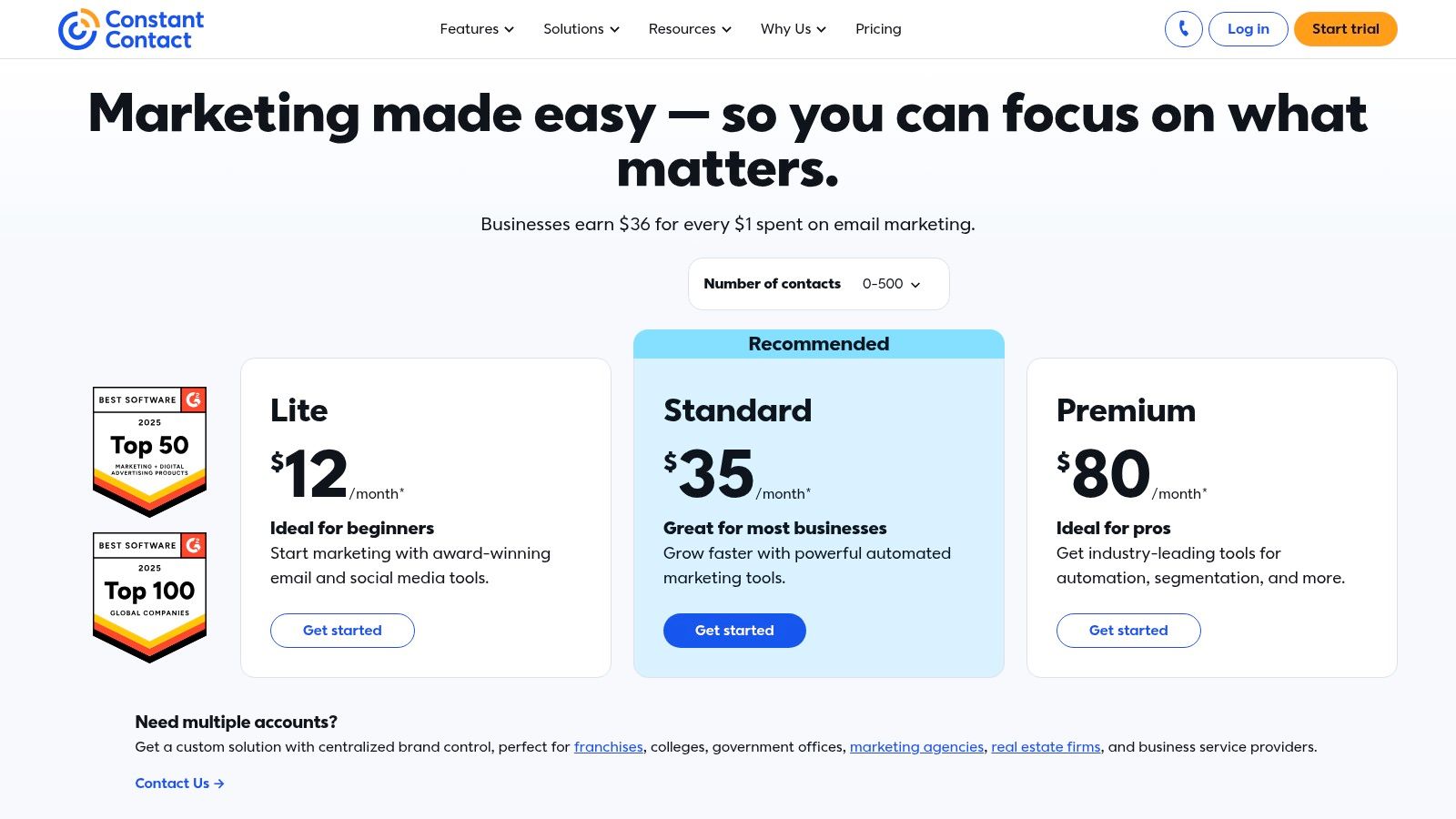
Key Features & User Experience
The platform's strength lies in its user-friendly interface and accessible features, including a straightforward email editor with hundreds of templates. Beyond email, it integrates tools for event marketing, surveys, and social media posting, aiming to be a central hub for a small business's outreach. While its automation capabilities are more basic than some competitors, they are more than sufficient for sending welcome series, birthday emails, and simple trigger-based campaigns.
- Best For: Small businesses, nonprofits, and organizations that value extensive, accessible customer support via phone and chat.
- Unique Offering: A market-leading 30-day satisfaction guarantee, allowing new users to get a full refund if they're not happy, which is a rare and confident offering in the industry.
- Actionable Takeaway: Use the integrated event marketing feature for your next webinar or local event. For example: a local bakery can create an event for a "Sourdough Workshop," manage registrations, and send automated reminders directly from the platform, keeping all marketing efforts in one place.
Pricing & Limitations
Constant Contact’s pricing is tiered, starting with the Lite plan and scaling up to Standard and Premium plans based on contact count. Generous discounts are available for nonprofits and those who prepay annually. The primary limitation is that advanced automation and in-depth segmentation are reserved for the higher-tier plans, which can become costly as your list grows. It also lacks some of the advanced growth and monetization features found in more modern, creator-focused platforms. For more details, see their pricing page.
8. Klaviyo: The Ecommerce Marketing Powerhouse
Klaviyo has carved out a dominant position in the email marketing world by focusing intently on one thing: ecommerce. It is built from the ground up to help online stores drive revenue through highly targeted, data-driven communication. If you run a Shopify, BigCommerce, or other major ecommerce platform, Klaviyo is undeniably one of the best email newsletter platforms for turning customer data into sales and repeat business.
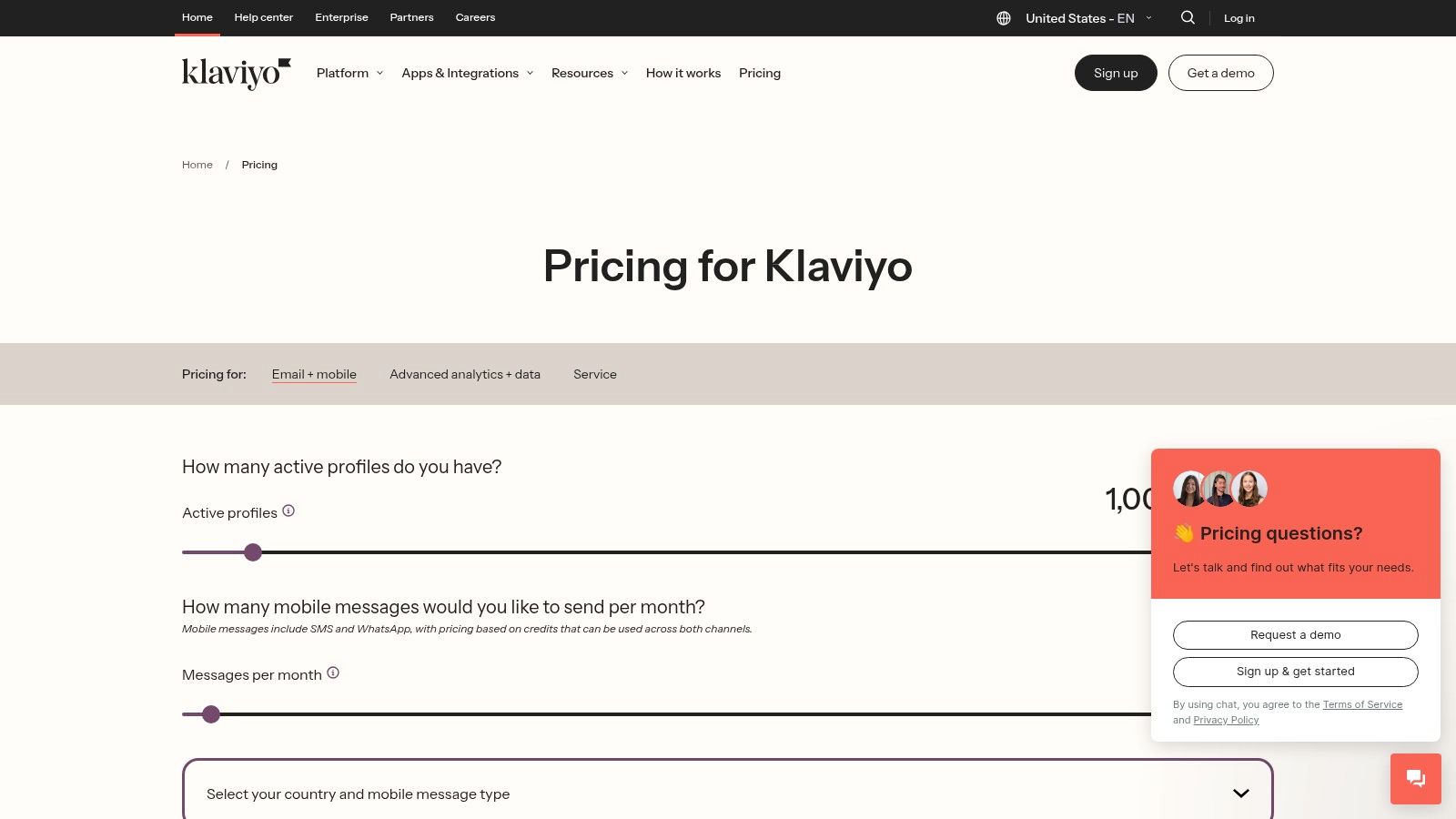
Key Features & User Experience
Klaviyo's strength is its deep integration with ecommerce platforms, pulling in rich customer data like purchase history, browsing behavior, and cart contents. This allows for incredibly sophisticated segmentation and automation "flows" like abandoned cart reminders, browse abandonment follow-ups, and post-purchase thank you sequences. The platform also combines email and SMS marketing seamlessly, providing a unified view of the customer.
- Best For: Ecommerce businesses of all sizes, especially those on Shopify or BigCommerce, that want to maximize customer lifetime value.
- Unique Offering: Revenue-based reporting is a core feature. Every campaign and automation flow directly tracks the sales it generates, making it easy to prove ROI.
- Actionable Takeaway: Immediately set up an "Abandoned Cart" flow. Step-by-step: Use the pre-built template in Klaviyo. It typically includes a 3-email sequence: 1) A reminder after 2 hours, 2) A follow-up with social proof after 24 hours, and 3) A final reminder with a small discount after 48 hours. This single automation can recover significant lost revenue. Effective use of customer data is key, and you can learn more about advanced personalization in email marketing to get the most out of Klaviyo.
Pricing & Limitations
Klaviyo offers a free plan for up to 250 contacts and 500 email sends, making it accessible for new stores. Its paid plans for Email and SMS scale based on your number of contacts and send volume. While powerful, the pricing can become a significant investment as your list grows, positioning it as a premium tool. Its value is most pronounced for ecommerce; businesses in other sectors may find the feature set overly specific and less cost-effective than more generalized platforms.
9. HubSpot Marketing Hub: The Integrated CRM & Marketing Powerhouse
HubSpot Marketing Hub is more than just an email tool; it's a powerful marketing automation platform built on top of a world-class CRM. This native integration makes it one of the best email newsletter platforms for B2B companies and sales-driven organizations that need a single source of truth for all customer interactions. By unifying marketing, sales, and service data, HubSpot enables deeply personalized and context-aware communication that drives the entire customer lifecycle.

Key Features & User Experience
HubSpot’s strength is its seamless ecosystem. You can create sophisticated email campaigns using data directly from the built-in CRM, triggering workflows based on lead behavior, deal stage, or service tickets. The platform includes a suite of tools for landing pages, forms, and ad management, providing comprehensive reporting and attribution that connects marketing efforts directly to revenue. The user experience is clean and well-supported, guiding users through complex processes.
- Best For: B2B businesses, sales-focused teams, and companies needing to scale from a simple email tool to a full-funnel marketing and CRM platform.
- Unique Offering: The native integration with HubSpot's Sales, Service, and CMS Hubs provides unparalleled cross-functional data and automation capabilities.
- Actionable Takeaway: Use HubSpot’s lead scoring feature to automatically qualify subscribers. For example: assign +5 points for opening an email, +10 for clicking a link, and +50 for visiting the pricing page. Set up a workflow to notify your sales team via email whenever a contact's score exceeds 100, so they can follow up with a warm lead.
Pricing & Limitations
HubSpot offers a generous suite of free tools, including email marketing for up to 2,000 sends per month and a free CRM. However, scaling to the Professional or Enterprise tiers is a significant financial commitment, often involving onboarding fees. The pricing model, based on marketing contacts and user seats, can become complex and costly for large organizations. Advanced features like transactional emails and dedicated IP addresses are reserved for higher-priced plans, making it an expensive choice if you only need email functionality.
10. Ghost(Pro): The Open-Source Publisher
Ghost positions itself as a powerful open-source alternative to restrictive platforms, making it one of the best email newsletter platforms for writers, journalists, and publishers who want full ownership of their content and audience. It’s an integrated solution that combines a professional publishing website with native newsletter and membership functionalities, offering a clean, focused environment for creating and monetizing content directly.
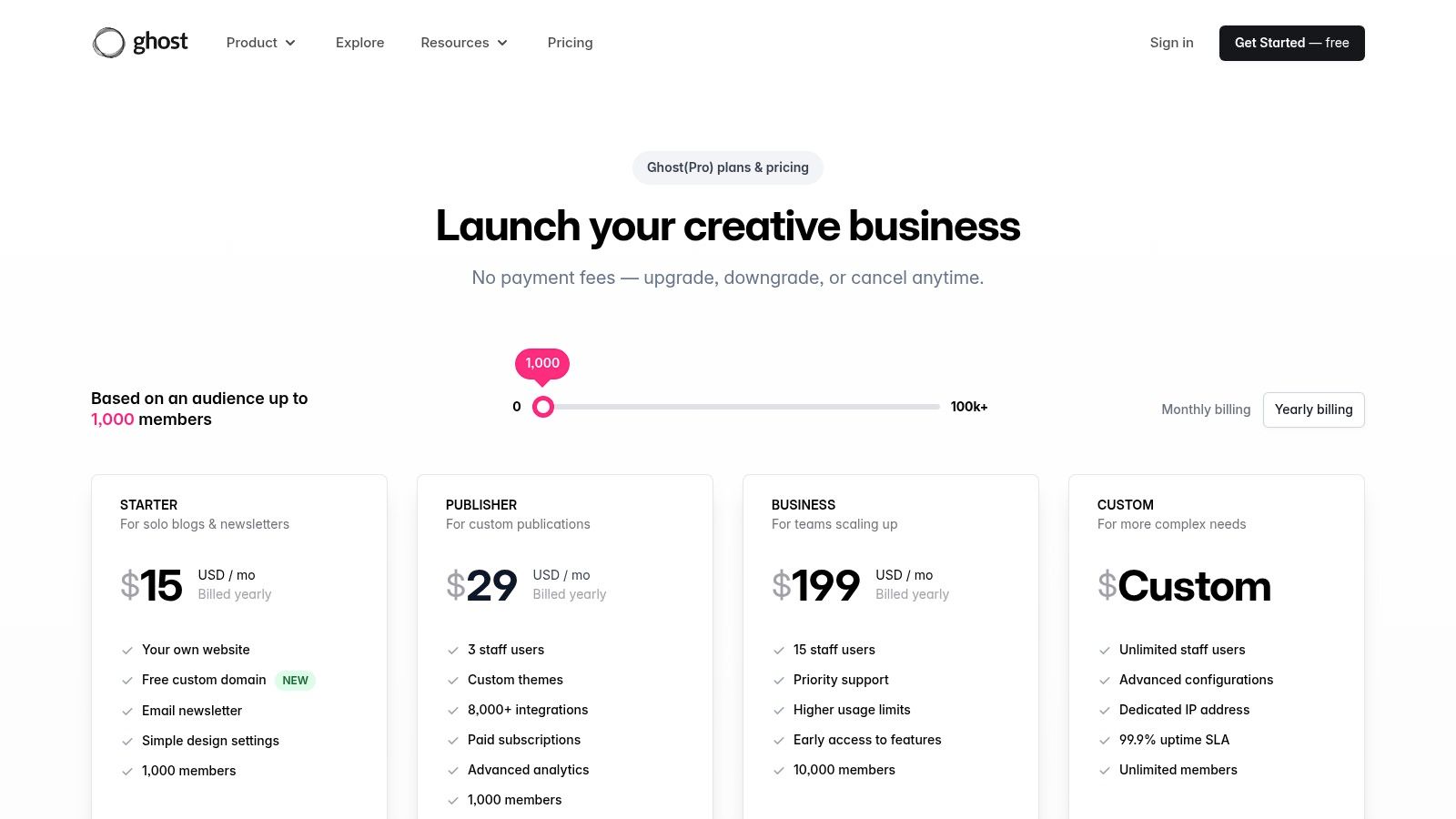
Key Features & User Experience
Ghost's core strength is its minimalist, Markdown-based editor that prioritizes the writing experience. The platform seamlessly connects your website content with your newsletter, allowing you to publish posts to the web, send them to free subscribers, or gate them for paid members. Managing memberships and paid tiers is handled directly through a Stripe integration, giving you complete control over your revenue.
- Best For: Independent creators, publishers, and journalists who want to build a branded media site with paid subscriptions.
- Unique Offering: Unlike competitors, Ghost(Pro) charges zero platform fees on your subscription revenue. You only pay standard Stripe processing fees, which means you keep more of your earnings.
- Actionable Takeaway: Use Ghost’s native segmentation to create multiple distinct newsletters from a single site. For example: a tech analyst could run a free weekly "Tech Roundup" and a separate, in-depth "AI Deep Dive" newsletter for paying members, all managed from one dashboard. This allows you to serve different audience needs effectively.
Pricing & Limitations
Ghost(Pro) is the platform's managed hosting service, with pricing that starts at the Creator plan and scales based on the number of members. Plans are defined by member count, staff users, and access to premium themes. While it provides essential tools like analytics and integrations, it lacks the advanced marketing automation (e.g., complex behavioral sequences) found in dedicated ESPs. The initial setup requires more configuration than turnkey solutions like Substack, but it offers far greater customization and brand control in return. Find detailed pricing at https://ghost.org/pricing/.
11. GetResponse: The All-in-One Marketing Funnel Tool
GetResponse positions itself as more than just an email service provider; it's a comprehensive online marketing platform designed for users who want a single hub for their campaigns. It bundles email marketing, conversion funnels, landing pages, webinars, and even website builders into one ecosystem. This integrated approach makes it one of the best email newsletter platforms for marketers and creators who need a full suite of tools without managing multiple subscriptions.
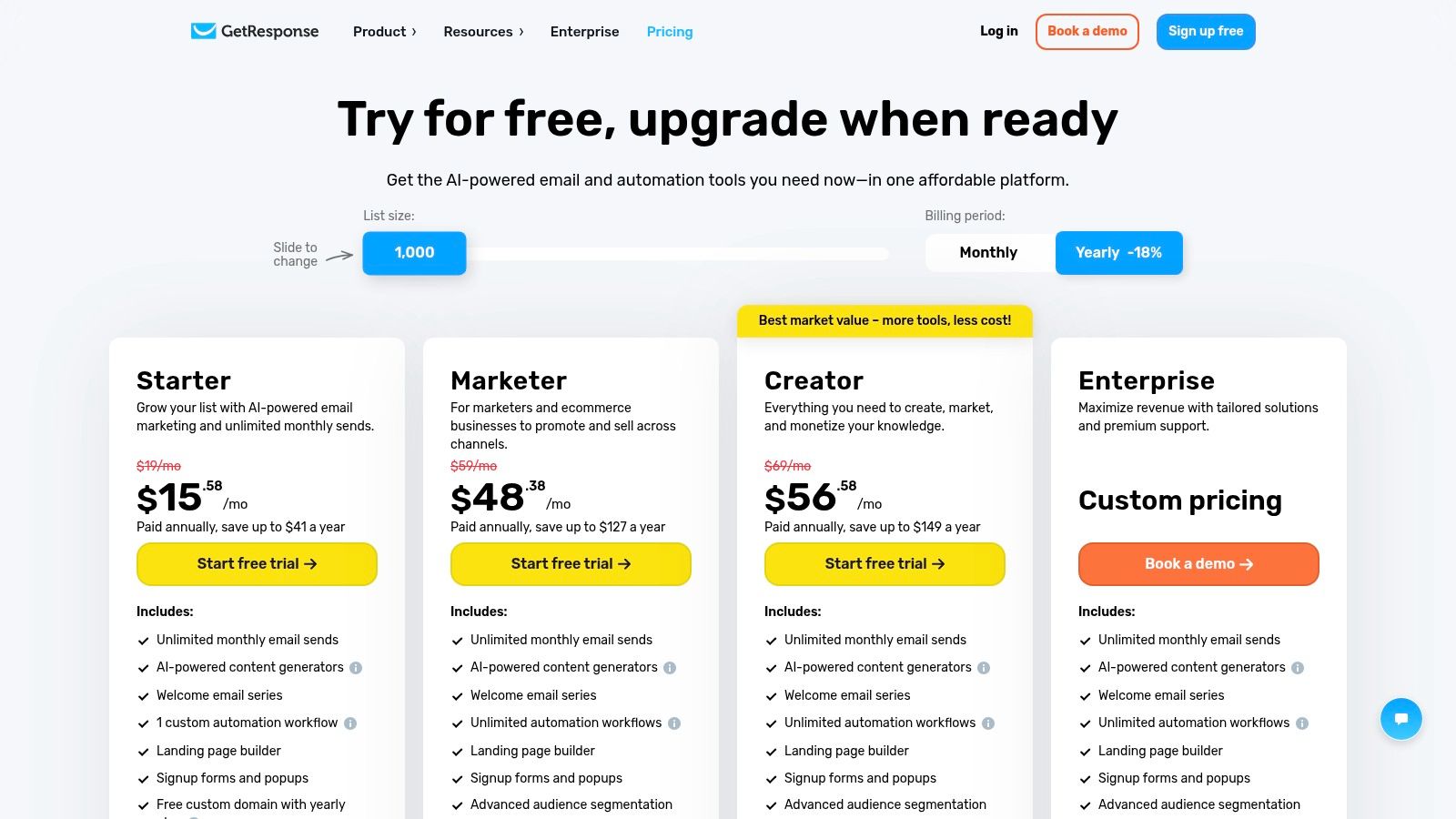
Key Features & User Experience
GetResponse shines with its visual automation builder, allowing you to map out complex subscriber journeys with triggers, actions, and conditions. Its “Conversion Funnel” feature is a standout, providing pre-built templates for lead magnets, sales, and webinar funnels that connect all the necessary components automatically. While the sheer number of features can feel overwhelming initially, the interface is logically organized to help users navigate between email creation, automation, and other marketing tools.
- Best For: Marketers, course creators, and entrepreneurs who need an integrated solution for managing sales funnels, webinars, and email campaigns.
- Unique Offering: Unlimited monthly email sends on all paid plans, which is a significant advantage for high-frequency senders concerned about overage fees.
- Actionable Takeaway: Start with the "Conversion Funnel" feature for a specific goal, like a lead magnet. Step-by-step: Choose the "Lead Magnet Funnel" template. GetResponse will auto-generate the landing page, thank you page, and initial email, guiding you through customizing each piece. This simplifies the entire setup process, connecting all the dots for you.
Pricing & Limitations
GetResponse offers a free-forever plan for up to 500 contacts and 2,500 newsletters per month. Paid plans (Email Marketing, Marketing Automation, Ecommerce Marketing) start at competitive price points and scale with your contact list. A key benefit is that all paid tiers include unlimited email sends. However, the expansive feature set might be more than a user solely focused on newsletters needs, leading to potential complexity. Also, be aware that pricing and feature naming can differ by region, so confirm the details for your location.
12. AWeber: The Time-Tested Tool for Small Businesses
AWeber is one of the original players in the email marketing space, and its longevity is a testament to its reliability and focus on core features. It has consistently served as a dependable choice for small businesses that need a straightforward platform for creating newsletters, managing lists, and setting up basic automations. While it may not have the flashy interface of newer platforms, AWeber stands out as one of the best email newsletter platforms for those who value proven deliverability and excellent customer support over complex, cutting-edge features.
Key Features & User Experience
AWeber’s platform is built around simplicity and function. Its drag-and-drop editor and extensive template library make it easy to design professional emails quickly. The platform provides solid autoresponder capabilities, allowing users to create simple, time-based email sequences for new subscribers. It also includes essential tools like sign-up forms, landing pages, and segmentation through tagging, covering all the fundamentals needed to run effective email campaigns without a steep learning curve.
- Best For: Small businesses, entrepreneurs, and marketers who prioritize reliability, solid support, and essential newsletter functionality.
- Unique Offering: Award-winning 24/7 customer support via phone, email, and live chat, which is a significant advantage for users who need immediate assistance.
- Actionable Takeaway: Use AWeber’s "Campaigns" feature to build a simple but effective welcome series. Step-by-step: Create a new campaign triggered by "On Subscribe." Drag in a 3-email sequence with a 1-day delay between each. Tag subscribers based on how they signed up (e.g., "webinar-lead," "ebook-download") to send more relevant follow-up content from the start.
Pricing & Limitations
AWeber offers a straightforward pricing model, including a free plan for up to 500 subscribers. Paid plans (Lite, Plus, and Unlimited) scale based on your subscriber count and unlock more advanced features. The Plus plan, for instance, removes AWeber branding and adds more detailed analytics and split-testing capabilities. While its feature set is robust for classic email marketing, its automation and segmentation tools are less sophisticated than those found in more modern, specialized platforms, and the interface can feel dated compared to newer competitors. Learn more at their website: https://www.aweber.com/pricing.
Top 12 Email Newsletter Platforms Comparison
| Platform | Core features ✨ | UX & deliverability ★ | Value & pricing 💰 | Best for 👥🏆 |
|---|---|---|---|---|
| Mailchimp | Drag‑drop editor; A/B & multivariate testing; journey builder; 300+ integrations | Mature UI; reliable deliverability; strong analytics ★★★★ | Free tier; pricing scales with contacts; watch overages 💰 | Small→mid‑market teams; scalable marketing stacks 👥; broad integrations 🏆 |
| Substack | Newsletter publishing + web archive; Stripe payments; comments & discovery | Extremely simple UX; basic analytics; quick setup ★★★ | No fee for free newsletters; 10% platform fee on paid subs + Stripe 💰 | Solo writers & journalists; fast monetization 👥; discovery network 🏆 |
| beehiiv | Unlimited sends (free); automations; referral/ads/boost network; AI tools | Clean editor; growth & referral tools; solid analytics ★★★★ | Generous free tier (2.5k); 0% take rate on select tiers 💰 | Creators & media operators focused on growth/monetization 👥; built‑in monetization 🏆 |
| Kit (ConvertKit) | Visual automations; commerce for products/subs; landing pages & forms | Creator‑friendly flows; subscriber‑based billing; easy migrations ★★★★ | Free tier up to 10k; transparent subscriber pricing; recent price changes 💰 | Creators selling digital products/subs 👥; simple monetization workflows 🏆 |
| MailerLite | Drag‑drop editor; automations; websites & landing pages; multivariate testing | Easy to use; good deliverability for price ★★★★ | Budget pricing; generous free tier; annual savings available 💰 | Small businesses, nonprofits, creators 👥; cost‑effective toolset 🏆 |
| Brevo (Sendinblue) | Email + SMS/WhatsApp; automations; A/B testing; prepaid credits option | Multi‑channel capabilities; flexible but UI deep ★★★ | Competitive entry pricing; daily free send limit; pay‑as‑you‑go credits 💰 | SMBs needing multi‑channel outreach 👥; flexible billing & channels 🏆 |
| Constant Contact | Email templates; basic automation; event marketing; phone/chat support | Accessible support & onboarding; simple UI ★★★ | SMB‑friendly but pricing rises with list size; nonprofit discounts 💰 | Non‑technical SMBs & nonprofits 👥; strong onboarding & support 🏆 |
| Klaviyo | Deep Shopify/BigCommerce integrations; advanced segmentation; revenue analytics; SMS | Data‑rich profiles; best‑in‑class ecommerce flows ★★★★★ | Free small‑list tier; premium pricing as profiles scale 💰 | Ecommerce brands/retailers focused on revenue 👥; ecommerce automation & analytics 🏆 |
| HubSpot Marketing Hub | CRM‑native email, workflows, landing pages, ads, attribution | Unified CRM + marketing; enterprise ready; strong reporting ★★★★★ | Free tools to start; Professional/Enterprise are expensive 💰 | Teams needing CRM + marketing scale 👥; enterprise automation & attribution 🏆 |
| Ghost(Pro) | Integrated website + newsletters; memberships; Stripe payments; custom domains | Clean writing/publishing experience; managed deliverability ★★★★ | Managed hosting fees; no platform fee on paid subs (Stripe fees apply) 💰 | Publishers & media owning their brand/site 👥; own‑your‑membership model 🏆 |
| GetResponse | Unlimited monthly sends (paid); visual workflows; funnels, webinars, courses | Broad toolset; powerful but can feel feature‑sprawl ★★★ | Strong feature value; unlimited sends on paid plans; trials available 💰 | Marketers & creators wanting an all‑in‑one suite 👥; funnels + webinars included 🏆 |
| AWeber | Email editor, templates, autoresponders, landing pages, tagging | Straightforward UI; reliable deliverability; veteran support ★★★ | Clear plans; free tier for small lists; high‑volume options 💰 | Small businesses preferring classic ESP features 👥; dependable & simple to use 🏆 |
Choosing the Right Platform for You
Choosing the best email newsletter platform isn't about finding the one with the most features; it's about finding the one that best aligns with your specific goals. An ecommerce store owner needs different tools than a writer building a paid community. The key is to match the platform's strengths to your primary objective.
To help you decide, here’s a quick summary based on what you want to achieve:
- For Creators Focused on Growth & Monetization: Your priorities are audience growth, simple monetization, and ease of use. beehiiv is built for this with its integrated growth tools. Substack is the simplest way to start a paid newsletter, while Ghost(Pro) offers more ownership and customization.
- For Ecommerce Businesses Driving Sales: Your goal is revenue. Klaviyo is the industry leader, with deep ecommerce integrations that turn customer data into automated sales campaigns.
- For Small Businesses & Startups: You need a versatile, affordable solution. MailerLite offers the best balance of features and price. Mailchimp provides a scalable, all-in-one ecosystem, while Brevo excels with multi-channel marketing tools.
- For Advanced Automation & Lead Nurturing: If you need complex workflows, Kit (formerly ConvertKit), GetResponse, and HubSpot Marketing Hub offer powerful automation engines to guide subscribers through a detailed customer journey.
Your Recommended Next Step
Reading reviews is a great start, but nothing beats hands-on experience. Your next step is to sign up for the free plan of your top two choices. Don't just look at the dashboard—use it. Import a few contacts, design a test email, and set up a basic welcome automation. This 30-minute test will tell you more about a platform's usability and feel than any article ever could.
Once you've chosen your platform, crafting compelling emails is the next challenge. EmailGum provides a library of professionally designed, performance-tested newsletter and email templates that work with any platform on this list. Start with a proven design and save hours of work by visiting EmailGum to browse our templates.
