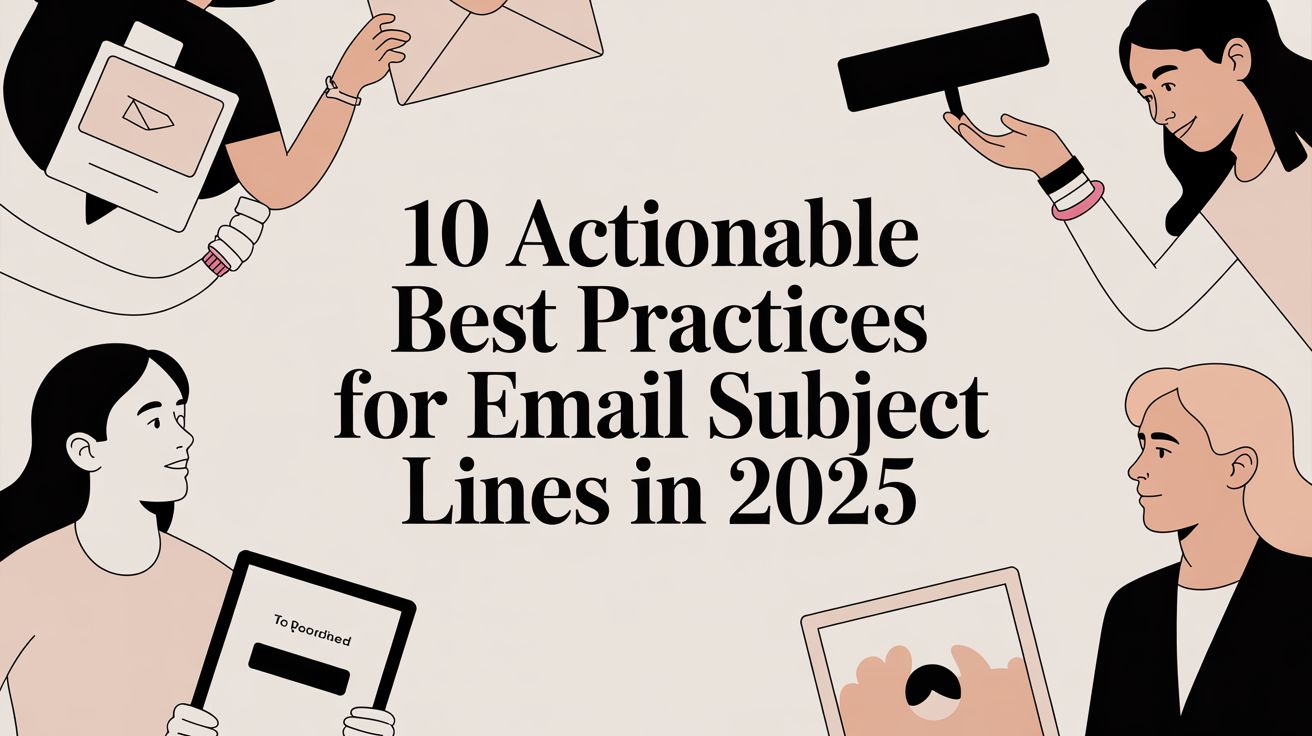In a crowded inbox, the subject line is your single most important sentence. It's the gatekeeper to your content, the handshake that determines whether a subscriber engages or simply scrolls past. Crafting one that consistently drives opens can feel like a guessing game, but it’s far more science than art. The difference between a deleted email and a converted customer often comes down to just a handful of carefully chosen words.
This guide moves beyond generic advice to provide a comprehensive roundup of the 10 most effective strategies you can implement today. We will break down the essential best practices for email subject lines, transforming your approach from guesswork to a data-driven system. You'll learn how to master conciseness, leverage powerful personalization, create compelling urgency, and optimize for every device and email client. Each point is designed to be immediately actionable, complete with real-world examples, step-by-step implementation tips, and A/B testing ideas to help you find what truly resonates with your audience.
We'll cover everything from structuring your preheader text to avoiding common spam triggers that sabotage your deliverability. For a comprehensive overview of crafting effective subject lines, you can explore additional insights on Email Subject Lines Best Practices: 8 Tips for 2025 Success. By mastering the techniques outlined here, you won't just improve your open rates; you'll build a more engaged, responsive, and valuable relationship with every person on your list. Let’s dive into the strategies that will unlock your inbox potential.
1. Keep Subject Lines Short and Concise
In email marketing, brevity is a powerful asset. One of the most fundamental best practices for email subject lines is to keep them short and to the point. With over 60% of emails now opened on mobile devices, long subject lines are often truncated, hiding your core message and reducing the incentive for subscribers to open the email. The goal is to convey the most crucial information within the limited character count of a mobile screen.

A concise subject line respects the recipient's time and attention. It communicates value quickly, making it easy for someone scrolling through a crowded inbox to understand why your email is worth their time. Think of it as a headline: it needs to be compelling and complete at a glance. Research from Marketo suggests that subject lines with 41 characters (around seven words) receive the highest open rates.
How to Apply This Step-by-Step
- Step 1: Front-load Your Message: Place the most important words and the primary benefit at the very beginning. Instead of "A Special Announcement About Our New Product Line," try "New Product Line is Here."
- Step 2: Aim for 41-50 Characters: While not a rigid rule, this range is a safe bet for ensuring full visibility across most major email clients and devices, including Gmail and Outlook on mobile.
- Step 3: Test on Mobile: Before sending a campaign, use a tool like Litmus or even just send a test email to your own phone to see exactly how the subject line appears. What looks fine on a desktop might get cut off on a smaller screen.
- Step 4: Cut Redundant Words: Eliminate filler like "Hello," "Update," or "Newsletter." Let the sender name and preview text handle some of that context. Your subject line's only job is to communicate the core value.
Real-World Examples
- Good (Concise):
Your Weekly Report Is Ready - Better (Shorter & More Intriguing):
Your Weekly Insights - Good (Descriptive):
Announcing Our End-of-Season Sale - Better (Action-Oriented & Short):
End-of-Season Sale Starts Now
2. Use Personalization and Dynamic Content
In an inbox overflowing with generic messages, personalization acts as a powerful pattern interrupt. One of the most effective best practices for email subject lines is to leverage dynamic content to create a one-to-one feel at a one-to-many scale. This strategy involves using recipient data, such as their name, purchase history, or browsing behavior, to tailor the subject line and make the email feel uniquely relevant to them.
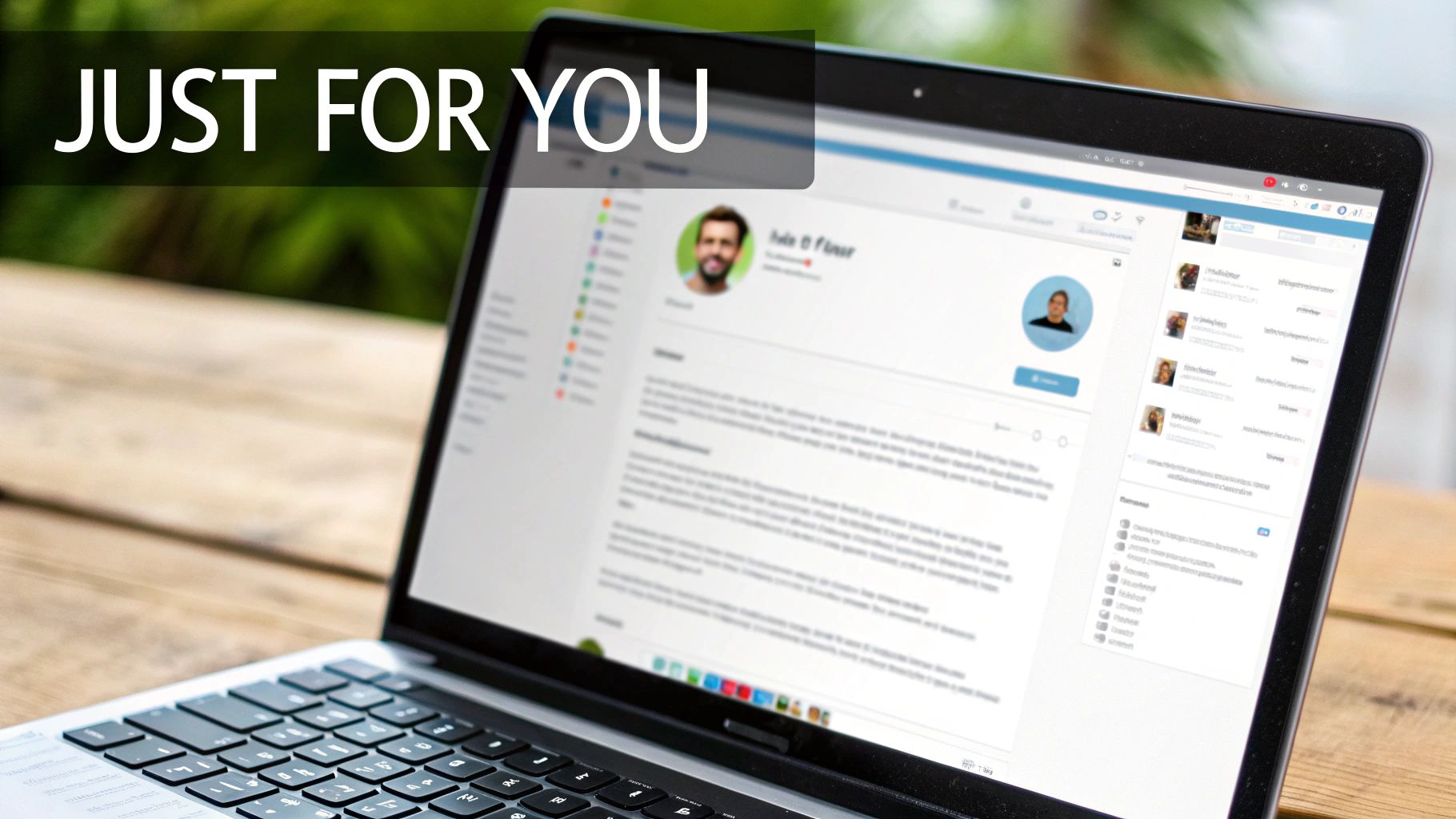
A personalized subject line immediately signals that the content inside is not just another mass broadcast. By addressing a subscriber by name or referencing a recent action they took, you demonstrate that you understand their individual needs and preferences. This builds a stronger connection and significantly increases the likelihood of an open. Brands like Netflix and Spotify have mastered this, with subject lines like, "Sarah, a new series we think you'll love" or "Your personalized Discover Weekly playlist is ready."
How to Apply This Step-by-Step
- Step 1: Start with the Name: The simplest form of personalization is using the recipient's first name. A subject line like "Jessica, your weekly deals are here" is far more engaging than "Our weekly deals are here."
- Step 2: Leverage Behavioral Data: Segment your audience based on their past purchases, browsing history, or engagement level. Send targeted subject lines like, "Still thinking about those running shoes?" to users who abandoned a cart.
- Step 3: Ensure Data Accuracy: Double-check your data for spelling errors and proper formatting before a send. A subject line with "Hello [FNAME]!" or a misspelled name can do more harm than good, eroding trust.
- Step 4: Use Location-Based Offers: If you have location data, create subject lines that reference the user's city or region for local events or store-specific promotions. For example: "Exclusive offer for our Chicago customers."
Real-World Examples
- Generic:
New items in stock - Personalized (Name):
John, we picked these just for you - Generic:
Don't forget your cart - Personalized (Behavioral):
Your hiking boots are waiting, John
3. Create Urgency and FOMO (Fear of Missing Out)
Tapping into human psychology is one of the most effective best practices for email subject lines, and creating a sense of urgency is a classic technique. By conveying scarcity, time limitations, or exclusivity, you trigger the Fear of Missing Out (FOMO). This powerful psychological motivator compels recipients to act immediately rather than putting your email aside for later, significantly boosting open rates for time-sensitive offers.
Subject lines like Amazon's "24-hour flash sale ends tonight!" or Booking.com's "Only 2 rooms left at this price" don't just inform; they create an emotional response. The recipient understands that inaction could lead to a missed opportunity, whether it's saving money or securing a desired item. This approach shifts the email from being just another message in a crowded inbox to a timely and important notification.
How to Apply This Step-by-Step
- Step 1: Be Authentic: Only use urgency when it's real. If your "24-hour sale" happens every week, customers will catch on and your messaging will lose its impact. Credibility is key.
- Step 2: Use Specific Timeframes: Vague terms like "soon" are ineffective. Use concrete deadlines like "Ends tonight at midnight," "Last chance: 3 hours left," or "Offer expires Friday."
- Step 3: Highlight Scarcity: If inventory is low, say so. Phrases like "Limited stock," "Just a few left," or "Selling out fast" are powerful motivators for products with limited availability.
- Step 4: Combine with an Offer: Urgency is most effective when paired with a clear benefit. For example, "Last day for 50% off" is stronger than just "Sale ends today."
Real-World Examples
- Standard:
Our winter sale is here - Urgent:
Ends Tonight: 40% Off All Winter Gear - Standard:
Check out our new products - Scarcity-driven:
Almost Gone: Our New Collection is Selling Fast
4. Ask Questions or Use Curiosity Gaps
Human beings are naturally curious. Posing a question or hinting at valuable information without revealing it all creates a "curiosity gap," an itch that recipients feel compelled to scratch. This is one of the most psychologically powerful best practices for email subject lines, leveraging the Zeigarnik Effect, which states that people remember incomplete tasks better than completed ones. A question in a subject line presents an unresolved puzzle, prompting the open to find the solution.
A well-crafted curiosity-driven subject line makes your email feel less like an advertisement and more like an intriguing conversation starter. Instead of just stating a fact, it invites engagement and piques interest. For example, HubSpot’s "Want to know what 87% of top performers do differently?" is far more compelling than "Learn How Top Performers Succeed." It makes the recipient an active participant by asking for their attention to discover a specific, desirable secret.
How to Apply This Step-by-Step
- Step 1: Make it Relevant: The question should directly relate to your audience's pain points or aspirations. A subject like "Is your marketing budget disappearing?" will resonate with business owners.
- Step 2: Deliver on the Promise: Your email body must satisfyingly answer the question posed in the subject line. Failing to do so erodes trust and can lead to unsubscribes.
- Step 3: Use Intriguing Data: Incorporate specific numbers or statistics to make the gap more tantalizing. "This one simple trick increased engagement by 150%" from Buffer is a classic example.
- Step 4: A/B Test Your Questions: Test open-ended questions (e.g., "What if…?") against closed-ended ones (e.g., "Did you know…?") to see what sparks the most curiosity with your specific audience.
Real-World Examples
- Statement:
Learn how to improve your website - Question:
Is your website making these 5 mistakes? - Statement:
Our new feature is here - Curiosity Gap:
The one feature you’ve been asking for…
5. Include Numbers and Specific Data
Numbers and data-driven details cut through the noise of a crowded inbox by offering tangible value and credibility. One of the most effective best practices for email subject lines is to replace vague claims with specific figures. Numbers anchor your message in reality, making the promised benefit feel more concrete and achievable, which naturally piques curiosity and encourages a click. A subject line like "Improve your SEO" is far less compelling than "7 SEO mistakes that cost you $10,000 a month."
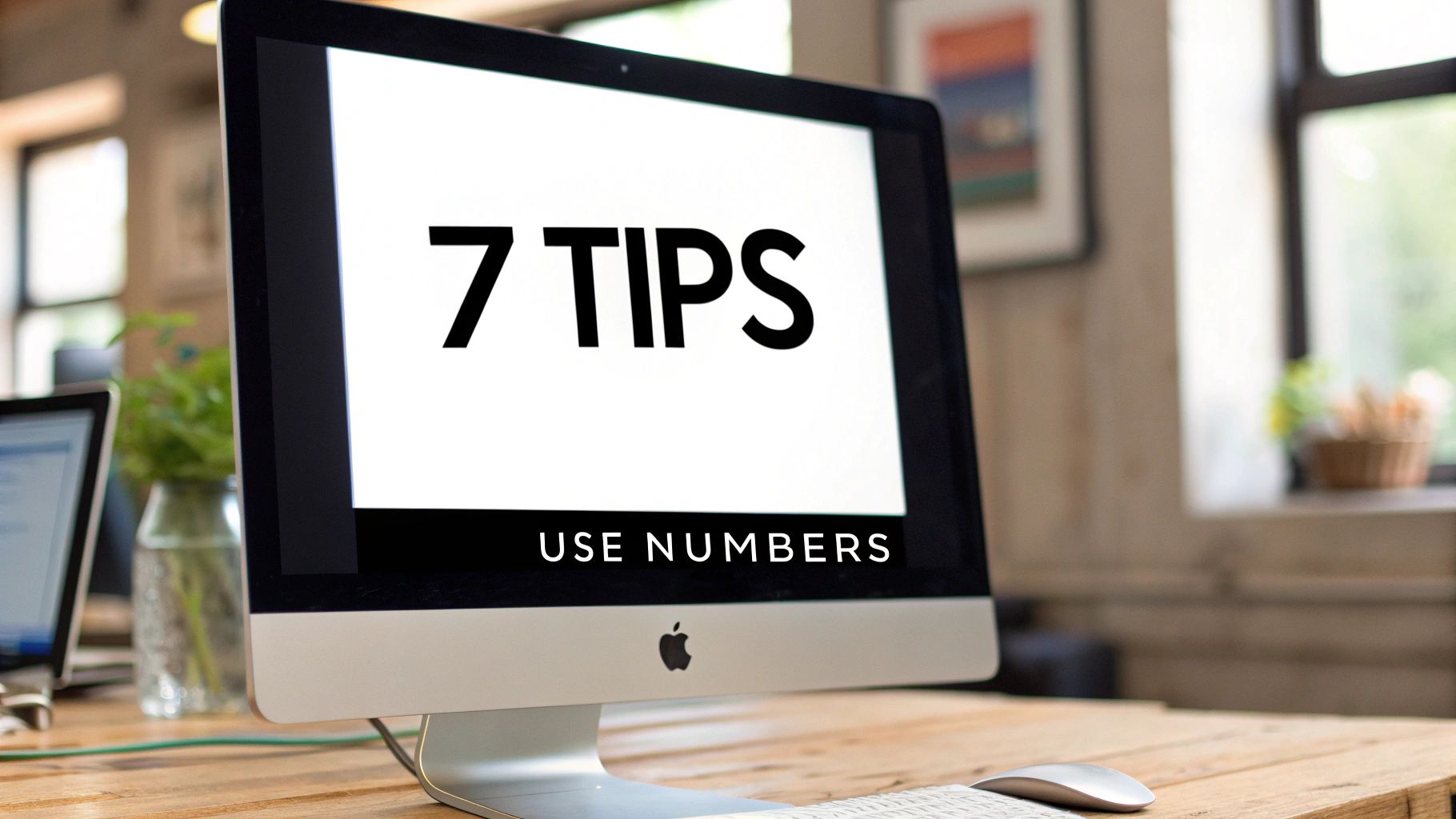
This tactic leverages a psychological principle: the human brain is wired to pay attention to numbers because they represent facts, data, and order. When a subscriber sees a statistic, a percentage, or a list count, it signals that the email contains well-researched, organized, and valuable information. It promises a clear, digestible takeaway, making the email feel like a smart investment of their time.
How to Apply This Step-by-Step
- Step 1: Use Specific, Not Rounded, Numbers: A figure like "23%" or "47 times" feels more authentic and credible than a rounded "25%" or "around 50 times." The specificity implies genuine data.
- Step 2: Leverage List-Based Formats: Listicle titles are consistently popular. Use numbers to frame your content, such as "9 Ways to Boost Productivity" or "5 Tools Every Marketer Needs."
- Step 3: Highlight Data and Results: Quantify the benefit you are offering. Instead of "Save money on your next campaign," try "Cut your ad spend by 17% with this trick."
- Step 4: Test Odd vs. Even Numbers: Studies have shown that odd numbers (e.g., 7, 9, 13) can sometimes outperform even numbers in headlines, as they feel less manufactured. A/B test this with your own audience to see what resonates.
Real-World Examples
- Vague:
Tips for higher productivity - Specific:
10 Productivity Hacks for a 30% Boost - Vague:
How we grew our business - Specific:
How we grew from 0 to 10,000 users in 6 months
6. A/B Test Variations Systematically
Guesswork has no place in an effective email marketing strategy. One of the most critical best practices for email subject lines is to A/B test variations systematically to understand what truly resonates with your audience. This data-driven approach involves sending different subject lines to small, randomized segments of your email list and measuring which one generates better open rates or engagement. Instead of relying on assumptions, you use real-world performance data to make informed decisions.
By continuously testing elements like length, personalization, urgency, or tone, you can methodically refine your approach. For example, you might test a straightforward subject line like "Our Summer Sale Starts Now" against an urgent one like "Ends Tonight: 50% Off Summer Favorites." The results reveal not just which subject line won for that campaign, but also broader insights into your audience's motivations.
How to Apply This Step-by-Step
- Step 1: Test One Variable at a Time: To get clear results, isolate a single element. Test personalization vs. no personalization, or a question vs. a statement, but not both at once. This ensures you know exactly what caused the change in performance.
- Step 2: Ensure Statistical Significance: Send your test variations to a large enough segment of your list to yield reliable data. A common practice is sending two variations to 10% of your list each (20% total), then sending the winner to the remaining 80%.
- Step 3: Document Everything: Keep a log of your tests, including the variations, the hypothesis, the results, and the winning subject line. Over time, this document will reveal powerful trends about what your audience responds to.
- Step 4: Test Beyond Open Rates: While open rate is the primary metric for subject line tests, also consider how each variation impacts click-through rates and conversions. A subject line might get more opens but fewer clicks, indicating it set the wrong expectation.
Real-World Examples
- Test A (Statement):
Our best tips for email marketing - Test B (Question):
Are you using these email marketing tips? - Test A (Benefit):
Save 20% on your next order - Test B (Urgency):
20% off ends in 3 hours!
7. Avoid Spam Trigger Words and Phrases
One of the most critical yet often overlooked best practices for email subject lines is steering clear of words and formatting that trigger spam filters. Even the most compelling offer or message is useless if it lands in the junk folder. Spam filters are sophisticated algorithms that scan subject lines for patterns commonly associated with deceptive or unsolicited mail, such as aggressive sales language, excessive punctuation, and misleading claims.
These triggers can include words like "Free," "Winner," "$$$," or phrases like "Act now" and "Limited time." While sometimes legitimate, their overuse by spammers has made them red flags for email service providers like Gmail and Outlook. Using them carelessly can damage your sender reputation and dramatically decrease your email's deliverability, preventing your audience from ever seeing your hard work. A clean subject line is your first step to ensuring you reach the primary inbox.
How to Apply This Step-by-Step
- Step 1: Scrutinize Your Word Choice: Avoid hyperbolic or high-pressure words. Instead of "URGENT: Act now or miss out!", try "Your bonus is expiring this Friday." Instead of "FREE!!! Click Here Now," use "Enjoy a complimentary gift with your order."
- Step 2: Keep Punctuation and Formatting Professional: Steer clear of using ALL CAPS, multiple exclamation points (!!!), or flashy symbols. These are classic hallmarks of spam and will almost certainly get your email flagged by filters.
- Step 3: Use a Spam Checker: Before sending, always test your subject line. To ensure your carefully crafted subject line doesn't land your email in the junk folder, always run it through a reliable Spam Checker tool to identify potential trigger words or formatting issues.
- Step 4: Focus on Value, Not Hype: Your subject line should communicate a genuine benefit rather than creating false urgency or making unbelievable promises. Subscribers respond better to clear value propositions than to aggressive sales tactics.
Real-World Examples
- Spammy:
$$$ FREE GIFT – CLICK NOW!!! $$$ - Professional:
A special gift for you, [Name] - Spammy:
URGENT ACTION REQUIRED: Your account is at risk! - Professional:
Security Alert: Recent login to your account
8. Align Subject Line with Email Content
One of the most critical best practices for email subject lines is ensuring it accurately reflects the email's content. A subject line is a promise to the reader about the value inside. When that promise is broken, it creates a sense of deception, which can irreparably damage trust, lead to high unsubscribe rates, and trigger spam complaints that harm your sender reputation.
This alignment is the foundation of long-term subscriber engagement. While a clickbait-style subject line might boost a single email's open rate, the resulting disappointment will hurt future campaigns. Subscribers who trust that your subject lines are honest are far more likely to open your emails consistently. Honesty builds a loyal audience that values your communication.
How to Apply This Step-by-Step
- Step 1: Write the Subject Line Last: Finalize your email body, call-to-action, and preview text first. With the content set, you can then craft a subject line that perfectly summarizes the core message.
- Step 2: Deliver on the Promise Immediately: The value promised in the subject line should be delivered in the opening sentences of the email. If the subject is "5 SEO Trends for 2024," the content should start listing those trends right away.
- Step 3: Avoid Hype and Vague Promises: Use straightforward language. Instead of a vague "An offer you can't refuse," be specific with "Save 40% on all winter coats today." Honesty often performs better than exaggeration.
- Step 4: Seek an Outside Opinion: Before sending, ask a colleague who is unfamiliar with the email to read the subject line and then the content. Ask them if the subject line accurately set their expectations. For more information on crafting clear and trustworthy messages, read more about how to write effective emails.
Real-World Examples
- Misleading:
Your exclusive invitation inside!(when it's a generic sale) - Aligned:
Early access: Our summer sale starts now - Clickbait:
You won't believe this... - Aligned:
New study reveals surprising consumer trends
9. Segment Your Audience and Customize by Segment
Sending the same generic message to your entire list is a missed opportunity. A crucial best practice for email subject lines is to segment your audience and customize your messaging for each group. Segmentation involves dividing your subscribers based on shared characteristics like demographics, purchase history, or engagement level, allowing you to craft highly relevant and resonant subject lines.
A subject line tailored to a specific segment demonstrates that you understand the recipient's needs and relationship with your brand. For instance, a message for a first-time buyer should differ significantly from one sent to a loyal VIP customer. This targeted approach makes your emails feel less like mass marketing and more like personal conversations, dramatically increasing open rates and overall engagement.
How to Apply This Step-by-Step
- Step 1: Start with Key Segments: Begin by creating 3-5 high-value segments. Common starting points include new subscribers, repeat customers, inactive users, and high-value VIPs.
- Step 2: Craft Segment-Specific Hooks: Develop unique subject lines for each group. For example, "We miss you - come back for 25% off" for inactive users, or "Your VIP early access starts now" for loyal customers.
- Step 3: Leverage Platform Tools: Use your email marketing platform’s built-in segmentation and automation features to easily group subscribers based on data like opens, clicks, and purchase activity.
- Step 4: Refine Based on Performance: Continuously monitor the open and click-through rates for each segment. Use this data to refine your messaging and segment criteria over time. To dive deeper, you can learn more about crafting an email marketing campaign for maximum engagement.
Real-World Examples
- For New Subscribers:
Welcome, [Name]! Here’s 15% off to get started. - For VIP Customers:
An exclusive VIP offer just for you, [Name] - For Inactive Users:
[Name], we've missed you. Here's what's new.
10. Optimize for Preview Text and Preheader
The subject line doesn't work alone. One of the most impactful best practices for email subject lines is to optimize the preview text, also known as the preheader. This is the short snippet of text that appears next to or below your subject line in most email clients, giving recipients a second layer of information before they decide to open. Treating it as an extension of your subject line provides crucial context and a powerful secondary hook.
This valuable real estate is often overlooked, causing email clients to pull in default text like "View this email in your browser" or an unsubscribe link, which wastes a prime opportunity to engage your audience. A well-crafted preheader complements the subject line by adding detail, creating urgency, or summarizing the core benefit of your email, significantly boosting curiosity and open rates.
How to Apply This Step-by-Step
- Step 1: Complement, Don’t Repeat: Never make your preview text a copy of your subject line. Use it to add new information. For a subject line like "Your order has shipped," use preview text such as "Track your package or view details inside."
- Step 2: Keep It Mobile-Friendly: Aim for 40-50 characters for your preheader to ensure it displays fully on most mobile devices, where inbox space is most limited.
- Step 3: Add a Call to Action: Use the preview text to hint at the next step. A subject line like "20% off ends tonight" can be paired with a preview text like "Shop new arrivals and bestsellers now."
- Step 4: Check for Default Text: Always set custom preheader text within your email service provider. This prevents email clients from pulling in unhelpful default text from your email’s code. For guidance on setting this up correctly, you can learn more about how to create a solid email template.
Real-World Examples
- Subject Line:
Your weekly marketing insights - Preview Text:
Discover the latest trends in SEO and social media. - Subject Line:
Flash Sale Alert: 25% Off - Preview Text:
Don't miss out! Offer ends at midnight.
Top 10 Email Subject Line Best Practices — Comparison
| Strategy | Implementation Complexity 🔄 | Resource Requirements ⚡ | Expected Outcomes 📊⭐ | Ideal Use Cases 💡 | Key Advantages ⭐ |
|---|---|---|---|---|---|
| Keep Subject Lines Short and Concise | 🔄 Low — simple copy constraint | ⚡ Minimal — copywriting + mobile checks | 📊 Modest uplift in mobile opens (5–10% CTR lift) | 💡 Mobile-first audiences, transactional emails | ⭐ Full visibility on small screens; clearer messaging |
| Use Personalization and Dynamic Content | 🔄 High — data integrations & templates | ⚡ Significant — CRM/ESP, data hygiene, engineering | 📊 Strong open/CTR increases (~+26%), better retention | 💡 Lifecycle campaigns, recommendations, VIP messaging | ⭐ Highly relevant, increases engagement and loyalty |
| Create Urgency and FOMO | 🔄 Medium — time/inventory sync needed | ⚡ Moderate — campaign coordination, timers | 📊 Large short-term spikes in opens/conversions (30–50%) | 💡 Flash sales, limited offers, event reminders | ⭐ Drives immediate action and conversions |
| Ask Questions or Use Curiosity Gaps | 🔄 Low–Medium — creative copywriting | ⚡ Low — writing + A/B testing | 📊 Increased opens via curiosity; CTR depends on follow-through | 💡 Content promotion, newsletters, engagement drives | ⭐ Stands out in inbox; taps psychological curiosity |
| Include Numbers and Specific Data | 🔄 Low — insert accurate figures | ⚡ Low–Moderate — source & verify data | 📊 Notable open lift (25–36%); boosts credibility | 💡 Reports, listicles, performance summaries | ⭐ Specificity draws attention and trust |
| A/B Test Variations Systematically | 🔄 Medium–High — design tests & analysis | ⚡ Moderate — larger lists, tools, time | 📊 Iterative optimization; measurable performance gains | 💡 Ongoing optimization programs, new strategies | ⭐ Removes guesswork; yields data-driven wins |
| Avoid Spam Trigger Words and Phrases | 🔄 Low–Medium — rules + vigilance | ⚡ Low — testing tools and guidelines | 📊 Improved deliverability and inbox placement | 💡 Promotional sends, new sender domains | ⭐ Protects reputation and increases reach |
| Align Subject Line with Email Content | 🔄 Low — editorial discipline | ⚡ Minimal — review process | 📊 Better long-term trust; fewer unsubscribes/spam complaints | 💡 Brand communications, retention, post-purchase emails | ⭐ Builds credibility and sustained engagement |
| Segment Your Audience and Customize by Segment | 🔄 High — segmentation strategy & execution | ⚡ Significant — data infrastructure, content variants | 📊 Large open-rate improvements (14–100%); higher ROI | 💡 Behavioral campaigns, lifecycle marketing, targeted promos | ⭐ Highly relevant messaging; improved conversion rates |
| Optimize for Preview Text and Preheader | 🔄 Low–Medium — copy + client testing | ⚡ Low — copywriting and render testing | 📊 +10–20% open uplift; gives context beyond subject | 💡 Any campaign needing extended messaging | ⭐ Extends subject message and reinforces CTA |
Your Blueprint for Higher Open Rates
Mastering the art of the email subject line isn't about finding a single magic formula. It’s about building a repeatable, data-driven process that consistently gets results. By applying the strategies we've covered, you can turn overlooked emails into must-read messages that drive real engagement.
Summary of Key Strategies:
- Clarity and Brevity: Keep subject lines short (under 50 characters) and front-load the most important words for mobile users.
- Relevance and Personalization: Use names, behavioral data, and audience segmentation to make every email feel like a one-to-one conversation.
- Psychological Triggers: Leverage urgency, curiosity, and specific numbers to create an irresistible urge to open.
- Trust and Deliverability: Align your subject line with your content, avoid spam triggers, and use the preheader to build credibility.
- Continuous Improvement: A/B test everything to replace guesswork with hard data on what your audience truly wants.
Your Recommended Next Step
Feeling inspired? Don't try to implement everything at once. Choose one strategy from this list and apply it to your very next email campaign. For example, commit to A/B testing two different subject lines, or challenge yourself to write one that is under 40 characters. Small, consistent actions are the key to mastering any skill.
Ready to put these principles into action with a platform built for growth? EmailGum provides intuitive A/B testing, advanced segmentation, and powerful personalization tools to help you craft the perfect subject line every time. Stop guessing and start creating data-driven campaigns that get results. Explore EmailGum's features and start your free trial today.
Article created using Outrank