Email is a very important way to talk to people in both personal and business settings. But it's important to make sure that the email addresses we use are valid so that we can communicate effectively. So, we will discuss the different ways to ensure an email address is valid. We will also go over everything you need to know to successfully validate email addresses, from the basics of what a valid email address is to how to use online email checker and more advanced programming techniques.
What is a Valid Email Address?
Email addresses have two parts: the local part comes before the "@" sign, and the domain part comes after it. A valid email address must have letters, numbers, and special characters, and it must pay attention to the case. There must be at least two periods between the domain part's segments, and the top-level domain (TLD) must be legal and registered with the Internet Assigned Numbers Authority (IANA). But email addresses can still be made with domains that don't exist or aren't real. If you want to verify email addresses personally, you need to understand these rules.

Check Email Address Manually
When you carefully check an email address to see if it's valid, two important things to remember are the format and common signs of invalid addresses.
Checking Email Address Format
- A valid email address includes local and domain parts with the "@" symbol in between.
- The local part follows the rules for allowed letters and style.
- Check for extra or missing letters and special characters.
- The domain part has at least one period.
- The characters and formatting that can be used in each area are limited by rules.
- Check for misspellings or non-standard domains.
How to Spot Common Signs of Invalid Email Addresses
- Check for clear typos or errors, such as missing characters, wrong domain names, or symbols that are in the wrong place. These things might mean that the email address isn't valid.
- Look for email addresses that are too general, such as "support@", "info@", or "admin@". These names may be authentic, but they are often used for general things and may not belong to a specific person.
- Keep an eye out for email addresses with strange or funny domain names. For example, an email address like "123xyz@fakecompany.com" is a red flag.
- If an email address uses a top-level domain that isn't popular, pay attention. They might not be completely wrong, but they might be linked to sites that aren't as reliable.
- Be wary of email addresses that have a lot of special characters or characters that don't go together in a normal way. These could be signs of efforts to get around validation systems or commit fraud.
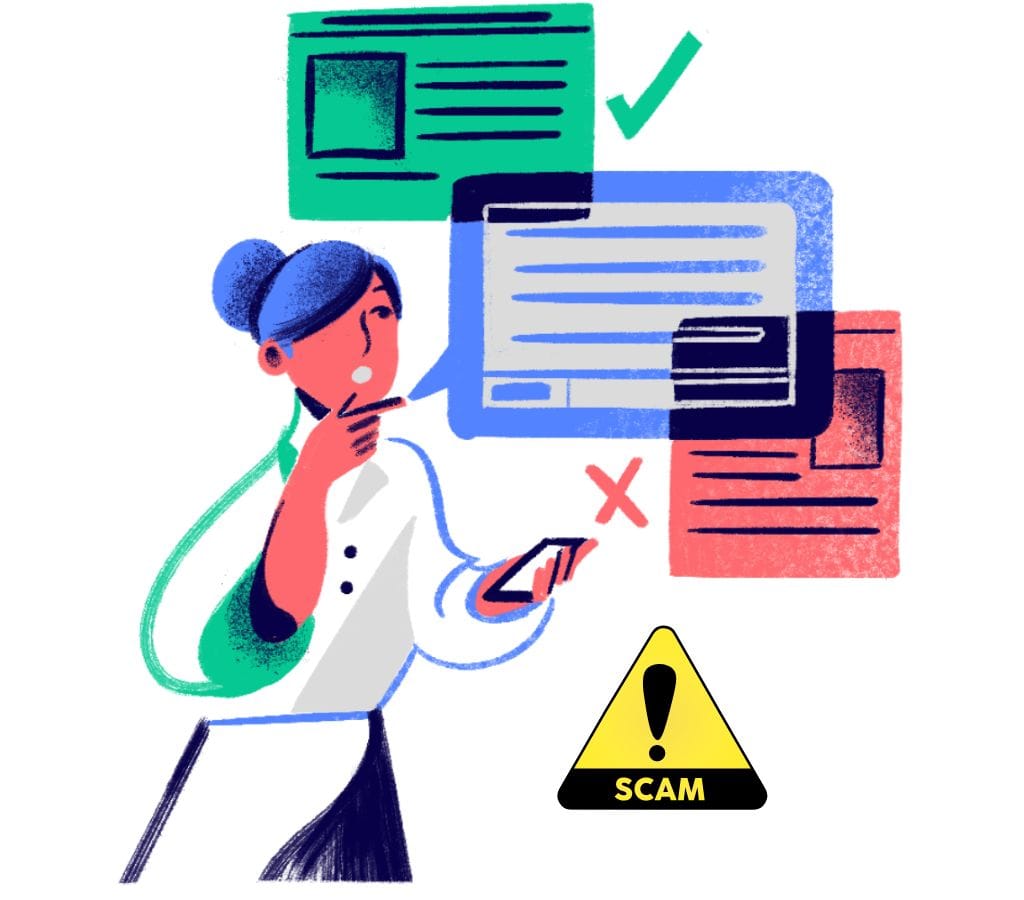
Check Email Address Using Online Tools
There are many online tools that can help you quickly and correctly check if email addresses are valid. These tools check and verify email addresses using a variety of methods and algorithms. So, let's look at the different kinds of online tools and how to make the best use of them:
Free Online Email Checker Tools
- MailTester—To check an email address, MailTester sends a test email and examines the server's answer. It then rates how valid the address is.
- Email Hippo - Email Hippo checks email addresses for free to see if they have syntax errors, are legal domains, and have a mailbox. It gives a full report on the results.
- VerifyEmailAddress - The validity of an email account is checked by looking at the syntax, domain, and if the mailbox is available.
- NeverBounce - A famous free email checking program that checks for syntax errors, domain validity, and mailbox presence. The report goes into detail about the verification findings.
Paid Email Checker Tools
- ZeroBounce - ZeroBounce checks emails for syntax errors, legal domains, spam traps, and other problems. You can verify large email lists in real-time or in groups.
- BriteVerify - BriteVerify is a reliable email verification tool that checks for correct grammar, domain validity, and address presence. It is also possible to get rid of duplicates and connect them to well-known email marketing systems.
- Kickbox - Kickbox checks emails for spelling and grammar mistakes, as well as domain validity and account presence. The API lets you verify large email lists in real-time or in groups.
- TowerData - TowerData checks emails for syntax errors, legal domains, and mailbox presence. You can also add more demographic and behavioral info to your records.
How to Use Email Checker Tools?
- Create an account on the website of the email checking tool you've chosen.
- To get to the tool's interface or API, follow the steps given.
- Type in the email address you want to check in the tool's input area or API request.
- Start the checking process and wait for the results.
- Check the verification report that the tool gives you. It will tell you if the email address is real, invalid, or needs more research.
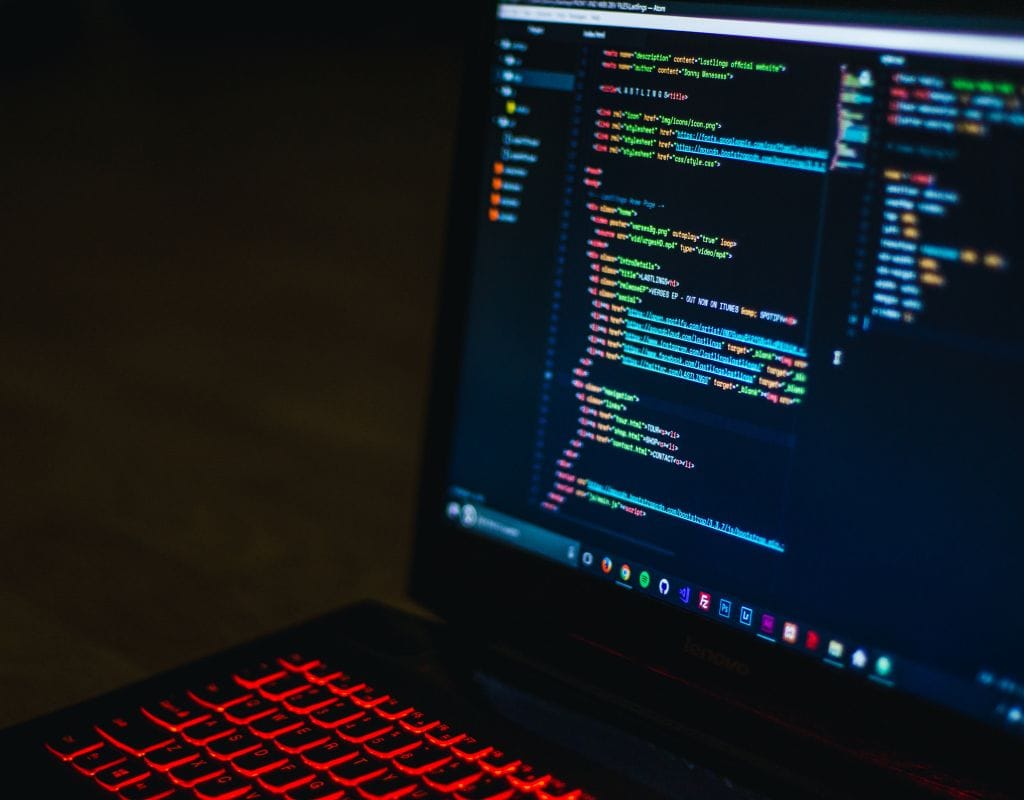
Using Programming to Check Email Address
People who know how to code can use more complex methods to check the validity of email addresses automatically. This method allows for more easily changing and adjusting the checking process. We will examine two popular methods: regular expressions and making a custom email checker script.
Validate Email Address Using Regex
Regular expressions, or "regex," are strong patterns that can be used to match and check strings. It is possible to use them to check the format of an email address. Here's an example of a simple JavaScript regex code that checks the format of an email:
javascript const emailRegex = /^[A-Za-z0-9._%+-]+@[A-Za-z0-9.-]+\.[A-Za-z]{2,}$/;
The formula above checks for the following format requirements:
- The local part can have letters, numbers, spaces, underscores, plus signs, and hyphens.
- The domain part can have both letters, numbers, and hyphens.
- The domain must have a valid top-level domain that is at least two characters long.
This regex pattern can be used with any programming language.
Creating a Custom Email Checker Script
You could also use programming languages like Python, PHP, or Ruby to make your own email verification script. With this method, you can do more thorough checks, such as making sure the name is valid and the mailbox exists. So, here are the steps that need to be taken:
- Use regex or built-in tools to check the email address format.
- Do a lookup in the Domain Name System (DNS) to make sure the domain exists. There are built-in functions and libraries that you can use to look up DNS records.
- Make sure the name has a valid Mail Exchange (MX) record. This means that the name has a mail server set up to receive emails.
- Connect to the mail server and pretend to send an email to the address. Check the server's response to see if the mailbox is there.
- Check to see if the email address is valid by looking at the response codes and messages sent by the mail server.
You need to know a lot about programming and networking standards to make your own email verification script. Also, some email servers may stop or limit the number of verification requests, so it's important to follow their rules and not send spam.

Ethical and Legal Concerns for Checking Email Address
When you check the validity of email addresses, you should consider the legal and moral consequences to ensure you follow privacy rules and act legally. Take a look at these important points:
Respecting Privacy and Consent When Checking Email Addresses
- Get permission: Ask for permission before you check email addresses. Clear opt-in or a description of the goal of checking can be used to do this.
- Handle personal data responsibly: Keep email address information private. Prevent people from accessing and using information without permission.
- Compliance with data protection laws: Find out about the data security laws in your country. For example, the GDPR in the EU and the CCPA in the US. Follow these rules when you check emails.
Understanding Anti-Spam Laws and Regulations
- Anti-spam laws: Learn about the CAN-SPAM Act in the US and the CASL in Canada. These rules state how business emails can be sent and may limit how emails can be verified.
- Unwanted email detection: Avoid spammy email verification processes and emails you didn't request. Respect people's email choices and only send emails to people who agree to receive them.
In conclusion, it's important to balance being efficient and doing the right thing, whether you check the format by hand, use online tools, or use advanced programming methods. If you follow the steps in this blog post, you can be sure that you verify email addresses in a way that protects privacy and follows legal guidelines. Ensure only valid email addresses are used to protect your contact list.

