Email is a popular way to communicate and has become an important part of our personal and work lives. It lets us stay in touch with family, friends, coworkers, and business partners worldwide. Although there are several email apps, Gmail is easy to use and has many features. On the other hand, people may choose to delete their Gmail accounts for several reasons. Whether you want to delete your Gmail account because it's too crowded, protect your privacy, or switch to a different apps, you must consider it carefully and do it correctly.
Gmail and Its Features
Gmail is one of the most popular email services in the world. It has a simple design and many useful features. In 2004, Gmail changed how we use email by giving us much storage space, powerful search tools, and better spam screening. Google has continuously improved Gmail by adding new features like labels, priority messages, intelligent replies, and integration to other Google services.
Gmail is easy to use and integrates with other Google services, so many people, businesses, and organizations use it worldwide. It gives you a strong way to communicate and work together via email, which makes it simple to handle personal and business emails, set up meetings, save important files, and more.

Why Someone Might Want to Get Rid of Their Gmail Account
There are many good things about Gmail, but there are also some reasons a person might want to delete their Gmail account. These reasons could differ depending on their needs, tastes, or situations. Some common reasons people delete their Gmail account are:
- Privacy Concerns: People are becoming more worried about Google's data privacy, and some are deleting their accounts to protect their personal information and stop data leaks.
- Changing Email Providers: If you want to switch email providers, you can easily delete your Google account.
- Combining Accounts: Reducing several accounts simplifies email management and reduces hacking risk.
- Account Cleanup: You can clean up deleted accounts to make your email space more organized and functional.
- Life Changes: If your name changes, your job changes, or you move, you may need to delete your old account and make a new one.

Preparing to Delete a Gmail Account
When you delete your Gmail account, it disappears permanently and cannot be recovered. After deleting the account, you can no longer view any emails, contacts, or data linked to it. Before going ahead with deleting it, it's important to think about the following impact on your online communication:
- Getting rid of all emails, messages, attachments, and drafts for good.
- Loss of information kept in Google services connected to the email account.
- The account and data linked to it can't be recovered.
Backing up Important Emails and Data
Back up important emails and data before deleting your Gmail account. After you delete your account, you can still access important data from a backup. When you back up your emails, here are the following options you can do:
- Email Forwarding: Set up your email to automatically send new messages to a different address. This way, you can keep important emails after deleting your account.
- Exporting Emails: Gmail lets you export and save emails on your computer as a file.
- Downloading and Saving Attachments: Save important attachments on your computer or in the cloud so that you can access them again later.
- Syncing Contacts: To ensure you can access important contact information, move your contacts to a different contact management system or sync them with another device.
Moving Important Emails to a New Email Address
It's important to take care of any ongoing messages or subscriptions linked to your Gmail account before you delete it. To make sure the change goes smoothly, think about the following steps:
- Tell important contacts that you're deleting your account.
- Add a new email address to your contact information.
- Check out online accounts that are tied to Gmail addresses.
- Change your email addresses for magazines, mailing lists, and emails you get often.
- Turn off or change auto-replies in your Gmail account to avoid confusion or unwanted bounce-back messages.
Managing Subscriptions and Services Linked to the Gmail Account
Review the services, subscriptions, and web accounts connected to your Gmail address. This includes social media accounts, online shopping sites, video services, and more. Take a look at these steps:
- Change the email address linked to the account to a new one so the move goes smoothly.
- If you can't get information by email, you should close any accounts linked to Gmail addresses.
- Before you close your accounts, export or download any data you want to keep, like pictures, documents, or contacts.
Looking for Pending Transactions or Outstanding Balances
Before you delete your Gmail account, you should ensure there are no outstanding balances or deals still pending. This includes bills, contracts, payment alerts, and other financial emails linked to your Google account. Make sure you do these things:
- Look over notices and bills that need to be paid.
- Write down when payments are due and pay off any amounts before the account is deleted.
- To make the change go smoothly, cancel any recurring contracts or change your payment information.
- Change the email addresses related to your financial accounts so that you can continue to receive statements and notifications.
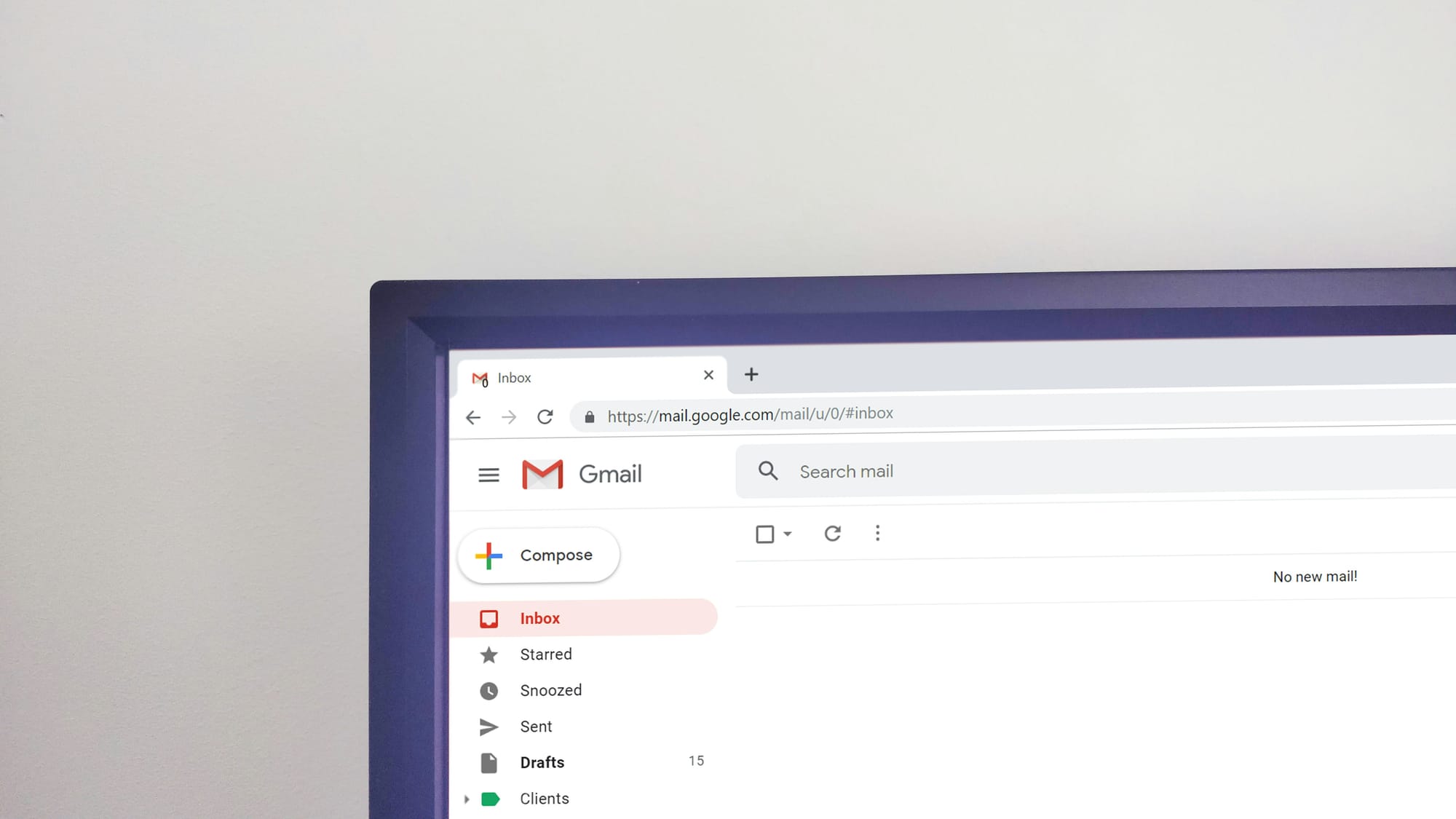
How to Delete a Gmail Account?
We will walk you through the steps you need to take, things you must think about, and problems that might arise during the deletion process. If you carefully follow these steps, your Gmail account will be deleted safely and effectively.
- Sign in to your Google Account.
- Click on Data & privacy.
- Find "Data from apps and services you use."
- To get rid of "Gmail," click "Delete."
- Type in your email address and click "Send verification email." This email address should not be a Gmail one.
- You will receive an email at that address to ensure you are using the right email address. You cannot delete your Gmail account until you confirm the new one.
Delete Other Google Services
Getting rid of your Gmail account is only the beginning of getting rid of your data from Google services. To improve your privacy and reduce the chance of leaving any evidence, you might want to take these extra steps:
- Review and remove private data and information stored in Google services such as Drive, Photos, and Calendar.
- Check the privacy settings and data retention rules of third-party apps, and delete or disconnect your Gmail account to ensure no data is left behind.
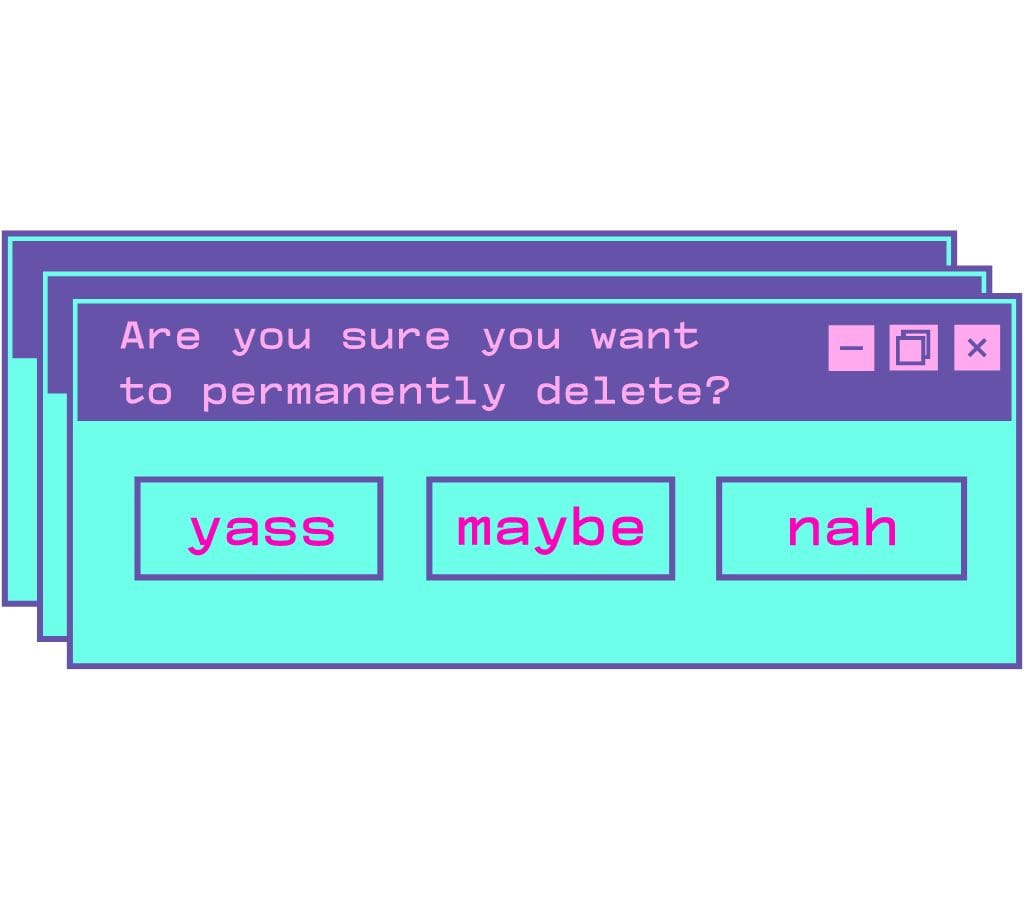
Alternative to Remove Your Gmail Account
While deleting their Gmail account may be the best choice for some, it's important to know that it's not the only one. Other options can help with certain problems or situations. So, we will look at some good alternatives to deleting your Gmail account.
1. Putting the Gmail Account on Hold or Temporarily Disabled
To temporarily turn off or stop your Gmail account, Click "Account Suspension" in your Google Account Settings and then follow the on-screen steps. At this point, you won't lose access to your emails and data when you log out of your account.
2. Switching to a Different Email Apps While Keeping the Gmail Account
To change your email provider and keep your Google account, do the following: pick a new email provider, make a new email address, set up email forwarding, and make changes to all of your other online accounts and services. This lets you keep using Google services and accessing the data that goes with them while you deal with privacy issues or look into a new email service. This method allows you to use a different email address and keep your Google Drive and Google Calendar.
3. Manage and Organize Your Gmail Account Well
Google offers a variety of ways to organize your emails to help you get the most out of them. Some of these are using labels and filters to sort and categorize new emails, archiving emails for later use, canceling subscriptions you don't need, and looking into third-party email management tools. These tips will help you clear your inbox, get more done, and enjoy emailing more. Using these tips, you can make the most of your Gmail account and fix any problems that may have caused you to delete it.
4. Archiving Important Emails
Gmail lets users organize their email inbox well by archiving or keeping important emails. This way, users can still get to their emails without making them too crowded. Users can set up folders or labels, use the archive tool, or use an email backup service to back up their emails. This method strikes a good balance between organization and ease of use, letting users control their email data without deleting the whole account.
Gmail makes it easy to manage your emails, but it's not easy to delete your Gmail account. This won't happen if you turn off your account for a while, get another email app, or archive important emails. It is very important to stay up to date on how to manage emails and privacy rules.

