In this digital age, security and anonymity online are becoming more and more important. A fake email account might help you avoid spam, sign up for a website, or protect your personal information. But just how do you go about making one? We'll discuss everything from choosing an email provider to protecting your newfound privacy to creating a fake email address. Learn about fake email addresses and how to protect your digital identity.
Why You Might Need a Fake Email Address
There are several reasons to create a fake email account, and all of them include internet privacy. Here are some common situations in which having a fake email address can be helpful:
- How to Avoid Spam: We've all been annoyed by promotional emails, spam messages, or magazines that we didn't want. You can protect your real email account from these kinds of unwanted texts by using a fake one. Your inbox will stay clear of unnecessary emails, and you'll have more control over the ones you get.
- Protecting Your Data: Online services and joining online groups may require an email address. Sharing your real email address, on the other hand, can put your private data at risk. You can protect your name and personal information by using a fake email address. This makes it less likely that your information will get into the wrong hands.
- Testing and Verification: When you sign up for many online sites, you need to confirm your email address. If a website seems sketchy, using a fake email address to authenticate your identity can protect your data. Software testers and writers can use fake email addresses to create test accounts and try out features without revealing their identities.
- Keeping Your Anonymity: Sometimes you want to speak online anonymously. When participating in controversial discussions, forums, or activism online, a fake email account might help you stay anonymous and safeguard your identity.
These are just a few examples of personal reasons why someone might want a fake email address. It's important to know what you need and to use a fake email address legally and responsibly. We'll show you how to make a fake email address, choose the best email provider, and make good use of your newfound privacy in the next part.

How to Pick the Best Email Service
Picking the right email service is very important when making a fake email address. When it comes to privacy, protection, and features, not all email providers are the same. You should consider these factors while choosing an email service for your fake address, and this part will highlight the best ones.
Comparing Email Services' Security and Privacy
If you want to choose an email service, you should look at the safety and privacy features they offer. Look for service providers with strong encryption, spam filters, and other high-tech security features to protect your data. Also, look at the provider's privacy policy and see if they share your information with other companies.
Features You Should Look for in an Email Service
There are different features that different email providers give that can make your experience better and keep you safer. So, here are some important things to look for:
- Two-Factor Authentication (2FA): This extra security step adds a step to the login process to ensure that only authorized users can use your account.
- Email Forwarding: Being able to send emails from a fake address to your real address can help you keep track of various accounts.
- Disposable Addresses: Some email services allow you to create temporary email addresses for certain purposes and delete them effortlessly.
- Virus Scan: Your computer and files are protected by a built-in virus scanner that checks new attachments.
The Best Free Email Service Providers to Make a Fake Address
Now that we know how to pick email services, let's look at some of the best free options to make a fake email address:
- Gmail: Gmail is a popular choice among users because it has strong security features and an easy-to-use design. You can store a lot of things on it and the spam blockers are very good.
- Outlook.com: Outlook.com, Microsoft's email service, has great security tools like two-factor authentication (2FA) and advanced spam filtering. It works well with other Microsoft services as well.
- ProtonMail: This is a great choice if privacy is very important to you. It has zero-access encryption, end-to-end encryption, and private sign-up, so only you can read your emails.
- Tutanota: This is another safe choice. It has end-to-end security and lets you sign up anonymously. It also has a free plan with a lot of saving space.
Don't forget to carefully evaluate each provider based on your wants and preferences. In the next part, we'll show you how to use your chosen email provider to make a fake email address.
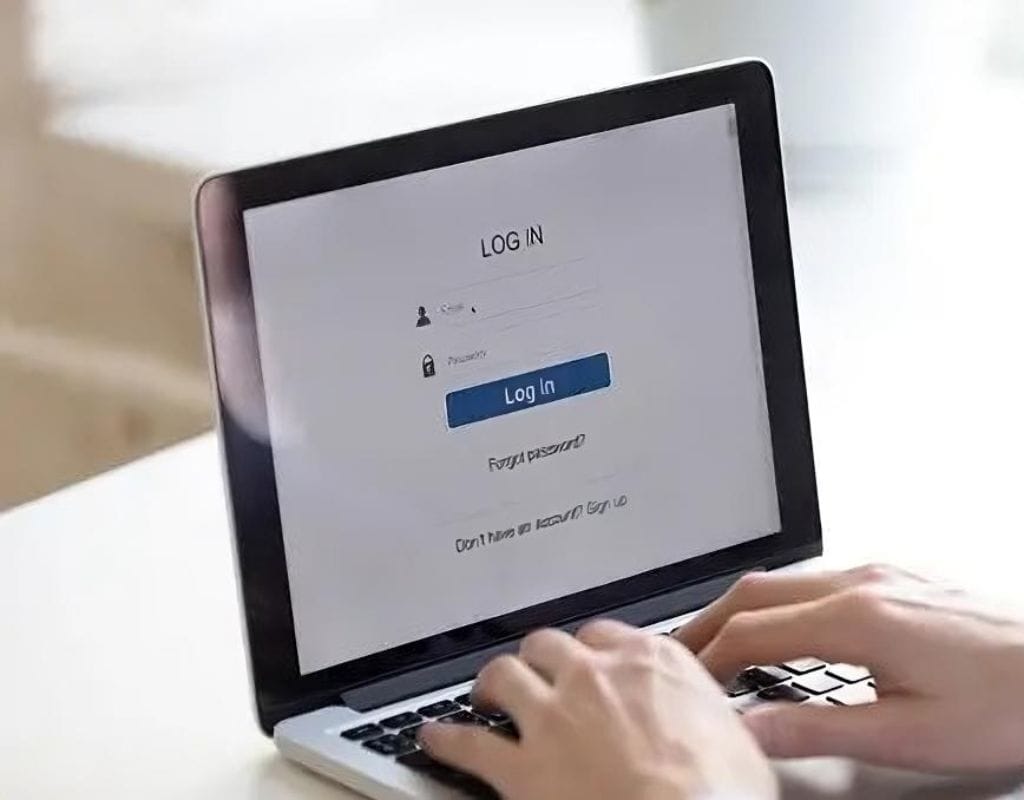
Tips to Create a Fake Email Address
You can now make your fake email address since you've picked the right email service. We'll discuss creating a new email account, choosing a real-sounding address, and protecting your privacy and anonymity.
Create a New Email Account
- Pick an Email Service: Go to the website of the email service you want to use (like Gmail, Outlook.com, or ProtonMail) and find the page where you can create an account.
- Press "Sign Up" or "Create Account": Find the "Create a New Account" button and click on it to start the sign-up process.
- Fill Out the Necessary Fields: The needed information could include your email address, password, name, and birthdate. So, be careful not to give out any details that could help people find out who you are.
- Verify Your Account: Some email companies may send you a verification link to the email address you used to sign up so that you can confirm that you own the account. To finish the approval process, just do what it says.
Creating an Email Address That Looks Real
It is important to pick a fake email address that looks real when you are making one. This can help keep up the appearance of being real and make it more likely that websites or services that need email proof will accept your fake address. Take a look at these suggestions:
- Use a Group of Words: Pick a group of words that sound professional and likely to be used together. Say "john.doe", "marketingpro", or "businessconsultant" as examples.
- Avoid Random Numbers or Characters: If you want to look real, don't use random numbers or characters in your email address. For now, just use letters or numbers if you have to.
- Use a Professional Domain: For professional domains, some email services offer several options. Name your domain after the character or job you're writing about. For example, "john.doe@consultingpro.com" over "john.doe@gmail.com."
Ensuring Your Privacy and Anonymity
When making a fake email account, it's important to keep your privacy and anonymity in mind. Take these steps into account:
- Use Virtual Private Network (VPN): A VPN can mask your IP address and encrypt your internet connection to safeguard your privacy online.
- Don't Use Personal Information: When you make your fake email address, don't use any personal information. Your real name, location, and phone number are part of this.
- Don't Link to Your Real Email: Don't connect your fake email address to your main email account. Making a clear separation between your online names will help with this.
By doing these things, you can make a fake email address that looks real while still protecting your privacy and staying anonymous. We'll talk about how to manage and use your fake email address well in the next part.

Managing Your Fake Email Address
You should take good care of your fake email address to protect your privacy and safety now that you have one. We will talk about how to use your new email address safely, stay anonymous, and know when to delete it in this part.
Tips to Use Your New Email Address Safely
- Share Your Fake Email Address Carefully: Don't share your fake email address with anyone just because you can. You can use it for certain things, like joining online communities or signing up for services.
- Avoid Personal Information: If you are using a fake email address, don't put any personal information in your email header or the body of the message. To avoid giving away your real name, make the message as general as you can.
- Check Your Emails Often: Make sure you don't miss any important messages or account alerts by checking your fake email address often. If you can, set up email forwarding so that emails go straight to your main email account.
Maintaining Your Privacy
- Use a VPN: When you use your fake email address, keep using a VPN. This will protect you even more by hiding your IP address and encrypting your internet link.
- Don't Click on Suspicious Links: Be careful clicking on links in emails sent from your fake address. Pay attention to phishing efforts or possible malware. If you're not sure about a link or file, don't click on it.
- Avoid Reply Tracking: Some email services put tracking images in emails to see when and if they are opened. To escape being tracked, turn off automatic image loading in your email client's settings.
When to Delete Your Fake Email Address
- When No Longer Needed: If you no longer need your fake email address for certain reasons, you might want to delete it so that no personal information is linked to it.
- If There Is a Security Breach: If you think that your fake email address has been hacked or if you start getting a lot of spam or phishing emails, you might want to delete the address and make a new one.
Check your needs often to evaluate if you still need your fake email address. Well-managed fake email addresses safeguard privacy and online identity. Next, we'll discuss the legal and moral implications of using a fake email account.

Legal and Ethical Issues to Think About
Even though making and using a fake email address can help with privacy and security, it's important to know what the legal and moral issues are. In this part, we'll talk about the possible legal consequences of using a fake email address, as well as the moral issues and best practices that come with it.
The Legal Implications of Using a Fake Email Address
- Identity Theft: Using a fake email address to trick or scam other people is a form of identity theft that is against the law in most places. When you use a fake email address, you should be careful not to do anything wrong.
- Terms of Service Violations: When you make and use a fake email address, make sure you follow the rules set by your email provider and any websites or services you use. If you break these rules, like by using a fake email address to make multiple accounts or doing scams, you could be charged with a crime.
- Fraud and Impersonation: It is against the law to pretend to be someone else or use a fake email address to commit fraud. It's very important to protect other people's privacy and rights and not do anything that hurts or tricks them.
Ethical Concerns and the Best Ways to Do Things
- Privacy: Using a fake email address can help you keep your privacy, but it's also important to be considerate of other people's privacy. Don't give out or share other people's personal information without their permission.
- Honesty and Transparency: If you use a fake email address to connect or talk to people online, you should be honest about who you are. Don't lie to other people or take part in dishonest activities.
- Complying with Legal Obligations: Make sure that using a fake email address doesn't break any laws or rules in your area. Learn about the laws that govern your online actions and your right to privacy.
- Using for Legitimate Purposes: You can use your fake email address for real reasons, like keeping your privacy safe, avoiding spam, or trying out online services. Avoid using it for bad things or doing things that are against the law.
Knowing and following the law and ethics can help you use a fake email account properly. Remember that a fake email address is meant to keep your information safe, not to do bad or illegal things.

