Email signature is crucial in digital communication, serving as a digital business card.
So, making an effective email signature can optimize a brand, tell important information, and drive engagement, making it essential to optimize and maintain it effectively.
Join us as we explore how to create email signature and optimize it. We'll also show you how to maintain an impactful professional email signature that sets you apart and give you some email signature block examples.
1. Keeping It Simple Email Signature
Sometimes, less is more. A simple email signature can be both professional and effective. Here’s a basic template:
Email Signature Example:
- Name: John Doe
- Title: Marketing Manager
- Company: XYZ Corporation
- Phone Number: 555-123-4567
- Website: www.xyzcorp.com
This template is easy to read and includes all the essential contact information. You can personalize it further by adding a sign-off option, such as "Best regards" or "Looking forward to your response."
2. Short and Concise Email Signature
For those who prefer a clear and concise approach, this template is ideal:
Email Signature Example:
- Name: Jane Smith
- Position: Sales Representative
- Company Name: ABC Inc.
- Email: Jane.smith@abc.or.id
- Phone: 555-789-0123
- Website: www.abcinc.com
This signature is straightforward and includes all the necessary details without any unnecessary embellishments.
3. Simple Yet Branded Email Signature
Adding a touch of branding can elevate your signature without making it too flashy. Here’s an example:
Email Signature Example:
- Name: Michael Johnson
- Position: CEO
- Company Logo: [XYZ Corporation Logo]
- Contact Information: Phone: 555-123-4567 | Email: mjohnson@xyzcorp.com
- Website: www.xyzcorp.com
This template incorporates your company logo and maintains a professional look.
4. Social Media Branded Email Signature
Social media profiles are important to advertise your product and raise your brand awareness. Here’s a template that includes various social media links:
Email Signature Example:
- Company Logo: [XYZ Corporation Logo]
- Name: David Lee
- Position: Marketing Specialist
- Company Name: ABC Inc.
- Phone Number: 555-789-0123
- Website: www.abcinc.com
- Social Media Links: LinkedIn: linkedin.com/in/davidlee | Twitter: twitter.com/davidlee | Facebook: facebook.com/davidlee
This signature helps you connect with potential clients and colleagues across different platforms.
5. Email Signature that Showcases Your Expertise
If you have a product or service you want to highlight, this template is perfect:
Email Signature Example:
- Name: Sarah Taylor
- Expertise: Digital Marketing Specialist
- Content: Check out my latest blog post on SEO strategies: www.seoexpert.com/blog
- Contact Information: Phone: 555-123-4567 | Email: staylor@seoexpert.com
- Website: www.seoexpert.com
This template showcases your expertise and provides a call-to-action to engage with your content.
6. Complete Contact Information Email Signature
For those who have multiple ways to be contacted, this template is ideal:
Email Signature Example:
- Name: Emily Chen
- Expertise: Customer Service Representative
- Contact Information: Phone: 555-123-4567 | Mobile: 555-901-2345 | Email: echen@customerhelp.com | Address: 123 Main St, Anytown, USA
- Website: www.customerhelp.com
This template includes various forms of contact information to make it easy for recipients to reach out.
7. Animated Email Signature
One way to stand out is by using an animated GIF in your email signature. Here’s an example:
Email Signature Example:
- Company Logo: [XYZ Corporation Logo]
- Name: James Brown
- Position: Sales Manager
- Contact Information: Phone: 555-123-4567 | Email: jbrown@xyzcorp.com
- Website: www.xyzcorp.com
- Animated GIF: [Animated GIF of a handshake or a welcome message]
This template adds a touch of creativity to your signature.
8. Email Signature with Call to Action
For those who prefer a vertical layout, this template is perfect:
Email Signature Example:
- Company Logo: [XYZ Corporation Logo]
- Name: Rachel Lee
- Position: Marketing Specialist
- Contact Information: Phone: 555-123-4567 | Email: rlee@xyzcorp.com
- Website: www.xyzcorp.com
- Call-to-Action (CTA): Subscribe to our newsletter for the latest updates!
This template is designed to be mobile-friendly and draws attention to a CTA.
9. Business Professional Email Signature Example
For those who want to provide multiple ways for contacts to reach out, this template is ideal:
Email Signature Example:
- Company Logo: [XYZ Corporation Logo]
- Name: James Brown
- Position: Sales Manager
- Contact Information: Phone: 555-123-4567 | Email: jbrown@xyzcorp.com | Mobile: 555-901-2345 | Address: 123 Main St, Anytown, USA
- Website: www.xyzcorp.com
This template includes two phone numbers and an address for added convenience.
10. Email Signature with Disclaimers
For those in traditional industries, a formal signature is essential. Here’s an example:
Email Signature Example:
- Company Logo: [XYZ Corporation Logo]
- Name: Michael Johnson
- Position: CEO
- Contact Information: Phone: 555-123-4567 | Email: mjohnson@xyzcorp.com
- Website: www.xyzcorp.com
- Privacy Disclosure: This email is intended for the addressee only. If you have received it in error, please notify the sender and delete the message.
This template includes a privacy disclosure to ensure compliance with industry regulations.
11. Real Estate Email Signature
For real estate agents, this template is perfect:
Email Signature Example:
- Company Logo: [XYZ Realty Logo]
- Name: David Lee
- Position: Real Estate Agent
- Contact Information: Phone: 555-123-4567 | Email: dlee@xyzrealty.com
- Website: www.xyzrealty.com
This template prioritizes essential contact information while maintaining a professional appearance.
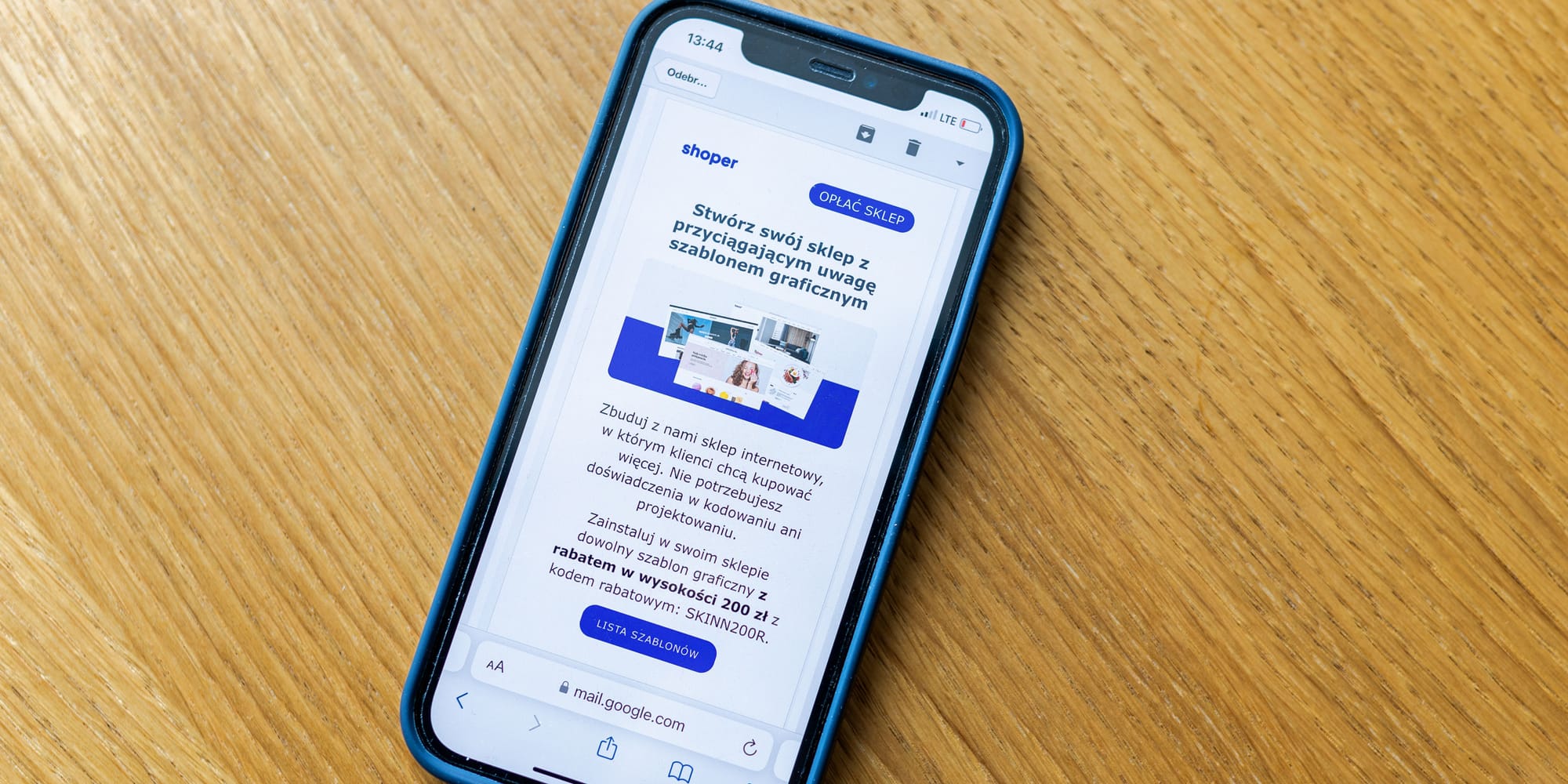
What is the Best Email Signature Generator?
Creating a professional email signature can be as easy as using one of the best email signature generators available. Here are some top tools to help you get started:
- Yesware: Yesware offers a variety of email signature examples and templates that you can copy and paste into your email clients. Their generator allows you to create unique signatures for Gmail, Outlook, Apple Mail, and more.
- WiseStamp: WiseStamp provides professional email signature examples and a free generator. They also offer email signature quotes to help you personalize your signature.
- HubSpot: HubSpot’s free email signature generator allows you to create professional signatures tailored to your industry needs. They offer various examples, including vertical, beige, and shorthand signatures.
- MySignature: MySignature offers free email signature examples and templates for Gmail, Outlook, Apple Mail, and iPhone. Their generator helps you create professional and branded signatures.
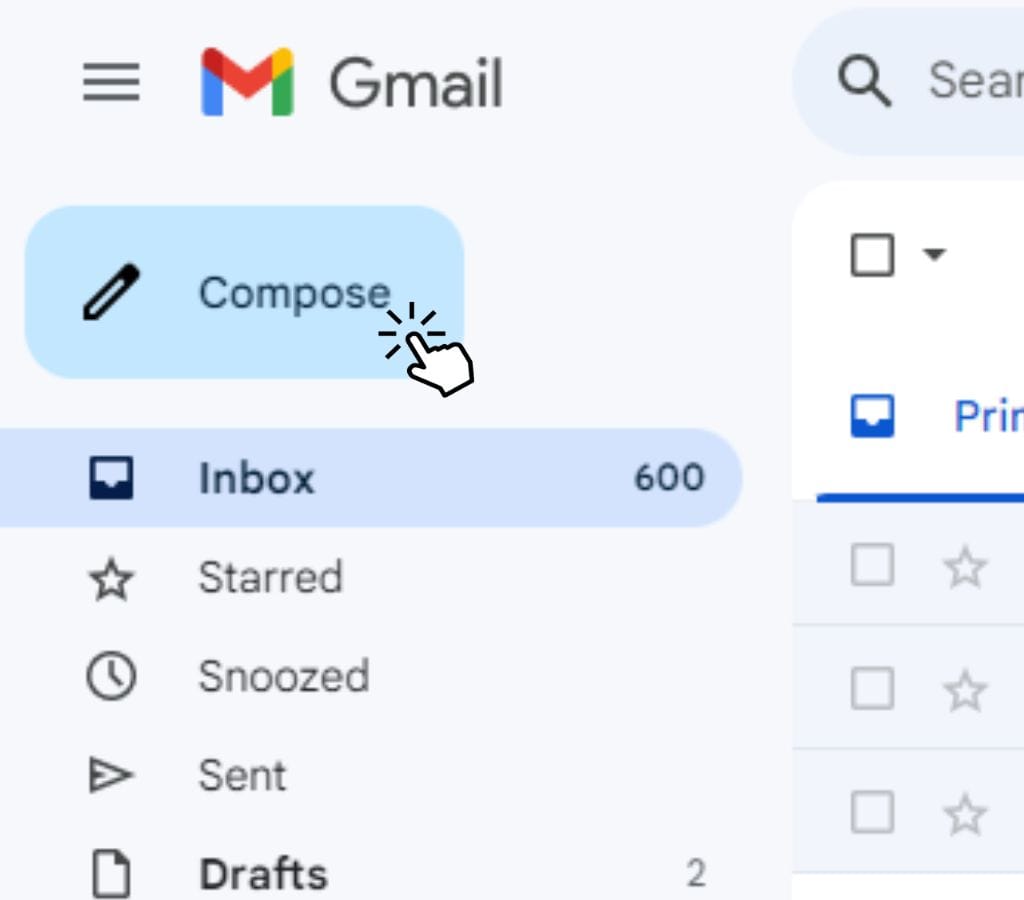
How to Create an Email Signature in Gmail?
Creating an email signature in Gmail is straightforward. Here’s a step-by-step guide:
- Open Gmail Settings: Go to the gear icon in the upper right corner and select "See all settings."
- Navigate to the Signature Section: Scroll down to the "General" tab and find the "Signature" section.
- Create Your Signature: Copy and paste your desired signature into the text box.
- Save Your Changes: Click "Save Changes."

How to Create an Email Signature in Outlook?
Creating an email signature in Outlook is also easy. Here’s how:
- Open Outlook Settings: Go to the "File" menu and select "Options."
- Navigate to the Mail Section: In the left-hand menu, select "Mail."
- Create Your Signature: In the "Compose messages" section, click on "Signatures."
- Add a New Signature: Click " New " to enter your desired signature.
- Save Your Changes: Click "OK" and then "OK" again.
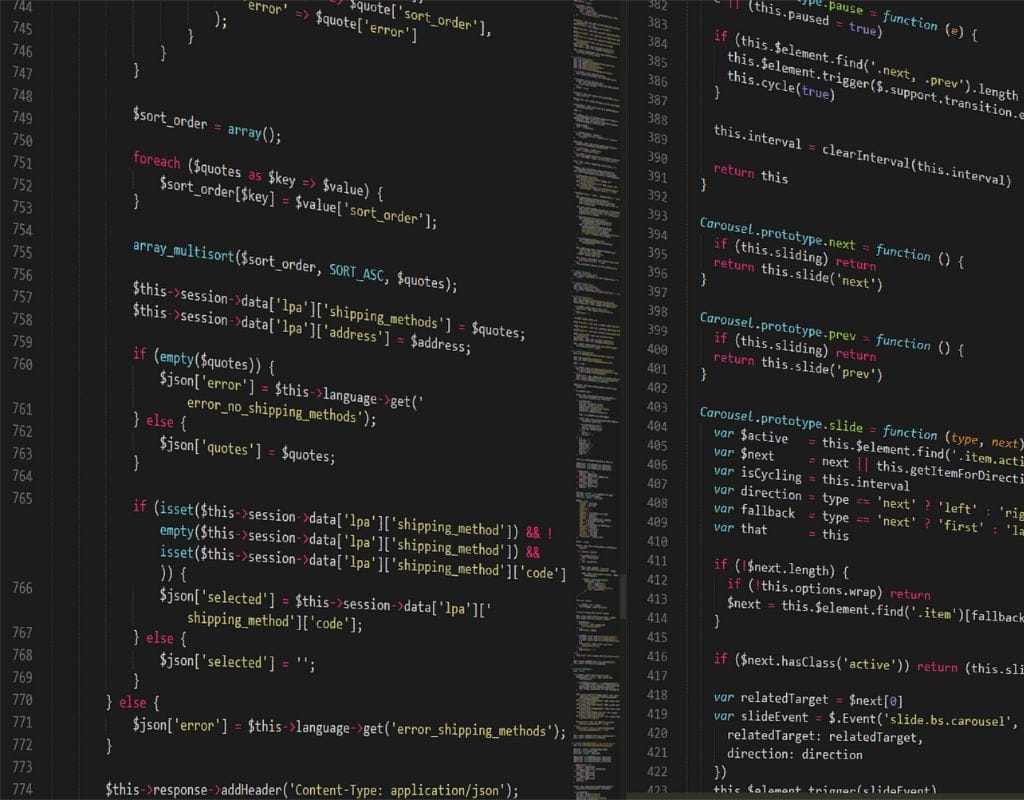
How to Make Email Signature with HTML?
If you want more control and customization choices, making an email signature with HTML code gives you more options. HTML lets you make a signature that looks exactly how you want it to and adds advanced features. So, here’s a basic example of an HTML email signature:
<!DOCTYPE html>
<html>
<head>
<title>Email Signature</title>
</head>
<body>
<table style="width: 100%; border-collapse: collapse;">
<tr>
<td style="width: 20%; padding: 10px; border: 1px solid #ddd;">
<img src="https://img.freepik.com/free-vector/bird-colorful-logo-gradient-vector_343694-1365.jpg?size=338&ext=jpg&ga=GA1.1.2008272138.1723075200&semt=ais_hybrid" alt="Your Image" style="width: 100px; height: auto;">
</td>
<td style="width: 80%; padding: 10px; border: 1px solid #ddd;">
<h2>Your Name</h2>
<p>Position</p>
<p>Phone Number: 555-123-4567</p>
<p>Email: [your-email@example.com](mailto:your-email@example.com)</p>
<p>Website: <a href="https://www.example.com">www.example.com</a></p>
<p>Social Media Links:</p>
<ul>
<li><a href="https://www.linkedin.com/in/your-profile">LinkedIn</a></li>
<li><a href="https://www.twitter.com/your-profile">Twitter</a></li>
<li><a href="https://www.facebook.com/your-profile">Facebook</a></li>
</ul>
</td>
</tr>
</table>
</body>
</html>
Here's what the final looks like:

|
Your NamePosition Phone Number: 555-123-4567 Email: [your-email@example.com](mailto:your-email@example.com) Website: www.example.com Social Media Links: |
Save and Copy the Code
- Save Your Signature: Once you’ve customized your signature, save the changes.
- Copy the Code: Copy the generated HTML code from the generator or your own written code.

Benefits of Having an Email Signature
An email signature isn't just a way to end a message; it's a powerful tool that can make you look much more professional and leave a lasting impact on people who receive it. This is why having an email signature is important:
1. Shows Professionalism
Putting an email signature at the end of every email you send makes it look much more professional. It makes an instant connection between you and the recipient, making them think you are not just a person but someone from a greater authority. This level of professionalism can help your recipients trust and believe you.
2. Portrays Brand Awareness
Having a great email signature is a great way to promote your brand. You can make your brand more popular and get more people to visit your site by including your company image and website link. This can lead to more sales and customer engagement.
3. Makes Email Marketing More Effective
Putting links to your best-selling items or most profitable keywords in your email signature can boost click-through rates and drive more traffic to your website. This improves the effectiveness of email marketing by making the call to action clear and pushing people to learn more about what you have to offer.
4. Helps in Getting Instant Reviews
Collecting client reviews is crucial for improving customer retention and attracting new customers. An email signature can make this easier by giving people a direct link to leave reviews. This makes it easier for them to talk about their experiences with your products or services.
5. Generates Traffic to Your Website
An email signature is like a digital business card because it has links to your website and important contact information. Potential customers will be able to easily find you and learn more about your business. This could lead to new sales and networking opportunities.
6. Helps Your Sales Team
An email signature that is well-written can be very useful for marketers. It builds trust and confidence, which makes it easier to connect with customers on an emotional level. There can also be a call to action in the signature, which makes it more likely that the people who receive it will respond to your sales pitch.
7. Promotes Content
You can make your email signature more useful for marketing by adding engaging content like banners or links to your most recent blog posts or marketing campaigns. This makes people more likely to click on the links and interact with your content, which can help spread the word about your brand and bring more people to your website.
8. Increases Social Media Followers
Putting social media links in your email signature is a great way to get more people to follow you on social media. By adding these icons to profiles that you regularly manage, you can get more followers and interaction on a number of platforms.
9. Improves Customer Service
Adding a one-click survey link to your email signature is another way to improve customer service. This makes it easy for people to rate their experience, which is useful information for determining customer satisfaction and improving service.
10. Makes the Brand More Consistent
Managing email addresses from one place makes sure that the company's brand is consistent across the board. This is especially important for keeping a good reputation and sending a clear message to everyone.

Optimizing Your Email Signature
1. Adding Social Media Links
- Include links to your social media profiles in your email signature.
- Ensure the links are clickable and lead to the correct profiles.
2. Including a Call to Action
- Make your CTA clear and compelling, using action-oriented language and providing a direct link or button.
3. Making Your Signature Look Professional
- Ensure your chosen font is readable, avoid excessive formatting, and use appropriate font sizes.
- Consider the color scheme to ensure good contrast and readability.
4. Optimizing Images and Logos
- Optimize images like your company logo or profile picture for email.
- Compress the images to reduce file size without compromising quality.
- Use the appropriate image format (JPEG, PNG, GIF) based on the content and ensure the dimensions are suitable for different screen sizes.
5. Testing Across Different Email Clients and Devices
- Test your email signature across various email clients and devices.
- Make necessary adjustments to ensure a consistent and professional presentation.
6. Tracking and Improving Performance
- Monitor your email signature's performance and make iterative improvements based on engagement metrics and feedback.

Maintaining and Updating Your Email Signature
- If your contact information, job title, or company information changes, you should always change your signature.
- Review the content of your name, get rid of any information that is no longer useful, and keep your audience's changing needs in mind.
- To keep everything consistent, make sure that your website, social media pages, and other marketing materials all use the same fonts, colors, and logos.
- Teach and talk to team members about the rules for email signatures, and show them how to make signatures that look the same.
- Get feedback on your signature and make any necessary changes to make it more powerful and useful.
- Make sure you save and back up your signature files so you don't lose them or have problems when you switch email apps or devices.
Making a good email signature is important for leaving a lasting impression and building your business brand. There is an example and email signature generator for every type of signature, whether you want something easy, that includes social media, or focused on being a professional.

