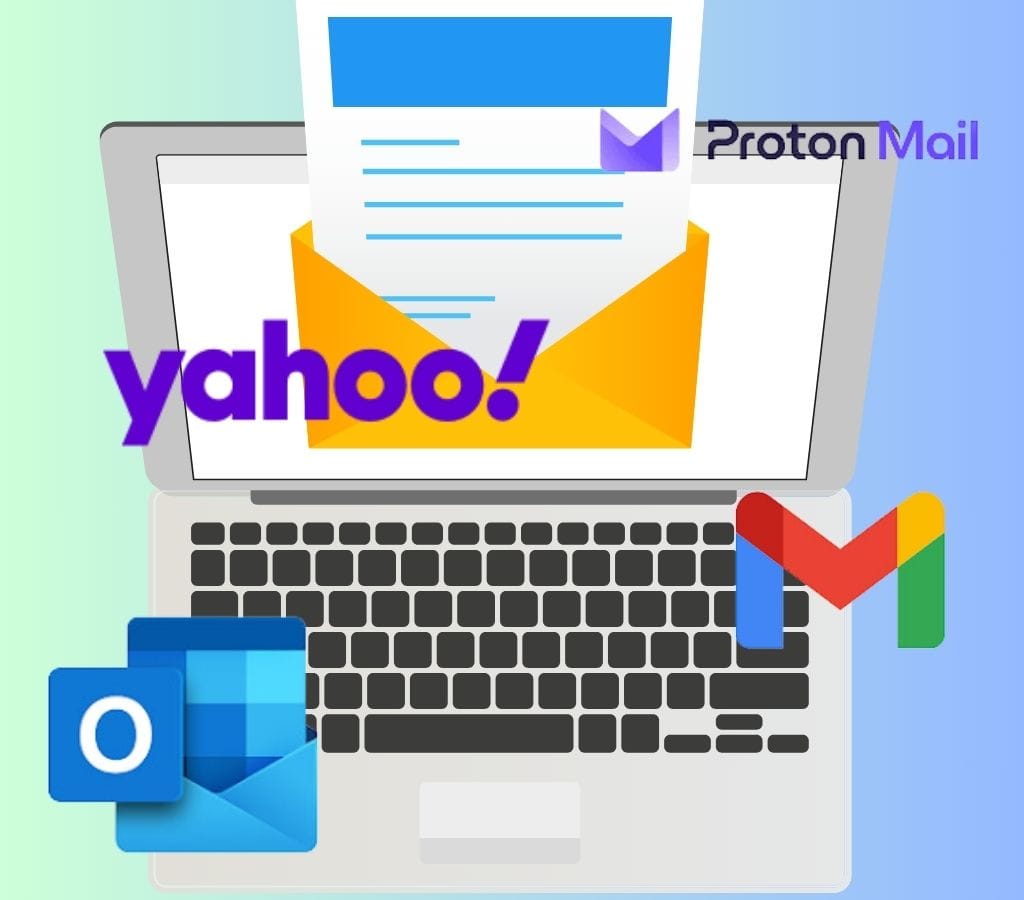Creating a free email account is important for personal and professional communication. So, we will show you how to create a free email account using popular email service providers such as Gmail, Outlook, Yahoo Mail, and ProtonMail.
Popular Free Email Service Provider
The first thing you need to do to make a free email account is pick an email service provider. But, each provider has its own features and benefits. So, these are some of the most popular choices:
- Gmail: Allows you to save a lot of messages and integrates well with other Google services.
- Outlook: Gives seamless integration with Microsoft Office applications.
- Yahoo Mail: Offers lots of storage space and a user-friendly interface.
- ProtonMail: Known for its strong encryption as well as privacy features.
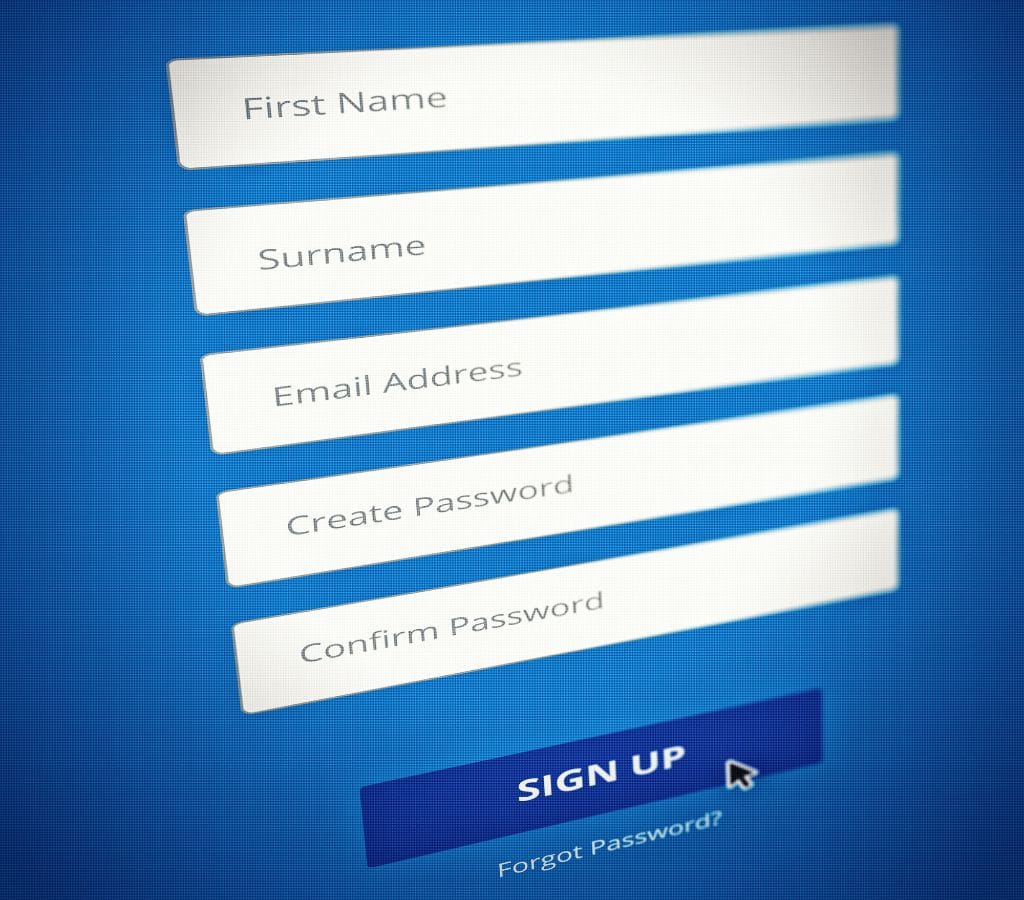
How to Create an Email Account?
Step 1: Sign Up for an Account
- Go to the website of your chosen email service provider.
- Click on the "Sign Up" or "Create Account" button.
- Enter your name, email address, and password. In addition, make sure to use a strong and unique password.
Step 2: Verify Your Email Address
- After creating your account, you will receive a verification email from the service provider.
- Click on the link provided in the email in order to activate your account.
Step 3: Set Up Your Account
- You can make your account more unique by adding a profile picture.
- Make sure that your name and contact details are in your signature.
- Change the options for your email to suit your needs.
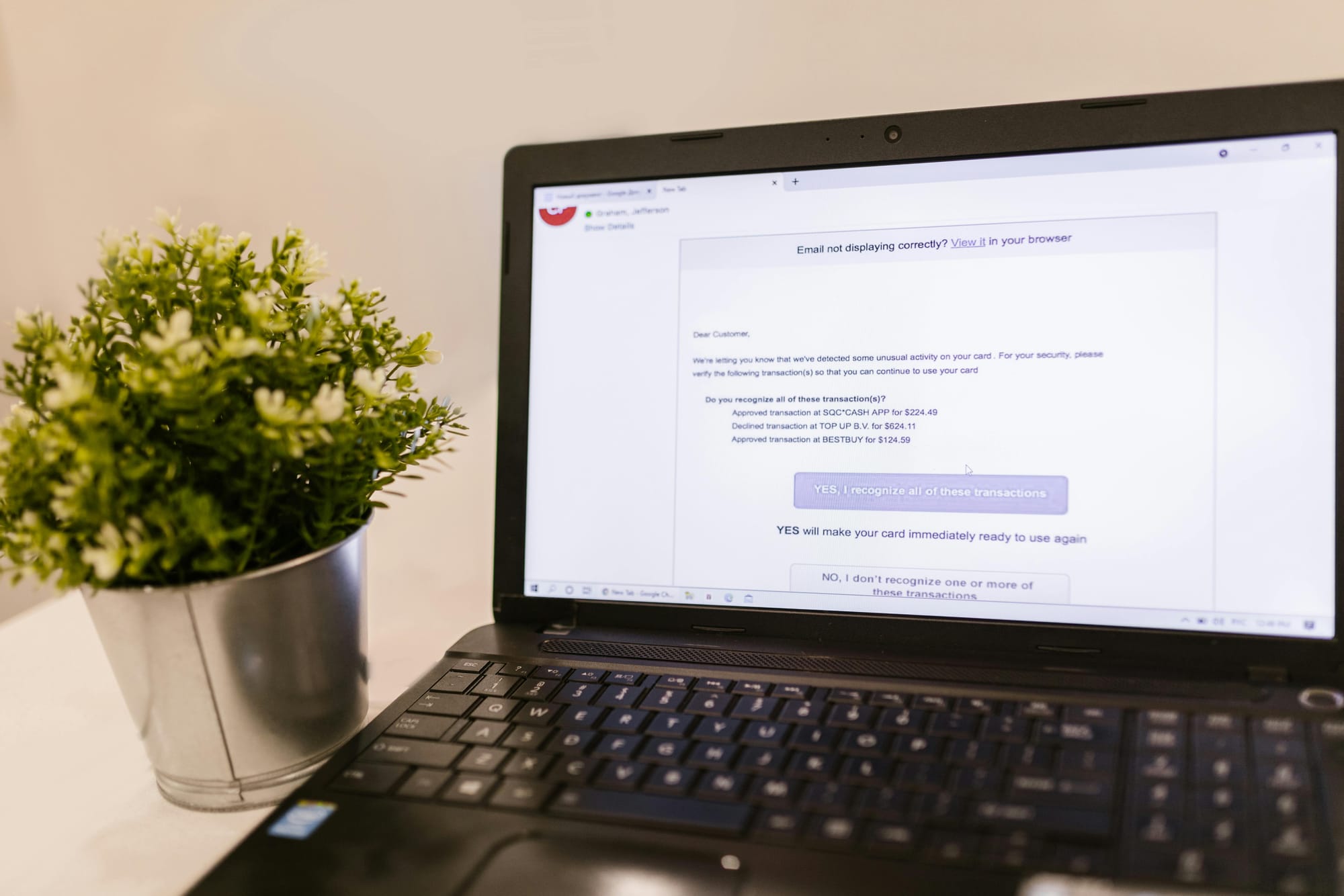
How to Set Up & Manage Your Email Account?
Email Features
- Labels and Filters: Use labels and filters to organize your emails.
- Folders: Put your emails into groups by making separate folders.
- Spam Filter: Use the built-in spam filter to stop getting spam emails.
Email Security
- Strong Passwords: If you want to make a strong password, use a mix of letters, numbers, and special characters.
- Two-Factor Authentication: In order to make your account even safer, turn on two-factor authentication.
Benefits of Having a Free Email Account
- Professional Communication: When you talk to clients or coworkers, use your email account to be professional.
- Personal Organization: Use your email account to keep track of your meetings as well as set reminders.
- Free Storage: A lot of email service providers offer free storage, so you don't have to worry about running out of space to store all of your emails.
Tips for Creating a Secure Email Account
- Use Strong Passwords: It's best to use strong passwords that include a mix of letters, numbers, and special characters.
- Enable Two-Factor Authentication: Turn on two-factor authentication in order to make your account even safer.
- Keep Your Privacy: Don't let anyone else know your login information or account information.
The process of making a free email account is easy and only takes a few minutes. You can make an email account that works for you and is safe by following these steps and tips. This post will help you get started quickly and easily with an email account, whether you need one for work or personal reasons.