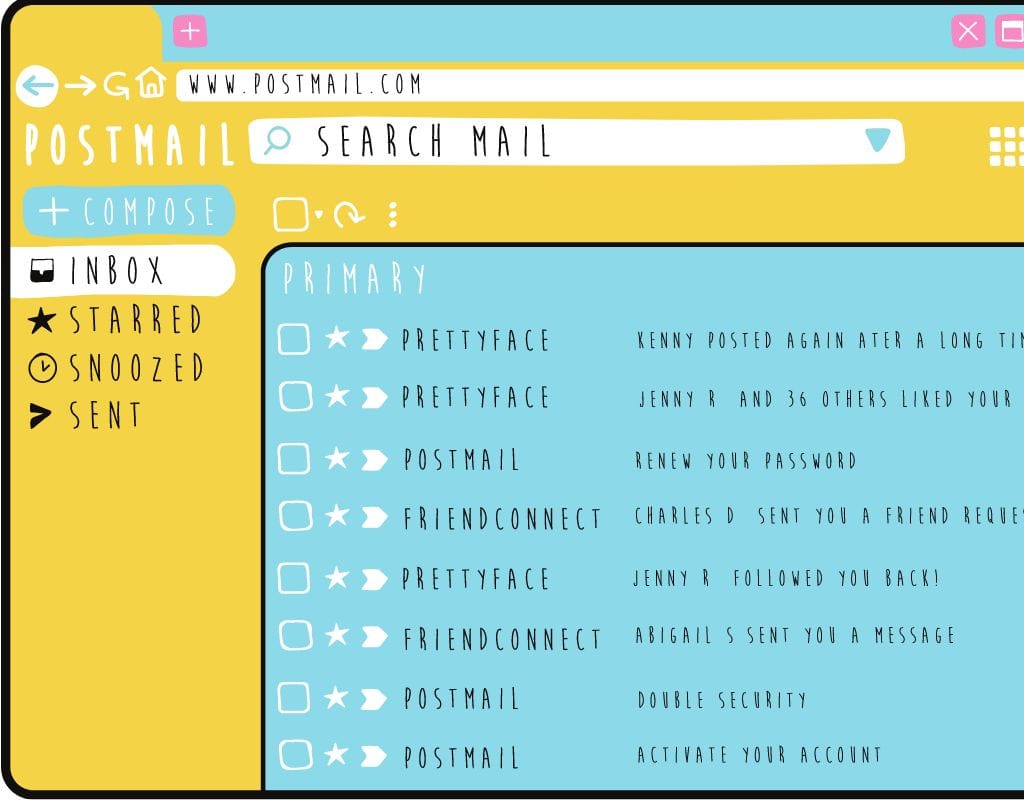An email account is necessary to stay in touch, communicate, and connect in this modern world. Opening an email account is the first step to communicating online, whether you're an entrepreneur or trying to remain in touch with friends and family. This blog post will help you choose an email provider, secure your data, and maximize your inbox. Learn how to open an email account the right way as we dive into the world of email.
Why You Need an Email Account
This section discusses the main reasons why email accounts are so crucial in the digital age. Realizing how important an email account is will push you to do what you must to get one. Here are some of the most important reasons you need an email account:
- Communication: Email is flexible and popular because you can send and receive messages instantly. You can easily connect with other people if you have an email account, whether it's for work or personal.
- Professionalism: If you work in business, you must have a professional email address. It gives your message more weight and helps you look more professional. A company or brand-related email account makes you look more professional when emailing clients, coworkers, or potential employers.
- Applying For Jobs: Many companies want applicants to email their resumes and cover letters. Without an email account, you might miss out on good job chances. Setting up an email account can help you get hired, make connections, and advance your business.
- Online Accounts and Services: Most internet services, such as social media, commerce, and banks, require an email address. An email account makes it easy to use many online services and organizes your digital life.
- Sharing Information: Email makes it easy to send files, documents, pictures, and other useful data to other people. Moreover, email accounts make sharing files, coordinating projects, and sending images to loved ones safer.
- Organization and Storage: Email accounts let you store important emails, attachments, and other communication. You can also arrange your emails with labels and folders. Making it easier to find specific information when needed.
- Stay in Touch: An email account lets you stay in touch with family, friends, and others you know worldwide. Email lets you communicate with people to share news and experiences.

How to Pick the Best Email Services
We will talk about how to pick the best email service for your needs in this part. Since there are many choices, it's important to think about several things before making a choice. Let's look at the different kinds of email services and how to pick the best one:
Different Kinds of Email Service Providers
- Web-Based Email Providers: You can use a web browser to connect to these email systems. For example, Gmail, Yahoo Mail, and Outlook.com. It's easy to use web-based email companies because you can get to your account from any internet-connected device. They usually offer a lot of storage room, advanced features, and the ability to connect to other online services.
- ISP Email Providers: People who sign up for Internet Service Providers (ISPs) can often get email accounts. Comcast, AT&T, and Verizon are some of these service companies. Customers can get free email accounts from ISPs linked to the ISP's domain name. However, they might not have as many features or storage space compared to web-based providers.
- Business Email Providers: These ones only work with businesses and groups. For example, G Suite by Google and Microsoft Office 365. Business email providers provide domain-named email addresses, collaboration capabilities, and improved security.
- Self-Hosted Email Providers: Self-hosted email providers give people who are good with computers full control over storing emails. Microsoft Exchange Server or open-source Zimbra can run your email server on your own. This choice gives you the most power and customization, but it needs more technical know-how and upkeep.
How to Pick the Best Email Service for Your Needs
- Functionalities and Features: Look at different email providers' functionalities and features. Check for things such as blocking spam, setting limits on attachment sizes, working with other apps, and being simple to use. Think about what you need and pick a service with the features you want.
- Storage Space: Compare how much storage space each email service gives you. Check to see if the storage space you've been given is enough for your needs, especially if you expect to get big attachments or need to store a lot of data.
- Security and Privacy: Look at the safety steps that each email provider has in place. Look for things such as strong privacy rules, encryption, and two-factor authentication. Make sure that the provider you choose puts your privacy and security of your interactions and personal information first.
- User Interface: Look at how easy it is to use and how the email company is designed. A simple, easy-to-use design can improve your email experience and work.
- Integration and Compatibility: If you use other websites or apps, make sure that your email server works well with them. It can be easier to manage your online profile and speed up your work if your apps are seamlessly integrated.
- Customer Service: Compare how good each email provider's customer service is. If you have any questions or problems, look for tools like Frequently Asked Questions (FAQs), forums, and quick ways to get help from customer service.
You can choose the email provider that best fits your needs by thinking about these things and weighing your own wants. Now that you know about the different kinds of email companies and how to pick the right one, let's move on to the next part, where we'll show you how to set up your email account.

How to Create a New Email Account
Setting up your email account is pretty much the same whether you use a web-based company, an ISP, or a business email service. Let's look at the steps you need to take to make an email account:
- Pick an Email Service Provider: Pick an email service provider based on your needs and tastes. Think about things such as the user interface, storage room, features, and security.
- Visit Email Provider Page: Visit the page of the email provider you picked. You can use a search tool to find the provider's name or enter their URL directly.
- "Sign Up" or "Create Account": On the email website, look for a big button or link that says "Sign Up" or "Create Account." Click on that to start the account process.
- Fill Out Your Personal Information: Type in your name, date of birth, gender, and any other information that is asked for. Some companies may also ask for more details depending on how they handle registration.
- Pick an Email Address: Pick an email address that is unusual and easy to remember. Many providers will make ideas based on your name or other information they have. Also, consider using a mix of letters, numbers, and symbols for extra protection and uniqueness.
- Set Up Your Password: For your email account, make a strong password. There should be a mix of capital and small letters, numbers, and special symbols. Don't use easy-to-recognize passwords that can be linked to you.
- Verify Your Account: Some email companies may make you prove your account by sending a verification link to a different email address or text message. In order to finish the verification process, follow the provider's directions.
- Set Up Other Account Settings: Once you've verified your account, you may be able to set up other account settings, such as your preferred language, time zone, and email signature. You can change these settings to suit your needs.
- Read and Agree to Terms and Conditions: Get to know the email provider's terms and conditions. Make sure you know their rules about how to manage your account, keep your data private, and use their services.
- Finish the Account Creation Process: Once you've given all the required information and agreed to the terms and conditions, click "Create Account" or "Finish" to finish the account creation process.

How to Keep Your Email Safe
This part will focus on the most important part of keeping your email account safe. It is very important to have secure email in order to keep your personal information and sensitive data safe and to keep your conversations private. Here are the most important things you can do to make your email account safer:
Why Email Account Security is Important
- Unauthorized Access: Securing your email account helps keep other people from getting to your personal information, secret data, and private messages without your permission.
- Protecting Yourself from Identity Theft: Strong security measures lower the chance of identity theft, in which thieves use your email account to pretend to be you or get into your other online accounts.
- How to Keep Private Data Safe: Emails often have private data, such as financial information, private talks, and documents. So, protecting your email account makes sure that this information stays private and can only be seen by people who are allowed to.
- Avoiding Email Hijacking and Spam: If you keep your email account safe, hackers won't be able to take it over and use it for bad things or to send spam to your contacts.
Setting Up Two-Factor Authentication
- Turn on Two-Factor Authentication (2FA): Adding 2FA to your email account adds another layer of safety. You need to give two pieces of proof, one of which is your password and the other is something like a unique code sent to your phone. This way, you will keep your email account safe.
- Choose Authenticator Apps: If you don't want to use SMS-based two-factor authentication, you could use authenticator apps like Google Authenticator or Authy to make verification numbers. Because they store the codes on your device, these apps give you extra protection.
- Backup Recovery Codes: If you lose your phone or can't get your verification codes, you can use recovery codes from some email sources to get back into your account. Protect these codes and keep them close at hand in case of an emergency.
How to Keep Your Email Safe From Spam and Phishing
- Enable Spam Filters: Make sure that the spam filters on your email service are turned on so that spam emails are automatically found and filtered out before they reach your inbox. Check the spam box often to make sure that real emails aren't getting marked as spam.
- Be Careful with Email Attachments and Links: Be careful when opening email attachments or clicking on links, especially if they come from sources you don't know or that seem sketchy. Check to see if the sender is real, and before opening a file, look it over for malware or viruses.
- Beware of Phishing Attempts: Watch out for emails that try to trick you into giving out personal information or login details. Don't click on links in emails that seem sketchy, and never give out personal information to someone you don't know for sure.
- Regularly Update Security Settings: Make sure you know about your email provider's security features and updates. Check and update your security settings often to make sure you are using the newest security features.

Managing Your Email Account
This last part will discuss good ways to keep your email account in order. We get many emails daily, so it's important to keep track of things, make the most of your routine, and use email well. Let us look at some important parts of taking care of your email:
Setting Up Your Email Signature
- Customize Your Signature: In your email signature, put your name, job title, contact information, and anything else that is important to you. It looks more professional and makes it easy for people to contact you this way.
- Add Useful Links: If you have a website, blog, or social media account, you could include links to them at the beginning of your email. It can help people find you online and quickly connect with you on other sites.
- Make it Simple: Don't fill up your email greeting with too much text or pictures that aren't needed. Keep things easy, clean up, and write professionally.
Organizing Your Inbox
- Labels and Folders: Use labels and folders to sort and group the emails in your inbox. Putting emails into groups based on projects, clients, or topics will help you keep your inbox clean and find emails later.
- Set Up Email Filters: If you set up email filters, new emails will go straight to the right places as soon as you get them. The subject line, keywords, or sender can sort an email immediately and put it in a certain area when you send it.
- Archive or Delete Unnecessary Emails: You should either store or delete emails that you don't need anymore. You should go through your inbox often and delete or store emails you no longer need. It cleans up your account and makes it easier to handle emails in general.
Tips on How to Use Email Effectively
- Be Mindful of Email Etiquette: To send emails correctly, be polite, clear, and professional. Just make sure you don't misspell words or use too many exclamation points, and quickly answer important messages.
- Manage Your Email Notifications: If you don't want to get too many email alerts, change how your email alerts are set up. Setting times to check your email can help you avoid being distracted all day.
- Use the Search and Sorting Feature: It's easy to find emails or chats with your email provider's search and sorting tools. Words, filters, or more complicated search tools can help you narrow down your search results.
- Improve Your Email Client: If you want to get more done with your emails, learn how to use the tools and features that come with your email app. To improve email, learn keyboard shortcuts, use email templates for things you repeatedly do, and look into productivity apps or add-ons.
These tips will help you better manage your email, stay organized, and email people more effectively. If your needs and wants change, you should look at and change how you manage your emails often.
Thanks for reading all the way through this post on how to set up an email account! You should be able to set up, protect, and use your email account well after reading this blog post and doing what it says. Applying these tips lets you get the most out of email and the web.