Knowing how to reply to an email is essential, as it not only reflects your professionalism but also ensures that your messages are clear, concise, and effective.
In this post, we will talk about the ins and outs of responding to emails, including tips on how to reply to an email comment submission, the ideal email reply format, and strategies for answering emails effectively.
Why Is Email Reply Etiquette Important?
Before you learn how to reply to an email, you should know why proper email reply etiquette is important. Most of the time, your email message is the first or only time you talk to the sender. If you don't write your answer well, it could cause confusion, missed chances, or even damage to business relationships. On the other hand, a well-written response can help promote your brand, build relationships, and get your point across clearly.

How to Reply to an Email?
There are many things that affect how you reply to an email, such as the tone, structure, and content of your answer. Here are some simple steps that will help you write a good email reply:
Step 1: Acknowledge Receipt of the Email
Always start your response by confirming that you got the email. This simple action lets the sender know that their message was received and is being read. For example, you could begin with:
- "Thank you for your email."
- "I have received your message and..."
- "I appreciate your prompt response."
Step 2: Address the Email Comment Submission
It's important to answer each point in detail if the email you're replying to has specific comments, questions, or feedback. This shows that you care about what the sender has to say and are committed to giving thoughtful replies.
- Example: "Regarding your comment on the project timeline, I believe extending the deadline by a week would give us more time to ensure quality."
Step 3: Maintain a Professional Tone
The tone of your email should fit with what you were talking about. When talking to people in a business setting, keep the tone professional unless the sender wants a more casual tone.
- Formal Tone: "I would like to discuss the proposed changes in more detail during our next meeting."
- Casual Tone: "Thanks for the feedback! I think we can make those changes pretty easily."
Step 4: Be Clear and Concise
When answering an email, it's important to be clear and to the point. Don't use jargon or long statements that aren't needed or could confuse the reader. Emphasize the key points and make sure your message is clear.
- Example: "I agree with your suggestions and will implement the changes by Friday."
Step 5: Close the Email Appropriately
Place a closing statement at the end of your email that invites more discussion if needed. Add your name and any helpful contact information at the end.
- Example: "Please feel free to reach out if you have any more questions. Best regards, [Your Name]."
Step 6: Respond on Time
Responding quickly to emails shows that you are professional and value the sender's time. What is meant by "on time" can change based on the situation, but try to respond within 24 to 48 hours or sooner if the email needs immediate attention. If you need more time to give a full answer, it's polite to receive the email and let the sender know about the delay.
Step 7: Avoid Overusing "Reply All"
Be careful when using the "Reply All" tool in an email thread with multiple recipients. Think about whether your answer needs to go to all of the people who will be receiving it. "Reply All" replies that aren't needed can make inboxes look cluttered and cause confusion. Include only those people who need to be kept in the loop or who have something to do with your answer.

Ideal Email Reply Format
A good email reply format makes sure that your message is clear and easy to read. Here's a breakdown of the ideal email reply format:
Relevant Subject Line
Ensure the subject line reflects the content of your reply. If you’re continuing an ongoing conversation, it's often best to leave the subject line as is. If the topic has shifted, update the subject line to reflect the new focus.
- Example: "Re: Project Timeline Adjustments"
Address the Sender Properly
Begin your email with an appropriate greeting. Depending on the relationship, this could range from "Dear [Name]" to "Hi [Name]."
- Example: "Dear Mr. Smith," or "Hi John,"
Follow a Logical Flow
The body of your email should follow a logical sequence:
- Acknowledgment: Tell the person you got their email and thank them.
- Response: Address any questions, comments, or concerns.
- Action Items: Outline any next steps or requests.
- Closing: Provide a closing statement and your signature.
Signature: Include Contact Information
End your email with a professional signature that includes your name, position, and any relevant contact details.
- Example: "Best regards, Andrew, Graphic Designer, [Your Company], [Phone Number], [Email Address]."

Examples of How to Answer an Email
Understanding how to answer an email involves knowing when and how to respond in different scenarios. Here are a few common situations and examples of how to reply effectively:
Scenario 1: Responding to a Positive Comment
- Situation: A client emails you with positive feedback on a project.
- Response: "Thank you for your kind words about the project. I’m glad to hear that you’re satisfied with the results. Please let me know if there’s anything else I can assist with."
Scenario 2: Replying to a Request for Information
- Situation: A colleague requests specific data for a report.
- Response: "I’ve attached the data you requested. Please let me know if you need any further information."
Scenario 3: Answering a Question in an Email
- Situation: A customer inquires about your services.
- Response: "Thank you for your inquiry. We offer a range of services including graphic design and UI/UX design. I’ve attached our service brochure for more details."
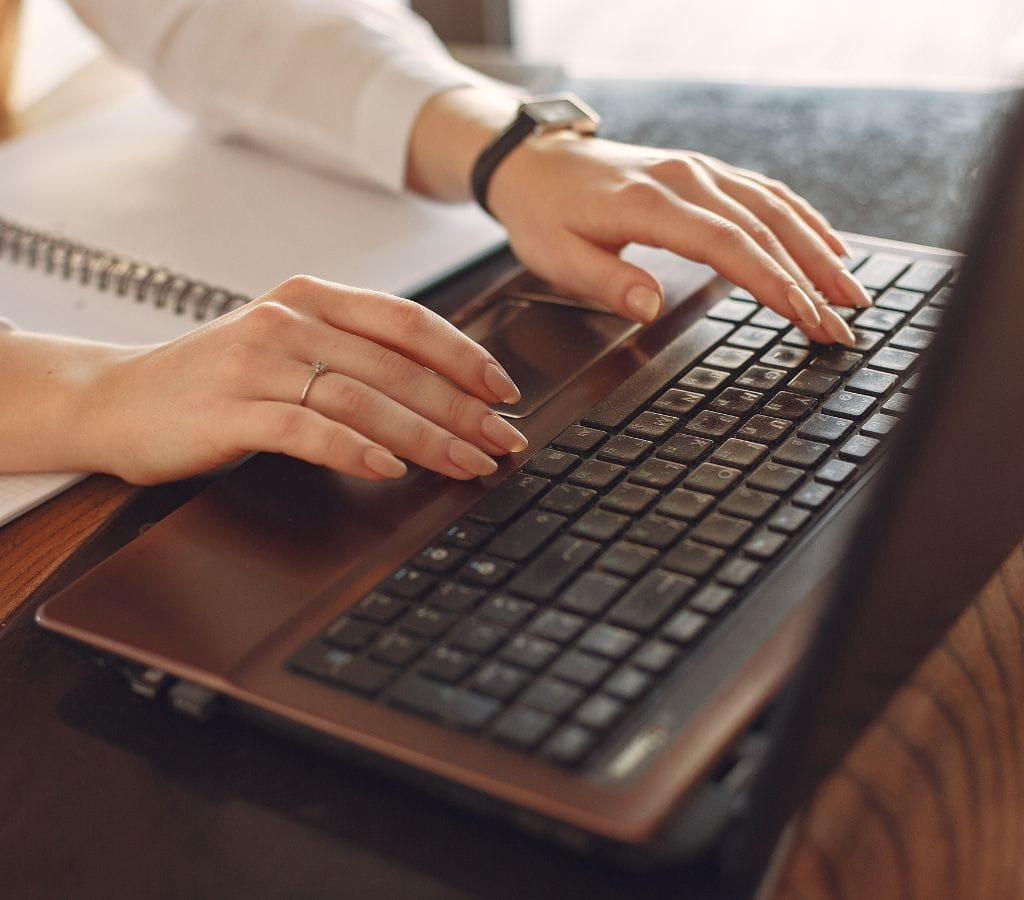
Common Mistakes to Avoid in Email Replies
Even experienced professionals can make mistakes when replying to emails. Here are some common pitfalls to avoid:
Overly Lengthy Replies
While it's important to be thorough, avoid sending overly lengthy replies that may overwhelm the reader. Stick to the main points and be concise.
Ignoring Tone and Context
Failing to match the tone of your reply with the context of the email can lead to miscommunication. Always consider the nature of the conversation and adjust your tone accordingly.
Forgetting to Proofread
Typos, grammatical errors, and unclear sentences can detract from the professionalism of your email. Always proofread your message before hitting send.
Knowing how to reply to an email is a vital skill that can significantly impact your personal and professional communication. By mastering the nuances of how do you answer an email, you'll enhance your reputation, build stronger connections, and ensure that your correspondence is always professional and impactful.

