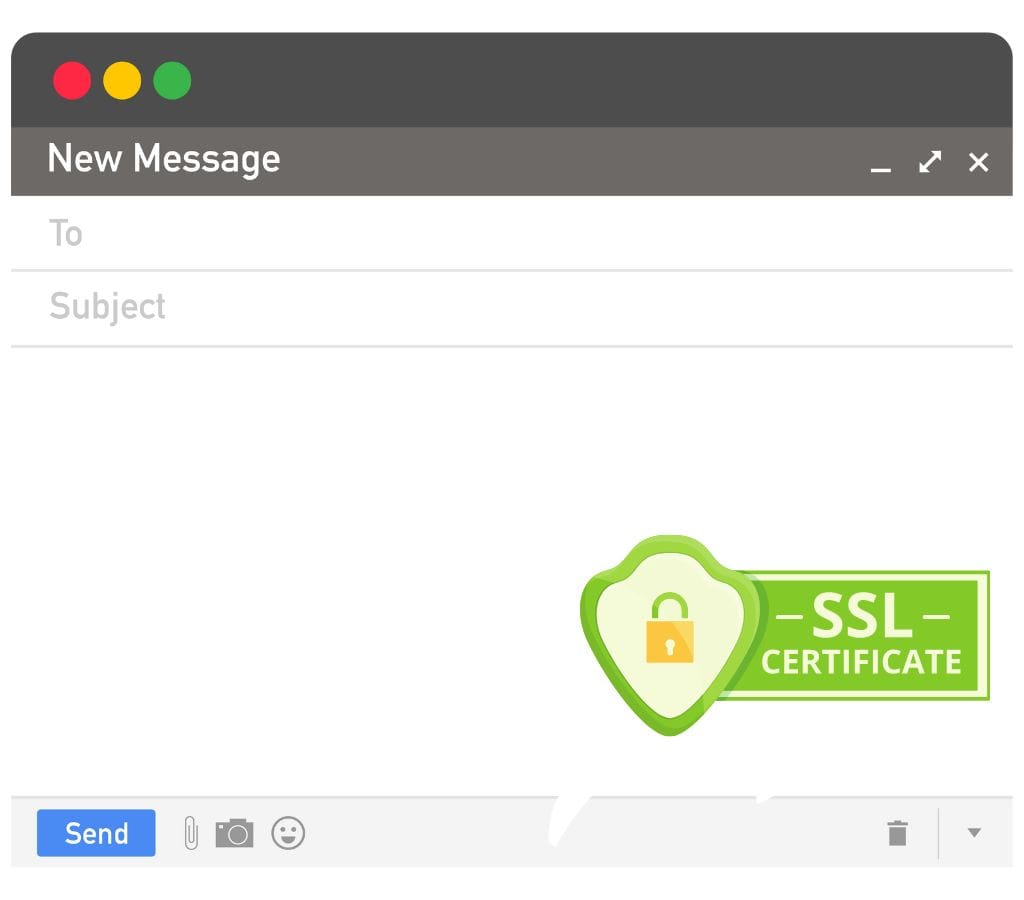At this point, email is an important way for people and companies to communicate. But because people worry more and more about internet privacy and security, the need for safe email communication has never been greater. This is where email with SSL (Secure Sockets Layer) comes in handy. The purpose of this blog post is to help you understand SSL email, why it's important, and how it can make your email communication safer.
What is SSL Email?
Email is now an important way to communicate with people both personally and at work. However, email security is becoming increasingly problematic because of the constant risk of cyberattacks and people accessing private information without permission. This is where SSL email comes in handy.
Secure Sockets Layer, or SSL, is a type of encryption that lets people safely talk to each other over the internet. One of SSL's main goals is to protect the privacy, integrity, and validity of data sent between a client (sender) and a server (recipient). This means that SSL email is the use of SSL security to keep email messages safe.
By encrypting the email text and attachments, SSL email keeps the data safe from people who shouldn't be able to see it while it's being sent. It adds an extra layer of protection to keep hackers and other bad people from intercepting and listening in. SSL email also checks that both the sender and the receiver are real, which stops email spoofing and phishing attempts.
In the following parts, we will discuss why SSL email is important and how it can effectively protect sensitive information in email communications. We will also discuss how SSL security works and the steps you need to take to set up SSL email for your business or personal use. In this article, we will learn more about SSL email and its meaning in today's digital world.

Benefits of Using SSL in Email
Keeping Email Communication Safe
In a time when cyber threats are common, making sure that email contact is safe is very important. People who aren't supposed to can hack and read standard email, which puts private information at risk. SSL email solves this problem by encrypting the email text and attachments.
This makes it much harder for hackers and other bad people to read the information.
Businesses and people can protect their private information, such as bank records, personal details, intellectual property, and private business messages, by using SSL email. If the email is captured while it's being sent, this encryption ensures that the information inside stays safe and can't be read by people who aren't supposed to.
Keeping Private Information Safe
People often use email to send private and sensitive information like passwords, financial transactions, medical records, and legal papers. Hackers could hack or misuse this information if it is not properly encrypted. SSL email enhances security by adding an extra layer, making it difficult for unauthorized individuals to access and utilize private information.
SSL encryption ensures that only the intended recipient can decode and view the contents of the email. Thus, the information being shared is kept private and secure, and there is less chance of data breaches and unauthorized exposure.
Building Trust with Recipients
In the digital world, trust is crucial for building and maintaining personal and professional ties. When sending emails with private or sensitive information, it is especially important to give the recipient trust in the security of your message.
Using SSL email shows that you care about protecting data and privacy. Encrypting messages can reassure email recipients that people and businesses are sending their information safely and prioritizing their privacy. This builds trust and improves the sender's image, which makes relationships stronger and lowers worries about data breaches.
As we move on, we will talk about how SSL email works, including what SSL certificates do, how encryption works, and how the receiver decrypts SSL email. By understanding these processes, you will have a better understanding of how SSL email works and how to set it up.
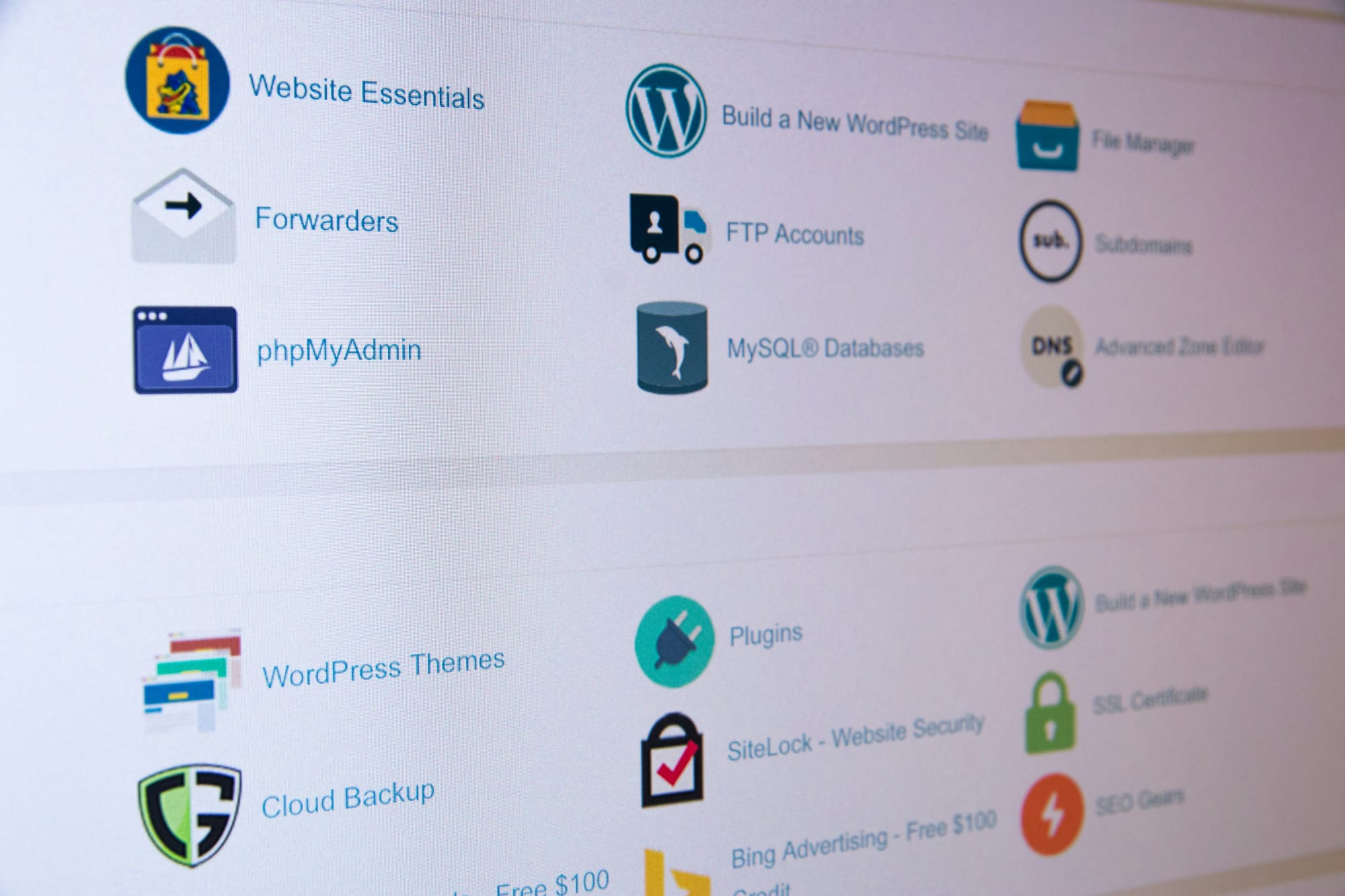
How SSL Email Works
Encryption and digital certificates are used together in SSL email to make sure that contact between the sender and recipient is safe. We'll talk about the workings of SSL email in this part. We'll talk about the role of SSL certificates, how SSL encryption works, and how the recipient decrypts SSL email.
What are SSL Certificates
SSL certificates are very important for ensuring that SSL email is real and encrypted. These digital certificates come from Certificate Authorities (CAs) that people trust. They have the public key, information about who owns the certificate, and the CA's digital signature, which proves that the certificate is real.
When sending an SSL email, the sender's email server shows the receiver's server its SSL certificate. The receiver's server then checks the certificate's digital signature against the CA's public key to ensure its authenticity. If the proof works, the recipient's server will know that it can trust the sender's server.
How SSL Encryption Works
The SSL encryption process starts once the SSL certificate is proven to be real. SSL uses asymmetric encryption, also called public-key encryption, to keep email safe. You need two keys to do it: a public key and a secret key.
When you want to decrypt something, you use the private key instead of the public key. When a person sends an SSL email, the email server uses the recipient's public key to encrypt the message and any files. This ensures that only the person who is supposed to receive the email and has the right private key can open and read it.
Recipient's End Decrypts the SSL Email
The recipient's email server uses its private key to decrypt the encrypted text and attachments when it gets the SSL email. This process ensures that the information remains secure and prevents unauthorized access. Even if someone captures the email while it is being sent.
The recipient's email app receives the decrypted email, allowing the intended person to see and use it. SSL encryption ensures that the email conversation stays private and secure throughout the process.
Now that we have a better idea of how SSL email works let's move on to the next part, where we'll discuss the steps to set up SSL email for safe communication.

How to Use SSL Email?
Using SSL email requires several steps to ensure that your email communications are safely encrypted. In this part, we will walk you through the steps of setting up SSL email, including getting an SSL certificate, setting up SSL email on your server, and checking and fixing the setup.
Get an SSL Certificate
The first step in setting up an SSL email is to get an SSL certificate from a reputable Certificate Authority (CA). There are different kinds of SSL certificates, such as extended validation (EV), domain validation (DV), and organization validation (OV). Each type of certificate has different standards and needs.
You need to make a Certificate Signing Request (CSR) on your email server in order to get an SSL certificate. There is information about your company and the site for which you are asking for the certificate in this CSR. After that, a CA can validate this CSR and the appropriate paperwork. The CA will give you the SSL certificate after they check your information.
Configuring SSL Email on Your Server
Once you have the SSL certificate, you need to set up SSL email on your computer. To do this, you need to install the SSL certificate and set up your email server so that all incoming and outgoing email connections use SSL/TLS security.
The methods for setting up SSL email depend on the email server software you use. You usually need to install an SSL certificate on your server, enable SSL/TLS encryption, and configure it for incoming and outgoing email. For more information, you should look at the documentation or instructions that come with your email server software.
Checking and Fixing SSL Email Setup
As soon as you set up SSL email on your computer, you need to make sure everything is working right. To check the SSL link, send a test email to a different email account and see if the connection is made using SSL/TLS encryption.
There are a few common steps you can take to fix problems that might come up during the setup or testing process. If you find errors or warnings in the server logs, check to see if the SSL certificate was installed correctly and is still valid. Also, make sure that the server's firewall or network settings are not blocking SSL connections. If you still need help, look for support resources or forums for your email server software.
Following these steps, you can set up SSL email and secure your email communications. Next, we'll discuss common SSL email issues and how to fix them.

Common SSL Email Problems and Solutions
Setting up SSL email can sometimes be difficult. This section discusses common SSL email issues and suggests ways to fix them.
Expired SSL Certificates
One problem that comes up often is that SSL certificates expire. SSL certificates are only good for a certain amount of time, usually between one and three years. If your SSL certificate expires, you might have problems with SSL email, like emails not getting delivered or security alerts. To fix this problem, you need to update your SSL certificate before it expires. This requires a new SSL certificate from the CA and installation on your email server.
Mismatched Domain Names
There is also a chance that the SSL certificate domain name and the email server's domain name will not match. SSL failures or security alerts may occur if the email server's domain name doesn't match the SSL certificate. Make sure the SSL certificate domain name matches the email server domain name to remedy issue. You might need to get a new SSL certificate with the right domain name if necessary.
Firewall Blocking SSL Connection
Firewalls or network settings can sometimes stop SSL contacts, which means that SSL email won't work right. To fix this problem, make sure that your firewall or network settings accept SSL connections on the right ports. For SMTP over SSL, this is usually port 465, and for IMAP over SSL, it's usually port 993. You might need to change your router or network settings to allow SSL connections. If you need help, you can also ask your network administrator or IT support.
If you want to keep your SSL email safe, you should also know about the newest security tips and tricks. Watch out for when your SSL certificate ends and make sure you renew it on time. For safety, make sure that the software on your email server is always up to date with patches and fixes. Users should learn about email security threats and best practices and use secure passwords. All of these are good ways to keep your email safe.
Learn about SSL email and use it effectively to protect sensitive information, secure email interactions, and build trust with recipients. You should always be aware of the newest changes and best practices in email security. Also, make sure you keep your SSL email setup safe and secure.