Email confirmation is crucial in ensuring that customers feel secure and informed about their interactions with your business.
Whether it's a meeting confirmation, order confirmation, or subscription confirmation, these emails play a vital role in maintaining trust and engagement with your users or customers.
In this post, we will delve into the importance of email confirmation, explore various types of confirmation emails, and provide actionable tips to help you write effective confirmation emails.
Why Email Confirmation is Important
Email confirmation is more than just a simple automated response. It serves several critical purposes:
- Avoiding Uncertainty and Confusion: By sending a confirmation email, you immediately alleviate any uncertainty or confusion that might arise from a customer's action. This is particularly important for events, bookings, and purchases, where timely confirmation can prevent misunderstandings.
- Easing User Concerns: Confirmation emails reassure customers that their actions have been successfully processed. This builds trust and helps to ease any anxiety related to online transactions or bookings.
- Clearing Blur and Reducing Post-Order Anxiety: For purchases, confirmation emails provide clear details about the order, including shipping information and payment confirmation. This transparency helps reduce post-order anxiety and ensures that customers feel secure about their transactions.
- Keeping Users Updated on Progress: Confirmation emails keep users informed about the progress of their actions. For example, a meeting confirmation email might include details about the time, date, and location of the meeting, as well as any necessary instructions or materials.
- Protecting Users from Misinformation: By confirming shipping information and delivery methods, you protect users from potential scams and ensure that they have accurate details about their purchases or bookings.

Types of Confirmation Emails
Order Confirmation Emails
- Purpose: To confirm that an order has been successfully placed and processed.
- Content: Include order details, payment confirmation, shipping information, and any additional instructions or tracking numbers.
- Example:
Subject: Your Order Has Been Confirmed!
Hello [Customer Name],
Thank you for your order on [Date]. We have successfully processed your payment and are preparing your order for shipment. You will receive an email with tracking information once your order has been dispatched.
Order Details:
- Order Number: #12345
- Product(s): [List of products]
- Total: $[Amount]
If you have any questions or need further assistance, please do not hesitate to contact us.
Best regards, [Company Name]
Support Team
Meeting Confirmation Emails
- Purpose: To confirm the details of a scheduled meeting.
- Content: Include meeting time, date, location, and any necessary materials or instructions.
- Example:
Subject: Your Meeting is Confirmed!
Hello [Customer Name],
We are pleased to confirm that your meeting with [Meeting Title] has been scheduled for [Date] at [Time]. The meeting will take place at [Location].
Please find the meeting details below:
- Meeting Title: [Meeting Title]
- Date: [Date]
- Time: [Time]
- Location: [Location]
If you need any additional materials or instructions, please let us know.
Best regards, [Company Name]
Support Team
Subscription Confirmation Emails
- Purpose: To confirm that a subscription has been successfully activated.
- Content: Include subscription details, activation instructions, and any additional offers or benefits.
- Example:
Subject: Welcome to Our Community!
Hello [Subscriber Name],
Thank you for subscribing to our newsletter We are excited to have you on board. To complete the sign-up process, please click on the button below to confirm your email address.
[Enter button]
If the button doesn’t work, you can also click on the link below.
[Enter link]
Kind regards, [Company Marketing Executive Name]
Event Confirmation Emails
- Purpose: To confirm event registration and provide essential details.
- Content: Include event details, registration confirmation, and any additional instructions or materials.
- Example:
Subject: You’re All Set for [Event Name]!
Hello [Attendee Name],
We are thrilled to confirm that you have successfully registered for [Event Name]. Here are the event details:
- Event Name: [Event Name]
- Date: [Date]
- Time: [Time]
- Location: [Location]
Please find the event schedule and map attached. If you have any questions or need further assistance, please do not hesitate to contact us.
Best regards, [Company Name]
Support Team
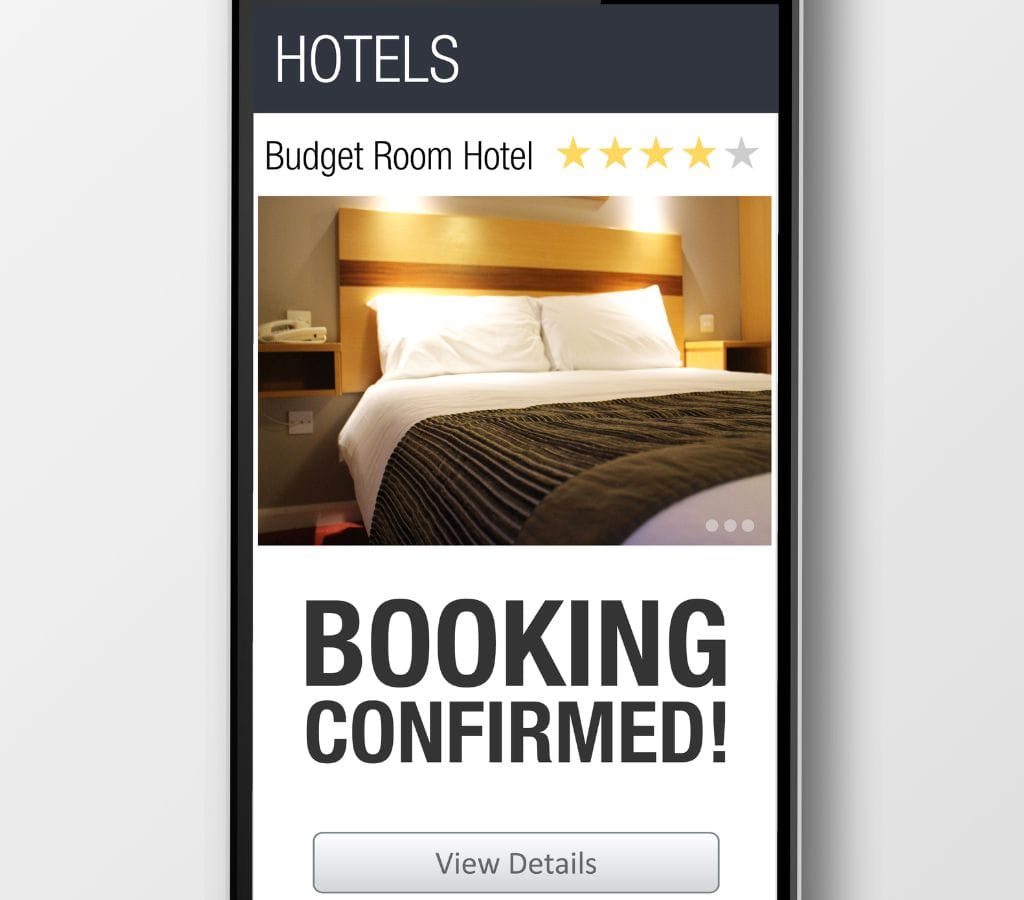
Tips for Writing Effective Confirmation Emails
1. Keep Your Confirmation Emails Straightforward
- An important and useful piece of information should be sent in a confirmation email. Give them exactly what they want, and make the point of your email very clear from the start.
2. Summarize Necessary Details
- The information about the type and subject of your confirmation email must be correct. This gives the customer an extra promise from the business and lets them check everything for themselves whenever they need to.
3. Address the Customer by Name
- Emails that are personalized are opened 82% more often than emails that are not personalized. Add the person's name to the email to make it more personal and interesting.
4. Express Gratitude
- In your confirmation emails, thank customers to show how much you value their trust and support. A small act can make a big difference in how people see your brand.
5. Check and Proofread Carefully
- Your confirmation email is a very important message, so it needs to be free of mistakes. Check what's in your email template and get rid of anything that could make it bad.
6. Incorporate Brand Elements
- Follow your company's guidelines when it comes to branding and tone of voice. This helps keep the brand's image consistent across all interactions.
7. Use Two-Layers of Social Proof
- Use customer testimonials, peer approval, social approval, expert approval, and endorsements from influencers in your emails to build your reputation.
8. Lessen Customer Difficulty
- Make things easy for customers by sending them to landing pages with useful information, content, or cool stuff. This generally makes the experience better for the customer by requiring less work from them.
9. Upsell and Cross-Sell Strategically
- You can make money with your order confirmation email but don't try to sell too much. Cross-sell or upsell products that are related to what the customer just bought or is interested in.
10. Automate Confirmation Emails
- Use email automation tools that can automatically send emails when people take certain actions. This ensures timely and personalized communication without manual intervention.

Additional Tips for Mastering Confirmation Emails
1. Define the Best Timing for Your Target Market
- To avoid doubt and misunderstanding, send a confirmation email right away. This makes sure that customers get information about their acts at the right time.
2. Use a Three-Point List to Guide Your Subscribers
- Encourage your readers to take action by telling them three or more things they should check out. Getting rid of friction like this makes the process easier.
3. Promote Your Brand
- In your confirmation emails, put links to your website and/or social media pages. This is a sneaky way to promote your business and get people to interact with it.
4. Create a Simple Landing Page for Your Email Confirmation
- Design a simple landing page that guides users to take more actions, such as social shares or additional engagement options.

How Costumers Can Confirm the Email Confirmation?
To confirm an email confirmation, customers typically follow these steps:
- Check for the Email: The first thing that needs to be done is to make sure that the customer has received the confirmation email. This email usually comes right after a certain action, such as making a purchase, scheduling a meeting, or signing up for an event.
- Verify Order Details: Customers should check the information in the order confirmation email, such as the order number, items they bought, shipping information, and payment confirmation. This makes sure that all the information about the purchase is correct.
- Review Order Summary: A description of the order should be included in the confirmation email. Thus, customers can quickly look over the transaction without having to log back into their account. Usually, this summary has important details such as the total amount, the shipping location, and the expected delivery date.
- Click Tracking Link: If the email has a tracking link, buyers can click it to see how their order is coming along. Most of the time, this link takes them to a page where they can check on the progress of their shipment.
- Contact Customer Support: Customers can call customer service directly if there are any problems or errors with their order. Usually, the confirmation email has a way to get in touch, such as a customer service email or phone number.
- Check Account Dashboard: For account or subscription confirmations, customers should go to their account dashboard and make sure that their account or subscription has been enabled. This window often shows more information and what to do next.

What to Do If Your Email Confirmation Is Not Delivered?
If your confirmation email is not delivered, follow these steps to troubleshoot and resolve the issue:
1. Check Spam or Junk Folders
- Immediate Action: First, check the recipient's trash or junk folders. Unfortunately, emails are sometimes marked as spam when they are not.
2. Verify Email Address
- Accuracy Check: Ensure that the email address entered is correct. A single typo can cause the email to be undeliverable.
3. Wait and Retry
- Timing Issue: Sometimes, emails take a bit longer to be delivered. Wait up to 24 hours and then retry sending the confirmation email.
4. Resend the Email
- Follow-Up: If the initial email is not delivered, consider resending it. This can help ensure that the recipient receives the necessary information.
5. Contact Customer Support
- Technical Assistance: If the problem keeps happening, call customer service. They can help the customer track the email, give them more directions, or resend it on their behalf.
6. Check Email Filters and Settings
- Filter Settings: Ensure that the email is not being filtered out by the recipient's email provider. Suggest that the recipient mark the email as "not spam" and add the sender's email address to their contacts.
7. Alternative Communication Methods
- Secondary Contact: If the email is crucial, consider sending the information via an alternative method, such as SMS or a follow-up phone call.
8. Monitor Deliverability and Click-Through Rates
- Performance Tracking: Check your confirmation emails' click-through rates and delivery rates regularly. This can help find trends and raise the number of emails that get delivered.
By using these tips, you can make confirmation emails that not only work but also make the customer experience better overall. Stay focused on the fact that confirmation emails are a strong marketing tool that, when used correctly, can help you build trust and confidence with your customer base.

