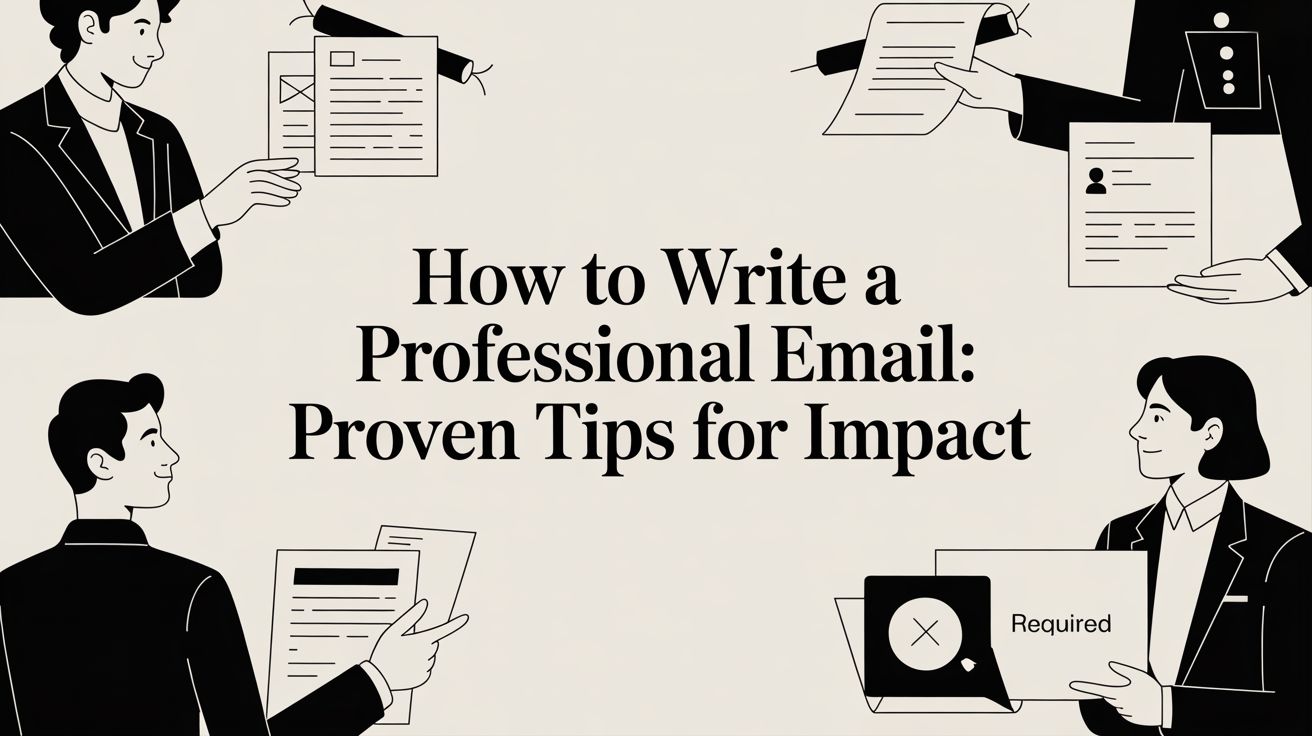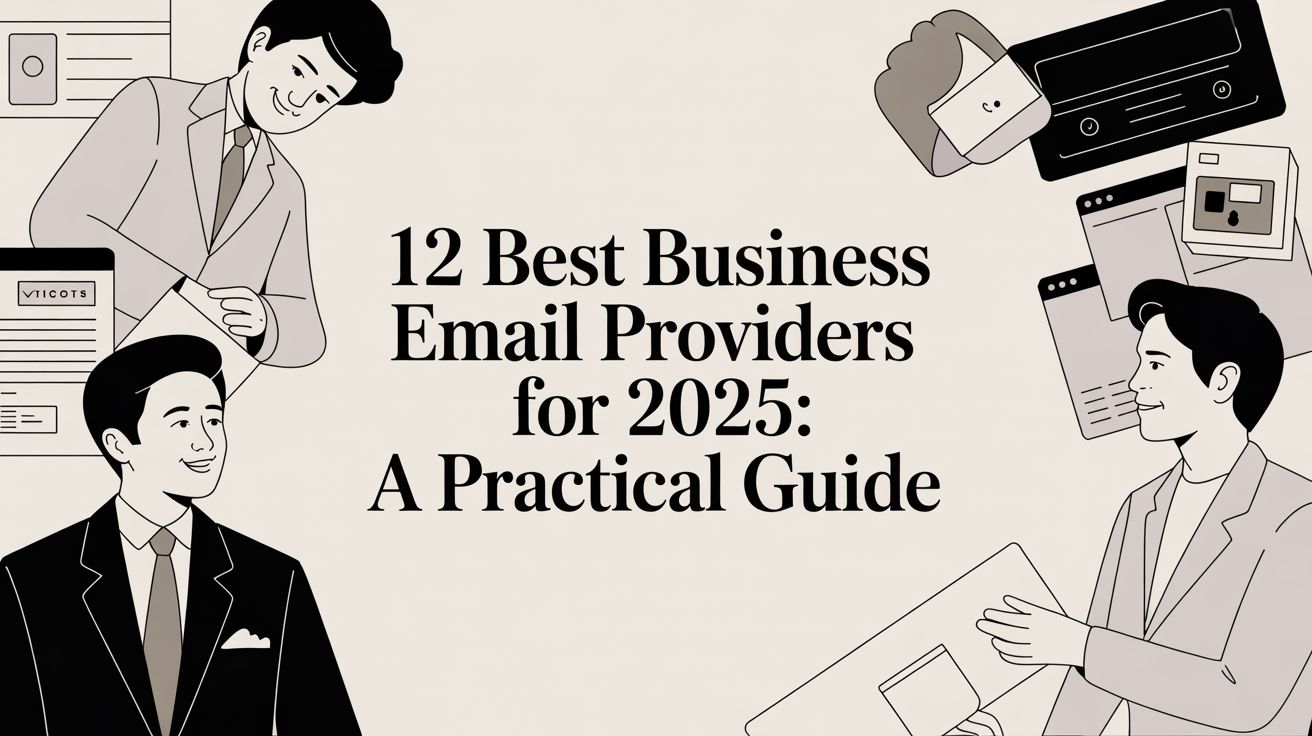Writing a professional email is a critical skill in today's workplace. It's not about being overly formal or using complicated language. It's about being clear, respecting the recipient's time, and making your point effectively. Master these fundamentals, and your emails won't just get opened—they'll get replies and help you build stronger professional relationships.
The Blueprint for an Effective Professional Email

Before diving into specific techniques, let's establish a simple, universal framework. This structure works whether you're contacting a new client, updating your team, or asking for information from a senior leader.
A "professional" email is an effective email. Its primary goal is to communicate an idea or request so clearly that the recipient understands it instantly and knows what to do next. This respect for their time and attention is the cornerstone of modern digital communication.
The Key Pillars of a Professional Email
Every successful email is built on a few essential components. Each one plays a specific role, guiding your reader from the subject line in their inbox to the action you want them to take.
- A Compelling Subject Line: This is your first impression. It must be specific and relevant, telling the reader what's inside and why it's worth their time to open.
- A Clear Opening: Get straight to the point. Your first sentence should provide immediate context and state your reason for writing.
- A Scannable Body: No one wants to read a wall of text. Use short paragraphs, bullet points, and bold text to highlight key information, making your email easy to scan, especially on a mobile device.
- A Specific Call to Action (CTA): End your email by making it clear what you need. A vague sign-off like "Let me know your thoughts" is ineffective. Be direct and specific about the next step.
An email that is easy to read is an email that gets a response. The goal is to remove all friction between your message and the desired action.
Let’s look at how these parts come together in a structured way.
Core Components of a High-Impact Professional Email
| Component | Purpose | Actionable Tip |
|---|---|---|
| Subject Line | Grab attention and state the email's purpose. | Be specific, concise, and relevant to the content. |
| Opening | Provide immediate context and state your reason for writing. | Get straight to the point in the first 1-2 sentences. |
| Body | Present the main information clearly and concisely. | Use short paragraphs, lists, and bolding for scannability. |
| Call to Action | Tell the recipient exactly what you want them to do next. | Use a clear, direct, and singular request. |
Getting this structure right pays off. The return on investment for well-crafted professional emails is significant, with an average ROI of $36 for every dollar spent. Furthermore, 60% of consumers prefer that brands contact them via email.
When you implement smart writing techniques, you can see a 13% jump in click-through rates and a 41% increase in revenue. If you're serious about taking your communication to the next level, a solid guide to writing professional emails that get replies is an excellent resource.
Crafting a Subject Line That Actually Gets Opened
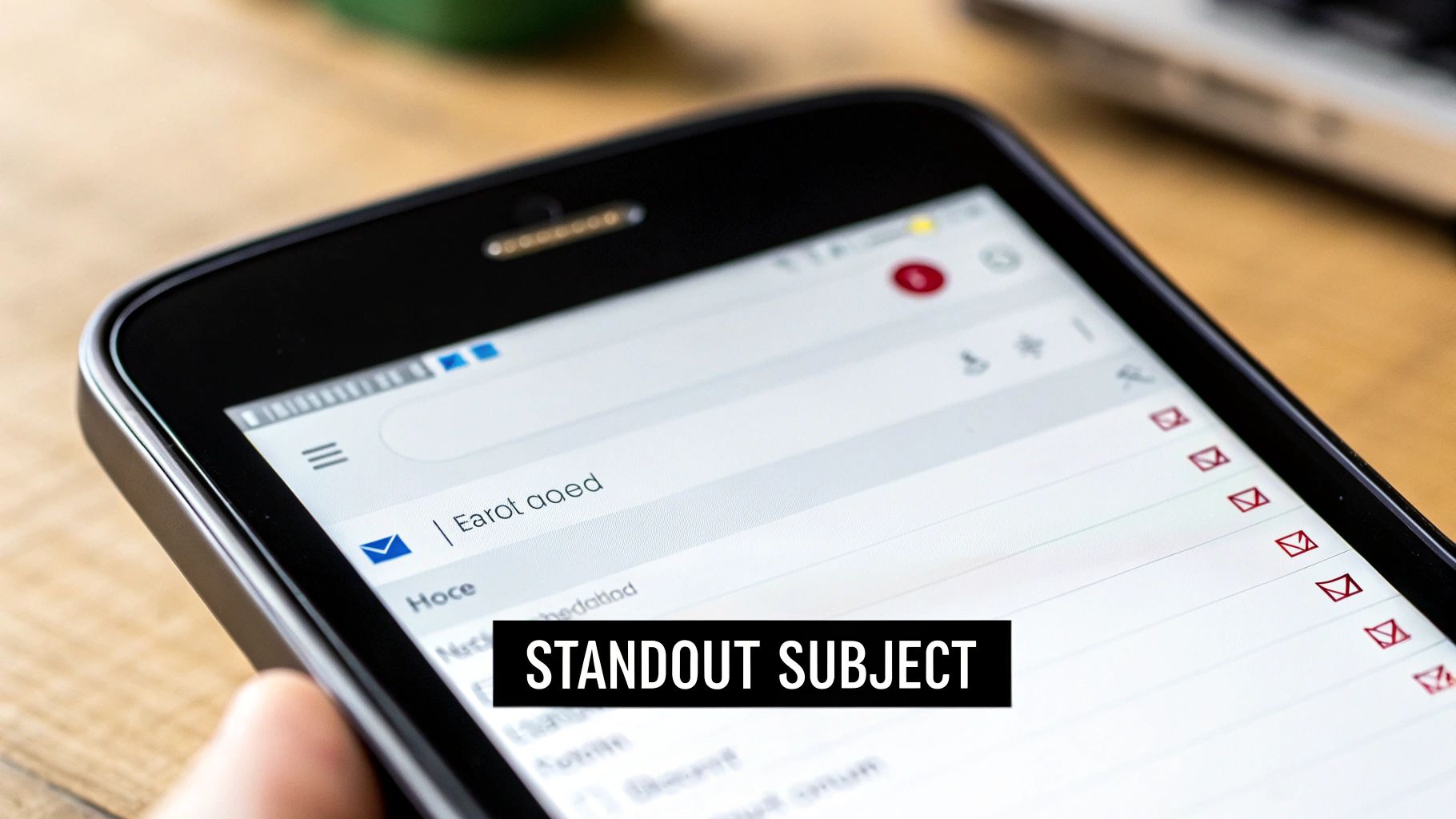
Your subject line is the gatekeeper of your message. If it doesn't immediately signal value, your carefully written email is likely to be ignored or deleted without ever being read.
Think of your subject line as a quick pitch: why should someone stop what they're doing and open your email right now? The best subject lines are specific, concise, and give the reader a clear reason to care.
Real-World Subject Lines for Common Scenarios
Vague subject lines like "Question" or "Update" are ineffective because they force the recipient to figure out what you want. Instead, provide clarity and context from the very beginning.
Here’s a step-by-step look at how to improve them:
- For a Meeting Request:
- Vague: "Meeting"
- Better: "Meeting Request // Project Phoenix Strategy Session"
- Why it works: The improved version instantly communicates the topic and purpose, allowing for quick prioritization.
- For a Project Update:
- Vague: "Project Update"
- Better: "Update on Q3 Marketing Campaign Launch - Draft Attached"
- Why it works: It's specific, notes an attachment, and is easy to search for later.
- For Cold Outreach:
- Vague: "Introduction"
- Better: "Idea for improving EmailGum's onboarding flow"
- Why it works: It’s personalized and promises immediate, relevant value to the recipient.
The key is to front-load the most important information. When you learn more about what a subject line is in an email, you'll understand its main job is to communicate purpose in a split second.
Your subject line and the first sentence of your email are a team. The subject line earns the click, and the opening line has to immediately confirm that the click was a good decision.
The Power of Personalization and Brevity
Data shows that small adjustments can make a huge difference. Personalizing a subject line can boost open rates by 9%, while sending from a named person instead of a generic company address can lift them by 27%.
Brevity is also key. Subject lines under 45 characters see average open rates of 38%. Pairing a punchy subject line with compelling preview text can lead to another 22% jump in opens.
Clarity, brevity, and a human touch are non-negotiable for standing out in a crowded inbox. To truly excel, you must discover email subject line best practices that capture attention effectively.
Structuring Your Message for Maximum Readability
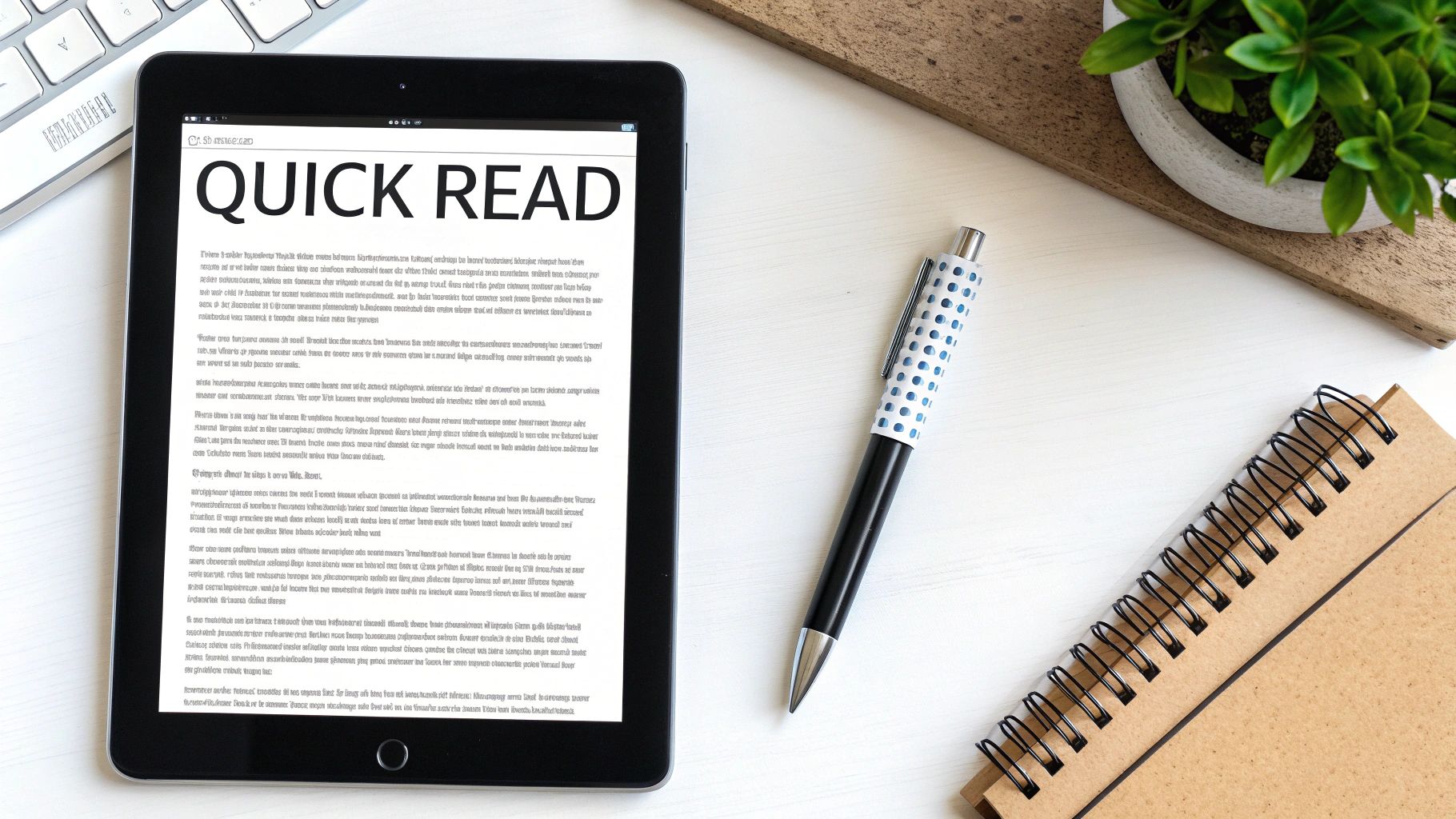
Your subject line worked, and the email is open. Now, you have only a few seconds to deliver on its promise before your reader moves on. Most people scan emails on their phones between tasks, so a dense wall of text is a surefire way to get your message archived.
The secret to getting your emails read is to make them easily scannable. By respecting your reader’s time and guiding their eyes to the most important information, you demonstrate professional courtesy and increase your chances of getting a response.
Break It Down with Short Paragraphs
If you apply only one takeaway from this guide, let it be this: use short paragraphs.
Keep paragraphs to a maximum of one to three sentences. This creates essential white space, making your email feel less intimidating and more like a quick conversation, especially on a small mobile screen. Each paragraph should contain a single, complete thought, which helps you stay concise and guides your reader's understanding.
A mobile-first approach is now standard. Responsive email design can boost unique mobile clicks by 15%. With 88% of users checking email multiple times a day—and 81% of Gen Z checking at least once daily—you must assume your message is being read on the go. You can find more insightful email marketing statistics to reinforce this point.
Guide Their Eyes with Smart Formatting
In addition to short paragraphs, simple formatting can significantly improve readability. Your goal is to make the email so scannable that someone can grasp the main points at a glance.
- Lean on Bullet Points: For lists of questions, action items, or key takeaways, use bullet points. They break up text and present information in a clean, digestible format.
- Use Bold Text Sparingly: Use bold text strategically to highlight critical dates, names, or the single most important piece of information you need the reader to see.
A well-structured email isn't just easier to read—it makes your request clearer and simpler to act on. By removing visual clutter, you reduce cognitive load for your recipient, increasing your chances of getting a fast, positive response.
Here's a real-world example of how formatting makes a difference:
Before (A Dense Mess):
"So, to move forward, I will need you to please review the attached Q3 proposal document and send me your feedback by this Friday, November 10th. Also, please let me know your availability for a brief 15-minute call next week to discuss the budget."
After (Clear and Actionable):
"To move forward, I just need two things from you:
- Please review the attached Q3 proposal and send your feedback by Friday, November 10th.
- Let me know your availability for a quick 15-minute call next week to discuss the budget."
The second version presents the same information but makes the required actions crystal clear. This respectful approach is far more likely to get you the response you need.
Finding the Right Tone for Any Audience
Determining the right tone is one of the most nuanced aspects of writing a professional email. The goal is to sound confident but not arrogant, and friendly without being unprofessional.
The secret isn't to find one perfect tone but to adapt your tone based on your audience and your objective.
Adjusting Your Tone for Different Scenarios
The way you communicate with a senior executive will be different from how you message a close colleague. For high-level leaders, prioritize formality and brevity. For peers you collaborate with daily, a more relaxed and collaborative tone is usually appropriate.
Let’s look at a practical example: asking for feedback on a project proposal.
- To a Senior Executive: Your tone should be direct and respectful. A clear subject line like "Feedback Request on Project Atlas Proposal" is effective. Keep the message concise, highlight key points, and make your request unmistakable.
- To a Close Colleague: Here, you can be more conversational. A subject like "Quick thoughts on the Atlas proposal?" feels natural. In the body, use collaborative language like, "Let me know what you think," or "Curious to get your take on this."
The goal is to mirror the formality of your existing relationship and the context. When in doubt, it's always safer to lean toward being slightly more formal. It’s easier to become more casual later than to recover from being too informal.
A professional email can still feel human. The best communicators know how to blend respect and clarity with a genuine, approachable voice that builds connections, not walls.
The Power of Thoughtful Personalization
True personalization goes beyond using a {{first_name}} merge tag. It’s about showing you’ve done your research and that your message is tailored to the recipient. This is how you turn a cold outreach email into a warm conversation starter.
Mentioning a shared connection, a recent company achievement, or a point from a previous conversation demonstrates that you are paying attention and helps build immediate rapport.
For example, instead of a generic opening, try something more specific: "I saw your company's recent feature in TechWeekly—congratulations on the launch."
This simple touch proves you see them as an individual, not just a name on a list. It makes your message feel relevant and respectful, dramatically increasing your chances of getting a response.
Closing Your Email with a Clear Call to Action
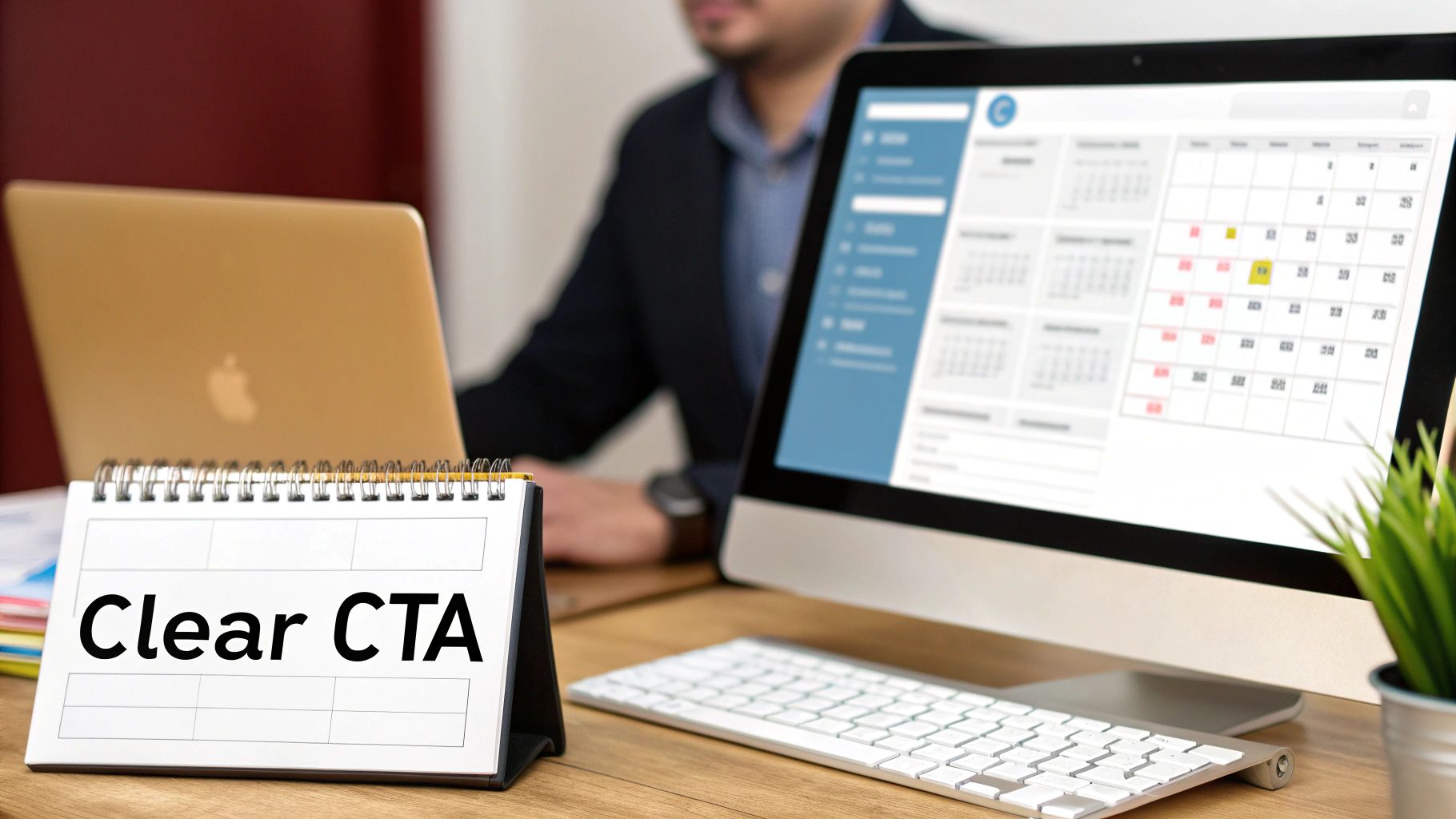
While we often focus on the opening line, how you close an email is equally important. A strong closing guides your reader to the next step, while a weak one creates confusion and leads to inaction.
Every professional email has a purpose. Your closing should feature a clear call to action (CTA)—a simple, direct instruction telling the reader exactly what you need from them. Vague closings are the enemy of productivity.
Weak vs. Strong Calls to Action
The difference between a CTA that works and one that doesn't is clarity. Let's compare two common examples.
- Weak CTA: "Let me know your thoughts."
- Strong CTA: "Please review the attached draft and send your feedback by EOD Friday."
The weak example is passive and puts the burden on the recipient. The strong CTA is specific, actionable, and includes a deadline, which removes guesswork.
Your goal is to make it as easy as possible for the other person to do what you're asking. A single, direct CTA respects their time and dramatically increases your chances of getting a quick response.
Choosing the Right Sign-Off
Your sign-off should match the overall tone of your email. "Cheers" might be fine for a close colleague, but it is too casual for a first email to a potential client. When in doubt, opt for professional and neutral closings.
This guide on how to end an email with 15 closing lines offers excellent options for various situations.
A few reliable choices for most professional contexts include:
- Best regards
- Sincerely
- All the best
- Thank you
Finally, a clean, minimal signature reinforces your professionalism. Include only your name, title, and essential contact information. Avoid cluttering it with quotes or large images, which can appear unprofessional and distract from your message.
The Final Polish: Common Mistakes to Avoid
Even a well-written email can be undermined by a simple typo. We've all hit "send" and immediately noticed a mistake. That final proofread is your last line of defense against small errors that can impact your professional image.
Think of proofreading as a quick quality check to ensure your message lands exactly as intended. Taking a moment to polish your email shows respect for the recipient and protects your reputation.
Your Pre-Flight Checklist
Before sending your email, run through this quick mental checklist. It takes less than a minute but can prevent common and embarrassing mistakes.
- Check for Typos and Grammar: Read your email out loud. This simple trick forces you to slow down, making it easier to catch awkward phrasing and mistakes you might otherwise miss.
- Verify the Recipient: Is the correct person in the "To" field? Is their name spelled correctly? Double-check to avoid sending information to the wrong person.
- Confirm Attachments: The "Oops, forgot the attachment" follow-up is all too common. Always confirm that any mentioned files are actually attached before you click send.
Rushing is the enemy of quality. Taking an extra 60 seconds to review your email shows respect for the recipient and for your own professional standards. It’s a small investment with a huge return.
Avoiding Common Email Blunders
Beyond typos, a few common mistakes can weaken your message. One of the biggest is an incorrect tone—an overly casual email in a formal context can make you seem unprofessional. Another is a vague subject line, which practically guarantees your email will get lost in a crowded inbox.
Use humor with caution. What sounds funny in your head can easily be misinterpreted in text without the benefit of tone or body language.
Finally, a cluttered or unprofessional email signature can be a major distraction. Keep it clean and simple. You can easily find guidance on how to make an email signature that looks sharp and includes only the essentials, reinforcing your professional image with every message you send.
Summary and Your Next Step
Mastering how to write a professional email comes down to a few core principles: clarity, respect for the reader's time, and a clear purpose. By focusing on a strong subject line, a scannable body, an appropriate tone, and a specific call to action, you can transform your emails from simple messages into powerful communication tools. Always proofread before sending to ensure your final message is polished and error-free.
Recommended Next Step: Review the last five professional emails you sent. Using the tips from this guide, identify one specific thing you could improve in each, such as making the subject line more specific or strengthening the call to action.
Ready to turn every email into an opportunity? EmailGum provides the expert guides, practical tips, and actionable strategies you need to master your email communication. Start improving your emails today.
Article created using Outrank