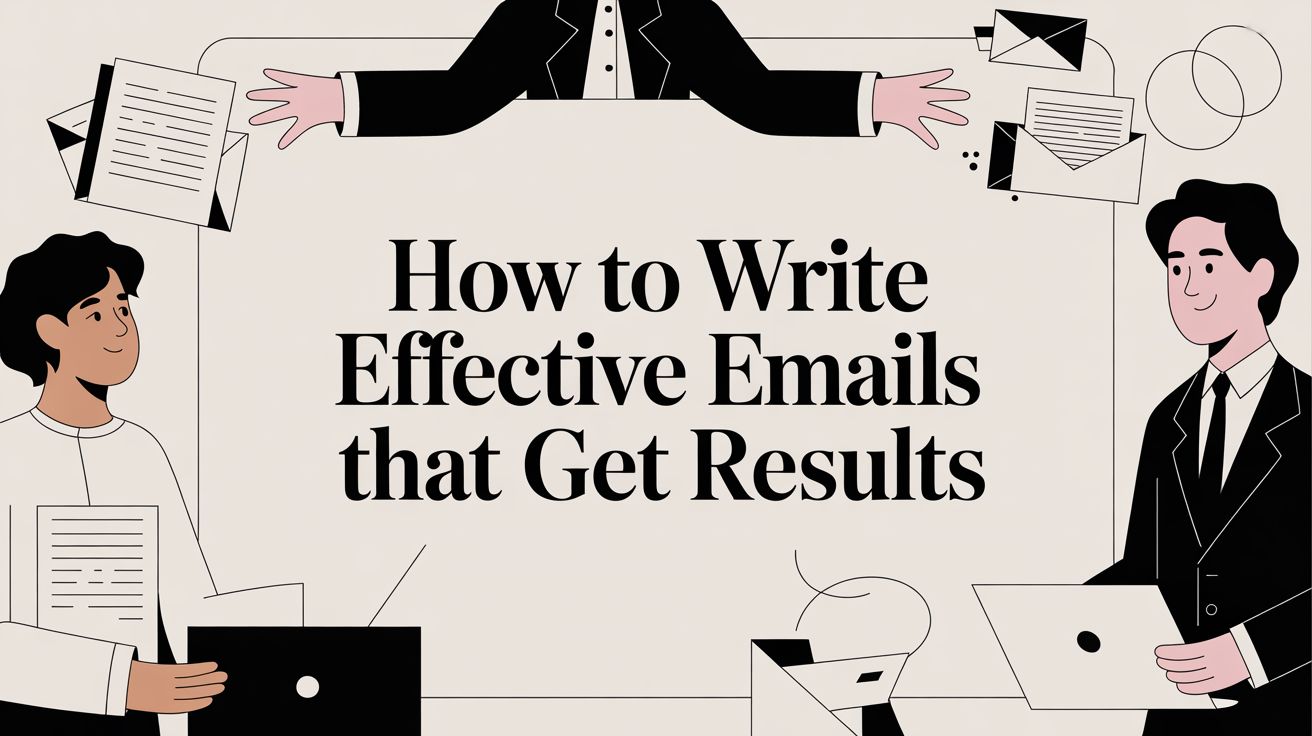Writing a killer email comes down to one simple, often overlooked idea: plan before you write. The best emails aren’t just written; they’re constructed. They land their message because they’re built on the solid foundation of a single goal, a real understanding of the person on the other end, and a clear structure that makes taking action a no-brainer.
The Blueprint for Emails People Actually Read
Too often, we treat email as a reactive chore—a quick reply typed out and sent without much thought. But that’s exactly why so many messages get ignored, misunderstood, or flat-out deleted. Think about it: professionals spend over 11 hours every single week just managing their inbox. That's a staggering 28% of a typical workweek, and a huge chunk of that is wasted on emails that go nowhere.
To stop contributing to the noise and start getting results, you need a blueprint. A strategic pause before you type is what transforms email from a time-suck into a powerful communication tool.
To get a handle on what goes into a truly effective email strategy, let's break down the core components you need to consider before you even think about writing.
Core Components of an Effective Email Strategy
| Component | Objective | Key Question to Ask |
|---|---|---|
| Single Goal | Define one clear, measurable action for the reader to take. | What is the #1 thing I want the reader to do after reading this? |
| Audience Insight | Frame the message in a way that resonates with the reader's needs and context. | What's in it for them? Why should they care about this right now? |
| Clear Structure | Guide the reader logically from opening to action. | Does the flow of this email make the next step obvious and easy? |
This table isn't just a checklist; it's a mindset shift. By answering these questions first, you ensure every email you send has a clear purpose and a much higher chance of success.
Start With a Single, Clear Goal
Before your fingers even touch the keyboard, ask yourself the most important question of all: What is the one thing I want the reader to do after reading this? An email with a fuzzy purpose creates a confused reader, and a confused reader does nothing.
Your goal has to be specific and singular. Are you trying to:
- Get a direct answer to a specific question?
- Schedule a meeting for next Tuesday at 10 AM?
- Get the attached proposal reviewed and approved?
- Drive a click to a new blog post?
Resist the urge to cram multiple requests into one message. If you need a decision on Project A and feedback on Project B, send two separate, focused emails. It might feel like more work upfront, but a single-goal email is far easier for the recipient to process and act on, which dramatically increases your chances of actually getting what you need.
This visual shows how the core planning steps flow together, from defining your goal to understanding your audience and structuring your message.
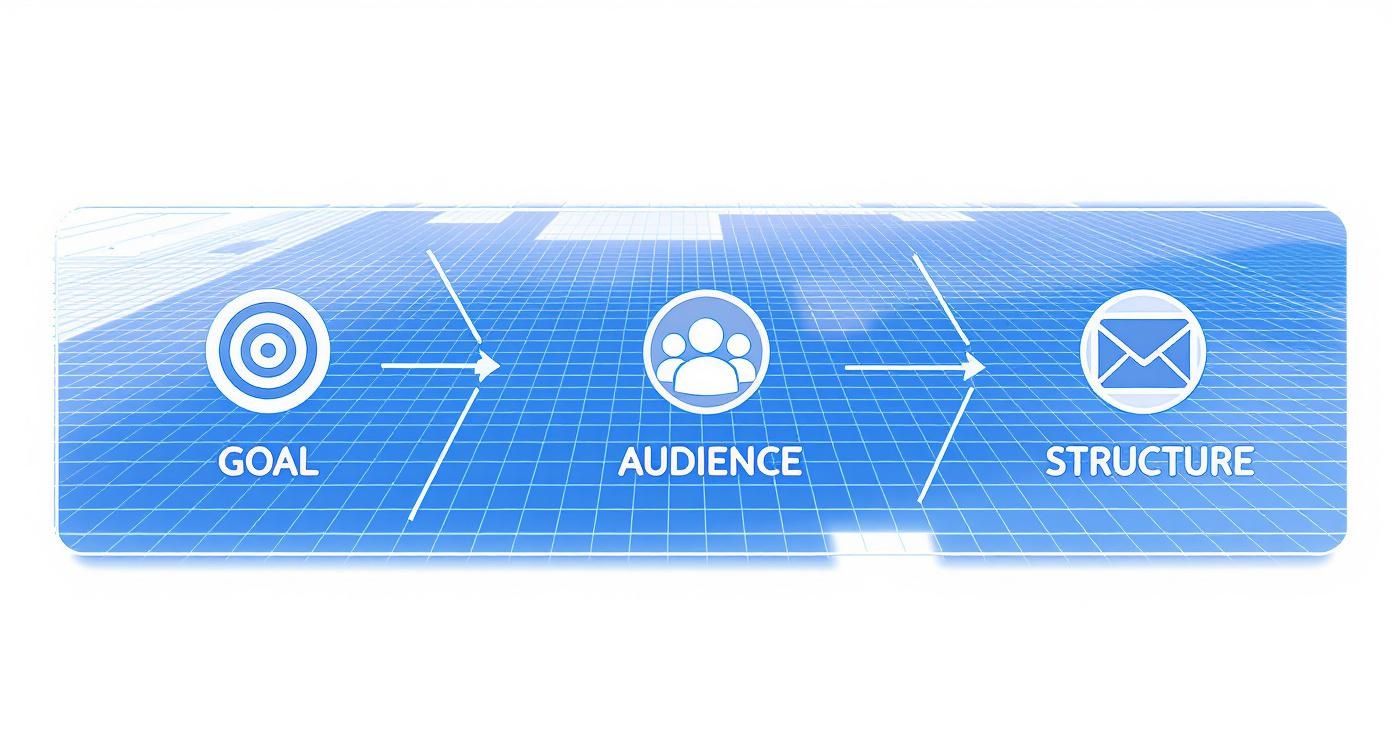
As the infographic makes clear, a great email is a deliberate construction, not just a spontaneous thought dumped into a text box.
Understand Who You're Writing To
Once your goal is locked in, it’s time to shift your focus entirely to your audience. Writing emails that work is less about what you want to say and more about what the reader needs to hear. Go beyond just their job title and really consider their world.
Ask yourself these questions:
- What’s their biggest priority or challenge right now?
- How does my email help them solve a problem or hit a goal?
- What’s their communication style? Are they formal? Casual? Do they prefer data or stories?
- How much time do they realistically have for this? (Hint: Assume it’s less than 30 seconds).
A message tailored to the recipient's world has a much higher chance of being read and acted upon. Empathy isn't just a soft skill; it's a strategic advantage in communication.
When you put yourself in their shoes, you can frame your message in a way that clicks instantly, showing that you respect their time and attention. To dig deeper into this foundational concept, check out this great resource on how to write emails that people will actually read.
Writing Subject Lines That Earn the Open
Let's be honest: your subject line is the gatekeeper to your entire email. It’s that one single line of text standing between your hard work and the trash folder. In a world where the average office worker gets hammered with around 117 emails every single day, a weak subject line is basically a death sentence for your message.
The stakes are higher than you might think. Poor communication, which often starts with a single ignored email, can cost companies a staggering $55,000 per employee each year in lost productivity. That’s why getting this right is so important.
Mastering the subject line isn't about following a generic formula. It's about understanding the psychology of what makes a real person pause, get curious, and click. You're trying to create a tiny spark of value or urgency that's simply too good to ignore.
For a deeper dive on the fundamentals, you can check out our guide on what a subject line is in an email.
Spark Curiosity and Create an Open Loop
One of the most effective tricks in the book is creating a "curiosity gap." You give just enough information to pique someone's interest but not enough to fully satisfy it. This forces them to open the email to find the answer.
Think of it as a mini-cliffhanger for their inbox. You're creating an "open loop" in their brain that can only be closed by clicking your email.
Here’s what that looks like in practice:
Instead of: "Notes from Our Q3 Planning Meeting"
Try this: "Did we all agree on this?"
Instead of: "New Feature Announcement"
Try this: "Your workflow is about to change"
See the difference? The first versions are purely informational—easy to archive and forget. The second versions are intriguing and demand a closer look. They create a question that begs for an answer, which is a powerful motivator to open an email.
Leverage Specificity and Personalization
Vague subject lines are instantly forgettable. Specificity, on the other hand, builds credibility and tells the reader exactly what they're getting. Just adding a number, a name, or a specific detail can make a huge difference in your open rates.
Just look at how these stack up:
| Generic & Vague | Specific & Compelling |
|---|---|
| Quick Question | Quick question about the Franklin project |
| Checking In | Following up on our call last Tuesday |
| Your Weekly Report | Your 7-Day Performance Report is Ready |
Personalization takes this a step further. Sure, using someone's first name can help, but true personalization references a shared experience, a mutual connection, or a recent action they took. It's proof that your email isn't just another automated blast sent to thousands.
Pro Tip: Your preview text is your subject line's best friend. Don't waste it! Use that space to add context, continue the story you started, or pose a follow-up question. Never, ever let it default to "View this email in your browser."
Communicate Clear Value or Urgency
Sometimes, the best move is to be direct. People are constantly scanning their inboxes with one question in mind: "What's in it for me?" Your subject line needs to answer that question immediately.
If you’re sending something like a survey, spelling out the value is critical. Getting those opened requires a strong hook, and you can find some fantastic examples of high-impact survey email subject lines for inspiration.
Urgency, when used honestly, is another powerful trigger. Phrases like "24 hours left," "offer ends tonight," or "final reminder" create a sense of FOMO (Fear Of Missing Out) that pushes people to act now. Just be careful not to overdo it, or you'll train your audience to tune you out completely.
Ultimately, the best subject lines are a blend of art and science. They respect the reader's time, offer a clear reason to click, and above all, feel like they were written by a human.
How to Structure Your Email for Readability
You’ve nailed the subject line and earned the open. Awesome. Now the clock is ticking. You have just a few seconds to prove your email is worth reading before your recipient’s attention jumps to the next message lighting up their screen. This is where structure becomes your secret weapon, turning a potential wall of text into something clear, scannable, and impossible to ignore.
An effective email isn't just about what you say; it's about how you say it. With attention spans shrinking by the day, learning how to write for scanners—not dedicated readers—is the only way to get your point across and actually get people to do something.
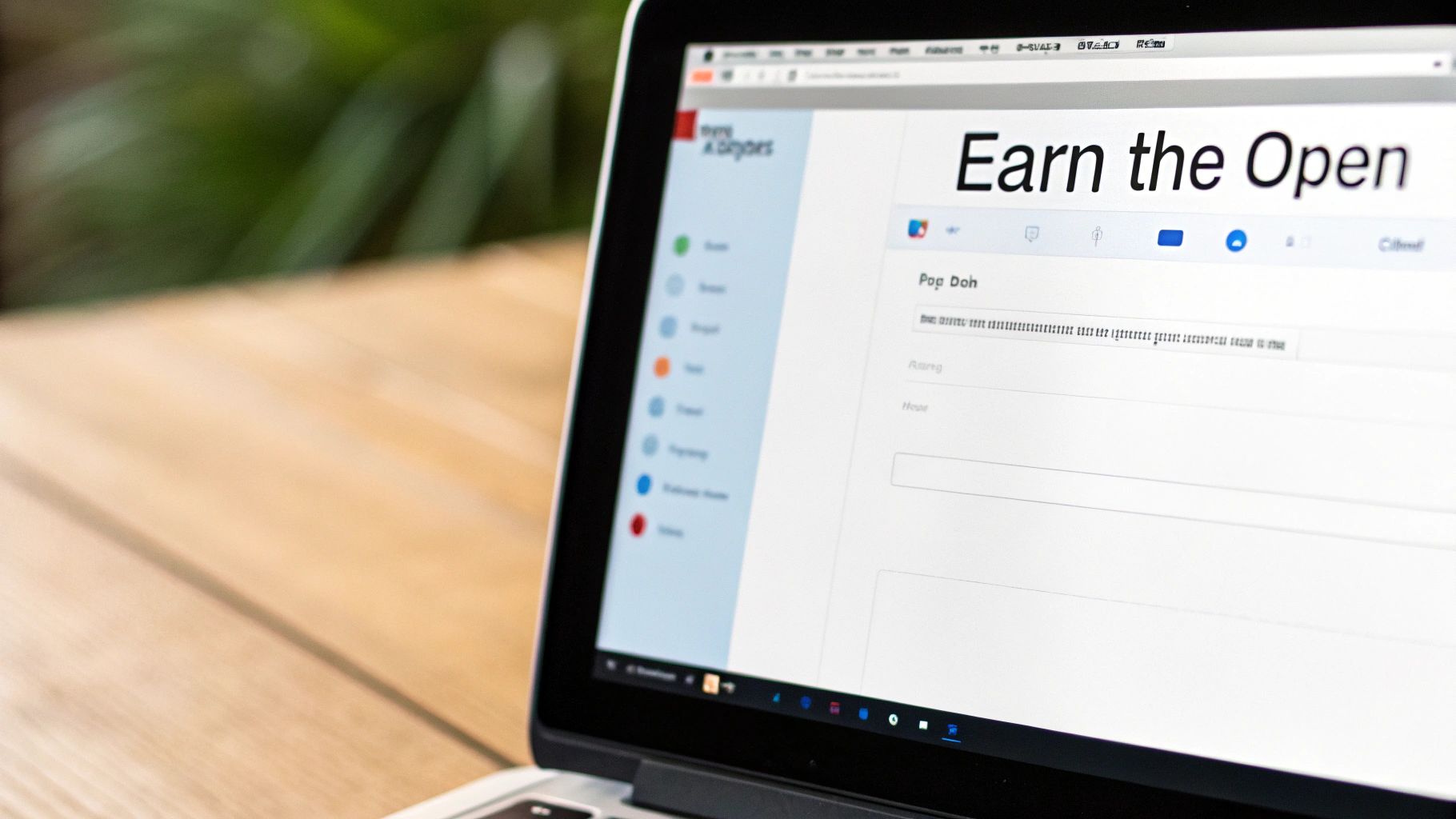
Nail Your Opening Line
Think of your first sentence as the most valuable real estate in your entire email. It has one job: to immediately answer the reader’s unspoken question, "Why should I care about this right now?" A weak, generic opening is an invitation to the trash folder, but a strong one hooks them and pulls them down the page.
Ditch the vague pleasantries and get straight to the point with a powerful hook.
- Weak Opening: "I hope this email finds you well. I’m writing to follow up on our conversation about the project."
- Strong Opening: "Following up on our call, I’ve outlined the three key action items we need to complete by Friday to keep the project on track."
The second example is a world apart. It immediately gives context, states the email's purpose, and creates a sense of importance. It respects the reader's time by telling them exactly what's inside from the very first word.
Embrace the Inverted Pyramid
Journalists have been using this technique for decades for one simple reason: it works. The inverted pyramid model is all about leading with your most critical information first—the conclusion, the main takeaway, or the key request. Only after that do you fill in the supporting details and background context.
This structure is perfectly suited for the modern workplace. It lets busy people grasp the core of your message in seconds. If they have more time or need more info, they can keep reading, but you've already delivered the essential payload upfront.
By putting your main point at the top, you ensure that even if your reader only skims the first few lines, they still walk away with the most important information. This simple shift in structure dramatically increases the effectiveness of your communication.
Email is still the undisputed king of workplace communication, with over 52.2% of employees using it every week. The problem? Poor communication is a massive productivity killer. In fact, 63% of workers say unclear messages cause them to waste an average of 3.2 hours a week just trying to figure out what colleagues mean. You can dig into more of these fascinating workplace communication statistics to see the full picture. The inverted pyramid is a direct solution to this problem, forcing clarity from the very start.
Write for Scanners, Not Readers
Let’s be honest: people don't read emails anymore; they scan them. Your job is to make your message as easy to scan as humanly possible. This means breaking up your text and using visual cues to guide the reader’s eye straight to the important stuff. A solid wall of text is intimidating and will get skipped every single time.
Here are a few dead-simple ways to make your emails instantly more scannable:
- Use Extremely Short Paragraphs: Keep your paragraphs to one to three sentences, max. This creates precious white space, making the content feel less dense and way easier to digest.
- Leverage Bullet Points and Numbered Lists: Any time you have multiple points, stats, or steps, throw them into a list. The format is naturally easy to skim and helps readers process information in chunks.
- Use Bold Text Strategically: Bolding key phrases, deadlines, or action items makes them pop right off the page. Don't go crazy with it, but a little strategic emphasis ensures your most critical points don't get lost in the shuffle.
Think of your formatting as the friendly signposts guiding your reader through your message.
Before and After: A Scannability Makeover
Let's see this in action. Imagine you need to send an update about an upcoming project launch.
Before (The Wall of Text):
Subject: Project Phoenix Update
Hi Team, I wanted to provide an update on Project Phoenix. The launch is scheduled for next Friday, October 28th. Before then, we have a few critical tasks that need to be completed. The marketing team needs to finalize the email announcement copy by Monday, October 24th, and the development team needs to deploy the final code to the staging server by Wednesday, October 26th for final QA testing. Also, I need everyone to review the launch checklist I shared yesterday and confirm their assigned tasks are complete by Thursday, October 27th. Please let me know if you have any questions or anticipate any delays with your deliverables.
After (Clear and Scannable):
Subject: Action Needed: Project Phoenix Launch Next Friday (Oct 28)
Hi Team,
Quick update: Project Phoenix is set to launch next Friday, October 28th.
Here are the key deadlines we need to hit this week to make it happen:
- Marketing: Final email copy is due by Monday, Oct 24.
- Development: Final code deployment to staging is due by Wednesday, Oct 26.
- All Teams: Please review the launch checklist and confirm your tasks are done by Thursday, Oct 27.
Let me know if you foresee any issues. Thanks!
The "After" version is infinitely better. It uses a clear, action-oriented subject line, leads with the most important news, and breaks down the to-dos into a scannable list with bolded dates. The core message is the same, but the structure ensures it will be understood—and acted on—in a fraction of the time.
Writing a Call to Action That Actually Works
Every single email you send should have a purpose, right? The Call to Action (CTA) is where you cash in on that purpose. It's the critical moment where you nudge your reader from just reading to actually doing something. A weak, fuzzy CTA is like building a bridge that stops ten feet from the other side—it gets your reader nowhere and your email fails.
So many professional emails just fizzle out at the end. They trail off with passive phrases like, "Let me know what you think" or "Looking forward to hearing from you." These aren't instructions; they're polite suggestions. If you want emails that get real results, you have to swap that ambiguity for direct, action-focused language that spells out exactly what to do next.
Think about the classic marketing CTA button. It's designed to be impossible to miss.

The whole point of a CTA is to stand out. Whether it's the color, the placement, or the powerful words you use, its only job is to grab the eye and earn that click.
Use Strong, Action-Oriented Verbs
The heart of a great CTA is a strong verb. Your mission is to create momentum and kill any guesswork for your reader. Instead of just hinting at what you want, you need to state it clearly and with confidence.
Get specific about the action you want them to take. Is it to decide? To schedule? To download? To buy? Use the verb that nails that action on the head.
Vague: "Let me know if you want to chat next week."
Action-Oriented: "Book a 15-minute slot on my calendar here."
Vague: "The report is attached for your review."
Action-Oriented: "Approve the Q3 Report by EOD Friday."
Vague: "Here's the link to the new case study."
Action-Oriented: "Download the free case study now."
See the difference? The action-oriented examples aren't just clearer; they feel more urgent and important. They hand ownership of the next step over to the reader in a way they can't possibly misinterpret.
Your CTA should feel like the logical conclusion to your email's story. If you've done a good job building interest, the CTA feels like the natural, easy next step for the reader to take.
Decide Between a Button and a Hyperlink
How your CTA looks matters just as much as what it says. You've basically got two choices: a big, bold button or a simple hyperlink woven into the text. The right one depends entirely on your email's goal and vibe.
Go with a button when:
- The action is the single most important goal of the email (like in a sales or marketing message).
- You need the CTA to pop visually and separate itself from the rest of the text.
- You know people will be on mobile, where a big, tappable button is way easier to hit than a tiny text link.
Stick with a hyperlink when:
- The tone is more conversational or less formal, like an internal team update.
- You're including multiple, secondary links and don't want to create visual chaos with too many buttons.
- The action feels like a natural part of a sentence (e.g., "You can review the full project brief right here.").
For marketing campaigns, buttons are almost always the winner. Study after study shows that a well-designed button can seriously boost click-through rates because it's engineered to draw the eye. Using a color that contrasts with your email's background and text can make it even more powerful. For more strategies and real-world examples, we've got a ton of resources on crafting the perfect call to action.
By focusing on sharp verbs and smart visual choices, you can create CTAs that don't just ask for action—they command it. This is the final, crucial step that turns a good email into one that gets things done.
Technical Checks for Better Deliverability
You can write the most persuasive, brilliantly structured email in the world, but it’s completely useless if it lands in the spam folder. Or worse, never arrives at all.
Writing an effective email goes beyond just the words on the page; you also have to navigate the technical maze that ensures your message actually gets seen. This is where deliverability comes in.
These technical checks might sound intimidating, but they are the foundation of a trustworthy sender reputation. Internet Service Providers (ISPs) like Gmail and Outlook are constantly judging you, deciding whether you're a legitimate sender or a spammer. Getting this right is what allows your great content to finally do its job.
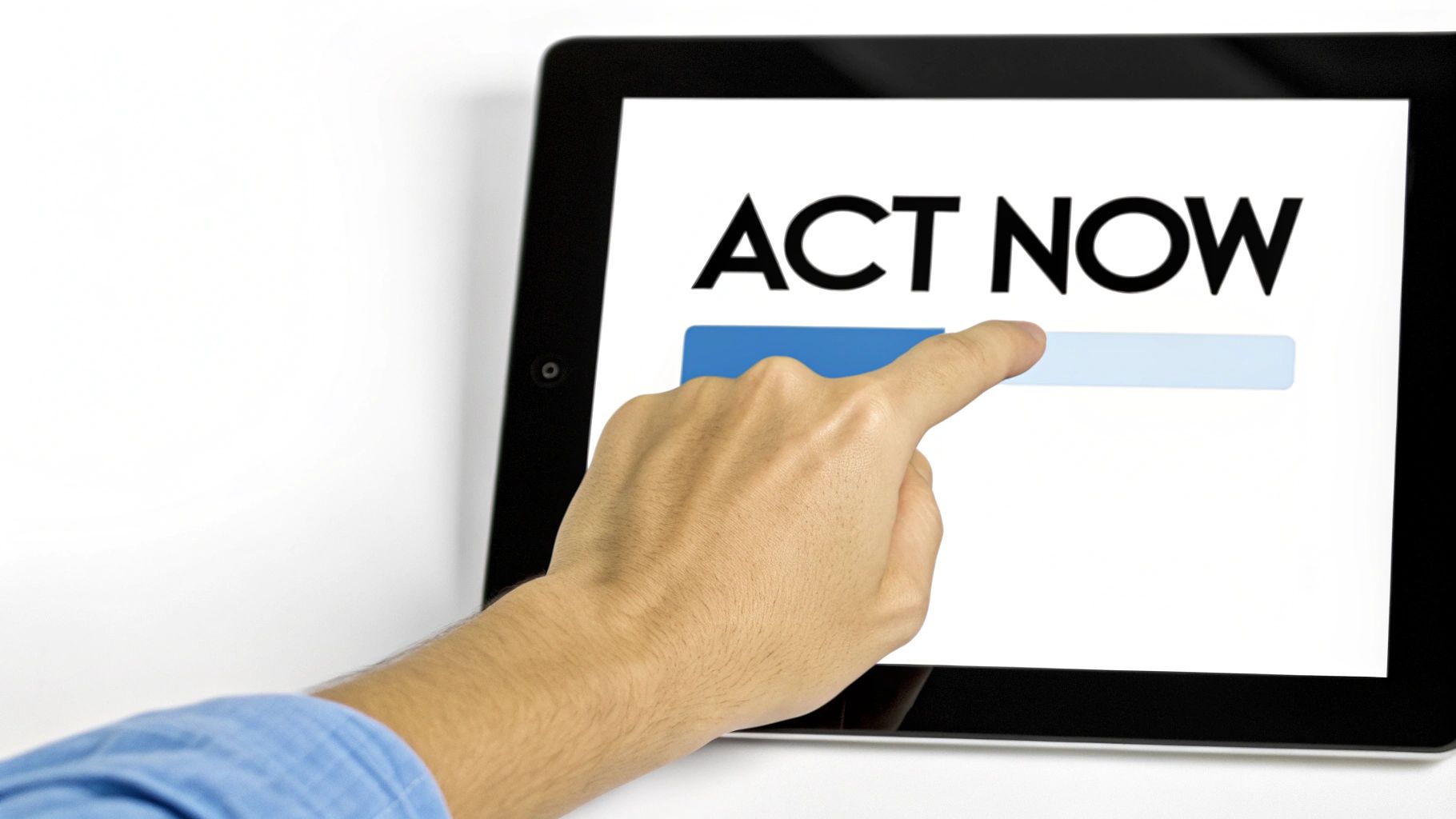
Build Trust with Email Authentication
Think of email authentication as your official ID badge for the internet. It’s how you prove to receiving mail servers that you are who you say you are, which is the number one way to avoid the spam folder. Without it, you look suspicious, and your emails are far more likely to get filtered out.
The two most important authentication protocols you need to get sorted are:
- SPF (Sender Policy Framework): This is basically a public list of all the servers that are authorized to send email on behalf of your domain. It’s like telling Gmail, "Hey, if an email from my address arrives, it had better be coming from one of these approved locations."
- DKIM (DomainKeys Identified Mail): This one adds a digital signature to every email you send. When the message arrives, the recipient's server checks this signature to make sure nothing has been tampered with in transit. It’s a digital seal of authenticity that proves your email is legit.
Setting up SPF and DKIM is a one-time task that pays huge dividends in deliverability. Most email service providers have simple, step-by-step guides to help you get this done. Just do it.
Keep Your Email List Squeaky Clean
Your sender reputation is also heavily influenced by the quality of your email list. Every time you send a message to an invalid or non-existent address, it results in a "bounce."
A high bounce rate is a massive red flag to ISPs. It signals that you might be using old, purchased, or scraped lists—all hallmarks of a spammer. To protect your reputation, you need to practice good list hygiene. This means regularly cleaning your list of inactive subscribers and invalid email addresses. Seriously, a subscriber who hasn't opened one of your emails in six months is probably not engaged and could even be a dormant spam trap.
A smaller, engaged email list is always more valuable than a massive, unengaged one. Focusing on quality over quantity not only improves your deliverability but also ensures your message reaches people who actually want to hear from you.
If you find your messages are consistently getting flagged, it’s worth digging deeper into the common technical and content-related reasons why emails go to spam to diagnose the issue.
Make Your Emails Accessible to Everyone
Finally, an effective email is one that everyone can read. This includes people with visual impairments who may use screen readers. Email accessibility isn’t just a nice-to-have; it’s the mark of a thoughtful, professional communicator.
Here are a few simple habits that make a huge difference:
- Use High-Contrast Colors: Make sure there's enough contrast between your text and background. Light gray text on a white background, for instance, can be impossible for some people to read.
- Add Descriptive Alt-Text to Images: Screen readers can't "see" images, but they can read the alternative text you provide. Instead of "image.jpg," write something descriptive, like, "A bar chart showing a 25% increase in Q3 sales."
- Use Clear Headings: Structure your email with logical headings (H1, H2, H3). This allows screen reader users to quickly navigate the different sections, just like a sighted user would scan it visually.
These technical checks aren't just about appeasing algorithms; they're about respecting your audience. By ensuring your emails are authenticated, sent to a clean list, and accessible to all, you build a foundation of trust that makes all your other writing efforts worthwhile.
Using Data to Improve Your Email Skills
The best email writers I know don't just rely on gut feelings. They act a bit like scientists, using real data to figure out what works and what falls flat. Adopting this mindset is the single fastest way to learn what actually connects with your audience, and it's simpler than it sounds.
Think of it this way: every time you hit send, your email goes on a journey. The metrics it brings back are the story of that journey. They tell you exactly where you're capturing attention and where you're losing it, giving you a clear roadmap for improvement.
Measuring What Matters Most
You don't need a complicated dashboard to get started. Just focus on a few essential numbers that tell you the most important parts of the story.
- Open Rate: This is the percentage of people who actually opened your email. A high open rate is a direct signal that your subject line and preview text did their job and grabbed someone's attention in a crowded inbox.
- Click-Through Rate (CTR): Of the people who opened your email, what percentage clicked on at least one link? A healthy CTR tells you the content of your email and your call to action were compelling enough to make someone take the next step.
- Reply Rate: This one is gold for sales or personal outreach. It shows how many people were engaged enough to start a conversation, which is a powerful indicator of a strong value proposition and personal connection.
Data turns your assumptions into facts. Instead of wondering if a subject line is good, A/B testing lets your audience show you, with their actions, which one is better.
Using A/B Testing to Get Smarter
A/B testing (or split testing) sounds technical, but it’s really just a straightforward way to compare two versions of an email to see which one performs better. You can test almost anything, but it’s smart to start with the elements that have the biggest impact, like your subject line.
Here’s a real-world example. Let's say you're announcing a new feature. You'd send the exact same email to two small, random groups from your list, but with one tiny change:
- Version A Subject Line: "Our New Features Are Here"
- Version B Subject Line: "Your workflow is about to get an upgrade"
After an hour or two, you check the open rates. Whichever version got more opens is the winner, and that’s the one you send to the rest of your audience. Just like that, you’ve stopped guessing and let real results guide your strategy. It’s a simple process that makes your emails more effective over time.
Now, let's dive deeper into the key metrics you should be tracking to understand your campaign performance.
Essential Email Marketing Metrics Explained
The table below breaks down the most critical Key Performance Indicators (KPIs) for any email campaign. Understanding these will help you diagnose problems and spot opportunities to improve.
| Metric | What It Measures | What a Good Result Indicates |
|---|---|---|
| Open Rate | The percentage of recipients who opened your email. | Your subject line and preview text are compelling and relevant to your audience. |
| Click-Through Rate (CTR) | The percentage of recipients who clicked on one or more links in your email. | Your email content, offer, and call-to-action (CTA) were persuasive and clear. |
| Conversion Rate | The percentage of recipients who clicked a link and completed a desired action (e.g., made a purchase, filled out a form). | Your email and landing page are working together effectively to achieve a specific goal. |
| Bounce Rate | The percentage of emails that couldn't be delivered. (Hard bounce = invalid address; Soft bounce = temporary issue). | A high hard bounce rate suggests your email list needs cleaning. |
| Unsubscribe Rate | The percentage of recipients who opted out of receiving future emails. | Your content may not be relevant, or your sending frequency might be too high. |
| List Growth Rate | The rate at which your email list is growing. | Your lead generation and signup efforts are successful. |
Ultimately, these numbers aren't just statistics; they're direct feedback from your audience. Pay close attention to them, and they’ll guide you toward sending emails that people actually want to read and act on.
Quick Answers to Common Email Questions
Even with a solid game plan, you're bound to run into a few specific questions as you get your hands dirty with email marketing. Let's tackle some of the most frequent ones I hear with some quick, practical answers.
What Is the Best Time to Send an Email?
You've probably seen a study that crowns Tuesday morning as the king of send times. But the honest answer? It depends entirely on your audience. There's no magic one-size-fits-all window.
Think about it: a retail brand blasting out a weekend sale promo is playing a completely different game than a B2B consultant trying to reach executives during their workday.
A good starting point is to consider your recipient's daily routine. If you're emailing people in a traditional office setting, that 9 AM to 11 AM local time slot is often a safe bet. But the only way to know for sure is to test, test, and test again. Dig into your own analytics to see what send times earn you the most opens and clicks.
How Do I Follow Up Without Being Annoying?
Nobody wants to be that person clogging up an inbox. The secret to a great follow-up is to add value every single time, not just to "check in" or "nudge" them about your last message.
Instead of sending the same old request, try a simple cadence that offers something new with each touchpoint:
- Follow-Up 1 (3 days later): A simple, polite bump. Keep it short and sweet.
- Follow-Up 2 (5-7 days later): This is where you add value. Share a relevant article, a useful tip, or a new insight related to why you reached out in the first place.
- Follow-Up 3 (10-14 days later): Time for the "break-up" email. Politely let them know you won't be following up again but that the door is always open if they're interested later on.
By providing fresh value with each touchpoint, you reframe the follow-up from a pestering request to a helpful resource. It shows you respect their time and keeps the entire interaction on a positive note.
A Quick Summary for Better Emails
Writing effective emails isn’t about secret formulas; it’s about a simple, repeatable process: Plan your goal, understand your reader, write a killer subject line, structure your body for scannability, and end with a crystal-clear call to action.
Your Next Step
Take the next email you're about to send and run it through the "Before and After" scannability test in this article. Can you make it clearer and more direct in under 60 seconds? Give it a try.
Article created using Outrank