Email has changed how we talk to each other and connect in our daily lives, so it's important to know how to use email for both personal and business purposes. This blog post discusses what email is, how email works, and email features. It shows how important modern communication is and how it changes the way we connect with each other.
What is Email?
Email, short for electronic mail, lets people and businesses send and receive messages and files electronically. It works like regular mail, but it has benefits such as instant transmission, sharing files, and communication that doesn't depend on a courier. This advancement has changed the way people talk to each other, making global connections possible and making it easier to talk to people in different places and time zones. Moreover, people and businesses can get the most out of email in their personal and professional lives by learning about email history, its technology, and the various features that make up an email message.
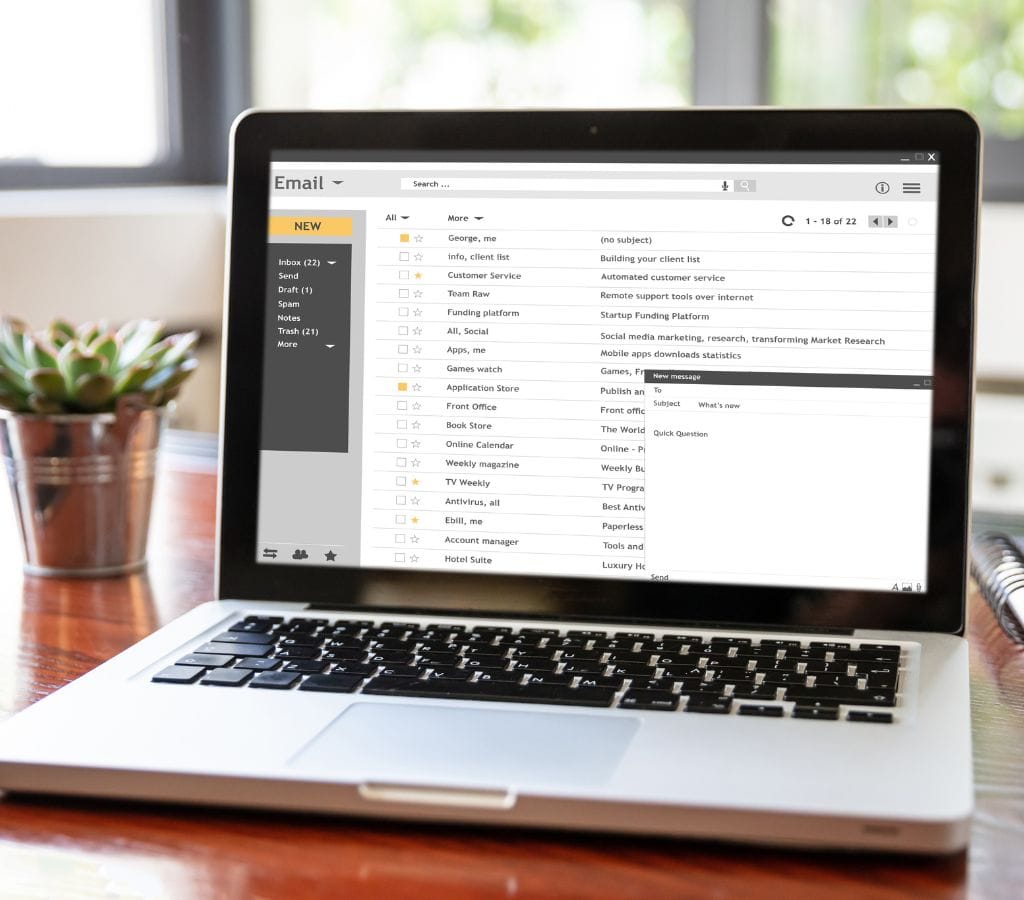
How Email Become Very Popular?
Throughout its history, email has shown how technology is always changing and how people want to interact more quickly. This part will talk about how email came to be, how technology has changed it over time, as well as how popular email services have become.
The Origin of Email
The Compatible Time-Sharing System (CTSS), created at MIT in the 1960s, was the first electronic mail system. In 1971, Ray Tomlinson made a big step forward in email by devising a way for computers on different networks to send messages to each other using the "@" symbol to separate user names from host names.
Then, email technology improved when SNDMSG was created in 1972. In 1982, the Internet Engineering Task Force made SMTP available, raising the bar for email use by everyone. In the 1980s, business ISPs started to appear, which caused a big change in how people used email to communicate.
The Rise of Popular Email Services
In the 1990s, email services such as Hotmail and Gmail changed the way people communicate. Hotmail was the first webmail service to give people their email accounts for free. Then, Google released Gmail in 2004 with advanced search tools and organized chats into threads. Today, there are many email services, such as Yahoo Mail, Microsoft Outlook, and Apple Mail, that can meet different needs. As a result, email is now an important tool for people and companies worldwide.

How Email Works?
It is important to know how email works in order to understand how messages can be sent wirelessly over the internet. This part will discuss how to send an email, how email servers work, and the various email methods used.
What Happens When You Send an Email?
- Writing the Email: The sender starts by using a webmail interface or an email program. The sender types in the email address, subject, and message text of the person to whom they want to send the message.
- Click Send Email: When the sender presses the "send" button, the email program or webmail service sends the email to the right mail server.
- Domain Name System (DNS) Check: The sender's email client uses the domain name in the recipient's email address to find the recipient's mail server's IP address.
- Setting Up a Connection: The sender's mail server uses the Simple Mail Transfer Protocol (SMTP) to set up a connection with the recipient's mail server. Port 25 is usually used to start this link.
- Handshake and Authentication: A handshake is when the mail servers of the sender and the receiver exchange information and verify its authenticity. This step of authentication makes sure that email transfer is safe and reliable.
- Sending the Email: Once the connection is made, the email is sent from the sender's mail server to the recipient's. Then, the email is split up into smaller bits so that it can be sent more quickly.
- Email Delivery: When an email is sent, it is received by the recipient's mail service and stored in their mailbox. The person who received the email can then read it using an email app or webmail.

How Email Servers Work?
Email servers are important to send and receive emails. Their job is to get email, store it, and send it to others. So, here are some of the most important parts of an email server:
- Mail Transfer Agent (MTA): The MTA is in charge of moving emails from one mail system to another. It talks to other MTAs through SMTP to send and receive emails.
- Mail Delivery Agent (MDA): The MDA's job is to send new emails to the right mailbox for each recipient. It gets emails from the MTA and saves them in the recipient's mailbox.
- The Mail Retrieval Agent (MRA): Lets people get their emails back from the mail server. It gives users access to their mailbox through methods like IMAP (Internet Message Access Protocol) or POP3 (Post Office Protocol version 3).
- Mail Storage: Email servers have places to keep both new and old emails. These can be libraries or file systems.
What are Email Protocols?
Email protocols set the rules and guidelines for how emails should be sent and received. So, here are some main email systems that people use:
- SMTP(Simple Mail Transfer System): It is the main system for sending and receiving emails. It moves emails from one mail server to another.
- POP3 (Post Office Protocol) version 3: Email apps use POP3 to get emails from a mail server. They download emails to the user's computer and usually delete them from the server, but some settings let you keep them.
- Internet Message Access Protocol (IMAP): Another way to get emails from a mail server is to use IMAP. Unlike POP3, IMAP lets users view and manage their emails directly on the mail server, so they are always in sync across all their devices.
- Multipurpose Internet Mail Extensions (MIME): The protocol MIME allows email messages to send non-text material, such as attachments. It says how these multimedia parts should be encoded and formatted.

Email Features and How to Use It Correctly
An email message has different parts that work together to send information and facilitate communication. This part will discuss the most important parts of an email, such as the address, the header, the body, and the files.
How to Use an Email Address?
Their email address is what makes them different from everyone else who gets their emails. It must be written in a certain way: [username]@[domain]. Take john.doe@example.com as an example. Here is a list of the parts of an email address:
- Username: The user's name is their unique identifier in the email system, and they usually choose it themselves. It can have numbers, letters, and some special characters in it.
- @ Symbol: The @ symbol is an important part of email addresses because it separates the username from the domain name.
- Domain: The domain shows the email provider or group linked to the email address. A company name like example.com or a well-known email service like gmail.com or yahoo.com can be used.
How to Read the Email Header?
The email header has useful facts about the email, like metadata and routing information. Most people who get emails don't see it, but email servers need it to process and send messages. Usually, the following information is in the email header:
- From: The sender's email address.
- To: These are the email addresses of the people you want to send the message to.
- Subject: A short description of the subject of the email.
- Date and Time: This is the email's send date and time.
- CC (Carbon Copy) and BCC (Blind Carbon Copy): You can use these fields to add more people to the email, either for everyone to see (CC) or for no one else to see (BCC).
- Reply-To: This is an optional area that lets you give a different email address for replies.
- Message ID: A unique number that the sender's mail service gives to each email.
- MIME-Version: This tells you what version of MIME was used for the email.
- X-Mailer: You can know what kind of software was used to send the email.
The Email's Body
The content of an email is in the "body" of the message. It can be as easy as a text message or complicated as a document with pictures, formatting, and links. So, here are some of the things you will find in the body of an email:
- Text: You can make the main part of the message with different fonts, sizes, and colors.
- Style Options: Most email apps let you style the text differently, such as making it bold, italic, underlined, or using bullet points.
- Hyperlinks: You can include URLs or hyperlinks in the body of an email so that recipients can click on them to access external websites or internal resources.
- Images: You can add pictures to the body of an email to make it easier to see.
Attachments and How to Attach Files in Email
Files are sent along with an email as attachments. They let people share papers, photos, videos, and other types of files. Some important things to know about email attachments:
- File Types: Attachments to emails can include different kinds of files, such as documents (PDF and Word files), pictures (JPEG and PNG files), spreadsheets, slideshows, and more.
- Size Limits: Email providers often set file size limits to ensure efficient sending and storage. You might need to reduce or share large files differently.
- Virus Scanning: Most email servers and clients have built-in virus scanners that look for and stop the sending of harmful files that could damage the recipient's device.

The Benefits of Email in Modern Communication
Email plays an important role in modern communication and people use it for both personal and work matters. Email is important in today's communication world. It is used for business and personal contact, affecting society as a whole.
Using Email for Personal Communication
- Instant Communication: You can talk to friends, family, and strangers in real-time.
- Privacy and Control: It gives you a safe, private way to talk to people.
- Documentation and Archiving: Makes it easy to find important data.
- Sharing and Working Together: Email makes it simple to share files with friends and family, including videos and pictures.
Email for Business
- Professional Communication: Email has become a standard way for businesses to talk to each other, allowing for formal notes, document sharing, and stakeholder communication.
- Efficient Communication: Allows for quick contact, reducing the need for long calls or meetings.
- Global Partnership: Allows people worldwide to communicate, crossing time zones and geographical boundaries.
- Market and Engage Customers: A powerful tool for marketing and getting customers involved, which builds stronger ties with customers and helps businesses grow.
The Impact of Email on Society
- Improves productivity by making conversation, sharing information quickly, and working together easier.
- Helps people around the world understand each other and share their cultures.
- Allows people from different countries to work together, learn, and share ideas.
- Allows people with disabilities to communicate more easily.
- By replacing regular mail and paper records, it cuts down on paper use and waste.
- Helps reduce tree-cutting and carbon pollution from making and transporting paper.
In conclusion, email is an important part of modern communication because it is easy to use and can be used for both personal and work purposes. It affects many parts of our lives by linking people worldwide, making us more productive, and encouraging cultural exchange. Even though technology is improving, email is still an important part of modern communication. It has changed how we meet, work together, and share information.

