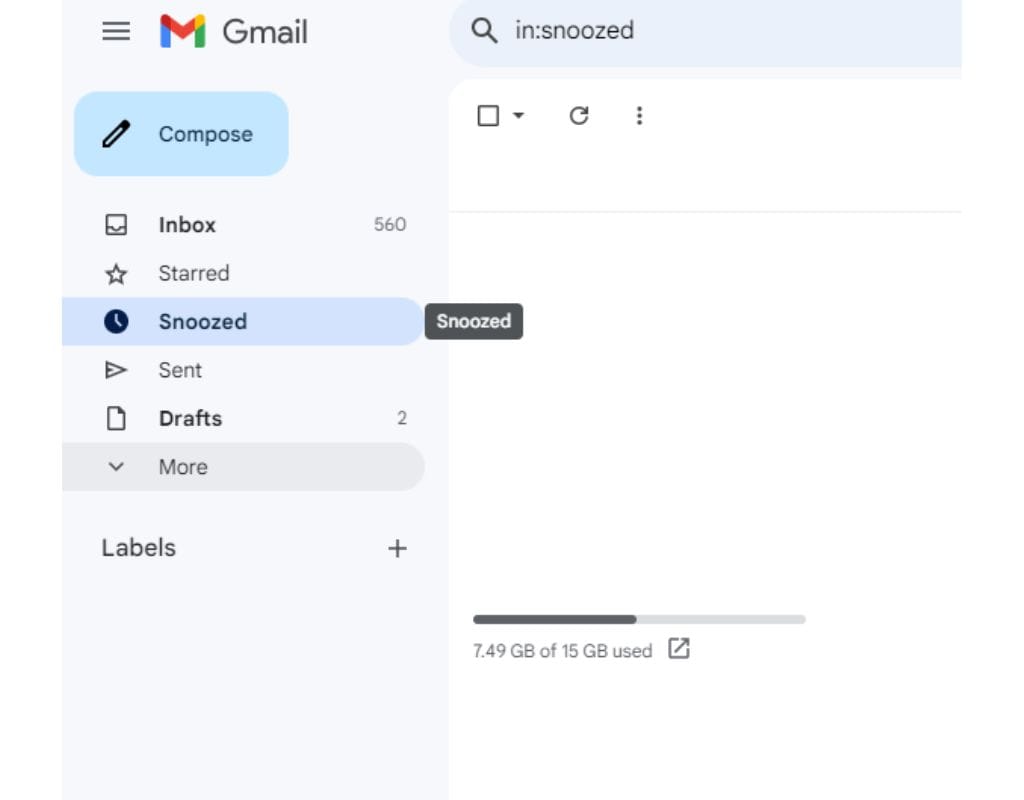The email system works with many parts to ensure it sends and receives messages quickly and correctly. The Outbox is one of these parts, but many people are still confused. To understand how to handle and send emails, you must understand the Outbox. This blog post will explain what the Outbox is and how it works, as well as why emails may stay in there, how to fix common problems, and give you useful tips for managing your outbox effectively. Come with us on this trip to learn more about the Outbox and get better at using email.
What is Email?
Email has changed how we talk to each other and is now an important part of our personal and work lives. Before you start getting into the details of the Outbox, you must ensure you understand how email generally works.
Email, which stands for "electronic mail," is a way to talk to someone or a group of people about something online. For it to work, you need computers, smartphones, and tablets connected to the internet.
When you write and send an email, it goes through several steps before it gets to the right person. These steps use different parts and files of your email service or client.
Besides the Outbox, there are a few other folders that are very important to the email process. The "Inbox," "Sent Folder," and "Drafts Folder" are some of these. You use each folder for different things when managing your emails.
To fully understand what the Outbox is for and how it works in the email process, you need to know what these folders do. In the parts that follow, we'll talk about each folder's purpose in more depth, showing how they affect the email experience as a whole. Let's start this trip to find out how email works within the system.

How Email Works?
Email systems make communication easier and faster by ensuring that messages are delivered correctly and quickly. Different email clients and services use different folders for managing your emails, each serving a different task. In this part, we'll talk about what these folders do and how important they are to the email process.
What is Email Folder Sidebar?
Before we get into what each folder does, let's look at the different types of email folders you can find in most email apps and services. These folders help you keep your emails in order, so you can group and handle your messages more efficiently. The Inbox, the Sent Folder, and the Drafts Folder are the most popular folders.
Inbox
The inbox is the main place where the system sends new emails. All the messages received come together here. When someone emails you, it goes to your Inbox and waits for you to respond. A lot of the time, the newest messages are at the top of the Inbox. This makes it easy to read and reply to new emails quickly.
Sent Folder
As the name suggests, the Sent Folder is where you keep copies of the emails you send. When you write and send an email, the system saves a copy immediately in the Sent Folder. This keeps track of the emails you've sent, so you can look them up later if you need to. The Sent Folder is a useful place to keep track of the messages you've sent.
Drafts Folder
The Drafts Folder is a temporary place to store emails that haven't been finished or sent yet. You can save an email you start writing but decide not to send right away in the Drafts Folder. With this feature, you can work on an email over time without worrying about losing your work. When you get interrupted, the Drafts Folder is very helpful because it lets you finish your email when you have time.
Using these files correctly lets you keep your email messages organized and easy to find. In the following part, we'll talk about the Outbox folder, including what it is, what it does, and how it fits into the general email workflow. To understand what happens with an email from when you click Send until it reaches its destination, you need to know what the Outbox is for.
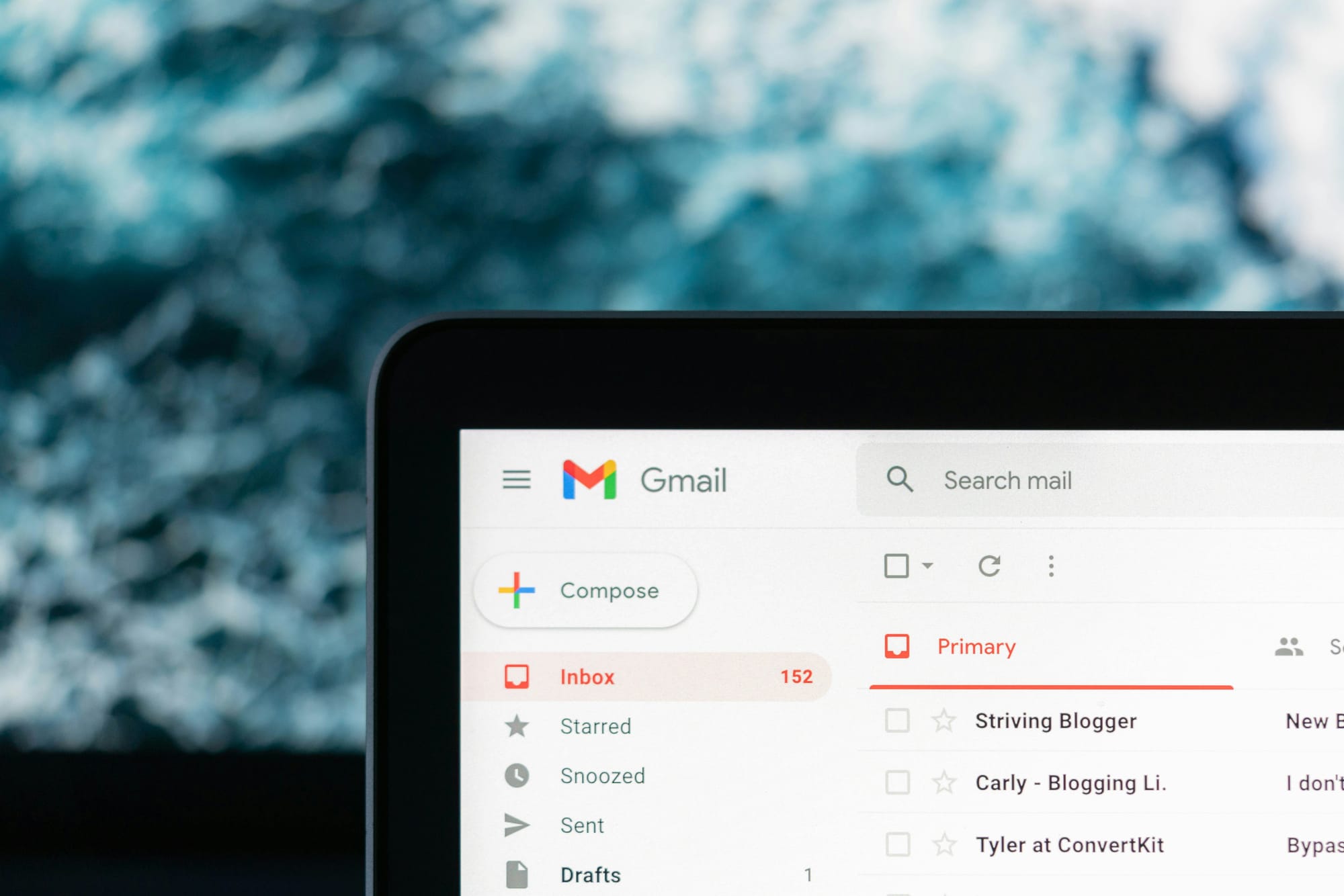
Understanding Outbox: What It Is and How It Works
Now, let's take a closer look at the Outbox folder and talk about what it is and what it does in the world of email.
What is Outbox in Email?
Clicking the Send button does not immediately send the email you wrote. Your email system stores outgoing emails briefly in the Outbox folder before sending them. It will be stored in that folder until the email system is ready to send it.
How the Outbox Works?
The Outbox is a buffer zone between composing and sending an email. As soon as you send an email, it goes to the Outbox and stays there until the email app or service connects to the mail server. After creating the connection, the Outbox sends the email to the server for processing and delivery.
Your email is in the Outbox to avoid sending it too soon or losing it if your network connection fails. It works like a queue to hold incoming emails until a stable connection is available to send them.
Why Email Stuck in Outbox?
There are several reasons an email might stay in the Outbox for a long time:
- Network Connectivity Issues: If your device is not online or experiencing network connectivity issues, the email will remain in the Outbox until a stable connection is established.
- Big Attachments: Processing and sending emails with big attachments may take longer. The Outbox might keep such an email until it properly sends the attachments to the mail server.
- Sending Limits: Some email companies limit how many emails you can send in a certain amount of time. If you send too many, the Outbox might hold your emails until the sending cap is reset.
- Server Overload: Emails may take longer to arrive in the Outbox during busy times or when the mail server receives many messages. This is because the server has to handle a backlog of messages that are being sent.
The next part will talk about common problems that can happen with the Outbox and give you good ways to fix them. Let's look into these usual problems and how to solve them.

Common Issues with the Outbox and How to Fix Them
The Outbox is an important part of how emails work, but it can sometimes have problems that make it hard for your messages to get through. In this part, we'll talk about some of the most common issues that can happen with the Outbox and give you good steps to fix them.
How Email Stuck in Outbox?
- Network Connectivity Issues: Emails may stay in the Outbox until you connect to a reliable internet connection.
- Wrong Email Server Settings: You may be unable to send an email if you don't set up your email program or service correctly. Make sure that the server settings are correct. For example, ensure the SMTP server and port numbers are correct.
- Big Attachments: Processing and sending emails with big attachments may take longer. If the attachments are too large, the email may stay in the Outbox until you can fix it.
- Sending Limits: Your email service may hold on to emails you send that are more than the limit in the Outbox. After sending too many emails, wait until the limit is reset before sending again.
How to Clear the Outbox and Send Your Email
- Check the Network Connection: Make sure your gadget can connect to the internet and stay connected. If you need to, fix any problems with the network or switch to a different one.
- Check Your Email Settings: Make sure the email server settings in your email service or app are correct. Make sure that the SMTP server, the port numbers, and the login information are all set up properly.
- Reduce Attachment Size: If the email has big files attached, you might want to compress them or use a file-sharing tool to send them separately. You could also try resizing or optimizing the files to make them smaller.
- Send Again or Delete Stuck Emails: If emails are stuck in the "Outbox," try sending them again. If the problem still happens, delete the emails that aren't working from your Outbox and try to send them again.
How to Prevent Emails from Getting Stuck in the Outbox
- Maintain a Stable Internet: Ensure you have a stable and reliable Internet connection before sending an email. Don't send emails if your network is likely to go down often.
- Reduce Attachments Size: Before you attach files to emails, you might want to reduce their size. You can reduce attachment sizes and avoid delays in the Outbox by compressing pictures or using file-sharing services.
- Watch Out for Sending Limits: Pay attention to how much your email company lets you send each month. Don't send more messages than the limit to avoid getting stuck in the Outbox.
Using these fixing steps and taking preventative steps, you can fix common Outbox problems and make sure your emails are sent smoothly. In the next part, we'll give you useful tips and best practices for managing your Outbox well. Let's move on to improving how you handle your outbox.

How to Manage Your Outbox?
Managing your Outbox well is important for running your email process smoothly. This last part will give you useful tips and best practices to help you better manage your Outbox.
Regularly Checking Your Outbox
If you want to make sure there aren't any emails that need your attention, check your Outbox often. If you check your Outbox often, you can find and fix any problems immediately, like emails that weren't sent or are taking too long.
Managing Outbox Storage
Many email clients and sites limit how much space the Outbox can hold. Review and clear out your Outbox by clearing old or useless emails regularly to avoid storage problems. This practice not only makes room but also helps keep things running at their best.
Benefits of Managing Your Outbox Correctly
Managing your Outbox correctly has several benefits:
- Timely Delivery: To ensure that your emails are sent and received on time, take care of any problems right away in the Outbox.
- Better Efficiency: Managing and checking your Outbox regularly cuts down on unnecessary wait times and keeps your outbound messages flowing smoothly.
- Better Organization: Keeping your Outbox clean is easy to find, and check on the state of emails you've already sent, making it easier to find them again if you need to.
- Reduced Frustration: Good Outbox management lowers the chances of encountering problems or mistakes, improving your email experience.
You need to know the Outbox to understand how emails are processed and released. In this blog post, we talked about the basics of email, the purpose of different groups, and the Outbox, including what it is and how it works. We also talked about the usual problems with the Outbox and gave you steps to fix them. Lastly, we talked about useful tips and the best ways to handle your Outbox.
By learning how to use the Outbox and following these tips, you can ensure that you deliver your emails on time and improve your general email experience. You should take care of your Outbox and improve your email skills to a whole new level. Have fun emailing!