Email has become a crucial tool for businesses of all sizes. It plays a vital role in communication, facilitating interactions with clients, customers, partners, and colleagues. However, with numerous email service providers available, selecting the most suitable one for your business can be a challenging task.
This blog post will delve into many business email services, highlighting options such as...
We will compare their features, discuss factors to consider when choosing a provider, provide guidance on setting up your business email account, and offer tips on utilizing email in professional settings. Whether you're running a startup or a large corporation, understanding the importance of selecting the right email service can significantly impact your business's efficiency and communication practices.
Most people are looking for affordable business email services that allow them to send emails from their own domain. We've taken this into consideration and provided a list of introductory plan prices to help you get started with a business email service.
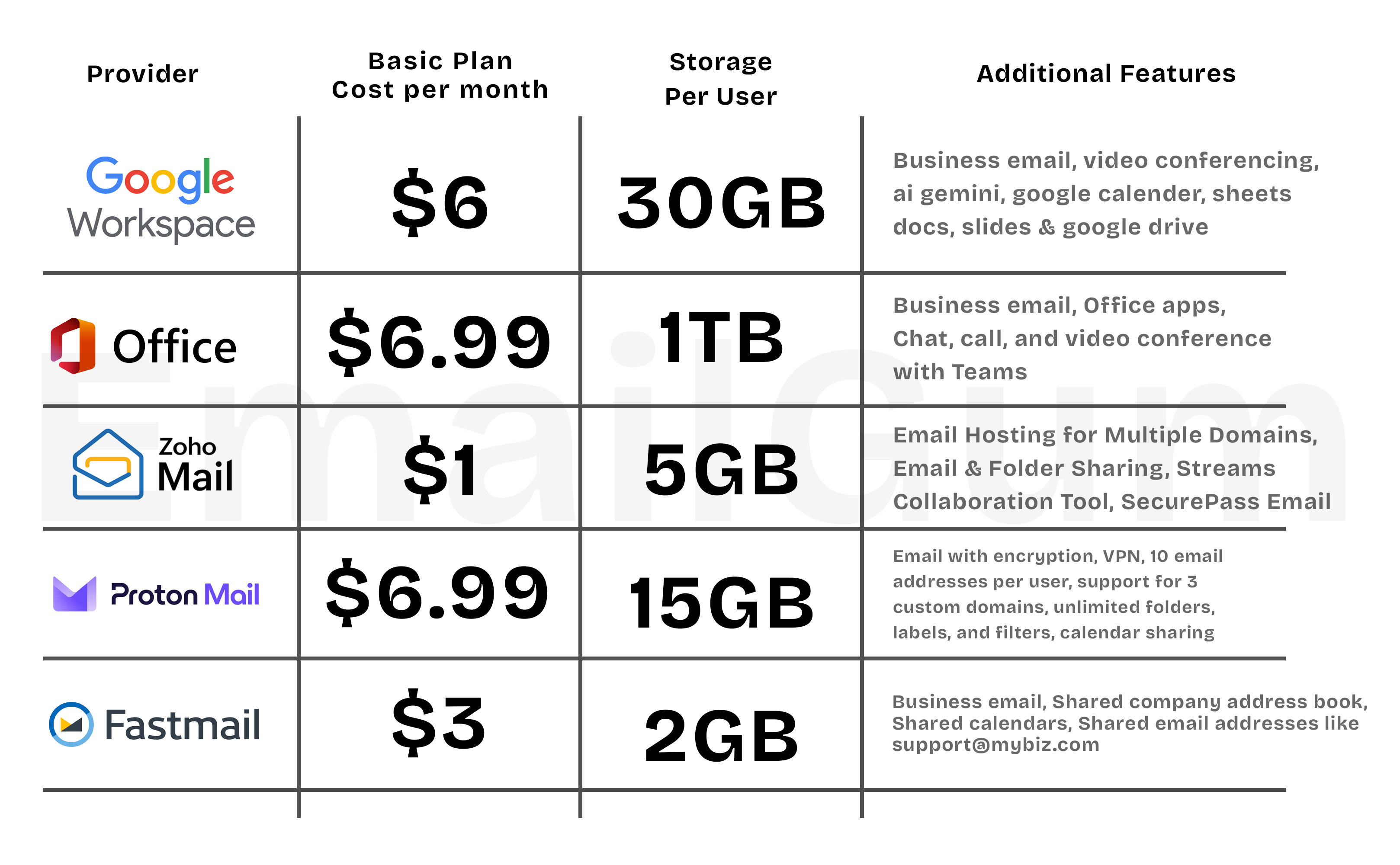
Email has revolutionized the way businesses communicate, making it an indispensable tool in today's digital landscape. Understanding the importance of email for business is crucial for maximizing productivity, fostering collaboration, and maintaining professional communication channels. In this section, we will explore the key reasons why email is essential for businesses of all sizes.
Streamlined Communication
Email provides a convenient and efficient means of communication within and outside the organization. It allows for sending and receiving messages, files, and documents instantly, eliminating the need for physical mail or time-consuming phone calls. With email, you can easily communicate with clients, customers, suppliers, and employees, fostering seamless collaboration and information sharing.
Professional Image
Using a business email address instead of a personal one adds credibility and professionalism to your brand. It creates a sense of trust and legitimacy among recipients, making it easier to establish and maintain professional relationships. A personalized email address also helps in branding and marketing efforts by promoting your business name and domain.
Documentation and Record-Keeping
Email serves as a reliable documentation tool, providing a written trail of communication that can be referenced and archived for future use. This is particularly useful for legal purposes, project management, and maintaining a record of important conversations, agreements, and transactions. With email, you can easily search and retrieve past conversations, ensuring accuracy and accountability.
Efficient Organization and Task Management
Email offers features such as folders, labels, and search functions that enable efficient organization and management of incoming and outgoing messages. By creating custom folders or labels, you can categorize and prioritize emails, making it easier to locate specific information or track ongoing tasks. Additionally, many email providers offer integration with task management tools, allowing you to create and assign tasks directly from your inbox.
Global Reach and Accessibility
One of the greatest advantages of email is its ability to transcend geographical barriers. With email, you can effortlessly communicate with clients, partners, and stakeholders around the world, expanding your business reach and opportunities. Additionally, email is accessible from various devices such as computers, smartphones, and tablets, ensuring that you can stay connected and respond promptly, regardless of your location.
Understanding the importance of email for business lays the foundation for selecting the right email provider that aligns with your specific needs and requirements. In the following sections, we will compare and analyze the major business email providers, helping you make an informed decision that will enhance your business communication capabilities.
Comparing Major Business Email Providers
When it comes to choosing the best email provider for your business, there are several options available in the market. In this section, we will compare and analyze some of the major business email providers, including Google Workspace (Gmail), Microsoft 365 (Outlook), Zoho Mail, ProtonMail Business, and FastMail. By examining their features, benefits, and drawbacks, you can make an informed decision that suits the unique requirements of your business.
Google Workspace (Gmail)
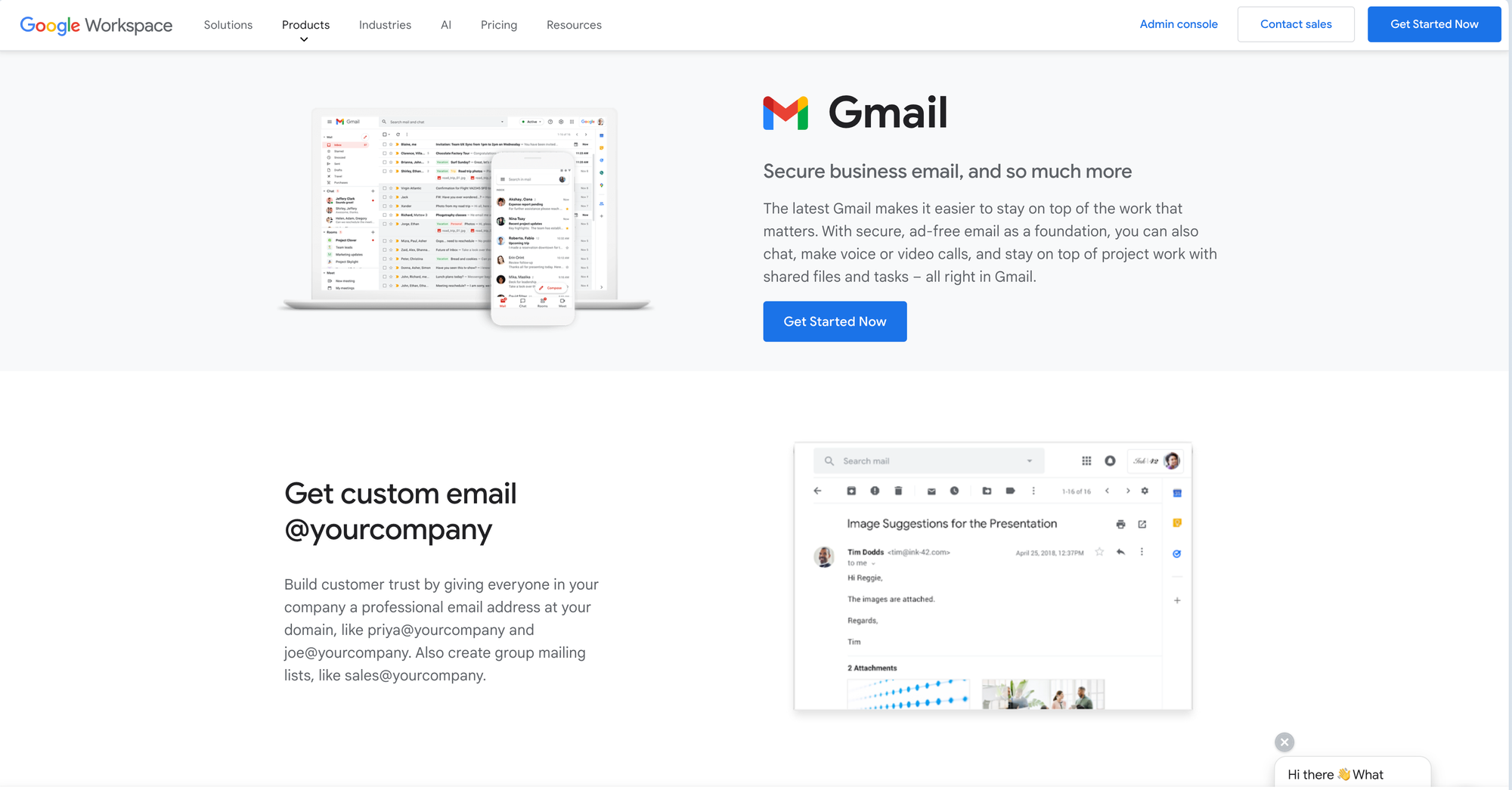
As one of the most popular and widely used email providers, Google Workspace (formerly known as G Suite) offers a comprehensive suite of productivity tools along with its email service. With Gmail as its email platform, Google Workspace provides a user-friendly interface, robust spam filtering, and ample storage space. It also offers seamless integration with other Google applications such as Google Drive, Google Calendar, and Google Docs, enabling smooth collaboration and file sharing. Google Workspace is known for its reliability, extensive third-party app integrations, and strong security measures.
Microsoft 365 (Outlook)
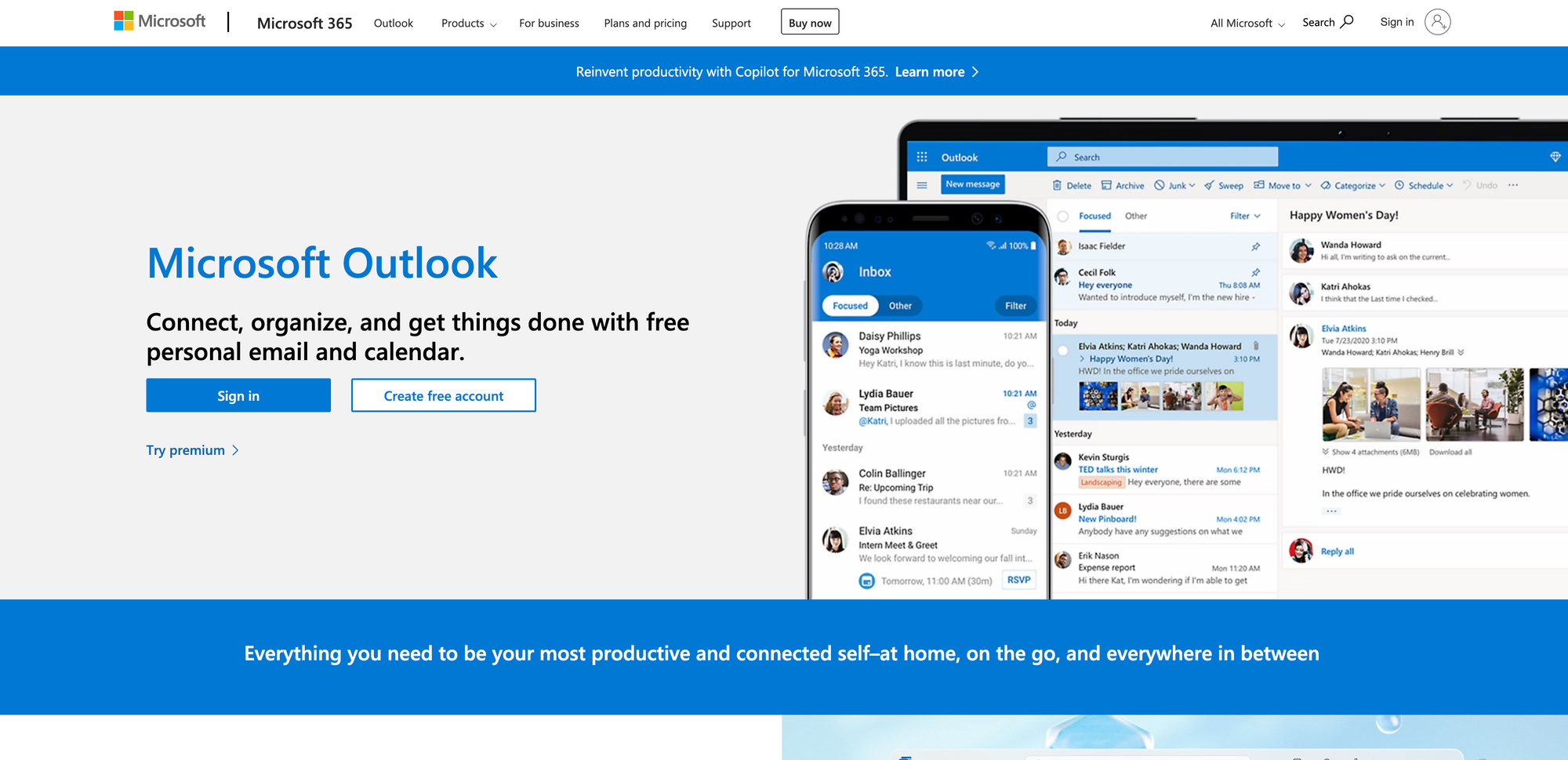
Microsoft 365, formerly known as Office 365, is another prominent player in the business email provider arena. It offers a range of services, including email hosting through Outlook, as well as access to various Microsoft Office applications such as Word, Excel, and PowerPoint. Microsoft 365 provides a familiar and feature-rich email experience, with advanced features like shared calendars, task management, and robust security measures. It also offers integration with other Microsoft services, making it an attractive option for businesses already using Microsoft products.
Zoho Mail
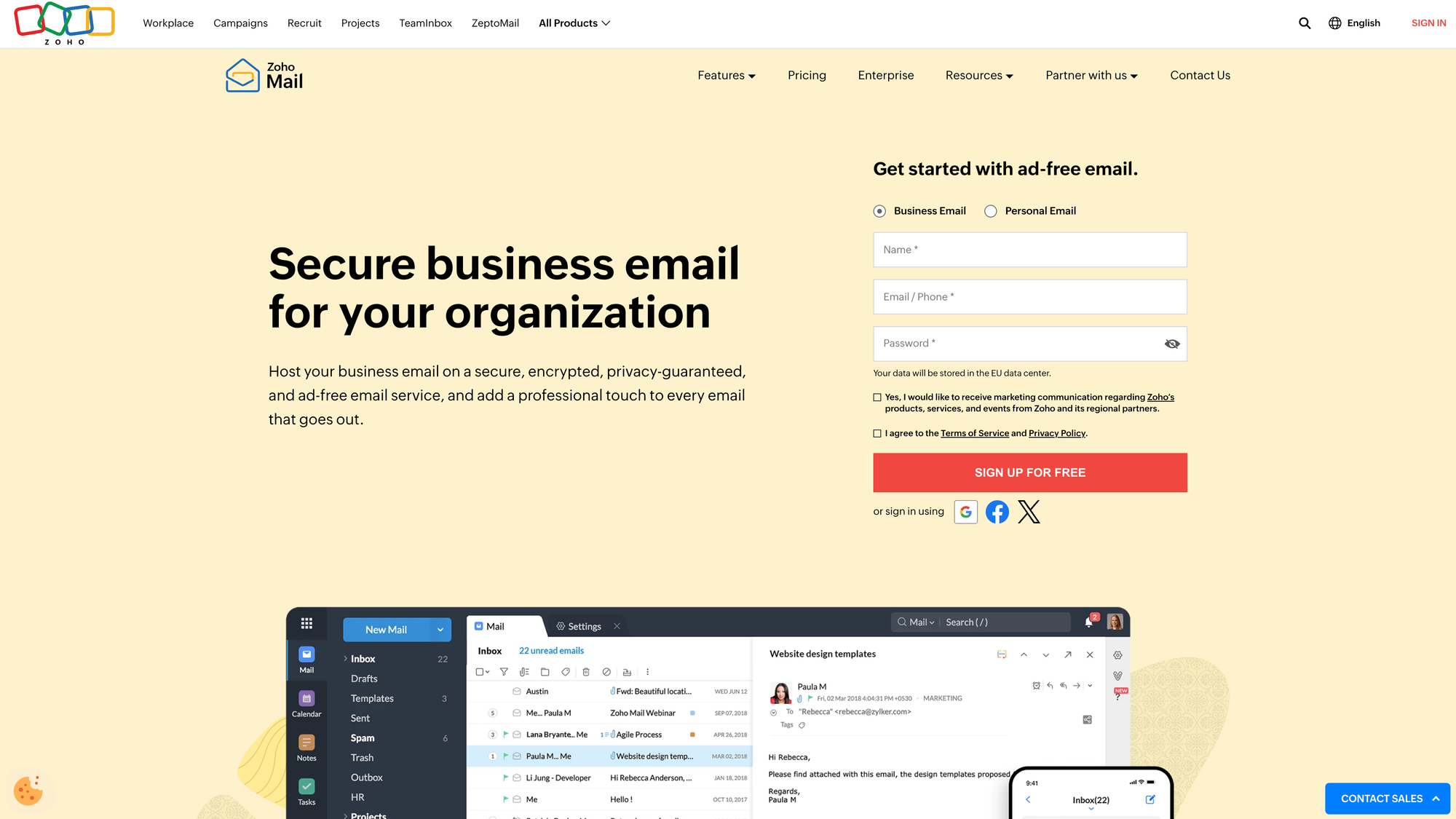
Zoho Mail is a popular choice for businesses seeking an affordable and feature-rich email solution. It offers a clean and intuitive interface, along with a suite of productivity tools such as a calendar, notes, tasks, and contacts. Zoho Mail provides ample storage space, strong security features, and customizable email domains. It also offers integration with other Zoho applications like Zoho CRM and Zoho Projects, facilitating efficient workflow management and collaboration within the Zoho ecosystem.
ProtonMail Business
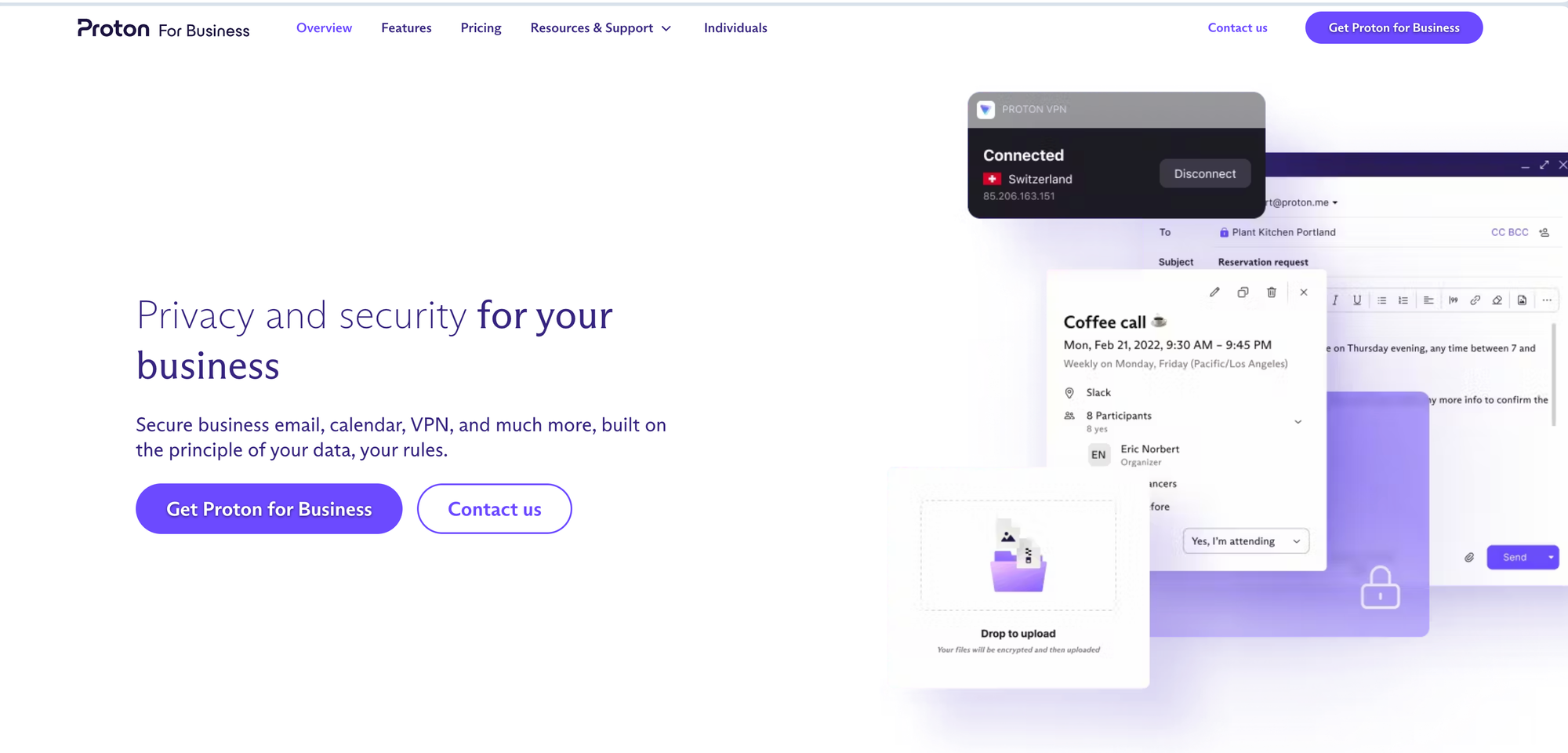
ProtonMail Business is a secure email provider that places a strong emphasis on privacy and encryption. It offers end-to-end encryption for all messages, ensuring that only the intended recipients can access the content. ProtonMail Business provides a user-friendly interface, customizable email domains, and generous storage options. It also offers features like self-destructing messages and password-protected emails, adding an extra layer of security for sensitive communications.
FastMail
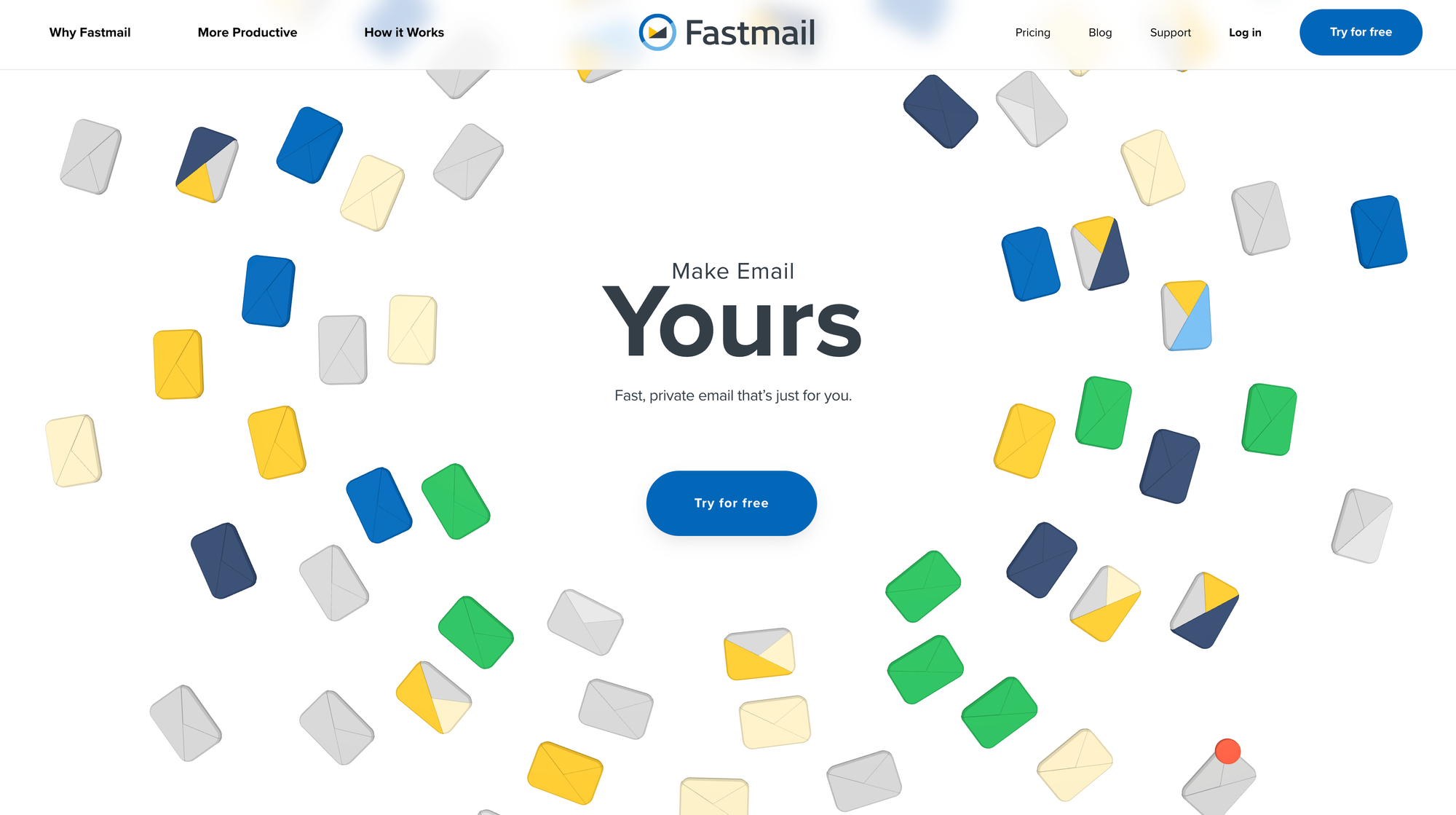
FastMail is a reliable email provider known for its speed, simplicity, and robust features. It offers a clean and intuitive interface, along with powerful spam filtering and ample storage space. FastMail supports custom domains, allowing businesses to have professional email addresses. It also provides advanced features such as email aliases, vacation autoresponders, and calendar integration. FastMail prioritizes user privacy and offers strong security measures to protect sensitive data.
Comparing these major business email providers will help you gauge which one aligns best with your business requirements in terms of features, integration capabilities, security, and cost. In the following sections, we will dive deeper into each provider, exploring their unique offerings and evaluating their suitability for different business needs.
Factors to Consider When Choosing a Business Email Provider
Selecting the right business email provider requires careful consideration of various factors that can greatly impact your organization's communication and productivity. In this section, we will explore the key factors to consider when choosing a business email provider, helping you make an informed decision that meets your specific needs.
Cost
One of the primary considerations when choosing a business email provider is the cost. Evaluate the pricing plans offered by different providers and determine whether they align with your budget. Consider factors such as the number of email accounts needed, storage space requirements, and additional features that may come at an extra cost. It's essential to strike a balance between affordability and the features and services offered by the provider.
Security and Privacy
The security and privacy measures implemented by the email provider are crucial, especially when dealing with sensitive business information. Look for providers that offer robust security features such as encryption, spam filtering, two-factor authentication, and malware detection. Additionally, consider the provider's privacy policies and their adherence to data protection regulations. Ensure that your business email communications and data remain secure and confidential.
Storage Capacity
Evaluate the storage capacity provided by the email provider and determine if it meets your organization's needs. Consider the volume of emails and attachments your business generates and receives on a regular basis. Some providers offer unlimited storage, while others have tiered plans based on storage limits. It's important to choose a provider that offers sufficient storage space to accommodate your business's email requirements without the need for constant archiving or deletion.
Integration with Other Tools
Consider the compatibility and integration capabilities of the email provider with other tools and services your business relies on. For example, if your organization uses customer relationship management (CRM) software or project management tools, ensure that the email provider seamlessly integrates with these systems. Integration can streamline workflows, enhance collaboration, and improve overall productivity by allowing easy access to relevant information and data across platforms.
Customer Service
Reliable customer service and technical support are crucial when it comes to email service. Evaluate the level of customer support offered by the email provider, including response time, availability, and support channels. Look for providers that offer 24/7 customer support and multiple contact options such as phone, email, and live chat. A responsive and helpful customer support team can address any issues or concerns promptly, minimizing downtime and ensuring smooth email operation.
Considering these factors will help you narrow down your options and choose the best business email provider that aligns with your organization's needs and requirements. In the following sections, we will delve into each major email provider, exploring their features, pricing, security measures, and integration capabilities, allowing you to make an informed decision that optimizes your business email communication.
Setting Up Your Business Email Account
Once you have selected the business email provider that best suits your needs, the next step is to set up your business email account. In this section, we will guide you through the process of setting up your business email account, including deciding on your email address format, registering your business domain, and configuring your email account settings.
Deciding on Your Email Address Format
When setting up your business email account, it's essential to decide on the format of your email address. Consider using a format that reflects your business name or brand, such as "[email protected]" or "[email protected]". This helps create a professional image and promotes your brand identity. Additionally, ensure that the email address is easy to remember and communicate.
Registering Your Business Domain
To have a professional business email address, you will need to register a domain name that matches your business name or brand. Choose a reputable domain registrar and follow their registration process. Consider selecting a domain name that is relevant, memorable, and aligns with your business identity. Registering your own domain allows you to have full control over your email addresses and reinforces your brand image.
Configuring Your Email Account Settings
Once you have registered your domain and chosen your email address format, it's time to configure your email account settings. This involves logging into your chosen email provider's administration panel and completing the setup process. You will typically need to enter your registered domain name, verify ownership, and follow the provider's instructions for DNS configuration.
During the setup process, you will have the opportunity to customize your email account settings, including setting up email aliases, creating email forwarding rules, and configuring your email signature. Take the time to personalize these settings according to your preferences and business requirements. Consider adding a professional email signature that includes your name, job title, contact information, and any relevant links or branding elements.
Additionally, familiarize yourself with the various features and tools offered by your chosen email provider. Explore options such as spam filtering, folder organization, and integration with other applications or services that can enhance your email experience and productivity.
By following these steps and configuring your email account settings, you will ensure that your business email account is up and running smoothly, ready to handle your communication needs effectively. In the next section, we will discuss best practices for using business email, including creating professional email signatures, organizing your inbox, ensuring email security, and practicing email etiquette.
Best Practices for Using Business Email
Using business email effectively requires adherence to best practices that promote professionalism, organization, security, and proper communication etiquette. In this final section, we will explore some essential best practices for using business email, helping you make the most of this communication tool.
Creating Professional Email Signatures
Crafting a professional email signature is crucial for leaving a lasting impression and providing essential contact information. Include your full name, job title, company name, phone number, and website link in your email signature. Consider incorporating your company logo or branding elements to reinforce your brand identity. Keep the signature concise and visually appealing, avoiding excessive graphics or distracting elements.
mysignature.io is worth checking out to create a simple email signature. There are plenty of other tools available as well.
Organizing Your Inbox
Maintaining an organized inbox is key to managing your email efficiently. Create folders or labels to categorize different types of emails, such as client communications, project-related emails, or internal discussions. Use filters or rules to automatically sort incoming emails into the appropriate folders. Regularly archive or delete unnecessary emails to declutter your inbox. Set aside specific times to review and respond to emails, ensuring that important messages are addressed promptly.
Ensuring Email Security
Protecting sensitive information and maintaining email security is vital for business communication. Avoid sending confidential or sensitive data via email whenever possible. If necessary, utilize encryption tools provided by your email provider or consider using secure file-sharing services. Be cautious of phishing attempts and suspicious email attachments. Regularly update your email account password and enable two-factor authentication for an added layer of security.
Email Etiquette
Practicing proper email etiquette is essential for maintaining professional communication. Use a polite and professional tone in your emails, addressing recipients respectfully. Keep your emails concise and focused, avoiding unnecessary or lengthy content. Use proper grammar, spelling, and punctuation to ensure clarity and professionalism. Avoid using all caps, excessive exclamation marks, or emoticons, as they can be perceived as unprofessional or aggressive. Respond to emails promptly, even if it's just to acknowledge receipt or provide an estimated response time.
Regularly Review and Update Email Policies
As your business evolves, it's important to regularly review and update your email policies. Ensure that your employees are aware of and adhere to these policies, including guidelines for email usage, data protection, and communication protocols. Stay informed about changes in email regulations and security practices to ensure compliance.
By implementing these best practices, you can enhance your business email communication, project a professional image, improve organization, and safeguard sensitive information. Remember that effective email usage goes beyond technical aspects and extends to the way you communicate and interact with others. Use email as a tool to foster positive relationships, convey your professionalism, and streamline your business operations.
Which is best?
Personally, we use Google Workspace in our business because it includes Gmail, and that's what we're accustomed to. If you have a preferred way of working, you may opt to stick with what you know. If not, and you're simply looking to send and receive emails from a custom domain, you might want to consider one of the cheaper providers.
With a comprehensive understanding of business email providers, factors to consider when choosing a provider, setting up your email account, and best practices for usage, you are now equipped to make informed decisions and optimize your business email communication.
