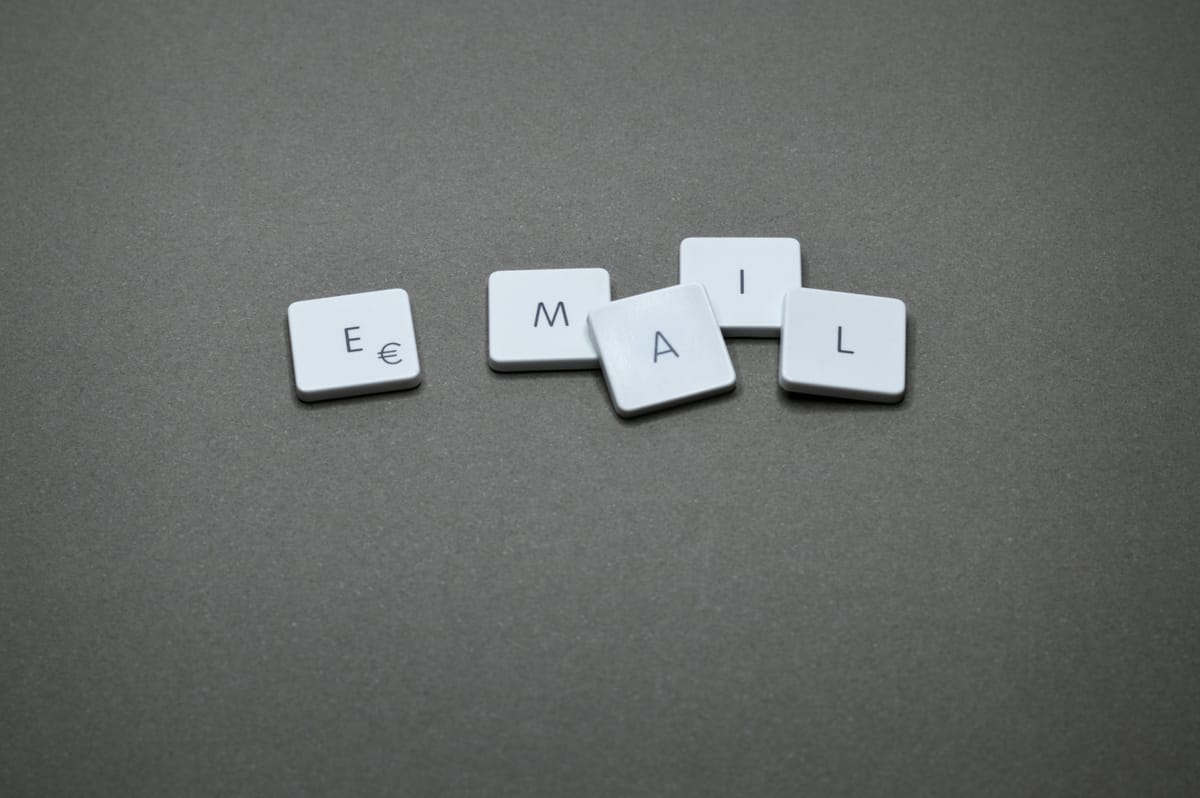If you want to communicate and stay organized in this digital world, you need to pick the right email service. But there are so many choices that it can be hard to find the right one. That's why we've created this blog post to help you navigate the world of email services with confidence. This post tells you everything you need to know to make an informed choice. It starts with the basics and moves on to talk about popular choices as well as setting up the service you choose. Come with us as we talk about the most important things to think about and the best ways to use email to its fullest. Let's begin the journey of finding the best email service for you!
What Is an Email Service?
An email service is a platform or software that allows users to send, receive, and manage electronic messages, commonly known as emails. It works like a virtual mailbox and lets people and groups send and receive messages and information online.
Email services provide a secure and reliable means of communication, improving the user experience with various features and functionalities. Most of the time, these services come with features such as organizing your email, blocking spam, managing attachments, and integrating with other services or apps.
Email services work on the idea that each user should have a unique email address. This lets messages be sent and received between different people or groups. Every user has a unique handle that starts with "@" and the domain name of their email service provider, for example, username@example.com.
Email services use the Simple Mail Transfer Protocol (SMTP) to send and receive messages, and the Internet Message Access Protocol (IMAP) or Post Office Protocol (POP) to get them. IMAP and POP let users view and manage their emails on their devices or through a web interface, while SMTP is used to send emails.
In conclusion, an email service is an important part of online communication. It has many features and functions that make emailing easier and better. But to make smart decisions about which email service is best for your needs, you need to know the basics of each one.

Things to Think About When Picking an Email Service
There are a few things you should think about when picking an email service to make sure it fits your wants and preferences. So, let's look at the most important things you need to think about when choosing an email service:
Safety and Privacy
- Encryption: Does the email service offer end-to-end encryption to keep your texts private?
- Two-Factor Authentication (2FA): Can you add an extra layer of protection to your account by using 2FA to log in?
- Protection Against Spam and Malware: How well does the email service block trash and malware from getting to your inbox?
- Protection of Data: Does the email service have strong privacy rules to keep your private data safe?
User Interface and Ease of Use
- Interface Design: Does the user interface make sense, look good, and be simple to use?
- Mobile-Friendly: Does the email service have a responsive design that works well on mobile devices?
- Customization: Is it possible to change the settings and layout to suit your needs?
- Search and Organization: Does the email service have strong search tools and simple ways to organize your emails?
Storage and Email Management Features
- Storage Size: How much room does the email service give you for storage, and is it enough for your needs?
- Handling Attachments: Is it easy to send and receive attachments of different file kinds and sizes?
- Filters and Sorting for Emails: Does the email service let you set up rules and filters that automatically sort new emails?
- Groups and Labels: Can you organize and keep track of your emails better by using groups and labels?
Integration with Other Services
- Compatible: Does the email service work well with other programs or services you use, such as calendars, productivity tools, or cloud storage?
- Support for Third-Party Apps: Does the email service have a lot of third-party add-ons and apps that make it work better?
- Email Client Compatibility: Can you get to your email using different email clients, such as PC apps or apps on your phone?
Cost
- Pricing plans: What price plans are there, and do they work with your budget?
- Free vs. Paid: Does the email service have a free plan? If so, what are the differences between it and the paid plans?
- Value for Money: Does the email service offer enough features and perks to make the price worth it?
Taking these things into account will help you search through and contrast various email services to discover the one that meets your needs for security, ease of use, storage, connection, and budget. We will now take a closer look at some well-known email services to see how they do in these areas.

Review of Popular Email Services
We will talk about some of the most popular email services today in this part. Look at their features, pros, and cons to learn important information that will help you make a smart choice. So, let's take a closer look at each of these email services:
Gmail
This is one of the most popular email systems in the world, and Gmail was created by Google.
Key Features
- Large Amount of Storage: Gmail gives you a lot of free storage (15 GB), and you can pay to get even more.
- Advanced Search: Gmail's search feature is very strong, so you can quickly find specific emails.
- Connectivity to Google Suite: Gmail works well with other Google apps such as Google Drive, Google Calendar, and Google Docs.
- Smart Labels and Filters: Gmail lets you change the filters and labels that help you organize your emails better.
Pros
- The layout is clean and easy to use.
- Strong security steps and spam filtering.
- Integration with different Google services that work well.
Cons
- Compared to other email services, it doesn't have as many offline features.
- For free accounts, ads may show up on the screen.
Outlook
This is a popular email service made by Microsoft that is known for its business-focused features.
Key Features
- Microsoft Integration: Other Microsoft programs, such as Office Online and Skype, work with Outlook without any problems.
- Advanced Calendar Management: Outlook's calendar tool is well-liked because it makes it easy to plan events and work together.
- Focused Inbox: Outlook sorts important emails into a different inbox called "Focused" so that you can find them more easily.
- Skype integration: This means that you can chat and make video calls with friends right from Outlook.
Pros
- It works very well with Microsoft services and programs.
- Strong security features and the ability to block spam.
- Strong tools for getting things done and staying organized.
Cons
- For some users, the interface can feel crowded and hard to handle.
- Not as much free space as some other email sites.
Yahoo Mail
This is an email service that has been around for a long time and has many features that can be used for both personal and business purposes.
Key Features
- Free Unlimited Storage: Yahoo Mail users can store as many emails as they want.
- Themes and Customization: You can change the layout and add different themes to make the design your own.
- Disposable Email Accounts: For more privacy, Yahoo Mail users can make disposable email accounts.
- News and Entertainment: Yahoo Mail lets you get news reports, weather forecasts, and access to Yahoo's entertainment services.
Pros
- It has a lot of storage space.
- An easy-to-use interface with functions that can be changed.
- Yahoo's news and entertainment features can be used together.
Cons
- The interface is backed by ads, which might be annoying for some users.
- There may not be as many security features as with some other email sites.
ProtonMail
This is an email service that is known for putting privacy and security first.
Key Features
- End-to-End Encryption: ProtonMail gives advanced encryption to keep your emails private and safe.
- Self-Destructing Emails: In order to protect your privacy, you can set emails to delete themselves after a certain amount of time.
- Anonymous Sign-Up: People can sign up for ProtonMail without giving any information that could be used to find out who they are.
- Secure Message Storage: All of your emails and files are kept on ProtonMail's servers encrypted.
Pros
- The safest and most private email service.
- Interface that is easy to use and puts a lot of emphasis on being simple.
- More advanced protection options.
Cons
- Free accounts only let you store a certain amount of data.
- The free plan doesn't have many advanced options.
Zoho Mail
This is an email service for business users that comes with a full set of tools to help them get things done.
Key Features
- Collaboration Tools: Zoho Mail has tools such as shared calendars, document management, and team chat that make working together easy.
- Custom Domain: For a business email address, you can use your own domain name.
- Fronting Emails: Zoho Mail lets you get emails from other accounts into your Zoho Mail folder.
- Integrating Zoho Suite: Zoho Mail works well with other Zoho apps, such as Zoho Docs and Zoho CRM.
Pros
- It has a lot of useful tools for business people to get work done.
- For business email accounts, custom domain support is available.
- Wide range of integrations with other Zoho apps.
Cons
- Interface might not be as easy to use for people who aren't in the business world.
- The free plan has limited saving space.
You can learn more about the features, pros, and cons of these well-known email services by reading reviews of them. When choosing the best email service for you, you should think about how each one fits with your wants and preferences.
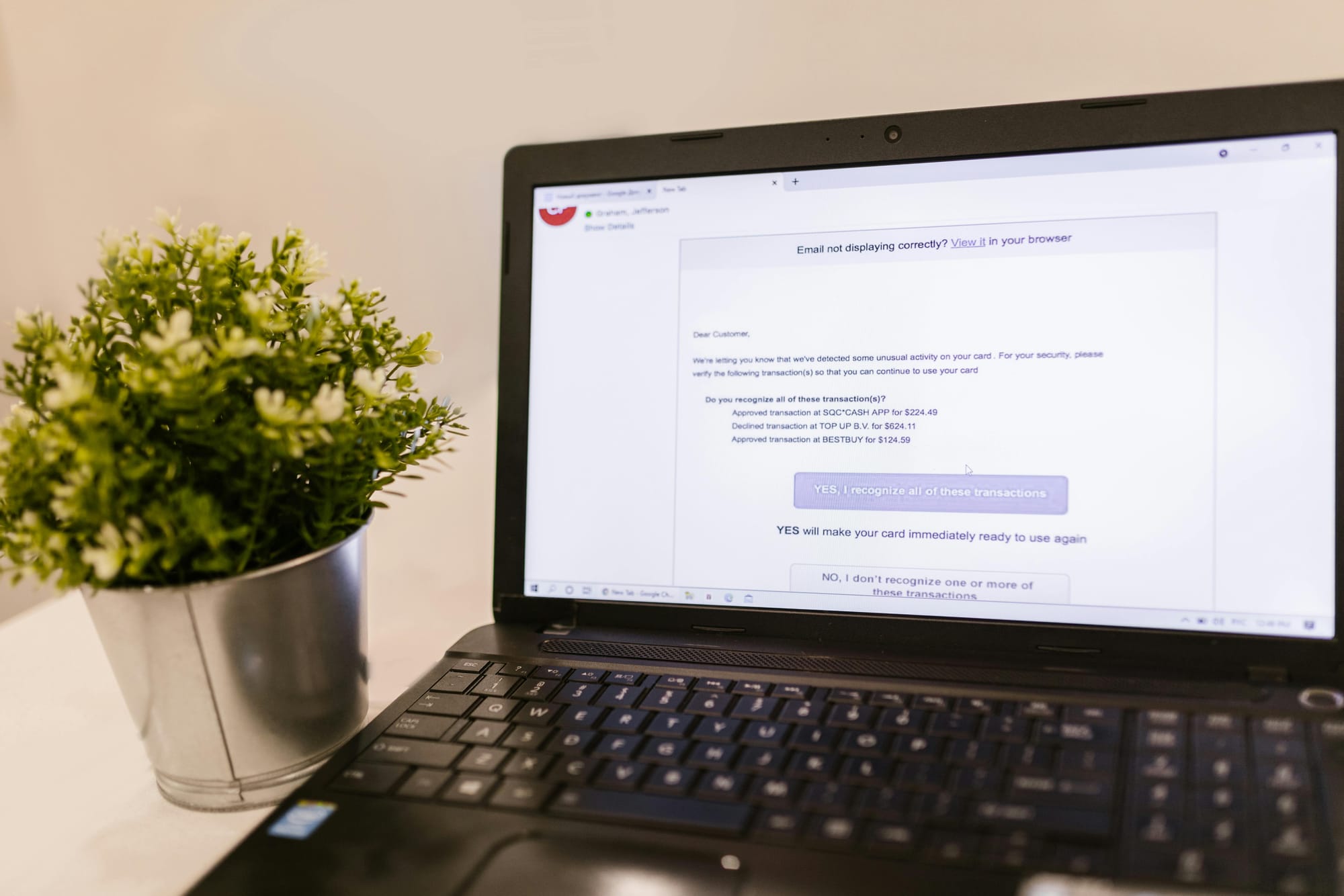
How to Set Up Your Chosen Email Service
You can now set up and start using the email service you picked. Now, we'll walk you through the steps of setting up the email service you picked. These steps will help you get started, whether you are making a new account or moving from another service.
Creating Account
- To make an account, go to the page of the email service provider.
- Try to find the "Sign Up" or "Create Account" button.
- Click on it to begin the sign-up process.
- Type in the necessary information, such as your name, the email address you want to use, and a password.
- Enter your phone number or solve a CAPTCHA if there are any other steps needed to confirm your identity.
- Read the safety and terms of service, and if you agree with them, click "Accept."
- Follow any other instructions to finish setting up your account.
Setting Up Your Inbox
- Sign in to your email service once your account is set up.
- Get used to the structure and interface of the inbox.
- Check out the settings and customization choices to make your inbox more like you.
- If you want to make your emails look more professional, you can change your email address.
- Customize your alerts so that you know when you have new emails or other important events.
- Set up any other settings for your inbox, such as auto-reply texts or email forwarding.
Managing Your Emails
- Get to know the email service's user interface by learning how to send and write emails.
- Learning how to format text, attach files, and put graphics into emails is a must.
- Learn how to use labels, folders, and categories to keep your email organized.
- Use the search feature to quickly locate certain emails or friends.
- You should learn how to add, edit, and delete people in your contact list.
- You can set up rules or filters to instantly put new emails into certain folders or do certain things with them.
By doing these steps, it will be easy to set up the email service you want and start using it right away. Moreover, don't forget to check out the service's extra tools and settings to get the most out of your email experience. After this, we'll talk about the best ways to use your email service to make sure that communication goes smoothly.

How to Use Your Email Service Most Effectively
If you want to get the most out of your email service, you should follow best practices that make your communication, organization, and safety better. So, we'll talk about some of the best ways to use your email service successfully in this part.
How to Keep Your Email Safe
- Strong Password: Make sure your email account has a strong password that is unique and made up of letters, numbers, and symbols.
- Two-Factor Authentication (2FA): Enabling 2FA will make your account safer by needing a verification code in addition to your password.
- Regularly Update Your Password: To lower the risk of someone getting in without your permission, change your password regularly.
- Watch out for Phishing Attacks: Watch out for emails or links that look sketchy and try to steal your login information or personal details.
How to Put Your Emails in Order
- Folders or labels: You can sort and arrange your emails by topic, project, or contact by making folders or labels for them.
- Archive or Delete: Regularly archive or delete emails that you don't need to keep your inbox clear and make searching easier.
- Sort Emails: Use flags or stars to mark emails as important and needing quick attention or follow-up.
- Set up Rules or Filters: Use rules or filters to automatically put new emails into the right folders or take certain steps.
Respecting Etiquette Rules
- Be Short and Clear: To write good emails, make sure your notes are short, clear, and to the point.
- Use Proper Salutations and Signatures: When you send an email, you should start it with a polite welcome and end it with a professional signature that includes your contact information.
- Respond Quickly: Answer emails quickly, especially if they need immediate attention or have a deadline.
- Avoid Overusing "Reply All": Be careful to only use "Reply All" when you need to in order to keep your email inbox from getting too crowded.
By sticking to these tips, you can keep your email account safe and well-organized, as well as communicate clearly and professionally with others. Make sure you keep your email service settings up to date and try out any new tools that might help you get more done. These tips will help you get the most out of the email service you choose.