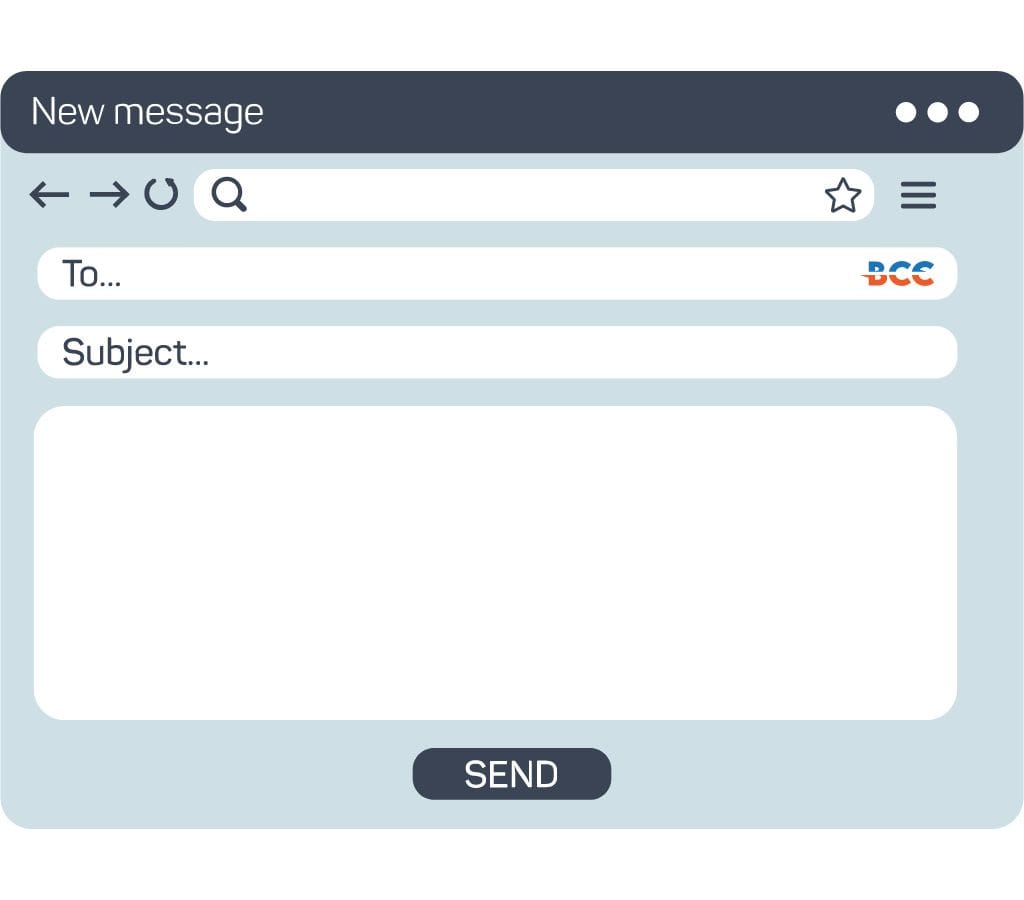There are many ways to send emails, and the blind carbon copy (BCC) feature has been around for a long time. We assume that the people listed in the BCC field cannot see each other when we use it to send an email. What if someone replies to a BCC email, though? Both expected and surprising effects can result from this seemingly harmless action. It raises concerns about privacy, professionalism, and the finer points of proper digital communication.
What Is BCC in Emailing?
Emailing is an important part of our personal and business lives because it lets us talk to people far away quickly and clearly. To make it more useful, email has added the blind carbon copy (BCC) field as one of many features and choices.
The BCC feature is helpful in email conversations because it's often used when you send an email to multiple people and want to keep addresses private and secure. Only the main recipients or those in the carbon copy (CC) field can see BCC recipients.
When adding people to the BCC form, the sender sends the email to all of those people without letting anyone else see their email addresses. This feature is handy when the sender wants to protect the privacy of certain receivers or keep things secret within a group.
There are times when the BCC feature is useful, such as:
- Protecting Privacy: BCC ensures that receivers' email addresses are not shared with other people. This protects their privacy and stops spamming or other bad things from happening.
- Keeping Information Secret: BCC lets you talk to people privately, especially when you need to send important or private information that shouldn't be shared with everyone.
- Organizing Large Groups: When you send emails to a large group of people, BCC can help keep the focus on the main targets and prevent the email threads from getting too crowded.
It's important to know the difference between CC and BCC. CC (carbon copy) shows everyone's email addresses, whereas BCC masks them.
Understanding what happens when someone replies to a BCC email involves understanding these changes and what BCC is.
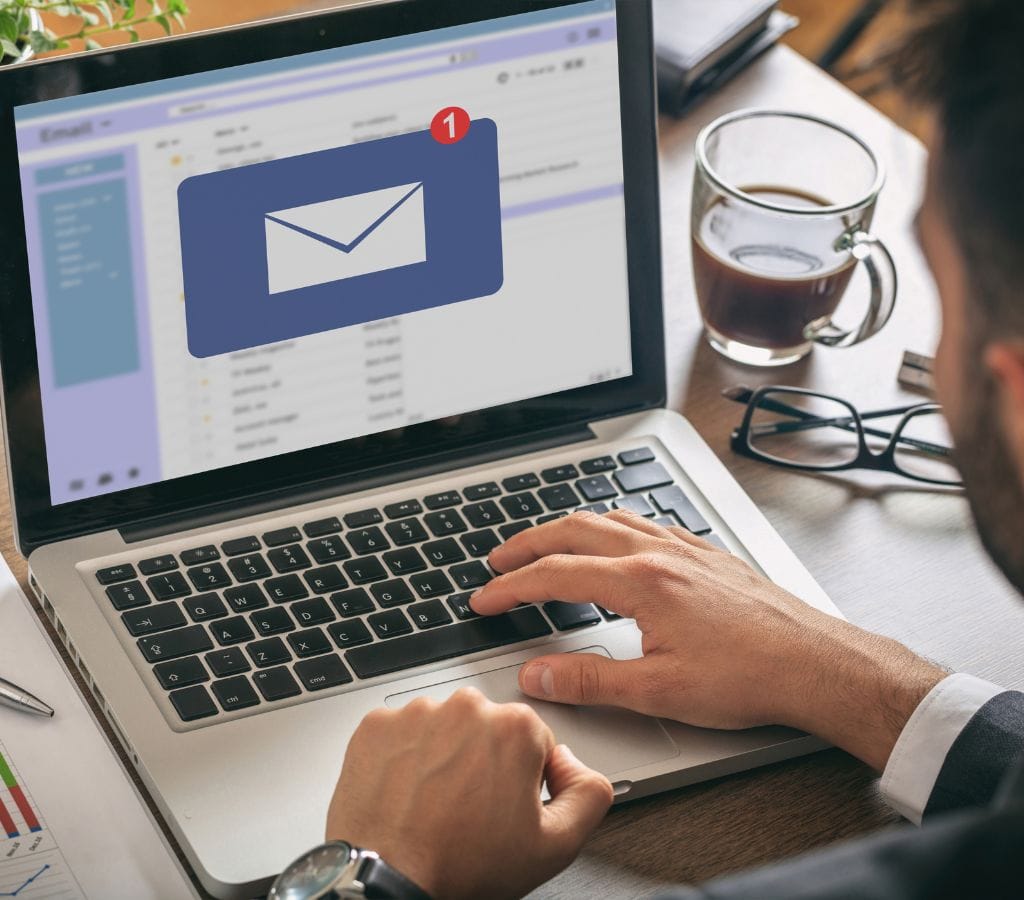
How BCC Works in an Email
It is important to understand how the BCC function works in email conversations in order to understand what happens when someone replies to a BCC email. This part will explain how BCC works and examine its different parts, such as what it's used for, how it differs from CC, and how it's used on different email platforms.
Why You Should Use BCC
When you use BCC, you can email multiple people while keeping their names secret from each other. This can be helpful in cases where the sender wants to protect the recipients' privacy, confidentiality, or secrecy. When someone sends an email, they can protect the privacy of people whose email addresses they don't want shared by using BCC.
The Difference Between CC and BCC
Both CC (carbon copy) and BCC (blind carbon copy) require sending emails to many people, but they are not visible to everyone. When you use CC, everyone who receives the email can see who else received it. However, BCC hides the names of those copied from each other, the main recipients, and the CC field.
How to Use BCC in Different Email Platforms
BCC's use may vary slightly depending on the email client or platform. We'll look at how to use BCC in some popular email clients in this part, including
- Gmail: Google's email service makes it easy to add BCC users. To start a new email, users only need to click the "Compose" button and then click "BCC" to see the BCC field. In the BCC field, you can enter email names or choose people from your contact list to add as recipients.
- Outlook: To access the BCC field in Microsoft Outlook, open a new email and click the "Options" tab. From there, they can choose "BCC" to open the BCC field and add the people they want.
- AppleMail: When you open Apple Mail, go to the "View" menu and choose "Bcc Address Field." This will let you add BCC contacts. This move will show the BCC field, where you can add recipients like you can on other email platforms.
To successfully manage privacy, confidentiality, and the flow of communication in an email conversation, you need to know how to use the BCC function in different email platforms. Now that we know this, we can look into what it means to respond to a BCC email.

The Implications of Replying to a BCC Email
When someone replies to a BCC email, it can change how the email exchange flows for the sender, the recipients, and the person who sent the email. This part will discuss what happens when someone replies to a BCC email. We will examine what happens when someone hits the reply button and what risks and benefits might arise.
What Does It Mean to Reply All to a BCC Email?
One common situation is when someone clicks "Reply All" accidentally or on purpose when responding to a BCC email. The reply is sent to the people who were copied on the original message, as well as everyone else on the BCC list. This can have unintended effects, like revealing BCC recipients' hidden names and risking their privacy. To be safe, check the list of people you want to reply to twice before pressing the "Reply All" button.
Who Can See the Reply?
When someone responds to a BCC email, the sender is usually the only one who can see it. People on a BCC list, even those who react, can't see each other. This keeps email addresses private for copy recipients. It's important to remember, though, that the person who sent the message in the first place can share or forward the comment to other people, which could make the content available to more people.
What Are the Possible Risks and Benefits?
Replying to a BCC email has pros and cons. Replying to all BCC recipients by mistake could violate privacy or confuse everyone. Responding to the sender can keep communication private and allow for more information or discussion without everyone else. Consider the situation, topic, and recipients before responding to a BCC email.
Knowing what happens when we reply to a BCC email helps us handle digital privacy and etiquette difficulties. We'll explain how to use BCC to make email discussions smoother and more professional in the next part.

Best Tips for Using BCC
Best practices must be followed to ensure the effective and responsible use of the BCC tool in email. This section will cover important rules for when to use BCC, how to handle private issues, and proper business behavior.
When to Use BCC
Knowing how to use BCC correctly to protect privacy, respect people's choices, and improve business communication is important. We suggest that you use BCC in the following cases:
- Mass Communication: Emailing several persons who may not know each other or need to communicate directly at once is best done via BCC. It focuses on the sender's message and prevents the receivers from getting too many unnecessary replies.
- Introductions: Use BCC when introducing two or more people who could benefit from knowing each other. People's contact information stays private; they can choose if and how they want to contact others.
- Protecting Privacy: BCC is important if you need to exchange an email with someone while keeping their identity private. This is especially important when dealing with sensitive subjects since it displays respect and trust.
Privacy Considerations
When using BCC, it is very important to respect people's privacy. Some things to think about when it comes to privacy:
- Notifying BCC Receivers: The sender should inform BCC receivers they will be included in the email but hidden from others. Being open and honest builds trust and lets people know they are part of the talk.
- Getting Permission: It's polite to ask someone's permission beforehand to add them to the BCC field. They can choose whether to be included in this way, which will protect their privacy.
- Protecting Email Addresses: Ensure you don't accidentally disclose email addresses when sending emails with many "BCC" recipients. Check the list of recipients again, and don't use the CC box when BCC is better.
How to Be Professional
Using BCC in a business way helps people communicate more positively and respectfully. Take a look at the following:
- Do Not Misuse: Only use BCC when it is needed and important. Don't use it to listen to conversations or secretly watch others; this can hurt business relationships and trust.
- Clear Communication: Ensure everyone getting the email knows its purpose and expectations. Be honest about who is on the BCC list and what the talk is about.
- Consider Reply All: Be careful when responding to a BCC email. Consider whether you should reply to everyone or just the sender. You should only click "Reply All" if the message is important to everyone.
These best practices will help you use BCC to protect privacy, keep professional, and improve email communication. In the next part, we'll discuss real-life examples and what might happen if you misuse BCC.

Real-life Examples of What Could Happen If You Misuse BCC
- Exposing Hidden Recipients: The largest risk of utilizing BCC incorrectly is revealing concealed recipients accidentally or intentionally. People can do this if they reply to all messages thinking the BCC field is empty. This type of action violates privacy and makes those whose names were intended to remain anonymous uneasy.
- Damage to Professional Relationships: When you use BCC in the wrong way, it can hurt professional ties and undermine trust. For example, someone who discovers they were included in the BCC field without consent may feel deceived. This can make business relationships tense and hurt the chances of working together again in the future.
- Violating Confidentiality: Misusing BCC when working with private or sensitive information can cause a breach of confidentiality. This could lead to big problems, especially at work, where losing or misusing private data could get you in trouble with the law or hurt your image.
- Misunderstanding and Miscommunication: Misusing BCC might lead to miscommunication. If someone replies to a BCC email without realizing others were copied, incomplete or confusing information may be transmitted. This can make it harder to work together and make decisions.
- Loss of Professional Reputation: Knowing about or being caught abusing BCC could damage someone's professional reputation. Careless, unreliable, or unethical email communication can damage business partnerships and opportunities. Keeping an eye on how we use BCC is important for maintaining a good image.
To avoid these issues, use BCC wisely, respect the privacy and trust of those you send it to, and follow professional communication guidelines.
In conclusion, understanding what happens when someone replies to a BCC email requires understanding its purpose, mechanics, repercussions, and best practices. Using BCC carefully and responsibly can improve our email conversations while protecting privacy, keeping things secret, and being professional.