Email is a very important way to communicate both for work and personal matters. But email signature, which is like a digital business card at the end of every message, is something that people often forget about. If you know what email signatures are for, you can make your online presence and brand much better. In this blog post, we'll cover email signatures' importance, their components, how to make one, and the dos and don'ts.
What is an Email Signature?
An email signature is a block of text or images that gets added to the end of an email message. It's a digital signature that shows who sent the message, gives important contact information, and looks professional. Email signatures are now an important part of all kinds of contact, whether it's for work or personal.
Email signatures are used for more than just giving contact information. It is a chance to make an impression that lasts, raise awareness of your business, and build trust. Having a well-written email signature can make a big difference in how other people see you, whether you're communicating professionally or personally.

Why is an Email Signature Important?
Over the years, email signatures have gone from being simple lists of contacts to being solid ways to communicate or promote a business. To get the most out of email signatures and use them properly, you need to know why they're important. Here are some of the main reasons why email signatures are so important:
- Professionalism: Putting your full name, job title, and business details in your professional email signature makes you seem more trustworthy. It makes you look more professional and gives you a polished, trustworthy business presence.
- Contact Information: Email signatures allow users to easily share contact information such as phone numbers, email addresses, and business addresses. Promoting more contact and networking opportunities. They can also be accessed through websites or social media links.
- Brand Identity: Email signatures can reinforce a brand's personality by using logos, colours, and fonts. Consistency in branding helps recipients remember the company and creates a professional impression, making it impactful.
- Promotion and Marketing: You can use email signatures to promote your business by leading people to your website or blog post. This will help you get more leads and grow your business.
- Legal Compliance: Legal requirements in certain fields mandate email signatures to include specific details, such as licenses or certificates, privacy policy, or disclaimer information, ensuring compliance with industry standards and protecting both senders and recipients.

Best Email Signature Format
There are a few key parts that make up an email signature that work together to make you or your brand look professional and impactful. It is important to know what these parts do and why they are important if you want your email signature to stand out and make your point clear. Here are the most important parts of a good email signature:
Name and Job Title
Your email signature should include your full name and job title, providing authority and clarity. Additionally, use a clear font and size that aligns with your brand, ensuring a clear and engaging message.
Contact Information
Make sure that your email signature has the right contact information, such as your business address, phone number, and email address. Also, make sure it is formatted properly and well-organized so that it is easy to access and use.
Website and Company Logo
Put a logo of your company in your email signature to look professional and help people remember your brand. Moreover, put the logo somewhere easy to see, and include a link to your website for more information.
Links to Social Media
Putting links to your social media pages in your email signature will help people find you and encourage them to follow you. For business goals, use easy-to-navigate sites such as LinkedIn, Twitter, Facebook, and Instagram.
Disclaimers
Legal disclaimers, compliance notices, privacy rules, or confidentiality statements may need to be included in email signatures. So, get advice from your legal team on which content is appropriate.

How to Make an Email Signature?
Many people think that making an email signature is hard, but if you have the right tools and know-how, it can be easy. So, let's look at the different ways you can make your own email signature:
How to Pick the Best Email Service
Think about the email app you use before you make your email signature. When it comes to formatting and customization, different platforms may have different choices and limits. For example, Gmail, Outlook, Apple Mail, and Thunderbird are all well-known email apps. To make the best choice for making your email signature, you should know what features your email platform offers.
Using an Email Signature Generator
If you want to make an email signature quickly and easily, you can use an email signature maker. These online tools have pre-made templates and customization choices that make it easy to make a signature that looks professional. You only need to type in your information, pick a design that looks good, and change it to fit your brand. For example, WiseStamp, HubSpot Email Signature Generator, and MySignature are all well-known email signature generator.
Designing Your Own Signature
You can use graphic design tools to make your email signature if you want to have more control over how it looks and can be changed. Making your email signature is easy with design tools and styles in apps such as Adobe Photoshop, Illustrator, or Canva. But keep in mind that making your signature might take longer and more work than using an email signature generator. You might also need to have design skills.
Testing the Email Signature
It's important to test your email signature before using it in your email program after you've made it. Test emails on a variety of devices and email apps to make sure the signature looks good and is written correctly. Keep an eye on the layout, font sizes, and any images or links to make sure they show up properly on all devices. By testing your email signature, you can find any problems and make the necessary changes to get the best results.
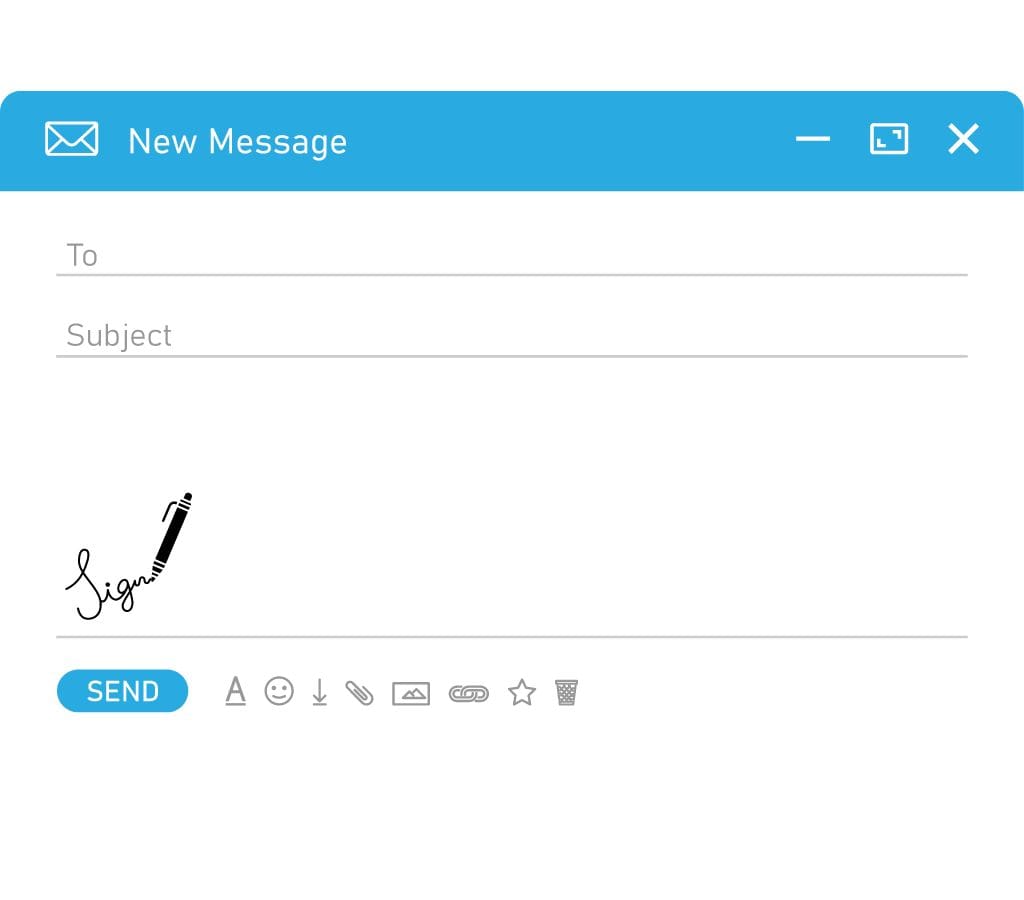
Tips to Make a Good Email Signature
In order to make sure your email signature works well and looks professional, you should follow these tips:
Keep it Simple & Professional
DO: Keep your email signature simple and clutter-free. Don't use too many words, pictures, or styles. A clean, professional look to your name will make it easier for people to read and use.
DON'T: Make your email signature difficult to remember by adding too many unnecessary things. Don't forget that making things simple will help you look more professional.
Ensure Readability
DO: Make sure your email signature is easy to read by changing the font and size. Pick a font size that can be read on several different devices and platforms. When making sure it is easy to read, look at how different the writing is from the background.
DON'T: choose styles that are too fancy or written in cursive, as these will be hard to read. Also, don't use too little font size. It can be hard for people to read.
Avoid Unnecessary Information
DO: Make sure that the information in your email signature is only useful and important. This should have your name, job title, business name, and how to reach you. Inform the person of something important in a short message.
DON'T: Fill your email signature with too much or useless information. Always keep in mind that the goal is to give people just the right amount of knowledge.
Pick the Right Image and Colors
DO: Put your company name and colours that match your brand on the page. This helps your name look good and fit together well. Don't use a lot of pictures, and make sure they're fixed up so they load faster.
DON'T: Use pictures that are too big or not very good quality. They'll make it take longer for your email to load. When you sign your name, don't use pictures or colours that don't go together or take centre stage.
Update Regularly
DO: If your name, job title, or brand changes, make sure that your email signature always shows the new information. You are organized and pay attention to the little things if you keep your email address up to date.
DON'T: Forget to update your email signature when you need to. Too much old information can be hard to understand and make you look like you're not paying attention.
You can make a professional, eye-catching, and useful email signature by following these tips and staying away from the things you shouldn't put in an email signature. Review and change your name every so often to keep it up-to-date and useful. Take these tips into account, and every email you send will be more impactful.

