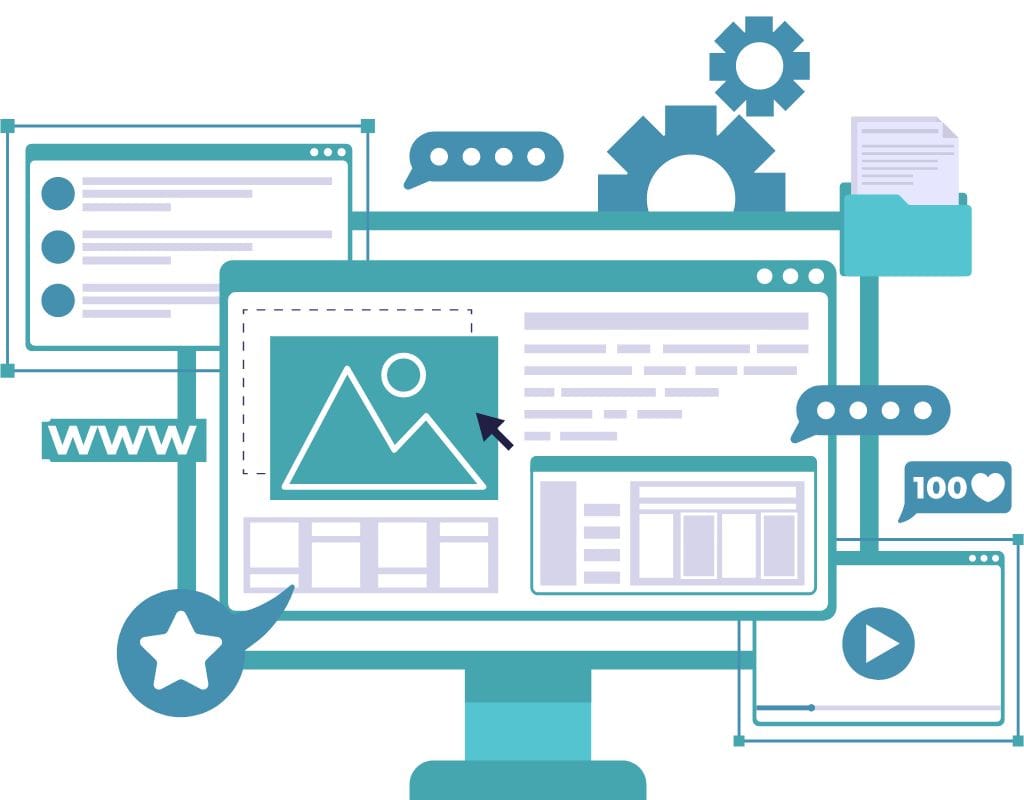Email marketing is a great way for businesses to connect with their customers. Knowing how HTML email works on a technical level can make your email marketing much more effective. HTML emails are better than plain text emails in many ways, from having more eye-catching styles to being easier to track. This blog post will detail what HTML email is, why it's important, and how to make an HTML email.
What is HTML?
HTML email, also called Hypertext Markup Language Email, is a type of email that allows you to insert HTML code into the body. This allows you to add different style elements, such as colors, fonts, images, and formatting, to make email messages that look good and are interesting to read.
What's the Difference Between HTML and Plain Text Email?
Plain text emails are just plain text with no formatting or design features. HTML emails, on the other hand, provide a richer and more dynamic experience. HTML emails can include video, hyperlinks, tables, and CSS styling, which makes the interface more appealing to look at and fun to use.
Why Should You Use HTML Email?
HTML emails are better than plain text emails in many ways, so businesses that use email marketing efforts prefer them. Here are some important reasons to use HTML email:
- Better Presentation and Design: HTML emails can have creative and eye-catching designs that grab people's attention and convey their points more clearly.
- More Engagement and Interaction: HTML emails containing forms, clickable links, and embedded videos can encourage users to take action.
- Better Tracking Tools: HTML emails have tracking tools like open rates, click-through rates, and conversion tracking, which help businesses see how well their email campaigns perform and make data-based decisions.
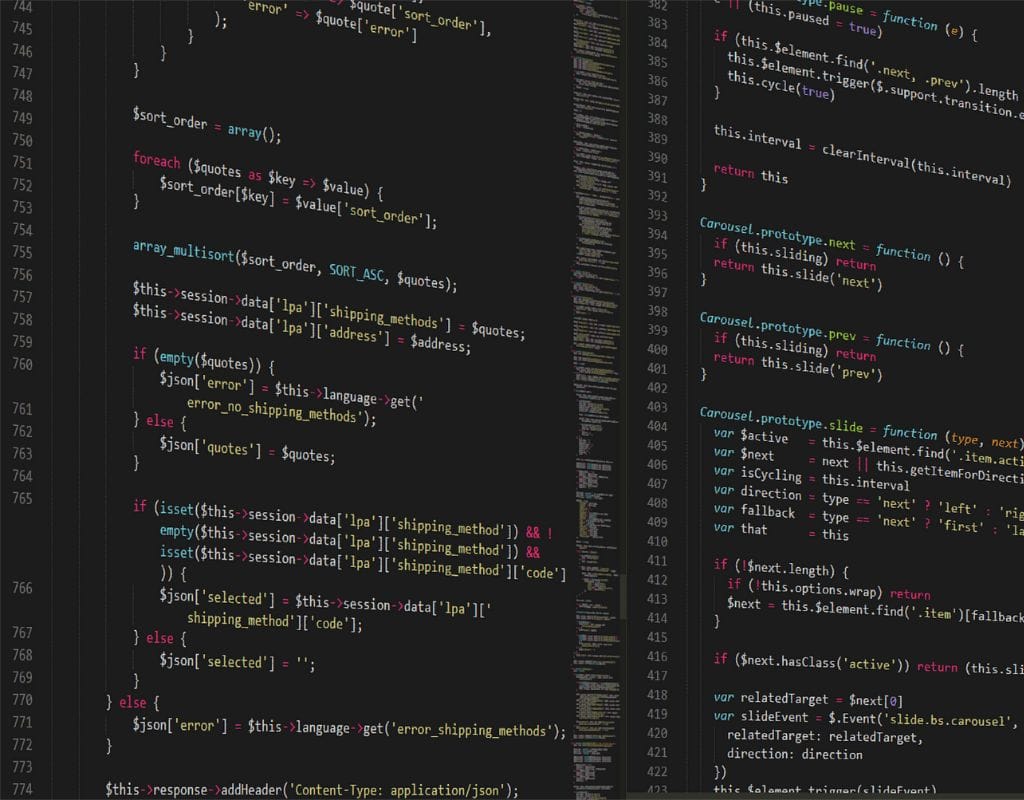
Basic Parts of HTML Email
With HTML, email marketers can incorporate various design elements, formatting, and interactive features to create visually appealing and engaging email content.
- HTML Code: HTML code is what makes HTML text work. It controls email structure, content, and appearance with tags, attributes, and elements.
- CSS (Cascading Style Sheets): CSS makes HTML emails look better. You can apply styles to parts of the email, such as colors, fonts, layouts, and placement.
- Images: Images are very important in HTML emails because they help show what you're saying and make the experience more interesting for the people who receive them. You can include images in the email or link to them from outside the email.
- Text Content: HTML emails can have design features that look good, but they need well-written text content to balance them out. Short, interesting text that is easy to read is what you should aim for.
- Links: HTML emails often have links that take people to specific web pages, goods, or "call to action" buttons. Businesses can use these links to get people to visit their websites or get people to do what they want them to do.
The Structure of an HTML Email
An HTML email is put together with HTML tags, CSS styles, and text. Usually, the body has these parts:
- HTML Head: The header part of an HTML email has metadata, which is information about the email, such as the subject line, the sender's name, and which email clients can read.
- Body in HTML: The main text of an email is in the body section. It has writing, pictures, links, and anything that can be interacted with.
- CSS Styling: You add CSS styles to different parts of an email to change how it looks. You can add styles directly to the HTML code or link them from an outside CSS file.
How HTML Email Works
HTML emails work a lot like web pages, but they can't do everything because of security and email software compatibility issues. HTML emails are read by email clients, which display the content as intended. However, email apps might read HTML code differently, which could change how the email looks.
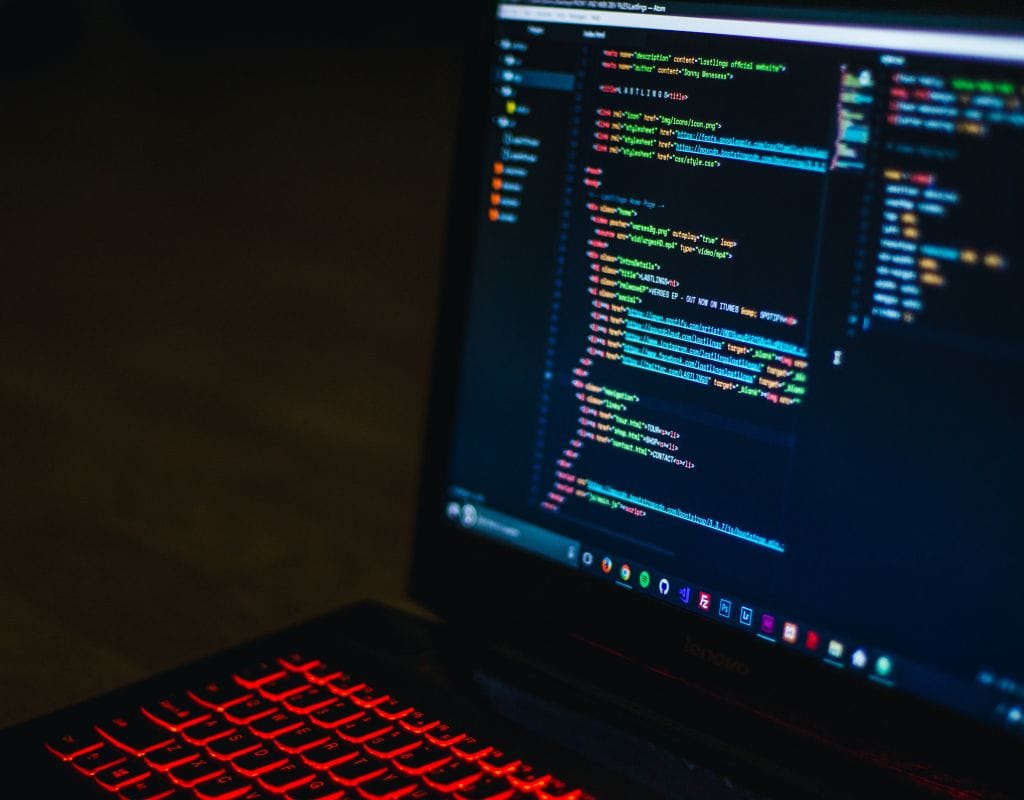
Why is HTML Email Important in Email Marketing Campaigns?
In this part, we will discuss how important HTML emails are in email marketing campaigns. We will also discuss how HTML emails can improve presentation and design, allow more interaction and involvement with recipients, and make tracking easier.
Better Design and Presentation
One of the best features of HTML email is the ability to create eye-catching and polished email advertisements. Businesses can use HTML to add pictures, colours, fonts, and other elements consistent with their brand identity. This lets them create email designs and styles that stand out, impress, and hold attention. By making material visually appealing, companies may increase user experience and email engagement.
More Engagement and Interaction
HTML emails have engaging parts that can make people much more interested in reading them. Interactive components such as forms, videos, and buttons can encourage customers to buy, sign up for a newsletter, or complete a survey. These interactive features simplify email content interaction and improve user experience. Adding interactive features can also help companies learn important things about their customers' likes and dislikes.
Better Tracking Tools
Email campaign performance is important for assessing their value and making informed decisions. HTML emails have powerful tracking features that let companies keep track of things such as open rates, click-through rates, and conversions. This data can help companies evaluate their campaigns and improve them, as well as their email marketing plans. Businesses can also make their emails more engaging and get the desired results by knowing how people interact with them. This includes the text, design, and calls to action.

How to Make HTML Email?
In this part, let's discuss the steps of making an HTML email. We will discuss the basic parts of an HTML email, give you a step-by-step plan for making one, and discuss testing and fixing problems to ensure the quality of your email campaigns.
- Plan your email campaign: Define your goals, the people you want to reach, and your desired results. Also, figure out how your email and the content will be put together.
- Make the HTML format: First, use HTML tags to code the general structure of your email. Include what's needed, like the head, body, and parts.
- Add styling with CSS: Use CSS to make your email look better. With CSS properties, you can set colors, fonts, layouts, and other styling features.
- Add pictures and videos: Add pictures and videos related to your email. Make sure that the pictures are web-friendly and that the HTML code correctly links them.
- Create appealing content: Write text that is both interesting and short for your email. Use headings, paragraphs, and bullet points to organize your information well.
- Include links and call-to-action buttons: Add links to your desired websites or actions. Make call-to-action buttons that look good to get people to interact with them.
- Test and improve: Before you send your email, make sure it works well on all devices and email apps. Check that all of the elements show up properly and that all of the links work. Make the necessary changes to improve the look and usefulness of the email.
HTML Email Test and Fixing Bugs
Testing is very important when making HTML emails. Because email clients like Gmail, Outlook, and Apple Mail interpret HTML code differently, be sure your email appears good in all of them. Test your email on desktops, laptops, tablets, and smartphones to ensure it works well and is responsive. Fix any problems with broken links, picture display, or inconsistent formatting.

How to Write the Best HTML Emails?
In this last part, we'll talk about some of the best ways to make HTML emails. These tips can help you create emails compatible with many email apps, look beautiful on mobile devices, and can be read by a wider audience.
Designing for Various Email Clients
- Use Inline CSS: To ensure site consistency between email apps, use inline CSS instead of external stylesheets. When you use inline CSS, the styles are applied straight to the HTML elements.
- Test Email in Multiple Apps: Check your HTML email in several email apps, such as Gmail, Outlook, Apple Mail, etc. Each email app interprets HTML and CSS differently, so make sure your email looks well in all major apps.
- Keep it Simple: Don't use too many pictures or complicated layouts. Some email programs block pictures by default, so using too many pictures could hurt the user. Pay attention to the main point and keep the design simple.
Making it Compatible with Mobile Devices
- Use Responsive Design: Use responsive design methods to make your HTML email work better on mobile devices. Make sure your email adapts to different screen sizes for better readability and usefulness.
- Font and Button Sizes: Use fonts that can be read on mobile screens, and make sure buttons are big enough for people using touch screens to tap them quickly.
- Minimal Scroll: Make sure the email text is short and doesn't make people scroll too much. People who use mobile devices like emails that they can quickly read and scan.
Keeping Accessible
- Alt Text for Images: Add different text (alt text) to images. This lets people who are blind or visually impaired understand what the picture is about, even if it doesn't show up.
- Use Semantic Markup: To organize the information in your email, use semantic HTML tags like titles, paragraphs, and lists. This makes it easier for screen readers to understand what's being said.
- Color Contrast: Make sure there is enough difference between the colors of the text and the background so that people who are blind or have low vision can read the email.
Tests and Analysis
- Test on Different Devices: Test your HTML email on smartphones, tablets, and desktop computers to ensure it looks good and works as you want.
- A/B Testing: To get the most out of your email marketing, try out different subject lines, email copy, and calls to action. A/B testing lets you see which version works better by comparing two or more versions.
- Analyze Metrics: To find out how well your HTML email efforts are doing, keep track of and figure out what works, such as open rates, click-through rates, and conversions. This information can help you improve your strategies and email marketing in the future.
Following these best practices will help you make HTML emails that look good, work well on mobile devices, can be read by more people, and get better results from your email marketing.