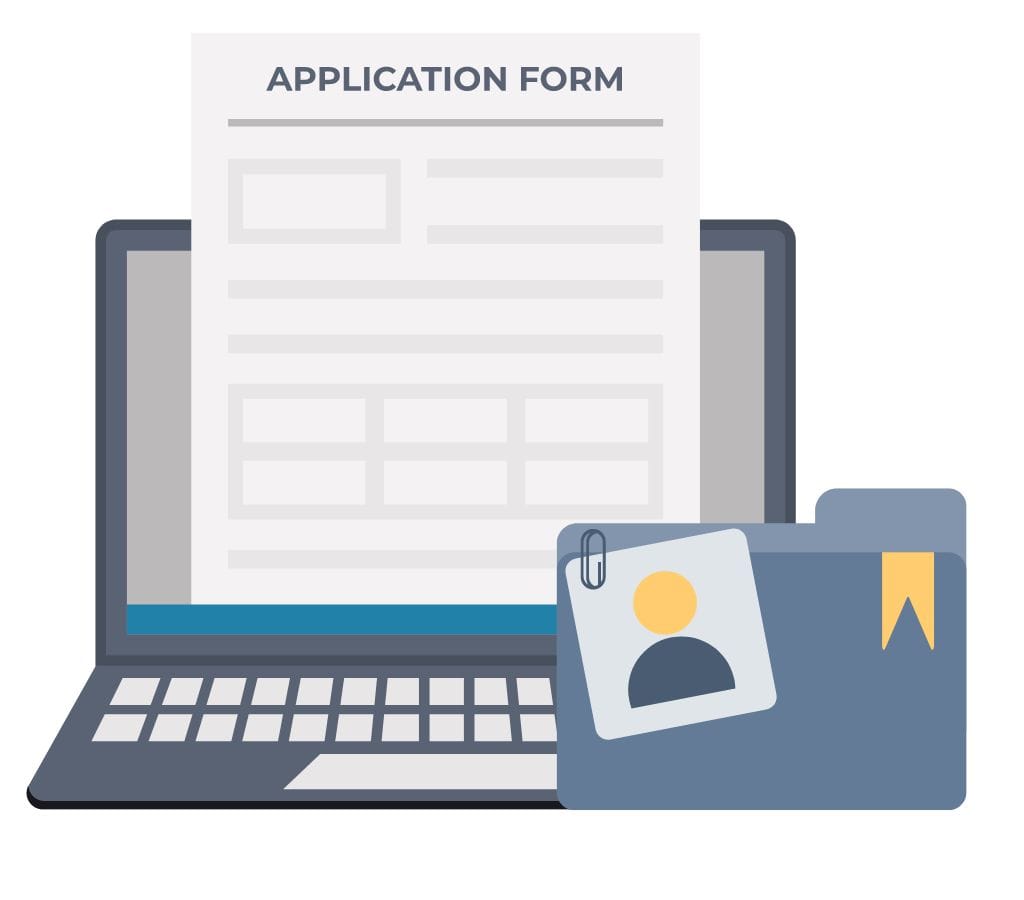Many people are looking for jobs right now, so you need to make your application stand out. Sending your resume to possible employers via email is an important part of the job application process. Sending the correct email with your resume will help hiring managers notice you. Every email component, from subject line to text, matters for a professional and engaging first impression. This blog post will review the most important parts of writing a good email when sending your resume. It will include useful tips and examples that will help you make an impression on employers that lasts. Let's look at some tips on how to use email to your advantage when applying for jobs.
Understanding Why Having a Professional Email Is Important
The first impression potential companies see when you apply for a job is very important. What you write in the email accompanying your resume shows your professionalism and professionalism at communicating. Moreover, your resume shows off your skills and experience. To make a good impression on hiring managers, you must know how to write a business email. It's important to have a business email because it can affect your job prospects.
A professional email, first and foremost, shows that you pay attention to details and can speak clearly. Every day, employers get a lot of job applications. An email that is well-written and professional can help you stand out. That you are serious about the application process and want to present yourself in the best light possible is clear.
A professional email also shows that you are serious about the job search and value the hiring process. Employers really appreciate it when you show that you know how important it is to follow professional rules and manners. Companies desire candidates who represent their organization well and have the required skills in a competitive job market.
A professional email also shows that you are excited about and interested in the job. Additionally, it lets you explain why you're applying and show how excited you are about the chance. Write a strong email to demonstrate your enthusiasm for the work to potential employers and create a lasting impression.
Lastly, a professional email allows people to talk and connect with each other more. Employers often use email as their main way of talking to applicants in the beginning stages of the hiring process. This could lead to an interview or a follow-up chat. If you email professionally and clearly, you're more likely to be considered for the next step in the job process.
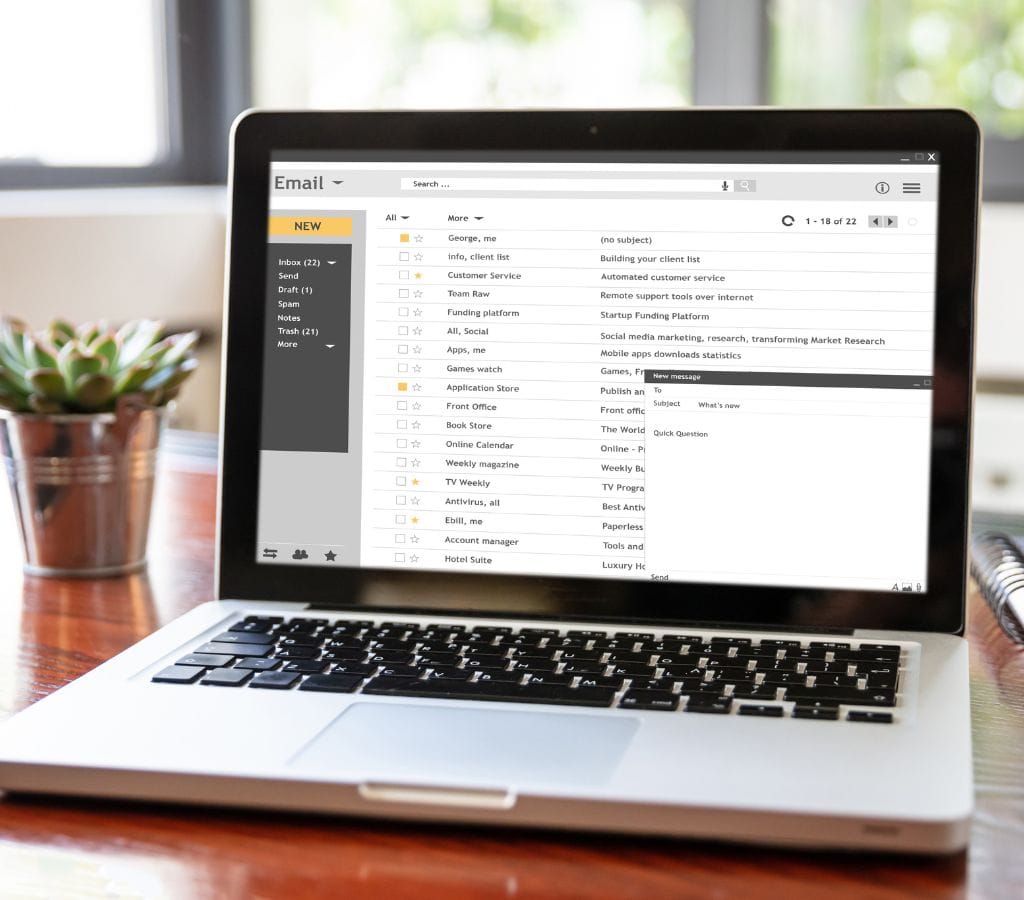
How to Write the Perfect Subject Line to Apply for Jobs
Recruiters see email subject lines first. So, getting their attention and making them want to open your email and look over your subject is very important. This part will explain why the subject line matters, offer ideas on writing one, and provide examples to help you get started.
Why the Subject Line Is Important
Make a solid first impression and stand out from the daily emails employers receive in the subject line. It gives the receiver a sneak peek at what's inside your email and should interest them. A strong subject line can increase the likelihood that a hiring manager opens your email and reads your resume.
Recruiters receive many emails and don't always have time to read them. So, a clear, brief, and interesting subject line will help your application stand out. It sets the tone for the rest of your email and shows that you can speak professionally and clearly.
Tips on How to Write a Good Subject Line
- Keep It Short: Aim for a subject line between 6 and 8 words long. People are more likely to read and understand subject lines that are short and to the point.
- Mention the Position or Job Title: Putting your desired job title or position in the subject line lets recruiters know your email is relevant.
- Highlight Your Qualifications: If you have impressive skills or accomplishments related to the job, you could mention them quickly in the subject line to get the recruiter's attention and make them want to learn more.
- Personalize When Possible: If you've talked to the employer before or were recommended by someone, putting that in the subject line can help build a relationship and make it more likely that the employer will open your email.
- Use Action Verbs: In your writing, use action verbs that show excitement, like "Experienced Marketing Professional Seeking Exciting Opportunity" or "Passionate Graphic Designer Ready to Make an Impact."
- Avoid Generic Subject Lines: Subject lines such as "Job Application" or "Resume Attached" are vague and easy to miss.
Examples of Good Subject Lines
"Experienced Software Engineer | Applying for Senior Developer Position"
"Marketing Manager with a Track Record of Success"
"Referral from John Smith | Highly Motivated Sales Representative"
Remember that your subject line should be short, catchy, and important. It should make the person want to open your email and learn more about you and your skills. Following these tips and using examples will help you write a subject line that makes your email application stand out.

How to Write a Professional Email to Apply for Jobs
After an interesting subject line gets their attention, it's time to focus on the body of your email. You can write about yourself, why you want the job, a list of your applicable qualifications, and anything else that might help your application in the body of the email. This part talks about what should and shouldn't be in the email body, as well as what should be there and what shouldn't be there.
Important Things to Include
- Greeting: Start your email with a professional greeting, such as "Dear Hiring Manager" or "Dear [Recruiter's Name]." If you don't know the person's name, you can use a general welcome, like "Hello" or "To Whom It May Concern."
- Introduction: Tell them who you are and what job you're looking for. Describe briefly how you found the job opening and any ties you may have to the company.
- Express Interest: Clearly state your interest in the job and explain the reasons for your excitement about the opportunity. Explain why you want to work for the company and how your skills fit their values or goals.
- Relevant Experiences and Qualifications: Stress the skills and experiences that make you a good fit for the job. Give specific examples of how your skills and successes match the job's needs.
- Additional Information: If you have any extra information that can strengthen your application, like certifications, related projects, or language skills, please include a short description of it in the body of the email.
- Closing: At the end of the email, say something polite and professional, like "Thank you for considering my application" or "I look forward to the chance to discuss my qualifications further."
- Contact Information: Include your phone number and email address at the end of the email to make it easy for the recruiters to reach you.
How to Stay Professional yet Engaging
It's important to keep a business tone in your email, but you also want to ensure it's interesting and easy to remember. Here are some ways to find the fine line:
- Use a Conversational Tone: Write in a friendly, approachable way, as if you were having a business chat with the person receiving the letter.
- Avoid Jargon and Technical Terms: You want your writing to be clear and straightforward. Do not use industry-specific words that could make the reader confused.
- Show Excitement: Let your genuine interest and excitement for the opportunity. Use positive wording that shows how excited you are about the chance.
- Be Brief: The body of your email should be short and to the point. In order to make the text easier to read, break it up with bullet points or paragraphs.
- Keep a Professional Tone: Being friendly is important, but don't forget to keep a professional tone. Do not use slang, acronyms, or casual language.
Do's and Don'ts of Email Body Content
Dos: Make sure each email is tailored to the unique job application. - Check your email for word and grammar mistakes. Use a professional email header with your full name and a way to reach you. - Answer any questions or meet any standards listed in the job posting.
Don'ts: Go on and on or include things that aren't needed or that don't add value to your application. Don't use too much polite or stiff language that doesn't show who you are. Use a standard template; don't change it to fit your job and business. Don't put in private or useless information that isn't needed for the application.

Attaching Your Resume and Other Documents
Once you have written a professional and exciting email body, you should attach your resume and other papers supporting your application. This part talk about how to format and name attachments correctly, what other files to include, and why it is important to check your attachments twice before sharing them.
Proper Formatting and Naming of Attachments
Ensuring that your resume and any other documents you attach are correctly formatted and named is important. Here are some rules you should follow:
- Format: A PDF file is the best way to save your resume and other papers. PDF format preserves the formatting and ensures that your files look the same on all devices and running systems.
- Filename: Give each document a name that is clear and tells what the file is. The title should include your name and the type of file (for example, "JohnDoe_Resume.pdf" or "JaneSmith_CoverLetter.pdf").
- File Size: Some companies have limits on the size of attachments they can receive. Before sending your files, ensure they are optimized and the right size (usually less than 5MB).
What Other Documents Should Be Included
Although a well-written resume is usually the most important thing, other things may help your application stand out. You might want to add these other papers as well:
- Cover Letter: If the job offer calls for one, send one along with your resume. A cover letter lets you go into more depth about your skills and why you're the best person for the job.
- Portfolio: If you have an online portfolio, you could send a link to it or some samples of your work. The examples could be design, writing, or project samples.
- Labels or Certifications: To show that you are prepared for the job, picture the needed or helpful labels or certifications.
- References: At this point, you don't need to include quotes unless you are specifically told to do so. In your email, you can give examples to anyone who asks.
Remember to ensure that the links are relevant to the job application and that you only send important and necessary files. Adding papers that aren't needed can make your application look messy and distract from the main point.
Double Checking Your Attachments
- Check the Attachments: Make sure you sent the correct versions of your resume, cover letter, and any other papers that were requested.
- Check the File Names: Look over the names of the files you have attached to ensure that they are clear, accurate, and free of mistakes.
- Open and Review Each Document: Also, open each file to make sure you can access and see it without any problems. Look for mistakes in the layout or missing information.
- Proofread Your Work: Look over your resume, cover letter, and any other papers one last time to see if there are any spelling or grammar problems. It is important to present well-written and error-free materials.
You can ensure that your application content is professional, well-organized, and ready to impress potential employers by following these tips and checking your files carefully. In the next part, we'll discuss how important it is to proofread your email before you send it.

Proofreading and Sending the Email
Proofreading is an important part of writing emails that you should do before you send them. It lets you find mistakes, ensure everything is clear and professional, and do a final quality check. This part will stress how important it is to edit, show you how to avoid making common mistakes and walk you through the last steps you need to take before sending your email.
Why Proofreading is Important
Proofreading is very important because it keeps you looking professional and stops you from making mistakes that will make you look unprofessional. Proofread your email to make sure it is clear and to the point. This will show that you are a thorough candidate who pays attention to details. By proofreading, you show that you want to do a great job and improve your chances of making a good impression on people who might hire you.
Common Mistakes to Avoid
- Spelling Error and Grammar: Carefully read your email to find any grammar or spelling mistakes. You can have someone else review it or use tools to check your work.
- Typos and Formatting Issues: Check the work to see if you made any typos or formatting inconsistencies while writing it. Make sure it's easy to read as well as visually appealing.
- Incorrect Contact Information: Check your email address, phone number, and other contact details to ensure they are correct. You don't want to miss chances because you put the wrong information.
- Inconsistent Tone: Make sure your email's tone stays the same throughout. Try not to use too much work and casual language simultaneously. Because it can be hard to understand and makes you look less professional.
- Lack of Clarity or Conciseness: Check your email to make sure it's clear and to the point. Do not use slang or long, hard-to-understand words that might make it hard for people to understand what you mean. Make sure your point is clear and that you get it across quickly.
Final Steps Before Sending
- Read Aloud: If you can't find the mistake in your writing or language, read it out loud.
- Read the Subject Line: Explain what the email is about in the subject line, and ensure it's error-free.
- Test Attachments: Click on any linked files one last time to ensure they are correct, easy to find, and error-free.
- Check Recipient Information: Please ensure the email address you entered is correct. It could hurt your application if you email the wrong person.
- Send a Test Email: Send a test email to yourself or a trusted friend to ensure your email's formatting, files, and general look are correct.
When you've finished these last steps and carefully checked your work for mistakes, you'll feel good about hitting the send button. You'll know that your email is professional, free of mistakes, and best displays your skills and energy.
To sum up, if you want to make a good impression on possible companies, you should send your resume along with a strong email. Know how important it is to send a professional email, write an interesting email body, attach relevant documents, and carefully check for errors before sending. All of these steps add up to a complete and strong application. You can improve your chances of getting the desired job by following the steps and tips in this blog post.