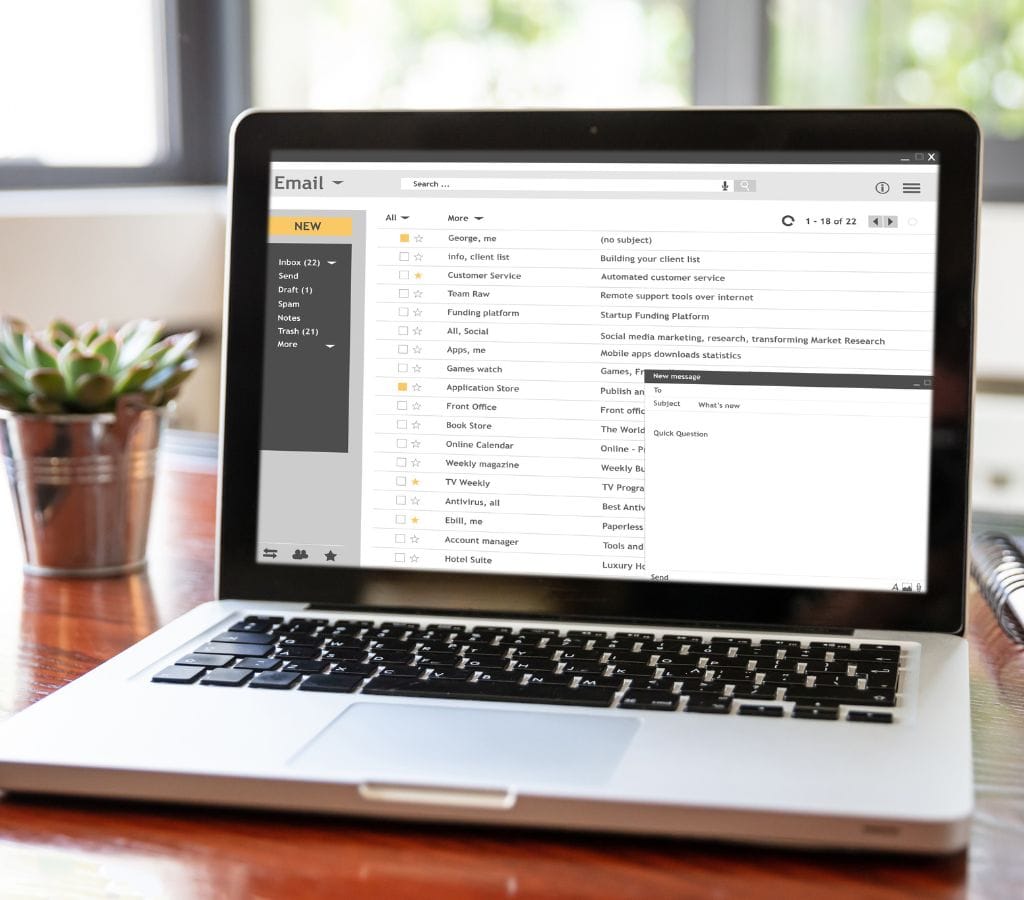Email is an important way to communicate, both personally and professionally. But a lot of people might not know what CC means in email or how to use it correctly. We will talk about what CC is in email, its history, how to use it correctly, and how it differs from BCC. You'll know when and how to use CC in your emails to make them clearer, faster, and more professional.
Understanding the Basics of Email
- Email: Email which stands for electronic mail is a way to send and receive digital messages over the Internet or other computer networks. It makes it easy and quick for people to send and receive notes, documents, and files.
- Sender: The person who starts and sends an email is called the sender. This person writes the message and names the people who should receive it.
- Recipient: The person or group of people who get the text is the recipient. The word is meant for them, and it can be sent directly or indirectly to them.
- Subject Line: The subject line is a short explanation of what the email is about. It lets people know what the word is about and helps them decide how important and relevant it is.
- Body: The important part of an email is the body. It has the word that the sender wants to get across to the recipients. The body of an email can be anything from a single line to a long text.
- Attachments: Attachments are things that the sender sends along with the email. This kind of digital material can be any kind of document, picture, video, or other file that the sender wants to share with the recipients.
- CC (Carbon Copy): CC, which stands for carbon copy is a field in an email that lets the sender add more people who will get a copy of the email. The main receivers do not include these people, but they are kept in the loop to receive information.
- BCC (Blind Carbon Copy): Another email feature, BCC, lets the sender add recipients who will receive a copy of the email but not be identified. BCC is often used to protect privacy or hide the list of people who will receive the message.

What Does CC Mean in an Email?
Within the CC field, the sender can add more people who will also get a copy of the email. That being said, what does CC mean and what is its purpose? This part will talk about the history and purpose of CC in email, as well as how to use it correctly and what the difference is between CC and BCC.
What does CC Stand for?
The CC stands for carbon copy, a widespread practice in the days of typewriters and paper letters. To make more than one copy of a letter or document, someone would put a piece of carbon paper between the original and the copies. As they typed or wrote on the original, the carbon paper would make copies with the same information. This method made it easy to send information to many people at once, without having to retype or rewrite the text for each person.
With the CC field in an email, the sender can send a copy of the email to people who are not the main addressees. This is similar to the "carbon copy" field in written communication.
How to Use CC When Sending an Email?
Adding someone to the CC list in an email is pretty easy. When writing an email, you can find the CC field (usually below the "To" field) and type in the email names of the people you want to copy. Putting commas between email names lets you include more than one.
The Difference Between CC and BCC
CC and 'BCC' may look alike, but there is a very important difference between them. CC stands for "carbon copy," which means that the people who receive the email can see the email names of everyone else who received it. However, when using "BCC," the recipients' email names are hidden.
The BCC box is useful when you want to send a copy of the email to more people without letting the other people know who they are. In some cases, this can help protect your privacy or keep private information safe.
To make sure you use the right field when writing emails, you need to know the difference between CC and "BCC." We will talk about when to use CC and when to use BCC in the next part.

When Should You Use 'CC' in an Email?
Now that we know what CC means and how it works in email, it's important to know when to use it. When used correctly, CC can improve communication, make working together easier, and make sure everyone is up to date. This part talks about proper email etiquette for "CC," when to use "CC," and the risks and problems that can happen when you use it incorrectly.
Email Etiquette and CC
Now let's look at some cases where adding CC to an email is useful and appropriate:
- Sharing Information: If you want to keep other people up to date on a project or topic, you can CC the right people. In this way, they will always be up-to-date, even if they aren't directly part of the email conversation.
- Collaboration: When working on a project or assignment, CC can encourage teamwork and make communication easier. It makes the email discussion public so that everyone can see it and keep up with the progress.
- Appreciation: You can use the letter CC to thank someone for their help or role in a job. By adding them as a "CC," you show appreciation and let them know about the email discussion.
- Introduce or Ask to Introduce: It can be helpful to CC all parties involved when bringing two or more people to each other via email. This lets everyone know about the greeting and makes it easier for people to talk to each other again.
Potential Risks of Misusing CC
CC can be helpful when sending emails, but it's important to know what could go wrong if you use it incorrectly:
- Email Overload: Putting too many people in the CC field can cause everyone to get too much email. This can make people less productive and make it possible to miss important emails.
- Loss of Privacy: Putting people in CC lists lets other people see their email names. If the people receiving the message don't know each other or if privacy is an issue, this might not be the best idea.
- Miscommunication: CC emails might cause misunderstanding or miscommunication if recipients don't know their roles. To avoid confusion, it's best to give clear directions and background information when using CC.

How to Understand CC From the Recipient's Point of View
An email term means CC'd Knowing what this means and how it may affect your response and conversation is important. This part discusses how to know if someone has CC'd you, what it means for your email response, and how to handle CC misuse or overuse.
How to Tell if Someone Has CC'd You in an Email
It's pretty easy to tell if someone CC'd you in an email. If you get an email where you have been carbon copied, your email app will usually let you know in the title or body of the email. Look for phrases such as "You have been 'CC'd" or "Copy to" followed by your email address.
How to Reply to a CC Email
If someone CCs you in an email, it means that you are not the main person who gets the email. Your sender added you to keep you updated on the chat or subject. People CC'd have less responsibility and expectation for action than those in the "To" box.
It's important to know the difference between these two when writing your answer to the email. It's polite to acknowledge the email and thank the sender, but you don't have to respond or act right away unless the sender asks you to or the email needs a reply.
How to Deal with CC Misuse or Overuse
People can misuse or overuse CC, which can cause extra emails and annoyance. Here are some ways to deal with people who abuse or overuse CC:
- Check for Relevance: If you get a CC email, but the content has nothing to do with you or your present duties, you can choose to just acknowledge the email and not respond.
- Set Limits: If you constantly getting CC on non-work emails, politely tell the sender. Tell them that you like being updated, but you'd like them to only use CC for things that are related to your work.
- Follow Up Privately: If you were CC'd on an email that needs your attention or answer but the sender didn't ask you to, talk to the sender privately. This allows you to solve the issue without cluttering the email thread or involving others.

Advanced Email CC Features
Beyond CC in email, advanced features and strategies can improve your email experience. In this part, we'll look at advanced CC features and how they can speed up email tasks. We will discuss how to instantly CC emails, use CC in email groups, and understand CC in email threads.
Automatically Adding a CC to Emails
Automatically CCing emails can save you time and make sure that all of your emails are consistent. Some email apps can automatically CC specified people or addresses based on rules or filters. For example, you can automatically copy your boss on all emails you send about a certain job. With this function, you can keep the right people informed without having to CC each time.
How to Use CC in Email Groups
Group email addresses, also known as distribution lists or mailing lists, allow you to send an email to multiple people at once. You can CC an email group to send the message to everyone. This is especially helpful when you talk to the same crowd of people or teams a lot. It saves time and ensures that everyone who needs the email sees it without direct contact.
Understanding CC in Email Threads
When more than one reply or forward is sent within the same email conversation, this is called an email thread. Email threads are also called email loops or conversations. It is important to know how CC works when you are involved in an email thread. When you reply to an email thread, the people listed in the CC field will usually still be CC'd in any future replies unless you remove them manually. All the important people will continue to get updates and know what's going on in the talk.
But it's very important to carefully read the email thread again before you hit the send button. If the email thread has changed or the people copied on it are no longer important to the conversation. It may be necessary to add or remove recipients to make sure everyone gets the right message.
These advanced CC features help improve email, automate routine tasks, and simplify email threads.
In conclusion, being professional in email requires knowing what CC is and how to use it. Following best practices like privacy awareness, utilizing CC emails wisely, and recognizing CC emails can improve email communication skills and make collaboration easier. Overall, learning how to use CC can help you communicate more clearly, get more productive, and build stronger work relationships.