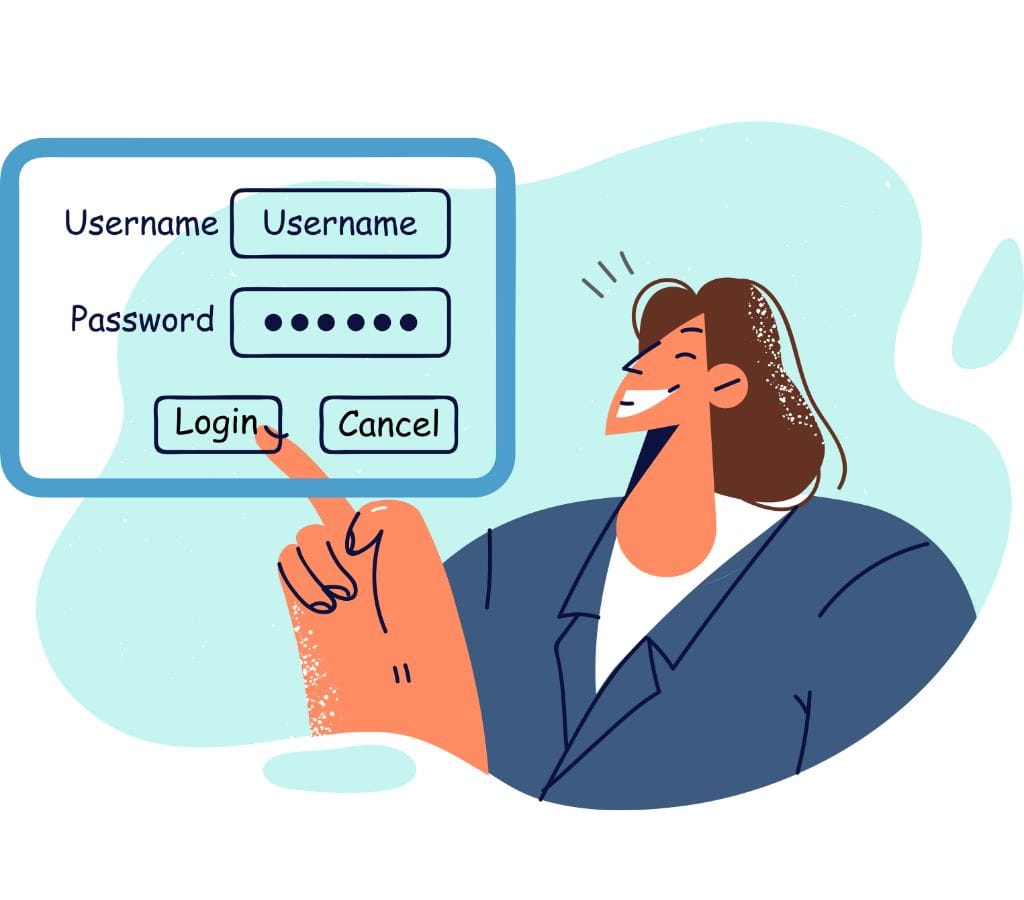In this digital world, email addresses are an important part of who we are online. A valid email address is necessary for many reasons, such as contact, work, and signing up for services. It can be challenging to remember our email addresses because we use so many platforms and devices daily. This blog post will help you find your email address on email service providers, internet clients, mobile email apps, and desktop email clients.
What is an Email Address?
Someone's email address is a unique number that lets them send and receive emails over the Internet. It's like a virtual mailbox where you can get mail, papers, and files. There are two key parts to an email address: the username and the domain name. The username usually comes before the "@" sign, and the domain name comes after it. "john.doe" is the username in the email address "john.doe@example.com," and "example.com" is the domain name.
Email addresses may be a little different based on the email service that you use. Email addresses don't care about capitalization, so "john.doe@example.com" and "John.Doe@example.com" are usually the same thing. It is important to remember, though, that the domain name doesn't care about the case, but the username might.
For many reasons, it's important to have a unique email address. To begin, it helps you stay unique and professional in the internet world. A personalized email address containing your name or a variation of it makes emails seem more genuine and trustworthy. Moreover, a unique email address simplifies communication and ensures that messages reach the proper people promptly.

Where to Find Your Email Address
In order to better understand how important email addresses are, let us look at the various sites where you can locate your email address. There are different ways to find your email address on other platforms, such as Internet clients, mobile email apps, desktop email clients, and email service providers (ESPs).
Service Providers for Email
Online platforms that hold emails are called email service providers. Users can set up and handle email accounts using either their domain names or the domain names of the service providers. Gmail, Outlook, Yahoo Mail, and iCloud are all well-known ESPs. If you have an email account with any of these companies, it's pretty easy to find your email address.
- To get to your email address in Gmail, click on the gear icon that says "Settings" in the upper right corner of the page. After that, click "See all settings" and go to the "Accounts and Import" tab. In the "Send mail as" section, you can see your email address.
- You can get to your email address in Outlook by clicking on your picture in the upper right corner of the page. Then, click "View account" to see the settings for your account. In the "Account info" area, you can see your email address.
- To turn on "Settings" for Yahoo Mail, go to the Yahoo Mail page and click on the gear icon in the upper right corner. In the dropdown menu, choose "More settings." Then, on the left, click "Mailboxes" and then pick your email account. In the "Email address" field, your email address will show up.
- To get to the "Settings" menu in iCloud, go to the website and click on the gear button in the upper right corner. In the "Account" part, you can see your email address.
These are just a few ways that famous ESPs let you find your email address. But, you should review the settings and account sections carefully as each provider may have somewhat different steps or areas.
Webmail Clients
Webmail clients are applications that enable users to access their email rooms through a web browser. Applications such as SquirrelMail, Horde, and Roundcube are examples of webmail. With any of these apps, you can find your email address right in the client interface.
- To find your email address in Horde, log in and then click on the "Options" dropdown menu in the upper right corner. Then, select "Personal Information." Your email address will be shown under the "Email Address" box.
- Roundcube has a "Settings" gear icon in the upper right part of the screen. Go to the dropdown menu and choose "Identities." Your email address will show up in the "Email" field.
- In the top right area of SquirrelMail, click on "Options" and then "Personal Information." Your email address will be shown in the "Username" field.
To find your email address correctly, make sure you look through the settings and personal information parts of each webmail client.
Mobile Email Apps
As computers become more popular, more and more people use mobile email apps to check their email. These apps make it easy to check and respond to emails while you're on the go. Gmail, Outlook, and Apple Mail are all well-known email apps for mobile devices. Here's what you need to do to find your email address in these apps:
- Open the Gmail app on your phone and tap on the menu icon in the upper left corner. Three horizontal lines generally show this. Scroll down and tap "Settings." Choose your account from the list of options, then tap "Manage your Google Account." Your email address will show up below your picture.
- Open the Outlook app on your phone or tablet and tap on the menu icon in the upper left corner. Three horizontal lines generally show this. There is an "Email" field with your email address. To find it, scroll down and tap on "Settings." Then, choose your account.
- For Apple Mail, find the "Mail" choice in the "Settings" app on your iPhone or iPad. Pick out your email account by tapping on it. At the top of the account settings, you'll see your email address.
There may be a few small differences in how to find your email address between mobile email apps, so be sure to look through the settings and account areas carefully.
Desktop Email Clients
Desktop email clients are pieces of software that you install on your computer and use to access and handle your email accounts. Mozilla Thunderbird and Microsoft Outlook are two examples of desktop email apps. Follow these steps to find your email address in these clients:
- Open Mozilla Thunderbird and click on the menu icon in the upper right corner. Three horizontal lines generally show this. Choose "Options" from the dropdown menu and then go to the "Account Settings" tab. In the "Email address" field, your email address will show up.
- Start up Microsoft Outlook and go to the top left area. Then, click on the "File" tab. Pick "Account Settings" from the menu on the left, and then click on it again. In the "Email" column, you'll find your email address.
Don't forget to look through the account settings and property areas of each desktop email client to find your email address correctly.

How to Recover an Email Address You've Lost or Forgotten
When you lose or forget your email address, it can be unpleasant. But there are things you can do to get it back and get back into your email account. Here are some ways to get your information back, whether you've lost it or just can't remember your email address.
How to Recover a Lost Email Address in ESPs
There are a few things you can do to get back your email address if you've lost it for an email service provider (ESP) such as Gmail, Outlook, or Yahoo Mail.
- Security Questions: Some ESPs require security questions during signup. If you know the answers, you can prove your identity and get your email. On the login screen, click "Forgot username" or "Forgot email address" and follow the instructions. Security questions or account details may be requested.
- Backup Email Address: You can often recover your email address using a backup email address linked to your account. ESPs usually let you send a recovery link or proof code to a different email address. You can get to your main email address by going to that other email account and following the steps given.
- Phone Number: Some ESPs will give you a verification code for your phone if you gave them your phone number when you registered your account. You can prove who you are and get back into your email account by typing the code.
- Account Recovery Form: If you can't get to your backup email address or phone number, some ESPs may give you an account recovery form. Usually, this form asks for details about your account, like the date you created the account, old passwords, or contacts in your address book. You can start the account recovery process by giving the correct details.
- Contact Customer Support: If nothing else works, you can try calling your ESP's customer service team. They can help you get back into your account, make sure you are who you say you are, and recover your email address. You should be ready to give any information or proof that may be needed to show that you own the account.
Using Options for Account Recovery
Some email service providers (ESPs) offer extra account recovery choices on top of the ones listed above that can help you get back into your lost or forgotten email address. Some of these choices are:
- Trusted Contacts: Some ESPs let users choose contacts they can trust to confirm their name. The ESP can verify your name and help you get back your email address by getting in touch with these trusted people.
- Two-Factor Authentication (2FA): If you have two-factor authentication turned on for your email account, you might be able to get back in by using the alternative authentication method, like a backup code or a device you trust.
- Recovery Codes: Some ESPs give users recovery codes when they set up their accounts. You can use these codes as a backup to get back into your email address. Make sure you keep these codes in a safe place, like a password manager or a real location, so it's easier to get them back in the future.
Contacting Customer Support for Assistance
If none of the other recovery choices work or if you run into any problems during the process, you should contact customer service for more help. ESPs' customer service teams are trained to answer questions about account recovery and can give you personalized advice based on your case. You should be ready to provide any information or proof that may be needed to show that you own the account.
Don't forget how important it is to keep your email address and the recovery choices that go with it up to date so that you don't have any problems in the future. Review and update your account information on a regular basis. This includes backup email addresses, phone numbers, and security questions to make sure that the return process goes smoothly in case something goes wrong.
If you know what to do and use the right account recovery tools, you can get back your lost or forgotten email address and get into your email account again.

Effective Communication and Order Management
A business that does well needs to be able to keep track of orders and talk to customers easily. Make it easy for your customers, sellers, and team members to speak to each other. This will keep your business running smoothly and make your customers happy. We'll talk about how important it is to be clear and keep track of orders in this section. We'll also give you some tips on how to make these things easy.
Why Effective Communication is Important
Businesses need clear and effective communication to stay in business. Share information, talk about ideas, and get things done quickly. When managing email accounts, it's important to have a way to make getting in touch with people faster. A good way to talk to each other is important for these reasons:
- Customer Satisfaction: It's important to talk to customers at the right time and in the right way to build trust and keep relationships healthy. Give people answers to their questions, ease their worries, and let them know what's going on with their orders.
- Order Accuracy: It's important for people on the same team and in different places to be able to talk to each other properly. Making sure you clearly explain the customer's needs, specifications, and delivery directions will help you avoid mistakes and make sure orders are filled correctly.
- On-Time Deliveries: It's easier to finish an order and send it on time when you can talk to people well. Work with suppliers and logistics partners, notify customers of delays and provide monitored information to ensure orders arrive on schedule.
- Collaboration and Teamwork: When people in your company can talk to each other well, they are more likely to work together as a team. Team members can work together better if they regularly share information, assign tasks, and keep each other up to date. This makes the team more productive and efficient.
Tips for Effective Communication and Order Management
You could use these tips to make it easy to talk to each other and handle orders:
Clear Email Subject Lines: When you email, make sure the subject lines are clear and tell the reader what the email is about. Thus, it is simple for people to understand the email and choose how to answer it quickly.
Use Professional Email Signatures: Put your name, job title, business name, contact information, and any important links or social media profiles in your email signature. It looks more professional and makes it easy for people to contact you through your emails.
Organize Email Folders: You can arrange and group order-related emails in folders. You can segregate customer notes, order confirmations, customer questions, and shipping methods into folders. Organizing emails this way makes it easier to access crucial information and makes it run more smoothly.
Set Up Automated Responses: You might want to set up computerized answers if you get a lot of questions from customers or people who ask the same questions over and over. It can quickly answer basic questions without having to write them.
Use Collaboration Tools: Project management software, document-sharing platforms, and team chat apps make it easier to collaborate, assign tasks, and track progress. These technologies help teams communicate and process orders faster.
Update Customer Data: Keep your consumer data accurate and updated. For example, mailing addresses, phone numbers, email addresses, and anything else you need or want. Correct client information makes communication more personal and ensures the proper people hear it.
Manage Customer Feedback: Listen to and answer customer input. Consider how customers can provide feedback via email, social media, and online reviews. Responding quickly to customer comments, whether it's good or bad, shows that you care about giving great customer service.
This will help you communicate better, process orders faster, satisfy consumers, and manage your business smoothly. Email addresses are a big part of our online activities. It's also important for a company to communicate clearly and keep track of sales. Some tips are to use clear subject lines, professional signs, well-organized files, and tools that let people work together.
Your email address connects people and businesses, so keep it updated. It's important always to keep your email address safe and up to date. Check your account settings often, try new features, and adapt your communication to client needs. Don't forget that email is more than just sending letters and data; it's a big part of the modern world.