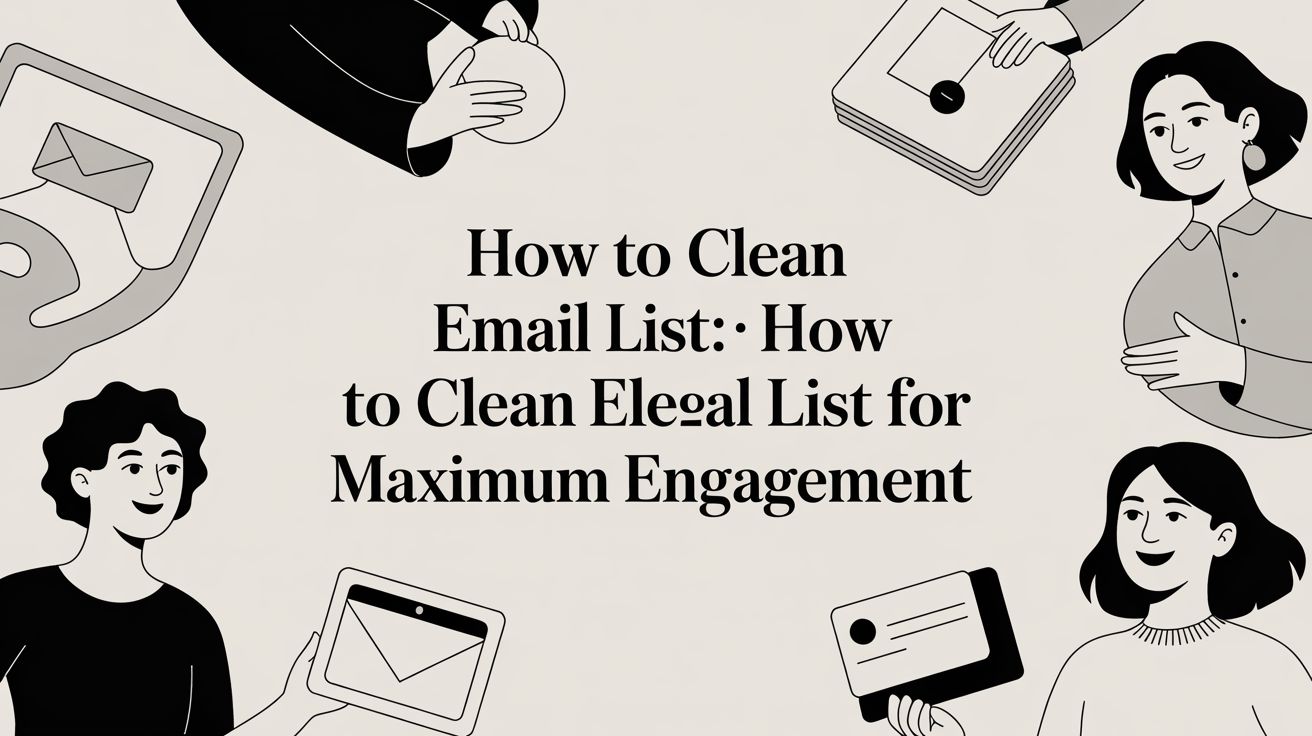Email addresses are an important way to talk to people in personal and business settings. So, verifying the email owner is important for making sure the message is real. Firstly, we'll talk about different ways you can use to find email owners, such as email lookup services, social media sites, and reverse email lookup tools. Then, we'll talk about how to identify emails, their legality, and the best ways to keep email addresses safe.
Why Email Address is Important?
In the world we live in now, valid emails are very important. It's very important for people and companies and can be used for many things. So, this part will talk about why it's important to find out who owns an email address and the legal issues with doing so.
Why Verifying Email Address is Important?
- Sender Verification: We can be sure the sender is real by determining who owns an email address. Because of hacking scams and other frauds, ensuring an email is real to stay safe is important.
- Setting Up Conversation: We can set up useful and effective conversations if we know who owns an email address. Finding the email owner helps us ensure that our messages get to the right person. Whether a possible client, a job applicant, or a long-lost friend.
- Investigations and Research: Email identification can help with investigations and research. Finding out who is behind an email address can be helpful whether you're a reporter, a private investigator, or a concerned person looking for information.
- Networking and Professional Opportunities: Figuring out who owns an email address can help with both. Moreover, it helps us find people with similar professional or personal hobbies. Which can lead to working together, getting advice, or job openings.
Legality of Email Identification
It is important to remember that finding out who owns an email address can be useful, but it must be done legally and morally. So, remember these important things:
- Privacy Laws: Each country has its own privacy laws that say how personal information, like email addresses, can be used and viewed. Hence, understanding your country's rules is important to ensure you follow them.
- Terms of Service: Most email service companies have their own conditions of use that explain how the platforms can be used. If you break these rules, your account could be suspended or face legal consequences. So, it's important to read and follow these terms when identifying emails.
- Ethical Considerations: People's privacy must be respected at all times. When looking for someone's email address, it's important to do it in an honest way. Moreover, make sure you have a good reason for wanting the information and that your actions don't violate their rights.

How to Use Email Lookup Services?
Email lookup services are useful tools that can help you determine who owns an email address. So, this part talks about the pros and cons of email lookup services, how to pick the best one for your needs, and the steps you need to take to use them correctly.
Why Use an Email Lookup Service?
- Accurate and Dependable: Email lookup services use large databases and complex algorithms to give correct and dependable details about email users. They can find information about the email address, such as names, addresses, phone numbers, and even social media accounts.
- Saving Time and Effort: Searching for email users by hand can take a long time and only give you a few results. However, email lookup services make the process easier by giving you quick access to a lot of information quickly.
- Versatile: You can use flexible email lookup services for many things. For example, these services can verify a sender, run background checks, and get information for work or personal use.
How to Pick the Best Email Lookup Service
- Reputation and Reviews: Find out more about the different email lookup services and read reviews to ensure you can trust them. Check out services with good reviews, a good reputation, and a history of getting good results.
- Access to Data: Find out what data the email lookup tool can access. A trustworthy service should have a big collection with many different email addresses. This makes it more likely that you will get the correct information.
- Features and Tools: Please review the features and tools of the email lookup service. Look for extra features that can make your experience better and meet your needs, such as advanced search choices, API integration, and the ability to export data.
Steps to Use an Email Lookup Service
- Use Reliable Email Lookup Tools: Based on the above factors, choose the email lookup tool that best meets your needs.
- Access the Tools: In order to use the tools, create an account or log in to the email lookup website.
- Type the Email Address: Type the email address you want to find in the service's search bar.
- Start the Search: To start the search, click on the search button or something similar.
- Review the Results: When the search is over, the email lookup service will give you the details it found about the email owner. Review the information and make sure it is correct.
- Interpret the Results: Read the information carefully and use it correctly for what you want to do. Remember to respect privacy and follow legal and ethical guidelines.

How to Use Social Media to Verify Email Address?
When you want to find email owners, social media platforms can be rich sources of information. In this part, we'll talk about how to use popular social media sites such as Facebook, LinkedIn, and Twitter to find out useful things about the people who use email addresses.
Using Facebook to Find Email Owners
- Search by Email Address: Type the email address you want to find into Facebook's search bar. If the email address owner has linked their email address to their Facebook account and made it public or friends-only, you might be able to find their page.
- Look at Contact Information: When you find a possible social media profile, go to the "About" area to see their contact information. Find ways to get in touch, such as email addresses or websites. If it's the same email address you're looking into, you may have found the owner of the email.
- Check Profile Details: Look over the person's profile details. Which should include their name, address, and any other useful information. Compare this information to what you already know about the email owner to ensure it is really them.
How to Use LinkedIn to Find Email Owners
- LinkedIn Search: Type the email address you want to look into into the search bar on the LinkedIn site. If the email owner has linked their email address to their LinkedIn profile and made it public or known to their friends, their profile may appear in the search results.
- Review the Profile Information: Once you find a possible profile, look into the person's professional information, such as their name, job title, company, and schooling. Check this information against what you already know about the email owner.
- Connect and Talk: If you are sure that the email owner is who they say they are. You can send them a connect request or a direct message to get in touch and confirm their identity.
Using Twitter to Find Email Owners
- Search on Twitter: Type the email address you want to find into the search bar on Twitter. Check to see if that email address has any tweets or pages.
- Review Profile Bio: Once you find a possible profile, look at the user's bio to see if it has any useful information, such as their name, address, or website. Compare this with what you already know about the person who owns the email.
- Look at Tweets and Interactions: See if any tweets or interactions could help determine who owns the email. Pay attention to what they say, talk about, or any private information they may have shared publicly.

How to Use Reverse Email Lookup Tools?
Reverse email lookup tools are meant to help you find the owner of an email address by searching through the information linked to it. So, this part will explain what reverse email lookup is, how to pick the right tool, and how to use these tools correctly.
What You Need to Know About Reverse Email Lookup
In general, reverse email lookup uses an email address to find someone. These tools use huge databases and complex algorithms to look for information available to the public as well as linked to the email address. For example, names, addresses, phone numbers, social media accounts, etc.
How to Pick the Best Reverse Email Lookup Tools
- Reputation and Reviews: Find out more about the different reverse email lookup tools and read reviews to ensure they are trustworthy. Look for tools with good reviews, a good reputation, and a history of giving correct results.
- Data Coverage: Check to see what kinds of info the reverse email lookup tool can find. To improve the chances of getting complete and correct information, ensure it can reach many databases and other sources.
- User-Friendly Interface: Look for a tool with an interface that is easy to use. This will make it easier to move around and understand the search results. A tool that is easy to understand and use can improve your experience and help you easily get useful information.
How to Use a Reverse Email Lookup Tool
- Choose a Reliable Tool: Based on the above factors, choose the best tool that meets your needs.
- Access the Tool: The reverse email lookup tool can be found on its website or app.
- Type the Email Address: Use the tool's search bar to type in the email address you want to look into.
- Start the Search: In order to start searching using the reverse email lookup method, click the search button or something similar.
- View the Results: The search will be over, and the tool will show you the information it found about the email owner. Review the information and make sure it is correct.
- Interpret Results: Know what the material means and use it in an honest and responsible way. Treat people's privacy respectfully, and ensure you follow the law when handling the information you get.

How to Keep Your Email Safe?
You need to keep your email address safe to avoid scams, keep your privacy, and stay safe from possible security risks. In this part, learn why email privacy is important, how to protect your address, and how to handle email breaches.
Why Email Privacy is Important?
- Preventing Spam: Don't give out your email address to stop spam. That way, you'll be less likely to get spam emails you don't want, which could be dangerous.
- Avoiding Phishing Attacks: The best way to avoid phishing attacks is to keep your email private. Phishing attacks are bad people trying to get you to give up private information.
- Safeguarding Personal Information: Your email address could hold private chats, personal information, or secret data. Other people can't access your email address without your permission and use this information badly if you protect it.
Tips to Secure Email Address
- Use Strong and Unique Passwords: Make strong passwords for your email accounts that are hard to figure out. Do not use the same password for more than one account. You might want to use a password generator to make new passwords and keep the ones you have safe.
- Turn On Two-Factor Authentication (2FA): If you can, use two-factor authentication (2FA) to make your email addresses even safer. Accessing your account usually requires a text message code or biometric scan.
- Be Cautious with Email Sharing: Only give it to people or groups you trust. Ensure that the web forms or platforms where you give your email address have the right security measures.
- Use Encryption: If you don't want people who shouldn't see your emails to be able to read them. You might want to use email encryption tools or services. As a result, only the person who is meant to read the message can decrypt it.
- Regularly Update and Secure Your Devices: Make sure all your computers, phones, and tablets have the latest security patches and antivirus software loaded. Always keep your systems up to date and scan them for bugs often.
How to Handle an Email Breach
Change Passwords Right Away: If you think someone has access to your email account, you need to change the password immediately. Use a strong, one-of-a-kind password to protect your account.
Check for Illegal Activity: Check your email account for any signs of illegal activity. Such as emails from strange people, messages that have been deleted, or changes to the settings. In addition, tell your email service provider if your email starts acting in strange ways.
Set Up Account Recovery Options: If your account is hacked, you'll need to be able to get back in. To do this, make sure you've set up account recovery options, such as backup phone numbers or email addresses.
Check and Update Security: Check your email account often for possible security holes and ensure your security settings are current. Always know what's new in security and make sure your security measures are current.
Follow these best practices to protect your personal and private information and email address. This will also help you keep your privacy.
Because you know how important email identification is, use email lookup services, use social media to your advantage, and keep your email address safe. Moreover, you can use reverse email lookup tools. As a result, you can verify email addresses smartly and responsibly.