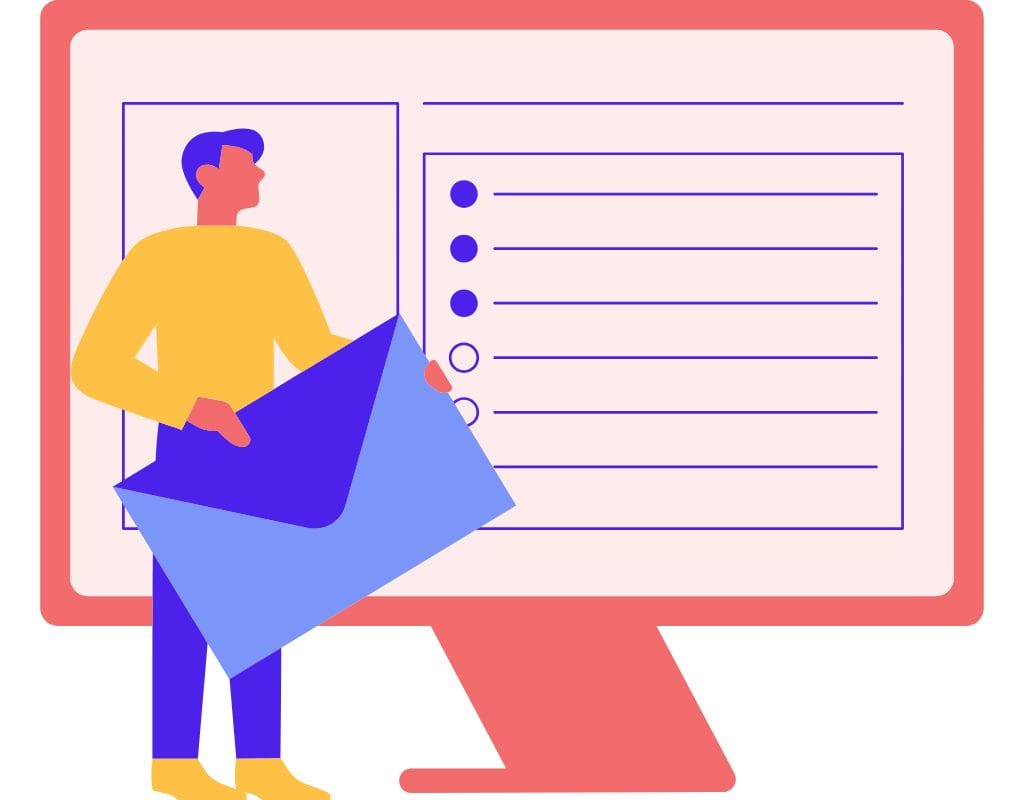Email is an important way to communicate for both personal and business nowadays. Have you ever thought about who is really running your email service? You need to know how your email provider works to manage your email and keep your interactions safe. This blog post will review the basics of finding your email provider and look at popular email providers such as Gmail, Outlook, Yahoo Mail, and iCloud Mail. We'll also talk about why it's important to know your email provider and give tips on switching email providers if you need to.
What Is an Email Provider?
Email providers are important because they send, store, and manage our emails. But what is an email provider? In general, an email provider is a company that helps people and businesses host and manage their emails.
You need an email provider to handle the technical side of writing, receiving, and storing your emails when you set up an email account, whether for work or personal reasons. These service providers take care of the servers and software needed to ensure that email works smoothly.
Aside from just sending emails, email providers offer a wide range of other tools and services. A lot of the time, they offer extra tools such as storage space, schedules, contact lists, and spam filters. They also put in place security measures to keep spam and hackers from seeing your emails.
Basically, an email service is in charge of making sure that your email account works well, that your messages get sent and received quickly, and that your data stays safe.

How to Find Your Email Service Provider?
In order to find out who runs your email service, you must first know who your email provider is. You can find out who your email provider is in a number of ways, which we will talk about in this part.
Checking Email Provider by Bomain
The domain of your email address is one of the easier ways to determine your email provider. The domain is the part of your email address that comes after the "@" sign. For example, "gmail.com" is the name of your email address: john.doe@gmail.com.
If you know the domain, you can usually figure out which email service is linked to it. A few examples are Gmail, Outlook, Yahoo Mail, and iCloud Mail. Each of these email services has its own domain name.
Checking Email Settings
The options of your email account are another way to find out who your email provider is. The settings and configurations for most email providers are special to their platform.
Most email accounts have a "Settings" or "Preferences" button that you can use to get to your email settings. Once you find this choice, review the settings and look for hints about your email provider. This could be the name or logo of the service provider, information about the server, or unique configuration options.
Using Online Tools to Identify Provider
If you're still unsure about your email provider after taking the above steps, you can use online tools made just for that purpose. These tools look at the domain of your email address and tell you about the email service that it is linked to.
For this, you can use several free tools that are available. For example, Email Checker and Email Provider Lookup are two well-known tools. These tools will give you information about your email provider as long as you enter your email address or domain.

The Most Popular Email Service Providers
You can choose from a few well-known email services that millions of people use to send and receive emails. In this section, we will talk more about some of the most popular email providers.
Gmail from Google
The email provider Gmail, run by Google, is one of the most used worldwide. Gmail has become a popular choice for both people and businesses because it is easy to use, has strong spam filtering, and has a lot of storage space. Gmail gives you a complete email experience with features such as Google Drive for attaching files and smooth integration with other Google services.
Outlook from Microsoft
Another popular and feature-rich email service is Outlook (formerly Hotmail). The Microsoft Office suite includes Outlook, which offers an organized and streamlined email layout. It has a built-in calendar and job management and works with Microsoft's other productivity tools. Outlook is also known for having strong security features and email filters that can be changed to fit your needs.
Yahoo Mail
Yahoo Mail has been around for a long time and is a well-known email service. Even though Yahoo Mail has become less popular over the years, it still has a large user base. It has an easy-to-use layout, themes that can be changed, and works with Yahoo's news and entertainment sites. Yahoo Mail has many useful features, such as a powerful search engine, disposable email addresses, and support for email apps from other companies.
iCloud Mail from Apple
The email service that comes with an Apple ID for Apple users is iCloud Mail. The Mail app on iPhones, iPads, and Macs is one example of how well it works with other Apple products and services. iCloud Mail has a clean and easy-to-use design, strong spam filtering, and encryption to make your messages safer. Moreover, iCloud Drive connection for file attachments and sync across Apple devices are some of its other features.
These are just a few examples of popular email service providers. AOL Mail, ProtonMail, Zoho Mail, and many more are well-known services. You should look into different providers and pick the one that best meets your wants. However, remember that there are pros and cons to each one.
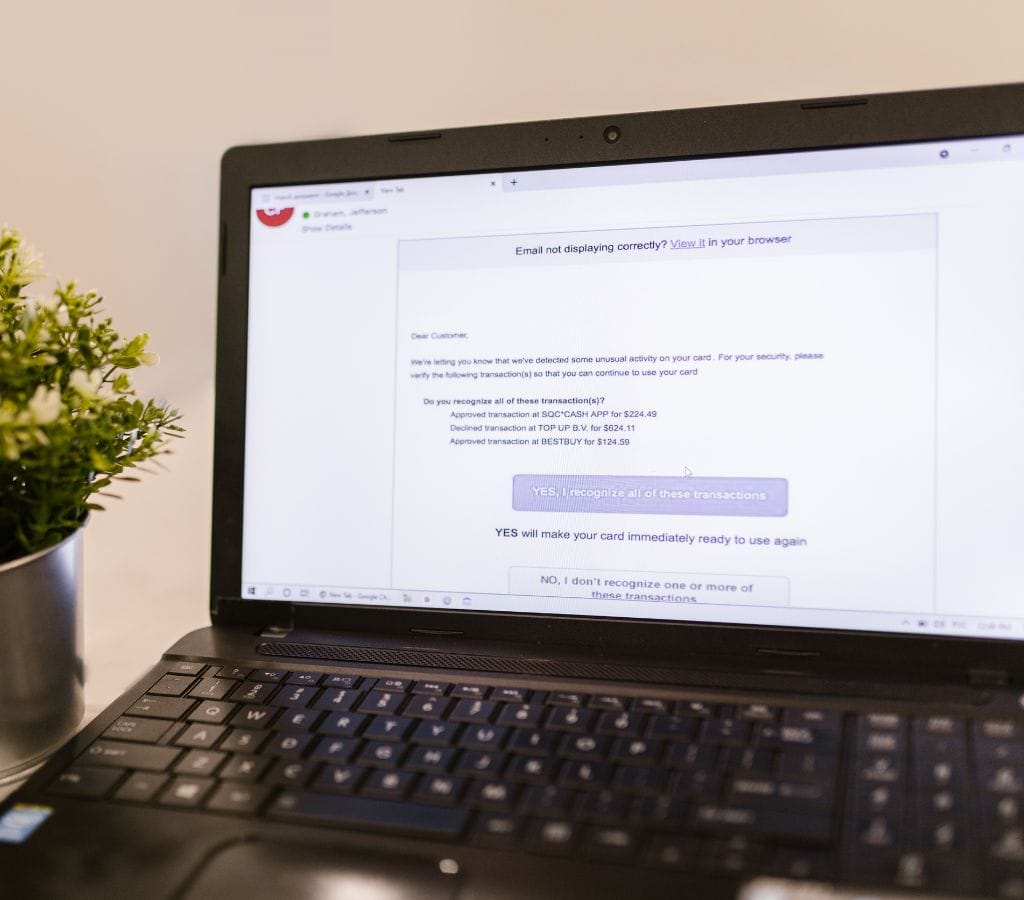
Why it's Important to Know Your Email Service Provider
It's not just nice to know what your email provider is. Many people value it, and it can help you in many ways. We'll talk about why it's important to know your email provider and how that can change the way you use email in this part.
Getting to Email Settings
One of the main reasons to know your email provider is so that you can view and manage your settings more easily. You can make your email account look the way you want it to by changing the settings and configurations that come with each email company.
You can easily make changes to your email account settings if you know who your email provider is. For example, you can set up email forwarding, create filters, change your spam settings, or set up email addresses. You can change how your email works to fit your needs if you know how your email provider's settings work.
Fixing Email Problems
Troubleshooting email problems is another important part of knowing your email service. Unable to send or receive emails, login, or access files can happen occasionally.
Knowing more about your email source will help you. You can look at their support documents or call customer service for help. Troubleshooting tips or solutions unique to their platform will help you solve your issues faster.
Understanding the Security Measures Provider Uses
In today's digital world, email protection is very important. Email providers use several safety measures to protect your account and data from unauthorized access.
If you know who your email service is, you can learn about the safety features they offer. For example, two-factor authentication, encryption methods, spam filtering, and virus scanning. Learning about these security methods lets you protect your personal data and email messages.
Learning about your email provider's security policies can also help you spot possible scam attempts or other odd behavior. Learn about your email service's safety measures to stay alert and avoid fraud.
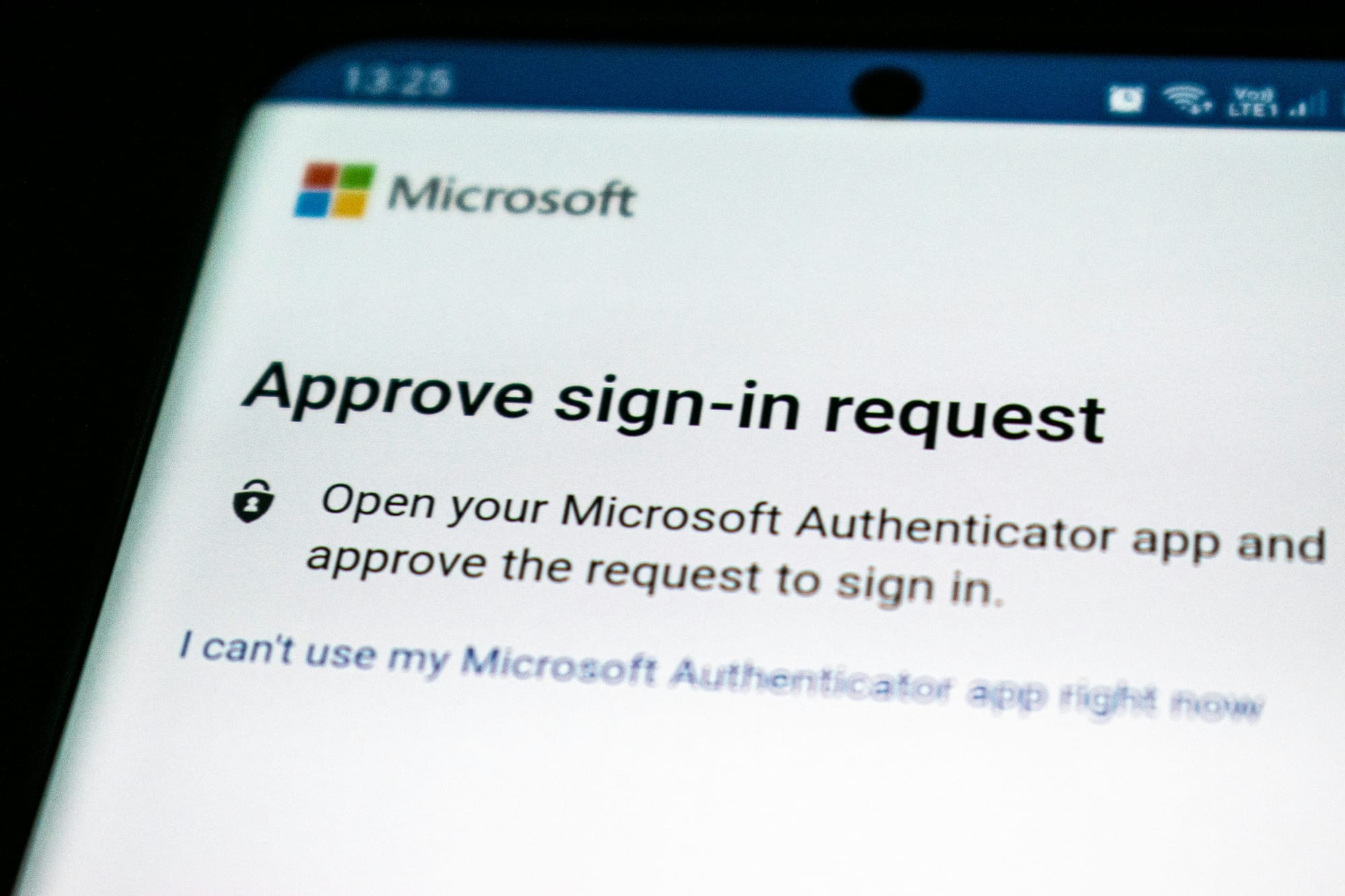
How to Change Email Service Providers
You might want to switch email providers because you're unhappy with your current one or for another reason. This part will walk you through the process. Why you might want to switch email providers, how to move your emails to a new provider, and how to choose a new email provider are all things we will talk about.
Why You Need to Switch
You might want to move email providers for several reasons. Here are some common reasons:
- Not enough features or functions: If your current email provider is missing important features you need or if the interface is hard to use, you may want to look at other choices.
- Small storage space: If you are running out of storage space and your current email provider doesn't offer enough storage options, it may be best to move to a provider that does.
- Security measures: If you're not happy with your current email provider's security measures, moving to one with better security measures can help you relax.
- More seamless integration: If you find that your current email provider doesn't work well with other services and tools you use, moving to one that does can help you be more productive.
How to Move Emails to a Different Provider
When you switch email providers, you should make sure that your contacts, emails, and other important data are moved to the new source. To help you with the change, here are some steps:
- Create a new email account: Follow the steps that your new email service gives you to make an account.
- Import contacts: Save your old email contacts as a list, then bring them to your new email account. You can load contacts from standard file formats like CSV or vCard into most email providers.
- Transfer emails: Moving your old emails to your new account can be done in several ways. You can use the new email provider's email migration tools, set up email forwarding from your old account to your new account, or use email apps like Thunderbird to move emails between accounts.
- Let people know: Tell your important contacts about your new email address by sending them an email. This will make it more likely that they will change their contact information and keep using the new email account to get in touch with you.
Choosing a New Email Service Provider
When choosing a new email service, think about these things:
- Features and functions: Look for providers with the features you need, like a lot of storage space, powerful search tools, a built-in calendar, and tools for managing your tasks.
- Security and privacy: Make sure the service provider puts security first and has strong safeguards in place to keep your information and privacy safe.
- User interface: Choose an email service with an interface that is easy to use and can be changed to suit your needs.
- Integration: If you use many different services and tools, pick an email service that works well with them. This will make your work easier and more efficient.
- Customer service: Look into the provider's customer service choices and reputation to ensure they offer quick and helpful help.
You can find a new email service that meets your needs and improves your email experience by carefully considering these things.
In conclusion, you need to know about your email provider in order to manage your email well, fix problems, and ensure the security of your messages. If you switch email providers, ensure you know how to move your info and pick a provider that fits your needs. By doing this, you can enjoy a smooth and useful email experience.