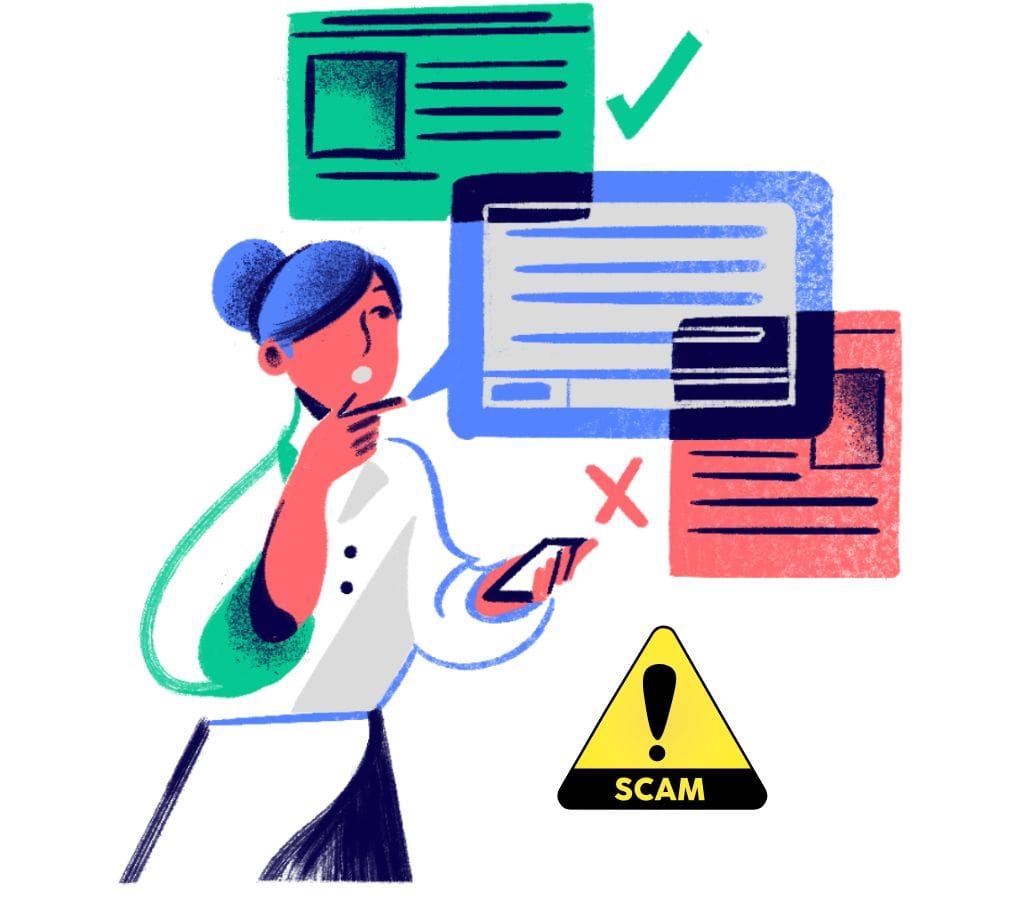As we live in a digital world, email addresses are necessary for all interactions, from work to personal ones. You use an email address, but have you ever considered who owns it? You should check the owner of an email address for many reasons, like making sure the person writing to you is real and keeping your privacy and safety safe. It's important to know who owns an email address. This blog post will discuss the different ways to find this information, the issues and limitations, and how to keep your email address safe.
Why It's Important to Find Out Who Owns an Email Account
Nowadays, everyone uses email to stay in touch with people online. In our daily lives, email has become an important way to share information. People use it for everything, from private texts to business deals. However, there is a lot of spam, phishing, and other scams online, so knowing who owns an email address is important.
It is very important to find the real owner of an email address for several reasons. Firstly, it lets us make sure the sender is real and reliable. Knowing who sent us an email can help us identify fake communications as hacking becomes more widespread.
Also, we can keep our privacy and safety better if we know who owns an email. We can prevent identity theft, unlawful access to sensitive data, and cybercrime by knowing who can access our personal information.
It is also important to know who owns an email address when dealing with business and professional contacts. This helps build trust and make sure communication works well. It helps companies verify the identity of people they recruit, conduct business with, or claim to be. As a result, this makes it less likely that scams will happen and keeps business dealings safe.
Ultimately, knowing who owns an email in today's digital world is important. That way, we can distinguish between safe and dangerous emails, protect our privacy and safety, and build trust at work.

Understanding Email Addresses
When you write someone, you use their email address as a unique identifier. Many use them because they make sending and receiving emails, documents, and other messages easy. Discover how to create email addresses and strive to understand email ownership better.
How are Email Addresses Formed
An email address comprises two main parts: the username and the domain name. The person who owns the email account picks the username to identify themselves. On the other hand, the domain name is the name of the company or person with the email account. "John.doe" is the username for the email address "john.doe@example.com," and "example.com" is the domain name.
However, there are some rules and boundaries email service providers set for the username. It can have a mix of letters, numbers, and special characters, but it has to follow them. Keep in mind that usernames aren't always special. In other words, multiple people can use the same login but have different domain names.
On the other hand, the business or email service provider owns the domain name. It's a one-of-a-kind number that tells the computer which domain-specific email server should receive and send emails. Many people use email services such as Outlook, Yahoo Mail, and Gmail, which Google owns.
Different Types of Email Service Providers
Every email service is different, and each has its own set of features, functions, and levels of safety. Here are some of them:
- Free Email Providers: There are email services that don't charge you anything. For example, Gmail, Yahoo Mail, and Outlook.com. Ads usually pay for them, and you may not be able to save a lot of storage space or use all of their advanced features.
- Business Email Providers: These services give businesses and groups fully customized email addresses with their domain names. G Suite, which is now called Google Workspace, is one example. Another is Microsoft Office 365.
- Providers of ISP Email: Many Internet Service Providers (ISPs) let their subscribers use email. People whose internet service provider (ISP) owns the domain name often use this type of email account.
- Self-Hosted Email Servers: Some people or businesses host their own email servers. This gives them full control over the infrastructure and protection of their email. This choice needs more technical know-how and funding to set up and keep up.
Privacy & Legality Concerns
Privacy and the law are important things to consider when you're in charge of emails. Email service companies most likely have privacy rules to protect users' data, but knowing what they can see and do with email account data is still a good idea.
Also, email privacy policies vary from place to place. There are strict rules about how to collect, use, and store personal data in the European Union. One example is the General Data Protection Regulation (GDPR). Knowing the laws about who owns emails can help people and companies get through tough times and ensure they follow the rules.
Learn how to make email addresses, explore the various types of email providers, and understand the privacy and legal issues associated with them. This will help us start to figure out who owns an email. Here are some ways and tools you can use to find out who owns an email address. This will give people and companies the peace of mind they need to use technology safely.

How to Find Out Who Sends an Email
You can use several tools and methods in order to find out who owns an email address. These ways can help you check if the person is who they say they are and find out who owns an email account. Most people do it in one of these ways:
Using Reverse Email Lookup Services
People can use "reverse email lookup services" to find information connected to a certain email address. Many places, like public records, social media sites, and online ads, give these services information. When someone puts an email address into the search tool, they can see the name, location, and social media accounts linked to that email address.
Here are some well-known sites that can help you find old emails:
- Spokeo: You can do a full people search and a reverse email check with Spokeo. You can also see public records, social media accounts, and more.
- Pipl: Pipl is a strong search engine that looks for information about an email address online and gives you results from several different sources.
- BeenVerified: A big library at BeenVerified can give you personal and business information about an email address.
- Intelius: The Intelius service lets you do a reverse email lookup to discover things such as contact information and social media pages about the person who owns an email address.
Lookups on Social Media
On social networking sites, you can find a lot of private data. You can often find important things on Facebook, LinkedIn, Twitter, or Instagram when you use the email address. The email account owner may have linked their social media profile to their email address. If they have, that profile may appear in the search results with more information about them, such as their name, location, work background, and hobbies.
Online Search Engines
A simple search on a well-known search engine such as Google, Bing, or Yahoo can also give you useful information about the email account owner. In the search bar of a search engine, you can type in an email address to get any public information about it. There may be profiles, blogs, or stories online about the email address.
Professional Services
You can sometimes hire a service specializing in email research to determine who owns an email. These sites use complex algorithms and vast records to find out about the person who owns an email address. The report will contain a lot of information, such as the person's name, contact information, social media sites, and more.
It's important to remember that these ways might not always give you correct or up-to-date information, even if they help you find out who owns an email. Some data can be harder to find and less available because of privacy and regulations. Because of this, it is important to use these methods in a sensible way that follows the rules in place.
People and businesses can use reverse email lookup services, check on social media sites, use search engines, or hire professionals to help them find out who owns an email and ensure the communication is real. But it's important to remember that these methods have boundaries and can't protect everything.

Issues and Limits to Figure Out Email Account Ownership
Knowing who owns an email can be helpful, but you should be aware of the issues and limits that come with it. There are lots of things that can change how correct and reliable the information is. Here are some of the key issues and limits of being able to find out who owns an email:
Privacy Laws and Regulations
Privacy laws and rules vary from place to place and country to country. This can change what personal information is linked to an email address and how easy it is to get to. Some rules say some data can't be collected, stored, or shared as much as other data. So, when looking into emails, you must always respect and follow these privacy rules.
Email Scams and Phishing
Email scams and phishing attempts are more complicated now than they used to be. Cybercriminals often use fake email addresses or act like they are real businesses or people. Because the sender's information could be faked or hidden, it's hard to tell who owns an email address. It is very important to be careful and use extra verification to ensure an email is real.
Accuracy of Information
There are several ways to determine who owns an email address, but the information you get may not always be right or current. People can give out false information, use multiple email addresses, or change how to reach them online. Because of this, the gathered data might be missing or wrong. It is important to check information from different sources to ensure it is correct before making a choice.
Privacy Settings and Online Presence
People have power over what other people can see about them online and how they are seen by others. They can get around social media sites' security settings, which makes it harder for people to see their pages. They can also use fake names. These steps can help reduce the amount of information used to determine who owns an email. When people say they want privacy, you should accept that choice and not do anything wrong or annoying while the review continues.
Global Email Providers and Data Localization
With more global email service providers, mail can be saved in more than one place worldwide. It might not be as easy to get information tied to an email address if you live in a country with laws or rules about data security. Moreover, it can be hard to get full and correct information about who owns an email because of legal frameworks that vary and limits on sending data across borders.
You need to be smart about handling these issues and limits in a way that respects privacy, follows the law, and uses extra-checking methods to ensure the information you get is right. If they know about these issues, people and companies can set reasonable goals as well as make smart decisions about who owns an email.

How to Keep Your Email Safe
Making sure that no one can get into your personal information without your permission is important. Protecting your email address is one way to do this. Making your email account safer and less likely to be hacked is easy. Here are some key steps you should take:
Secure Your Email Account
- Use Strong & Unique Passwords: Use a mix of uppercase and lowercase letters, numbers, and special characters for your email account to make a strong, unique password. Names and dates of birth are easy for other people to figure out, so don't use them. Change your password often to keep things even safer.
- Enable Two-Factor Authentication (2FA): Two-factor authentication makes things safer by requiring a second way to prove your identity, like a unique code sent to your phone and your password. Don't let anyone into your email account unless you say they can.
- Regularly Update Software and Security Patches: Ensure your email program or webmail service has the most recent security patches and software changes. Most of the time, these updates make big changes to fix security holes.
- Be Wary of Public Wi-Fi: If you're in a public place with Wi-Fi, don't check your email. It's possible that someone could hack through it. A virtual private network (VPN) could help you keep your connection safe when using public Wi-Fi.
Beware of Phishing Attempts
- Watch Out for Email Links and Files: If you didn't expect an email, don't click on any links or open any attachments. Phishing emails are usually attempts to get people to give out private information or put malware on their computers. Check to see if emails and the people who sent them are real before you do anything else.
- Verify Email Requests for Personal Information: Be careful of emails that ask for passwords, account numbers, or social security numbers. Most of the time, real companies don't email and ask for private information. If you're unsure about the request, you should check with the organization through official channels.
- Pay Attention to Email Content and Language: Many phishing emails have grammatical errors, misspellings, or inconsistencies. Watch out for emails and read them carefully, especially those from people you don't know or didn't expect.
Use Strong & Unique Passwords
- Don't Use Simple Passwords: Do not use passwords that are simple to guess, like "123456" or "password." Hackers often use automated tools to figure out simple passwords to get in without permission.
- Use a Password Manager: You might want to use a password manager to keep your email and other internet passwords safe and make new, strong passwords. You don't have to use the same password for many sites if you have a password manager.
- Have Account Recovery Options: If you forget your password or get locked out of your email account, you can get back in by setting up account recovery choices. These could be different cell phone numbers or email addresses.
Your email account will be much safer if you follow these steps. Your personal information will not get into the wrong hands. Moreover, to keep your online reputation safe, watch out, be careful, and ensure your email address is always safe.
In conclusion, there needs to be a balanced method to finding out who owns an email. We must find a way to get the information we need without letting anyone else see it. We can feel safe in the digital world and know that our emails are safe if we use security software and know how to change our privacy settings. To be an email owner, you must do more than find out who sent the letter. Also, we need to keep our personal information and online identity safe.