You can restore deleted emails from Gmail with a few easy steps. Important emails can easily get lost suddenly when our inboxes are always full of emails. If you've ever thought, why can't I find my email? This blog post will give you the most common reasons why emails get lost, how to look for them effectively on Gmail, and how to restore emails you accidentally deleted.
Understanding Email: Basics and Common Problems
Email is an important part of both our personal and business lives because it makes it easy to talk to each other and share information. Before we get into how to fix problems, it's helpful to know how email systems work and what problems they most often cause.
How Email Work
Gmail uses a client-server architecture to send, receive, and store emails. There are several things that happen when you send an email:
- Composing: You write the email and list the recipients, the subject, and the body of the message.
- Sending: Your email software connects to the server and sends the message as soon as you click the "Send" button.
- Routing: The email passes through several servers and networks before it reaches the receiver's email server.
- Delivery: Once you send the email, the recipient's server saves it in their inbox.
Common Problems in Email
Even though email systems are very reliable, sometimes problems make finding an email impossible. For example:
- Server problems.
- Network connectivity issues.
- Email spam filters send emails to the spam folder.
- Accidentally deleting an email or mistyping an email address.
- Email storage limits.
By knowing how email systems work and what problems they usually cause, you'll be better able to fix them and find those lost emails. In the next part, we'll talk about the different reasons why you might not be able to find an email and how to deal with each one.

Common Reasons Why You Can't Find an Email
You may feel frustrated when you can't find an email. There are, however, several reasons this could happen. Knowing these reasons allows you to narrow down the issue and take the right steps to find your lost emails. So, here are a few of the most common reasons why you might not be able to find an email:
Email is in the Spam Folder
You may have mistakenly marked the email you're looking for as spam. Email service providers usually use strong spam filters to prevent unwanted or potentially dangerous emails. But these filters aren't perfect, and sometimes they might mark valid emails as spam. Occasionally, check your spam or junk folder to see if any important emails are sitting there.
The Email was Deleted
It's possible that you may have accidentally deleted the email you're searching for. Most email systems have safety features that prevent you from accidentally deleting emails, but mistakes can still happen. Check your trash or deleted things folder again to see if the email is still there. Depending on your email service, you may only be able to get back deleted emails for a certain amount of time.
Incorrect Email Address
You might not be able to find an email because you typed in the wrong email address when you sent or composed the message. Spelling or grammar mistakes can cause the email to go to the wrong person or be marked as undeliverable. Check the email address of the person you want to send the message to, and if necessary, send it again.
Email was Archived or Moved to Another Folder
You might have accidentally saved or moved the email to a different folder, which seems "lost." So, organize your emails by labelling, archiving, or making separate folders. If you want to know if the email has been moved, check your email client's archive or other folder.
Technical Problems or Trouble Syncing
Sometimes, emails don't appear in your inbox because of technical issues or syncing problems between your email software and the server. This could happen if the server has a short-term problem or your email program isn't working well with it. In this case, try clearing your inbox or logging out and back into your email account to see if that fixes the problem.
These are the most common reasons for not finding an email. Knowing these will help you start troubleshooting and narrow down the cause. In the next part, we'll discuss how to search for emails on Gmail, which will help you get through your inbox faster.

How to Search Email in Gmail
As one of the most popular email services, Gmail has powerful search tools to help you find emails quickly. These tips will help you search in Gmail:
- Basic Search: Type keywords, sender names, subject lines, or anything else connected to the email you want to find into the search bar at the top of the Gmail interface. Gmail will show you a list of emails that fit.
- Advanced Search: In order to access advanced search for Gmail, click on the small arrow at the right end of the search bar. You can use this to search for specific fields, such as the sender, the receiver, a date range, or even folders or labels.
- Search Operators: Gmail has several search operators that you can use to narrow down your search even more. You could use "from:" to look for emails from a certain source or "subject:" to look for emails with a certain subject line.
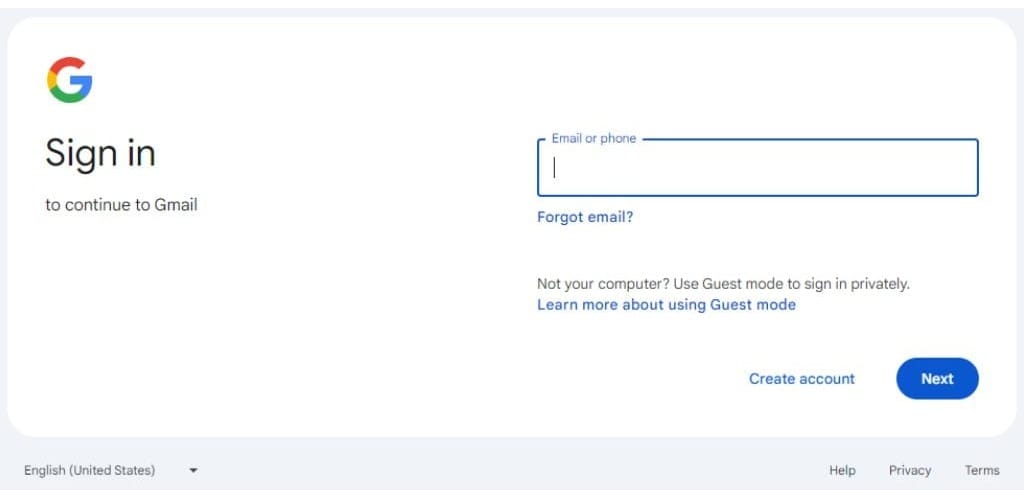
How to Restore Deleted Email in Gmail
Gmail gives you a few different ways to restore deleted email:
- Trash Folder: Firstly, login to your Gmail account. Deleted email in Gmail goes to the Trash folder. If you deleted your messages in the last 30 days, you can move them out of your trash. Select the email and click the "Move to" button to get it back to your inbox or another folder.
- Restore from Spam Folder: Gmail may mistakenly mark a real email as spam. In order to restore the email, check this folder, select the email and click the "Move to" button to get it back to your inbox or another folder.
- Use the "Undo" button in Gmail: If you accidentally delete an email in Gmail, you can quickly restore it with "Undo". A pop message will be at the bottom left corner of the screen that says "Undo" after you delete an email. Press "Undo" to get the email back.
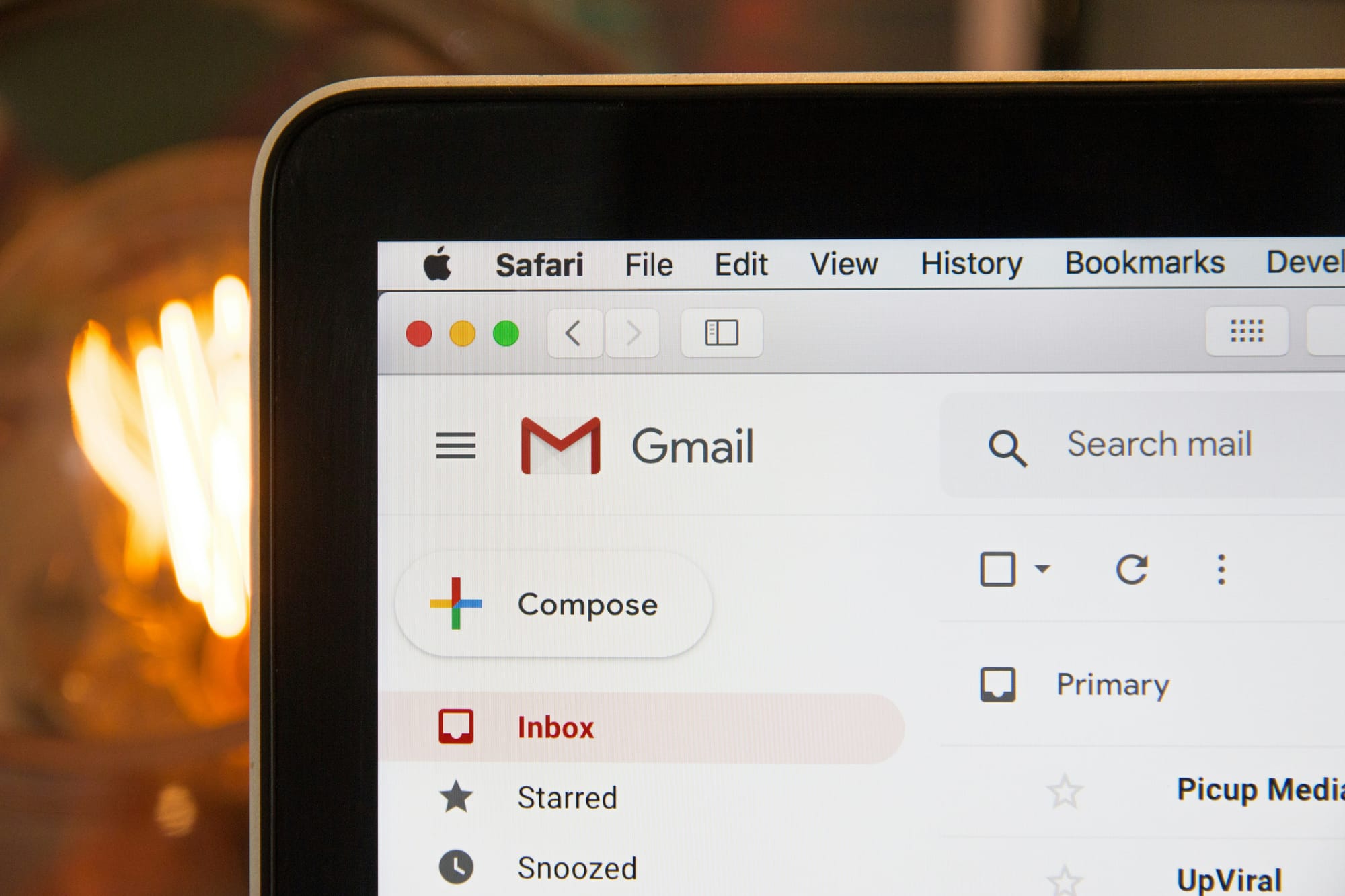
How to Prevent Deleting Important Email
It's important to know how to get back emails that you've lost or deleted, but it's also important to prevent email loss from happening in the first place. By taking precautions, you can lower the chance of losing important emails and ensure that your email experience is more organized and efficient. This part will discuss different ways to ensure you don't lose any emails in the future.
Setting up Email Filters
Email filters are powerful tools that can organize and handle your emails automatically. By making filters, you can choose certain criteria, like the sender, the topic, or keywords, and have incoming emails automatically put into the right category or label. This helps get rid of unnecessary emails and ensures that important ones are well-organized and simple to find.
Regularly Checking Spam or Junk Folder
Even though spam filters detect unwanted or malicious emails, they sometimes catch important emails too. Making it a habit to check your trash or junk folder often will help you remember to read important emails. Marking actual emails as "not spam" trains the filter on what to search for and improves accuracy.
Carefully Check Every Email Before Deleting Them
We often delete emails without reading them carefully because we are in a hurry to clear our inboxes. This can cause emails to be lost by accident. Before you delete an email, give it a quick look over to make sure you didn't miss any important messages. Instead of deleting emails, you might want to consider storing them.
Keeping Your Email Organized
It's important to keep your email system well-organized to avoid losing emails. Here are some tips that will help you keep your email in order:
- Use separate folders or labels.
- Use the search feature.
- Archive or move emails every so often.
- Keep a copy.
By taking these precautions, you can keep your email system well-organized and greatly lower the chance of losing emails. Remember to review and update your email management plans daily to keep up with changing needs and ensure their effectiveness.
In conclusion, you can regain control of your inbox and ensure that important emails are always in your hands by learning how email systems work, how to use search features effectively, and how to take preventative steps. Don't let a lost email cause you extra stress again; take care of your email management.

