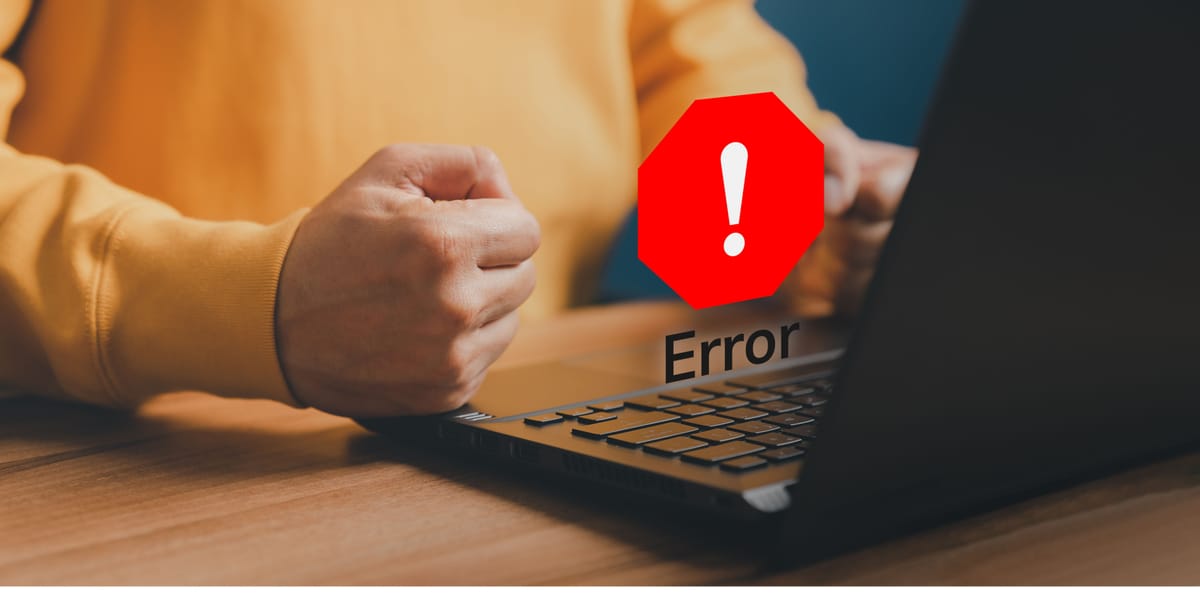Have you ever had your email stop working for no reason? It can be a confusing and annoying problem, especially in this digital age where email is so important for contact. This blog post covers the most common email issues and how to fix them. Finding the problem and fixing it can help you handle emails faster and avoid future issues. Join us as we learn how emails function and give you the tools to confidently handle email issues.
What is Email
Email is important to our daily lives because it allows us to communicate with people worldwide quickly and easily. Before getting into what causes email problems and how to fix them, it's important to have a good idea of how email works.
Email works on a client-server approach at its core. The email goes from your email program (like Gmail or Outlook) to the email server when you send it. The server then sends the message to the receiver's email server. Finally, the email client for the recipient gets the email and reads it.
In order to do this, email uses protocols, such as the Simple Mail Transfer Protocol (SMTP) to send messages and the Internet Message Access Protocol (IMAP) or Post Office Protocol (POP) to receive them. These procedures allow the sending and receiving of emails by their intended recipients.
Understanding how email works on a basic level helps us figure out why it might stop working sometimes. It helps us figure out which parts of the email system might be causing the issue and gives us the skills to fix it. In what follows, we'll look at some of the most common reasons why your email might not be working right and give you the steps you need to take to fix these problems. Let's learn more about how to fix email problems so you can get your email back up and running quickly.
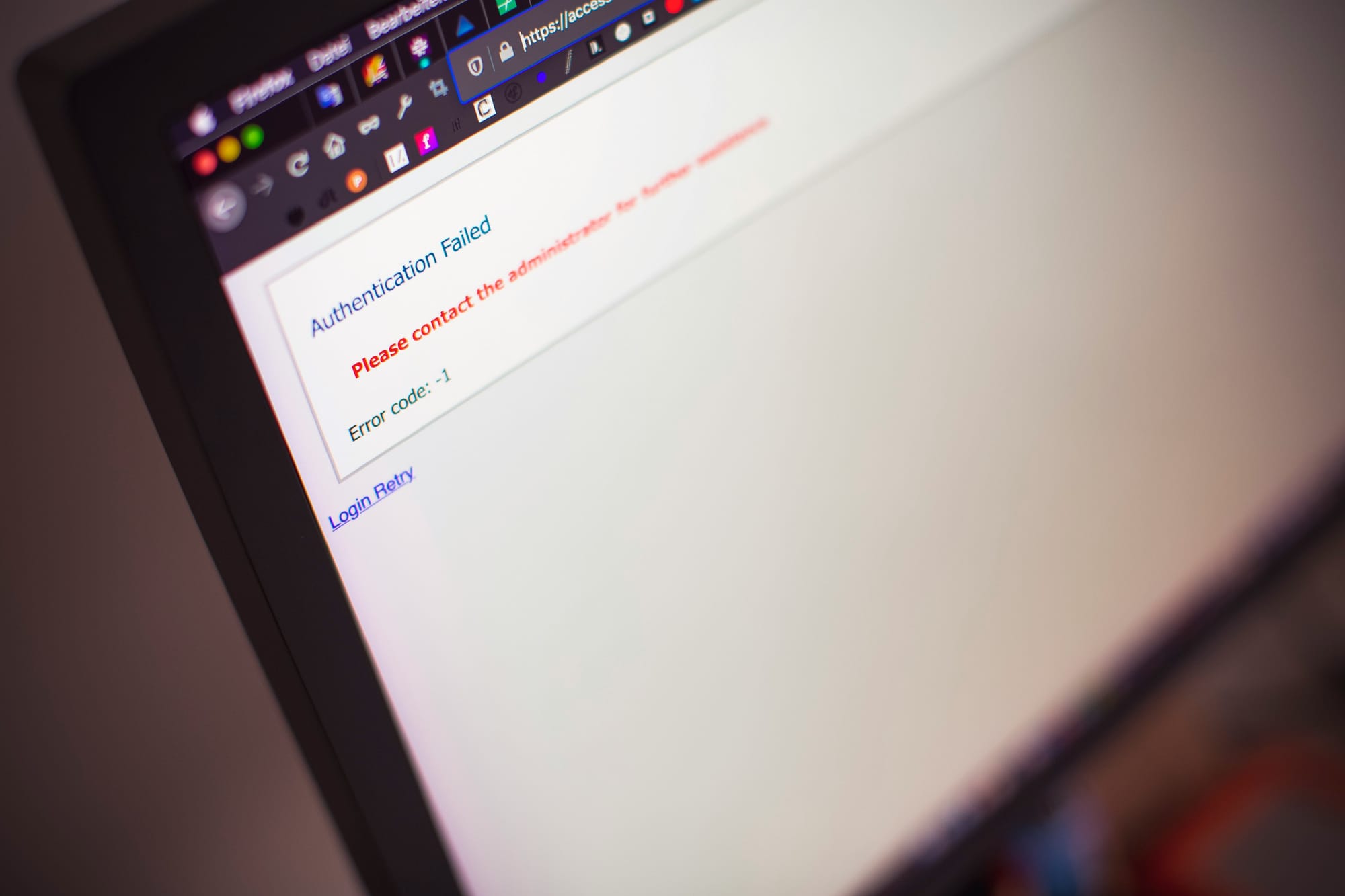
Common Reasons Why Your Email Doesn't Work
It can be annoying and awkward when your email stops working all of a sudden. So, let's look at some of the most common reasons why email stops working to help you figure this out. By knowing these reasons, you'll be able to find the problem's source and work on a good answer.
Internet Connection Problems
A bad or unstable internet link is one of the main causes of email problems. If your internet connection is slow or drops out often, your email client might not be able to connect to the email server. This could cause email services to stop working.
Wrong Email Settings
Settings that are not set up correctly can also cause email troubles. Your email app settings must match your email service provider's. Because your email won't be accessible if your email account settings are incorrect.
Server Down Issues
Email servers can sometimes be the source of the trouble. Maintenance or server disruptions might temporarily stop email services. So, check for server issues or upcoming work that could affect email.
Email Account Suspension or Closure
The email service provider may have stopped or suspended your email account. This can happen for many reasons, such as violation of terms of service or suspicious activity. So, talk to your email service provider to get your account restored if it is suspended.
Software or App Issues
Email clients and apps may have bugs or problems working with the running system or other software on your device. If these things happen, your email might stop working. These issues can be fixed by making sure your email program or app is always on the most recent version and fixing any software conflicts.
Knowing these typical email malfunctions will help you troubleshoot and fix issues. After this, we will talk about useful steps you can take to fix problems with your email.

How to Fix Problems with Email
If your email stops working, you need to know how to fix the problem right away. So, here is a step-by-step guide on how to fix common email issues. By using these debugging steps, you can find the source of your email problems and fix them.
Checking Internet Connection
The first thing you need to do is make sure your internet connection is stable and working right. Check to see if other devices on the same network can connect to the internet without any issues. But if your internet connection is slow or drops out. You can try restarting your router or getting help from your internet service provider.
Checking Email Settings
Next, make sure that the settings for your email client are right. Check the settings, port numbers, and authentication methods for both the incoming and outbound servers again. Make sure that the settings are correct and that they meet the needs of your email service provider. If you just changed your email password, you should also change it in the settings of your email app.
Contacting Your Email Service Provider
If the steps above don't fix the problem, you should contact your email service provider for help. Give them as much information as you can about the trouble you're having when you call their customer service or technical support team. They will be able to help you even more, look into the problem from their end, and give you specific steps or methods to fix it.
Fixing Software or Apps Issues
If the issue keeps happening, it might be because of the email software or app you are using. Check to see if there are any changes for your email client or app to begin. Install the most recent changes because they often fix bugs and make things better, which can fix problems with compatibility. If the problem keeps happening, try removing and restarting the app or email client to make sure the installation is clean.
When you follow these steps to repair, you can quickly find and fix common email issues. But if the problem keeps happening or if you have more complicated technology issues, you might need to get help from a professional. In the next part, we'll talk about when it's a good idea to get help with your email problems from professionals.

How to Prevent Email Errors on Your End
It's important to fix email problems, but it's also important to take steps to make sure they don't happen again. So, we will talk about some things you can do ahead of time to make it less likely that your email will stop working. You can make sure your email experience is smoother and more effective by taking these precautions.
Regularly Update Email Software or Apps
It is very important to keep your email tool or app up to date. Updates for software often include fixes for bugs, security patches, and speed improvements that can fix known problems and make the email client work better overall. You can set your email app or software to run updates automatically, or you can check for updates yourself from time to time.
Make Sure Your Account Active
It's important to keep your email account active so that it doesn't get stopped or suspended. This means that you have to regularly log in to your account and use it for email. A lot of email service companies have rules that say if an account isn't used for a long time, it could be closed or suspended. You can avoid these kinds of problems by using your account often.
Keep Your Email Account Safe
Making sure that no one else can get into your email account without your permission is very important for keeping it safe and avoiding problems. For your email account, use strong, unique passwords, turn on two-factor authentication if it's available, and be careful about sharing your account information with other people. Check your account often for any strange behavior and let your email service provider know about any possible security breaches.
Backup Your Emails
Making regular copies of your important emails will make sure you have a copy of your data in case something goes wrong or you lose it. You might want to use backup options that come with your email service provider or email backup tools that you can get from other sources. Set up backups regularly to make sure that your email data is saved safely and can be quickly retrieved if needed.
By taking these precautions, you can lower the chance of email problems and keep your email experience more reliable. But even if all safety measures are taken, there may still be times when you need professional help. In the next part, we'll talk about when it's a good idea to get help with your email problems from professionals.

When to Seek Professional Help
Even though troubleshooting and preventative steps can help with a lot of email problems, there are times when you need to get professional help. So, this part talks about when you need professional email support.
Technical Problems That Won't Go Away
If the technical problems with your email keep happening even after you've tried different ways to fix them, it might be time to get help from a professional. Technical experts who specialize in email systems can figure out and fix problems that are too complicated for you to handle.
Getting Back Lost Data
If you've lost access to important emails or if someone has gotten into your email data, you may need professional help to get it back. Experts in data recovery have the tools and knowledge to get back emails that have been lost or removed, making sure that important data is not lost forever.
Security Breaches
If you suspect a hack or phony attack on your email account, seek professional help immediately. Experts can help you secure your account, find security vulnerabilities, and prevent unauthorized access.
For situations where you need specific information and skills, remember that you can get professional help. Moreover, don't be afraid to contact email service providers, IT experts, or people who specialize in data recovery. These professionals can help you fix email issues and keep your account safe and functional.
Knowing when to seek professional support will help you resolve complex email issues and maintain pleasant email exchanges. With the correct guidance, you can take control of your email and feel secure about your messages and data.