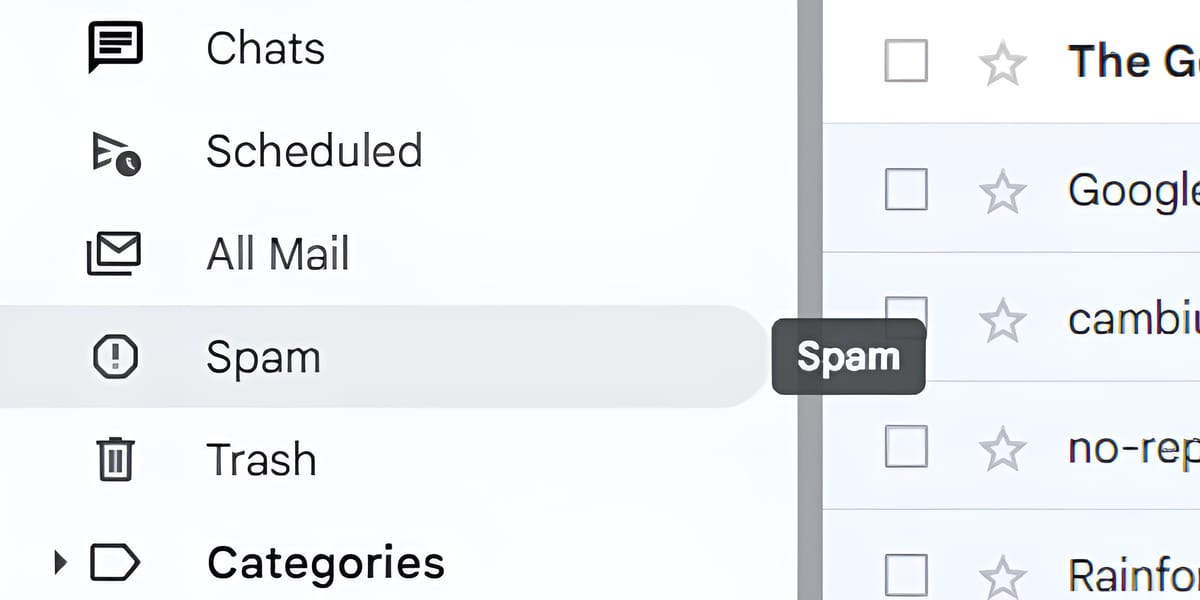Are you sick of having to sort through emails that you don't want that promote questionable goods or services? Spam, or junk email, can be annoying and hard to handle for many people who use the internet. In this blog post, we'll explain why you get so much junk email and offer some ways to reduce it. So, let's figure out what junk email is and take back control of your email inbox.
What is Junk Email and Why We Get It
Junk email, also called spam, is a term for messages that we didn't ask for and don't want to receive. A lot of people get these emails without their permission, and they usually push different goods, services, or scams. But to properly deal with the problem, you need to understand what junk email is.
Why do we get so much spam? There are several things going on:
- Email Harvesting: Spammers get email addresses from public directories, websites, online groups, and social media. Bots crawl the internet, retrieve email addresses, and add them to their junk lists.
- Data Breaches: Hackers are constantly stealing personal data, including email addresses, from databases. This stolen data is sold on the dark web or utilized by spammers to target unwary people.
- False Marketing: Some companies use sketchy marketing strategies by buying or selling email lists from outside sources. People in these groups may not have specifically authorized to receive emails with advertising, resulting in a flood of unwanted mailings.
- Phishing Attack: Scammers imitate companies or banks to steal personal information in phishing. Moreover, phishing often uses spam emails to get people to click on harmful links or give out personal information.
- Malware Spread: Spam can also spread viruses, ransomware, spyware, and other malware. If you open the attachments or click on the links in these emails, they could infect your computer and put your security as well as privacy at risk.

Internet Activity Create Junk Email
How much junk email we get is closely linked to what we do online. The more we do online, the more likely it is that we'll get spam. Here, we'll discuss how our internet activities send trash emails to our inboxes.
How Your Online Activity Draws Spam
- Online Forms and Surveys: Be careful giving out your email address when you fill out online forms or surveys. Because some websites sell or share your information, resulting in spam emails.
- Using Social Media: Spam can happen on social media sites too. You can get junk email if you share your email address or interact with shady accounts. So, be careful when taking friend requests or clicking on links sent to you by people you don't know.
- Online Purchases and Registrations: Before buying or signing up online, read the privacy and terms of service. Because businesses could sell your email address to partners, resulting in more junk messages.
- Public Email Addresses: Spammers can easily find your email address if it is open to the public. For example, if it is on your website or in a business listing. Instead of showing your email address, you might want to use a message form.
The Connection Between Internet and Spam
- Cookies and Tracking: Many websites use cookies and other tracking tools to learn how you use them. You can be shown personalized ads based on this information, even through email marketing.
- Clicking on Suspicious Links: When you click on links that look sketchy or haven't been checked out. You might end up with malware or a phishing attempt. So, if you do this, your email address could end up on spam lists.
- Data Sharing and Third Parties: Some websites may give your data to marketers or partners from other websites. After that, these groups may send you marketing emails or add you to their mailing lists without your permission.
The Impact of Data Breaches on Email Spam
- Stolen Email Databases: Large databases with email addresses can be stolen when there are data breaches. On the dark web, these stolen email lists are often bought and sold, which makes them easy for scammers to get.
- Targeted Phishing Attacks: When data is stolen, scammers get useful information that they can use in targeted phishing attacks. People who stole the information could send fake emails that look like they are real. This makes it more likely that people will fall for their scams.
Understanding how our online behaviours cause junk email is important. Because by protecting our online data and digital footprint, we can reduce spam. Next, we'll discuss how unwanted subscriptions and marketing emails affect junk email.

Unwanted Subscriptions and Junk Emails
An important part of the junk email we get is subscriptions and business emails that we don't want. So, this part will talk about the different types of unwanted subscriptions and how they add to the number of spam emails you get.
Learn About Automatic Email Subscriptions
- Opt-in vs. Opt-out: Many websites and online services offer automatic email subscription buttons upon registration or purchase. Users commonly skip these checkboxes, accidentally subscribing to newsletters, promotions, and updates.
- Default Settings for Subscriptions: Some platforms have settings that instantly sign users up to receive marketing emails. So, it's important to go over these choices and make any necessary changes so they fit your needs.
- Sharing with Third Parties: If you give a company your email address, they may share it with their business partners or friends, which means you'll get more marketing emails from different companies.
What is Email Marketing
- Real Marketing Campaigns: In general, marketing emails aren't automatically spam. Businesses and groups that aren't scams send promotional emails to people who have signed up for them with news, discounts, or useful information. These emails can, however, add up and make your mailbox more crowded.
- Buying Email Lists: To reach more people, some businesses buy email lists from outside sources. So, if your email address is on one of these lists, you might start getting emails from names you don't know.
- Graymail: Graymail is emails that are neither spam nor personal. For example, newsletters, product updates, or alerts from websites you may have registered to but no longer want. Graymail quickly builds up and adds to email overload.
How to Unsubscribe from Unwanted Emails
- Locating the Unsubscribe Link: Real marketing emails should have a link at the bottom of the message that lets you stop receiving them. Find this link and follow the on-screen directions to stop receiving emails.
- Changing Email Preferences: Some companies have email choice centres where you can change the kinds of emails you get and how often you get them. So, you can change your subscription to fit your needs by going to these preference areas.
- Using Email Unsubscribe Services: You can also use third-party services and email management tools to make the process of getting rid of unwanted emails easier. These services can find you on mailing lists as well as remove you from them instantly.
Knowing how useless subscriptions and marketing emails work lets you take action to lower the amount of junk email you get. In the next part, we'll talk about how email filters can help you manage and organize your inbox better.

Email Filters and Spam Emails
Email filters are very important for keeping our inboxes clean and organized, especially when we get a lot of junk mail. So, we will talk about how email filters work, how to set them up to catch spam, and how to make them work better in this part.
How Email Filters Work
- Criteria for Filtering: Email filters use certain criteria to decide which emails should be sent to certain areas or marked as spam. Some of these criteria are the sender's name, the subject line, keywords, or even the appearance of attachments.
- Rule-based Filtering: Email filters work by following rules you set up ahead of time. These rules tell the email program or server how to handle emails that come in based on certain situations.
- Server-Side vs. Client-Side Filters: Email filters can be used on the server side (by your email service provider) or on the client side (by your email client software). Client-side filters are used after the email has been downloaded to your device, while server-side filters work before the email even gets to your account.
Setting Up Email Filters for Spam
- Finding Patterns in Spam: Look at the spam emails you get and compare things such as the sender address, the subject line, and the keywords used in the text. This way will help you make filter rules that will catch spam emails and send them somewhere else.
- Setting Up Filter Rules: Use the filtering features of your email service or client to set up rules that send emails that you think are spam to a specific area. You can also remove them right away or mark them as spam.
- Training Spam Filters: It's possible to set up some email apps and services on how to handle spam by marking emails as spam or not spam. You can set the filter to be better at finding as well as getting rid of junk emails by using it.
Improving Your Email Filter’s Efficiency
Regularly Updating Filters: Check your email filters regularly to make sure they are still catching new spam patterns. If your email trends or junk email types change, update the rules.
Whitelisting and Blacklisting: A whitelist of trusted senders prevents spam filters from marking their emails as spam. On the other hand, blacklisting means blocking certain email addresses or websites that send spam all the time.
Using External Spam Filters: You might want to use outside spam filtering services or tools that can find and block more types of spam. These tools can make your email filters work better and cut down on the amount of spam that gets to your account.
Utilizing email filters can help you better handle the large amount of spam mail and keep your account clean as well as organized. In the next part, we'll talk about ways to keep your digital communication under control and keep your email address safe from more spam.

How To Stop More Spam From Getting Into Your Email
In order to stay in charge of your digital contact, you need to keep your email address safe from more spam. So, we'll talk about the best ways to share your email address, use different email addresses, and use tools and services that stop spam.
Tips To Share Your Email Address
- Choose Carefully: Be careful giving out your email address online. Only share it with people you know and trust.
- Don't Post Your Email: Spammers can easily get your email address if you put it on websites or groups that everyone can see.
- Use Contact Forms: Instead of putting your email address on the page, use contact forms whenever you can. This makes it harder for automatic bots to get your email.
Using Different Email Addresses
- Disposable Email Addresses: If you want to sign up for something online, you might want to use a disposable email address. You can get confirmation emails or messages at these temporary email addresses without giving out your main email address.
- Keep Personal and Business Emails Separate: For business and personal emails, use different email names. This helps keep your email clean and lowers the chance that spam will get into work-related messages.
Using Anti-Spam Tools and Services
- Spam Filters: Make sure that the spam filters that come with your email service or app are turned on and set up correctly. Review and change the settings often to make sure they work best for detecting spam.
- Spam Blockers and Plugins: Make sure your email app or browser has spam blockers or plugins that you can trust. These tools can help find and stop suspicious emails as well as add extra layers of protection against spam.
- Email Security Suites: You might want to use full email security suites that have powerful spam detection, anti-phishing, and malware protection features. Because these tools will offer a strong defence against many email-based threats.
- Third-Party Anti-Spam Services: Look into third-party anti-spam services that get rid of spam emails. These services use complex formulas and methods to find spam and stop it before it gets to your inbox.
By taking these safety steps, you can cut down on the junk email you get and keep your email space cleaner and safer. Remember to stay alert and keep your security up to date so that it can handle new spamming methods.
To sum up, if you want to get back control of your email account, you need to know why you're getting so much junk email, stop unwanted subscriptions, use email filters, and keep your email address safe. Through the tips in this blog post, you can successfully lower the amount of junk email you receive and enjoy a more streamlined and enjoyable email experience. So, take charge, protect yourself, and take back your email inboxes.