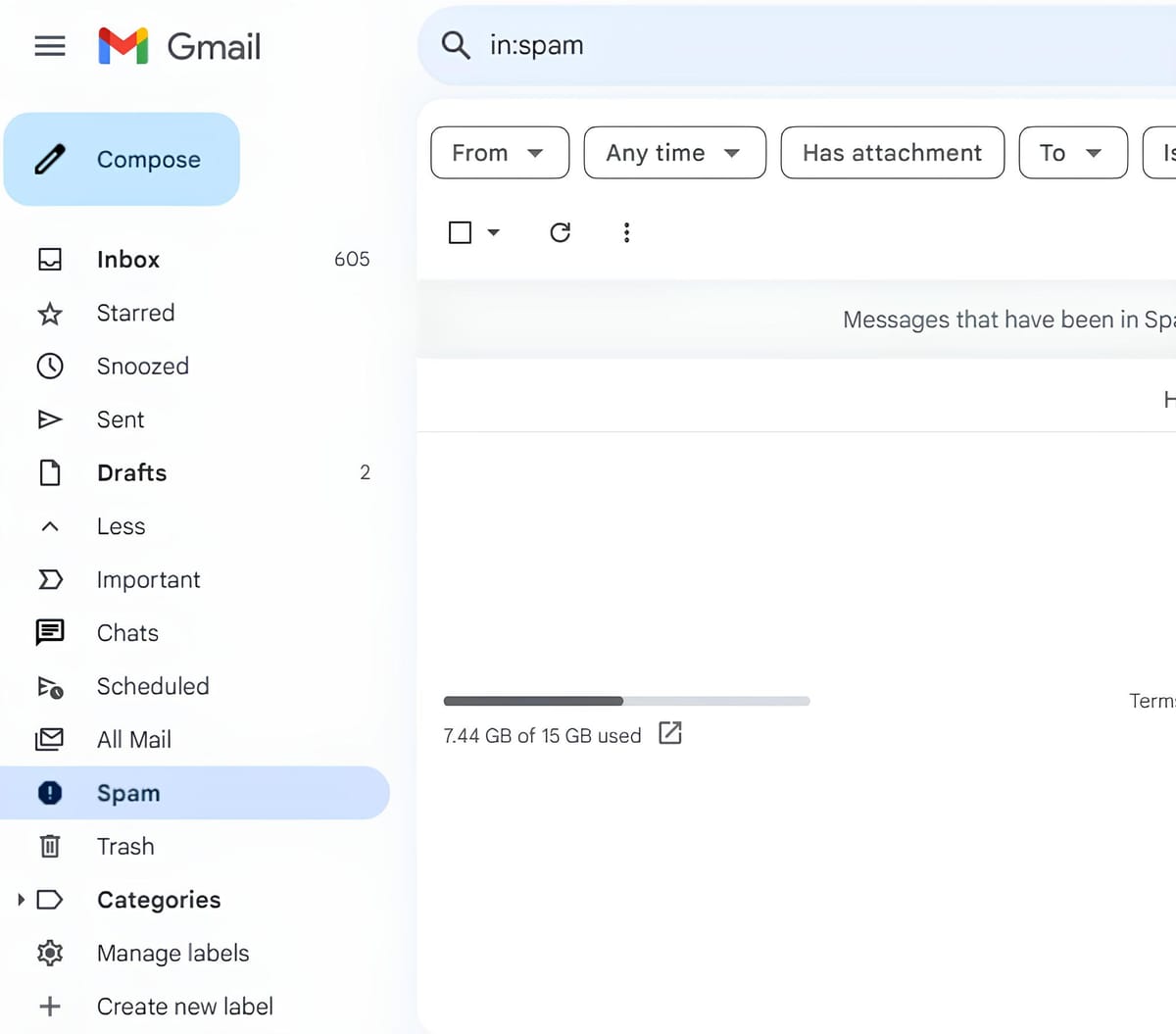Do you find it annoying that your well-written business emails end up in people's spam folders instead of their inboxes? Emails being marked as spam is a problem that many businesses have to deal with in this digital age. Knowing why and how to stop this can improve your email marketing. We will talk about the reasons why your business emails might be going to spam in this blog post. We will also give you some useful tips to make sure that your messages get to the right people. Let's look at the world of email spam and how you can get around it so that your business communications work better.
What is Email Spam and What It Can Do
The term "email spam" refers to the act of sending large numbers of unsolicited emails, usually for commercial or malicious reasons. This problem affects many people and companies. When sending business emails, marking them as spam can hurt your ability to communicate and your image as a whole. To successfully deal with this problem, you need to understand what email spam is and what it means.
Spammers send out many emails using different methods, and they usually target people who haven't asked to receive such messages. These texts can be annoying, take up a lot of time, and even be harmful. Spam emails can contain scams, phishing attempts, malware, or ads that you don't want to see.
Mistakenly marking genuine emails as spam can be bad for businesses. It can undermine your brand's credibility, miss opportunities, and reduce opens and clicks. Consistently classifying emails as spam might damage your sender's reputation and make it tougher for recipients to receive them.
The first thing we need to do to solve the problem is to understand what email spam is. By being aware of the problems it causes, you can take steps to make sure that your business emails are not only delivered but also read and responded to by the people you want to reach. In the next part, we'll talk about the most common reasons why business emails end up in spam. Moreover, we'll give you ways to make sure that doesn't happen to your messages.

Common Reasons Why Emails Go to Spam
A lot of the time, business emails end up in spam folders instead of the inboxes of their recipients. Knowing these factors will help you discover email campaign flaws and avoid spam flags. So, let's take a closer look at these usual reasons:
Lack of Permission
One main reason emails end up in spam folders is that they were sent without the recipient's permission. This could happen if you buy email lists, copy email addresses from websites, or add people to your mailing list without their permission. When people get emails they didn't ask for, they are more likely to mark them as spam. This can make it harder for other emails to get through.
Sender Reputation
Your sender image is another important factor that determines whether your emails end up in spam or not. ISPs and email providers look at the IP address and name of the sending website to see if the email is real or spam. Your emails might be marked as spam if your sender's reputation is low due to spam reports, high bounce rates, or strange email behavior.
Poor Content Quality
Content matters when it comes to email delivery. Emails containing too much promotional jargon, capital letters, or poor writing and grammar are more likely to be identified as spam. Using too many links, attachments, or pictures that are too big can also set off spam filters.
Adding Spam Trigger Words
Certain words and sentences trigger spam filters, increasing the likelihood of emails being marked as spam. Words such as "free," "buy now," "limited-time offer," and "guaranteed" can trigger spam alerts. Using catchy subject lines and email content is important, but it's also important to avoid words that spam filters might see as suspicious.
If you know these common reasons why emails end up in spam. You can take steps to make sure that your business emails get to the inboxes of the people you want them to reach, which will increase the chances of engagement and conversion. We'll talk about how spam filters affect your business emails and how to get around them in the next part.

What Spam Filters Do to Your Business Emails
Email users need to have spam filters to keep them safe from unwanted and possibly dangerous messages. Effective spam filtering ensures real emails reach their receivers. But these filters can be too strict at times and mark real business emails as spam when they are not. To control your email deliverability and make sure your messages get to the right people, you need to know how spam filters affect your business emails. Here are some of the different parts of spam blockers and how they affect your email communication:
How Email Filters Work
Spam filters use complex rules and algorithms to examine incoming emails and decide if they are real. These filters consider many things when deciding whether to let the email through to the inbox, mark it as spam, or even stop it completely. These include the sender's name, the quality of the content, the structure of the email, and the user's behaviour.
When spam filters read emails, they look at a lot of different factors. They look at things like the sender's IP address, the appearance of spam trigger words or phrases, the sending domain's reputation, the email's HTML structure, any attachments or links it has, and how engaging emails from the same sender have been in the past. Spam filters try to tell the difference between real emails and spam by looking at these factors. This keeps users safe from unwanted or harmful material.
What Spam Filters Do to Business Communication
Spam filters reduce unnecessary emails, but they might hinder business communication. If you keep getting your emails marked as spam, you might not reach the people you're trying to reach. This could mean missed chances and less engagement.
Additionally, companies may find it difficult to ensure that they reach and are read by the right people because of the high number of false positives, which occur when the spam filter mistakenly marks real emails as spam. Fewer people opening and clicking on emails can hurt business growth and ties with customers.
Managing False Positives
The spam filter often mistakenly marks genuine emails as spam, which businesses often encounter as false positives. To get better results, it's important to stick to best practices that are in line with how spam filters work. In other words, you need to follow the rules for email security, make sure the content is top-notch, and keep up a good sender image.
Make it easy for people to consent to your email address or add it to their contacts list. This will help your future emails get through the spam filter and into the inbox.
You should know how spam filters affect your business emails so that you can come up with good ways to get them delivered and get people to interact with them. We'll also talk about what you can do to keep your business emails out of spam folders in the next part. This will help you keep a strong email contact channel with your audience.
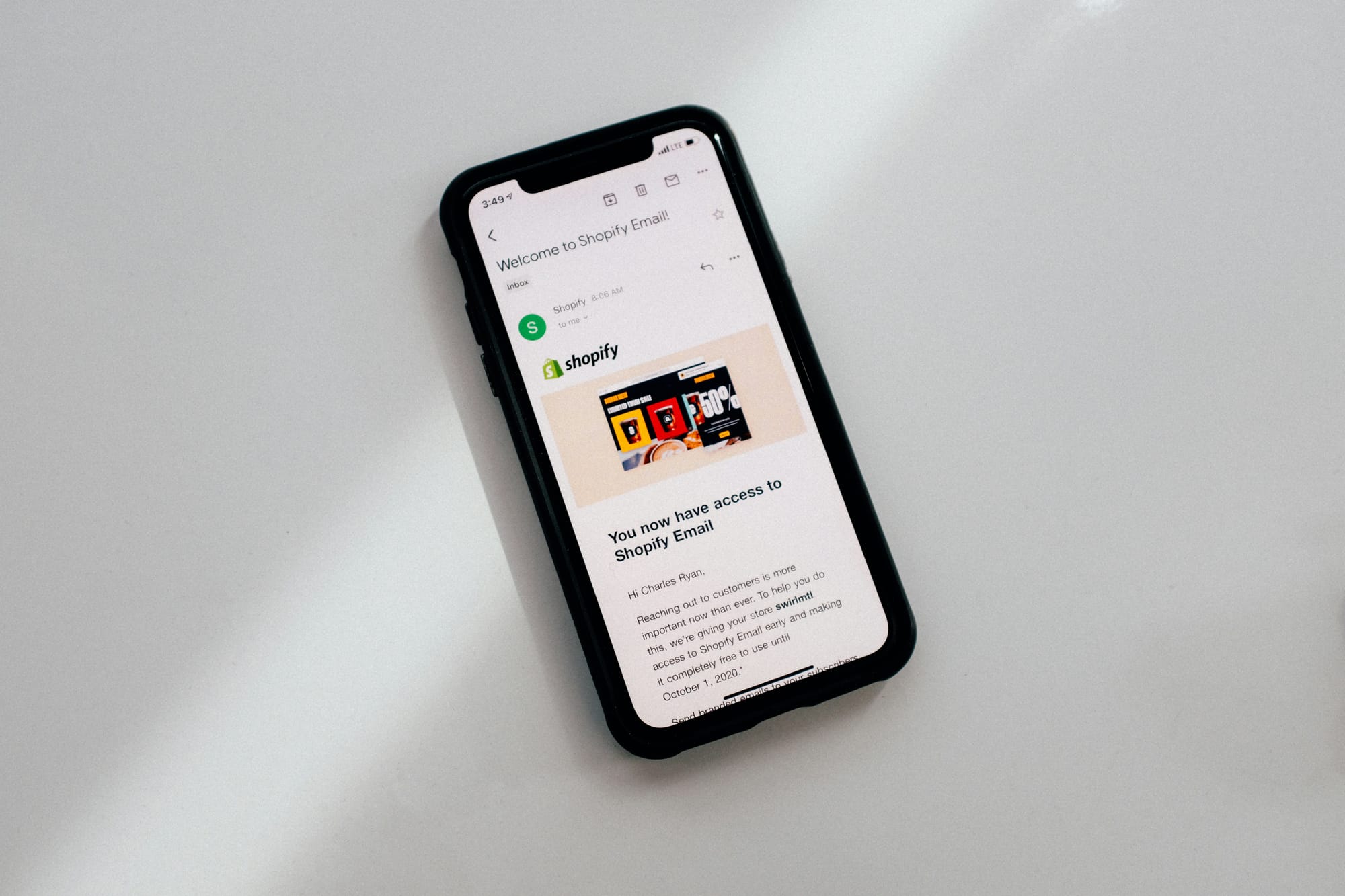
How to Keep Your Business Emails From Ending Up in Spam
You need to take a proactive approach to ensure that your business emails don't end up in the spam folder and reach the right people. Should you stick to these tips, your emails will be more likely to reach their intended recipients and won't be marked as spam. Here are some things you can do to make sure your business emails don't end up in spam:
Get Clear Permission to Send Email
Clear consent from recipients is one of the greatest strategies to avoid spam filters. Asking users to confirm their email list subscription twice might also keep them engaged. Building a permission-based email list reduces spam detection.
Maintain a Good Sender Reputation
How well-known you are as a sender is a big part of whether your emails get served or are marked as spam. To keep your sender reputation in good shape, focus on sharing relevant and interesting content, getting fewer spam complaints, and lowering bounce rates. Check your email deliverability often and remove users who aren't using or interested in your list.
Good Content is Key
Making emails that are useful and interesting is important for building relationships with customers and staying out of spam filters. Do not use too many strong letters, exclamation points, or unclear subject lines, as this could set off spam filters. Instead, focus on giving your audience useful information, personalized material, and strong calls to action that they will want to follow through on.
Avoid Spam Trigger Words
Some words and sentences trigger spam filters and increase the likelihood of spam filters marking your emails. Watch out for words like "free," "urgent," "guaranteed," and "act now." Instead, make sure you use clear, professional language that fits the topic of your email. Moreover, avoiding spam trigger words reduces spam detection.
You can lower the likelihood of your business emails being identified as spam by taking these steps. But it's important to remember that spam filters are always changing, so it's important to know the newest best practices to make sure your emails get delivered. In the next part, we'll talk about professional email marketing tips that can help your business emails work even better.

Using Professional Email Marketing Practices
To make sure that your business emails are successful and useful, you need to use professional email marketing techniques. By following these best practices, you can make your email marketing more effective, get more people to open it, and have a bigger effect overall. When it comes to skilled email marketing, here are some of the most important things you should do:
Use a Professional Email Address
Use a professional email address that is related to your business name to make your emails look more credible and trustworthy. Avoid using free or basic email addresses like Gmail or Yahoo. These can make your emails appear unprofessional and increase the chances of them being marked as spam. Spend money on a unique email address for your business, such as yourname@yourbusiness.com.
Verify Your Email Address
To make sure your emails are real, you should use verification tools like Sender Policy Framework (SPF), DomainKeys Identified Mail (DKIM), and Domain-based Message Verification, Reporting, and Conformance (DMARC). These steps show that your site is real and make it less likely that people will mark your emails as spam. Talk to your IT staff or email service provider about how to set up and check your emails properly.
Test Your Emails Before Sending
To ensure deliverability and engagement, test your email messages before sending them. Check your emails on many email clients, platforms, and screen sizes to ensure they look and perform the same. Evaluate the email's format, links, images, and call-to-action buttons. Also, use tools like SpamAssassin or Litmus to check your emails for spam scores. This will help you find and fix any problems that might cause spam filters to go off.
Check Your Email Performance
Checking your email campaigns regularly helps identify deliverability issues and improve your email marketing. Keep an eye on key measures like spam complaints, open rates, click-through rates, and bounce rates. Find patterns in the data to learn about your audience's tastes and make decisions to improve future advertising. Also, check feedback lines and talk to people who mark your emails as spam to find out what might be wrong.
By using these professional email marketing tips, you can make your business emails more effective, make them easier to deliver, and improve your entire email communication strategy. To keep your business successful, remember to keep up with the latest best practices in your field and change how you do things as needed.