Ever wondered why some of your important emails wind up in the spam folder instead of the recipient's inbox? Understanding why this is happening can be very important for people who depend on email for conversation. This blog post will explain why emails get marked as spam. We'll also explain spam filters and offer suggestions for avoiding spam. Whether you're a business owner, marketer, or just someone who wants to get their messages to the right customers, this article will help you understand email distribution.
What is Spam Filters?
Spam filters are a very important part of keeping email users safe from unwanted and possibly harmful emails. Based on rules and formulas, these filters will detect spam and real emails. You need to know how spam filters work in order to understand why some emails end up in the spam box.
Sometimes, you can set up spam filters on multiple levels, such as on the email server, on the email software (like Gmail or Outlook), or even on the user level. The main goal of spam filters is to keep users' inboxes clear of unwanted and unwelcome emails and to lower the chance that they will fall for phishing scams and other bad things.
To figure out if an email is spam, spam filters look at many different factors and signs. Some of these factors are:
Analysis of Content: Spam filters look through an email's subject line, body text, and files to see if they contain any words or phrases that seem suspicious or like spam. A lot of the time, this research looks for keywords, phrases, or trends that are common in spam.
Header Analysis: The email header has important details about who sent the email, who received it, and how it got there. Spam filters look at this header information to see if there are any oddities or signs of bad behavior, like sender names that are fake or misleading.
Blacklists: Spam filters search blacklists or blocklists of IP addresses, domain names, and email addresses reported as spam sources. Their spam filters are more likely to detect blacklisted emails.
Rules for Each User: Email clients let users define rules or filters to classify certain emails as spam automatically. Rules may be based on sender information, terms, or something else. Personal rules may work for some users but not others.

Why do Emails Often End Up in Spam?
Sometimes, it's annoying when important emails end up in the spam. If you know the most common reasons why emails end up in spam, you can take steps to stop it from happening. So, here are a few common spam labeling reasons:
Suspicious or Misleading Header Information
The email's header information is one of the main things spam filters look at. The spam filter may activate if the sender's address or website appears suspicious. For example, using a sender address that doesn't exist or is fake or a domain with a bad image, can set off alarm bells.
The Email has Spammy Words
Some words and sentences can set off spam filters in an email's subject line or body. For example, words that have to do with financial scams, drugs, sexual content, or promises of quick and easy money. Also, too many capital letters, exclamation marks, or unclear language might qualify your email as spam.
A Lot of Complaints
If people regularly mark your emails as spam or unsubscribe from your mailing list, spam filters will recognize your emails as unwanted. High complaint rates indicate that people are not reading your emails, which can lead to your future emails being immediately sent to the spam folder.
Low Rates of Engagement
Engagement is a key indicator of how well an email will be delivered. People often don't open or respond to your emails because they aren't interested, which is one reason your email goes to spam. Low open rates, few click-throughs, or many unread emails can activate spam filters. This is because spam filters see a lack of engagement as a sign of spam.
The Email Has Not Been Verified
Email security plays a crucial role in building trust and ensuring the delivery of your messages. If your email lacks proper authentication methods such as SPF (Sender Policy Framework), DKIM (DomainKeys Identified Mail), or DMARC (Domain-based Message Authentication, Reporting, and Conformance), it is more likely to be marked as spam.
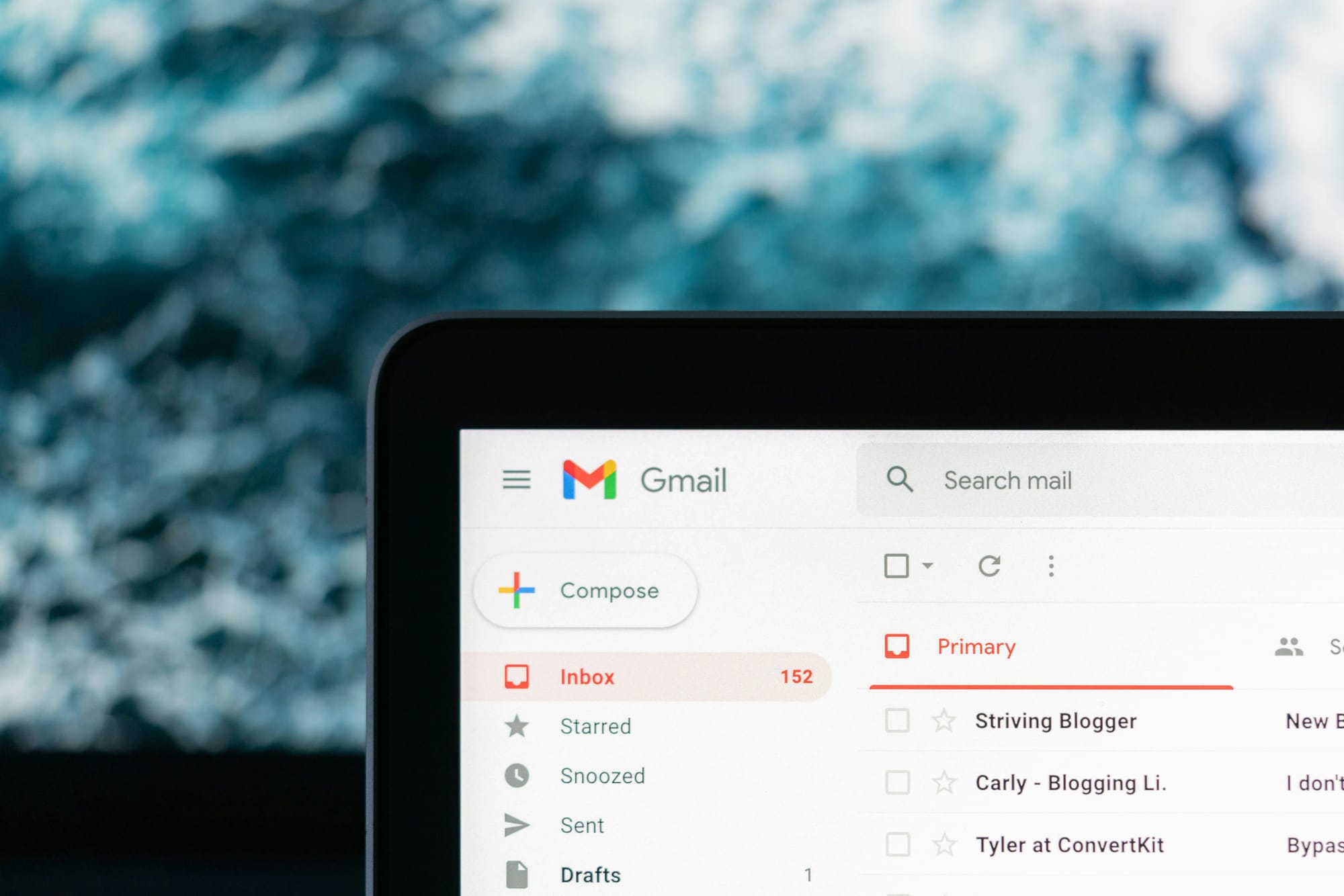
How Email Spam Filters Work?
Spam filters use several algorithms to validate new emails. So, if you know how spam filters work, you can improve the deliverability of your emails and make it more likely that they reach the right people. Let's look at how spam filters work from the inside:
Filtering the Content
One of the main ways that spam filters check the text of an email is through content filtering. It checks the subject line, body text, files, and even HTML code for things that look like spam. Spam filters look for things such as spammy terms, URLs or links that look sketchy, and too many capital letters or exclamation points. These filters can compare the email's text to spam signatures or patterns.
Checking the Header
Spam checkers look very carefully at an email's header information to see if it is real. They look for problems or strange things in the sender's address, the email's routing information, and the domain's name. Then, the spam filter will raise a red flag if the header information looks sketchy, fake, or not constant.
General Blacklists
Spam filters look at general blocklists or blacklists that have known spam sources on them. These lists contain spam-related IP addresses, domain names, and email addresses. So, if the email comes from an address on one of these blacklists, they're going to be marked as spam.
Rules for Each User
Users can set up their own rules or filters in their email apps in addition to the general rules that spam filters follow. These user-specific rules help people filter spam by certain criteria. Users can set up rules that will automatically mark spam emails from certain senders or with certain keywords. Individual people may be able to follow these rules, but they may not always work for everyone.
Spam filters use all these methods and more to determine whether an email is real or not. Email filters are different for each email service provider because each has its own set of rules and formulas. So, it is important to remember that spam filters are always learning and changing based on what users say and how spam trends change.

How to Prevent Your Emails from Going to Spam
In order to keep your emails from being marked as spam, you must take steps to ensure they get to the right people. You can make it more likely that people will receive your emails and escape the frustration of having them go to spam by taking these steps:
Make Sure Your Email is Authenticated
One important step in proving your trustworthiness as a sender is authentication. By using authentication methods such as SPF (Sender Policy Framework), DKIM (DomainKeys Identified Mail), and DMARC (Domain-based Message Authentication, Reporting, and Conformance), you can make sure that the emails you send are real. These methods give you a digital signature that proves who you are and lets spam filters know that the email is real.
Keep Up a Good Reputation For Your Company
Making sure your reputation as an email sender stays good is important for successful email delivery. Sending useful, interesting, and wanted emails will help you build a good image. Don't do spammy things such as buying email lists, sending many emails that people didn't ask for, or getting a lot of complaints all the time. Keep an eye on the images you send regularly and fix any problems immediately.
Don't Use Spammy Words
Certain words and sentences can trigger spam filters, marking your email as spam. So, don't use words often linked to scams, inappropriate material, or dishonest business practices. Watch out for subject lines that are too long, have too many capital letters, or use too many exclamation points. Moreover, make sure that your emails are real, full of useful information, and free of things that look like trash.
Keep High Engagement Rates
Engagement is one of the most important factors spam bots use to decide whether an email is real. Send useful information, personalized offers, and relevant content to engage email subscribers. Keep an eye on the number of opens, clicks, and overall engagement data for your emails. If your response rate is low, spam filters may think people are not interested in receiving your emails.
Check and Test Your Emails Often
Check your email for delivery. Send test letters to multiple email accounts and providers to see where they go. Look at the email's text, headers, and any other things that could affect how well it gets delivered. Make sure your mailing list is always up-to-date by regularly reviewing your email lists and getting rid of people who aren't using or interested in your emails.

What You Should Do If Your Emails Are Already Going to Spam
It's important to take steps to improve your email deliverability if your emails keep going to the spam folder no matter what you do. To fix the problem, you can do the following:
Check What's in Your Email
Look over the content of your emails to see if there are any possible reasons why they are being marked as spam. Watch out for your subject lines, body text, and files. Get rid of any words or sentences that are spam, too much capitalization or punctuation, or content that isn't what it seems to be. Make sure your emails are useful and personalized, and follow the rules for email marketing best practices.
Adjust Your Email Settings
You should check your email settings to make sure they are right. It is important to make sure that your email server and name choices are correct for the business. Check that SPF, DKIM, DMARC, as well as any other email authentication methods, are set up correctly. Also, take a look at how you send emails, including how often and how many times you send them, and make changes if needed.
Ask Your Email Service Provider For Help
If you have tried to fix the problem on your own and are still having delivery problems, you should contact your email service provider for help. They can help you look at how you send emails, what you write in them, and how to make your emails more likely to be delivered. They may also have access to extra features or tools that can help fix problems with spam filters.
Managing Complaints and Feedback Loops
With feedback loops, you can be notified when people mark your emails as spam. Getting this feedback helps find possible problems and fix them. Set up feedback loops with the big email providers to get feedback quickly and deal with any problems right away. Watching feedback loops can help you find patterns, optimize your email sending, and boost your email impression.
Keep Your Email List Clean
Clean and update your email list regularly to make sure it only has engaged and busy subscribers. Get rid of email addresses that keep going back to the sender or don't show any activity. Maintaining your list often ensures your emails reach potential customers and reduces the chance of being flagged as spam.
Making emails more likely to get delivered needs constant monitoring and adjustment. These tips will help your emails reach the inbox as well as avoid spam. Finally, knowing why emails get to spam and how to stop it can improve delivery. You can make sure that your important emails get to the right people by following best practices, keeping a good sending image, and keeping an eye on how your emails are doing.

