Have you wondered why certain important emails go to the dreaded junk folder instead of the intended recipient's inbox? It is very important to figure out why this happens to ensure that your emails reach the right people and they don't ignore or miss them. This blog post will explain why emails are categorized as junk and how to avoid it. We will solve the mysteries of why emails end up in the trash and give you useful tips to make sure your messages always get to the right people, from an IP address with a bad image to content that spam filters consider to be spam. Join us as we figure out how to send your emails and handle spam filters and email security.
What is Junk Email and How Does it Work
Email is an important part of both our personal and business lives because it lets us talk to each other, share information, and stay in touch. But email filters don't deal with every email in the same way. The junk folder only receives some messages, making them invisible to the person who gets them. To understand why this happens, you need to know what junk email is as well as how it works.
Spam, which is another name for junk email, is when we get a lot of messages that we didn't ask for or want. A lot of the time, these emails are spam or have harmful information in them. Spam is annoying for people who use email, but it's a big problem for email service providers and people who depend on email for official contact.
When sent, emails go from the sender's server to the recipient's. Along this path, the email meets different junk filters and algorithms that decide what will happen to it. These filters tell the difference between spam and real emails, so users receive only safe and important messages.
Spam filters use several different methods and factors to figure out if an email is spam or not. These approaches include examining the sender's IP reputation, email content for spam, domain mismatches, and receiver email settings. The method sends spam to the recipient's garbage or spam folder instead of their inbox.
To ensure that important messages don't get marked as spam, you must understand how junk email works. We will also talk about specific reasons why emails end up in the junk folder and ways to prevent it. By understanding how email authentication and spam blockers work. You can make it easier for people to receive your emails and more likely that they will reach the right people.

Why do Emails End Up In the Junk Folder?
This is because of several different reasons why emails end up in the junk folder. You should know the reasons why your emails might be marked as spam. So, let's look at the most common reasons why emails end up in the junk folder:
A bad IP Reputation
A big part of how well your emails are sent is the name of the IP address from which you send them. Emails from your IP address are more likely to be marked as spam if it has a bad reputation for sending spam or if it is linked to scammers. So, if you want your emails to have a better chance of getting to their inbox, you need to keep an eye on your IP name and keep it in good shape.
The Email Seems Like Spam
Spam checkers look very carefully at what's in your email. These filters will mark your email as junk if it contains certain words, sentences, or formatting patterns that spammers often use in spam emails. Hence, it's very important to carefully write the content of your emails, making sure they don't look like spam and giving the receiver useful information.
Domain Not Matching
The email servers may be suspicious of emails where the "From" address doesn't match the sender's name. The emails are more likely to be marked as spam. The term for this is "domain spoofing," and scammers do it all the time. So, making sure that the domain matches the sender's identity is important if you want your emails to get delivered and not end up in the junk box.
Recipient's Email Settings
The person who receives them can also mark emails as junk because of their settings and interests. Some users may mistakenly mark genuine emails as spam because their spam filters are too strict or their settings are too specific. Understand and respect your receivers' preferences. Therefore, make sure they have whitelisted your email address or marked your emails as "not spam" to avoid future problems with delivery.
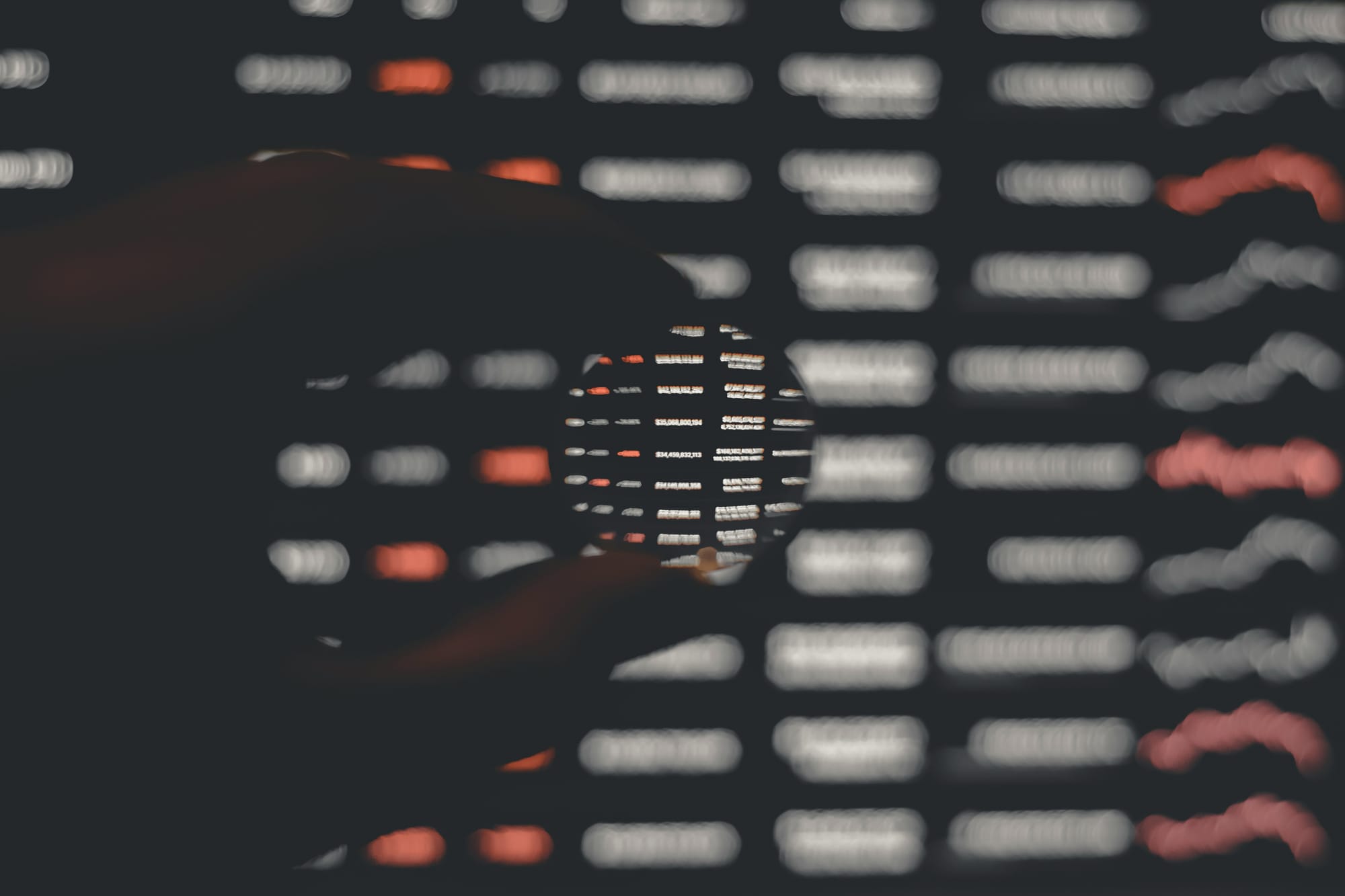
How Spam Email Filters Work?
Email filters determine whether an email is spam or not and send it to the recipient's account accordingly. To improve email delivery and make sure your messages get to the right people, you need to know how these filters work. So, this part will talk about how email spam filters work, what factors they use to find spam, and how different email providers deal with spam.
Understanding Spam Filter Criteria
Spam filters use several different factors to check the legitimacy of incoming emails. These requirements are:
Analysis of Content
The email's content is read by spam filters, which look for signs of spam, such as the use of too many capital letters, unclear subject lines, or keywords commonly found in spam emails.
Sender Reputation
The name of the email sender's IP address is a very important part of spam filtering. Junk filters maintain a list of IP addresses that send junk or low-quality messages. If your IP address has a bad name, it is more likely that your emails will be marked as spam.
Email Verification
Email authentication methods, such as SPF (Sender Policy Framework), DKIM (DomainKeys Identified Mail), and DMARC (Domain-based Message Authentication, Reporting, and Conformance), play an important role in deciding the authenticity of an email. Spam filters are less likely to catch emails that have been properly authenticated.
How Different Email Service Providers Deal With Spam
How different email companies deal with spam is different. Even though the basic ideas are the same, there are a few differences to keep in mind:
Gmail
Gmail has a sophisticated system for blocking spam that uses machine learning algorithms as well as comments from users. It checks a lot of things, such as the reputation of the sender, the content of the email, and reports of spam from other users, to decide if an email is spam or not.
Hotmail and Outlook
Outlook and Hotmail use content filtering, sender reputation analysis, and user comments to figure out if an email is spam. It also looks at the reputation of the sender's IP address and the user's email settings.
Yahoo
Yahoo has spam filters that look at the content of emails, the reputation of the sender, and feedback from other users. Like other providers, it looks at things such as how real the email is and the sender's IP name to decide whether an email is spam or not.
Knowing how different email companies deal with spam can help you make sure that your emails get delivered. Following best practices and ensuring that your emails meet the requirements set by these email companies can increase the likelihood of them reaching the right people instead of being marked as spam.

Tips to Keep Your Emails From Going to Junk Folder
To make sure that your important emails get to the right people, you need to keep them from being marked as junk. So, this part will discuss effective strategies and best practices that can help you send your emails and increase your chance of avoiding spam blockers.
Building a Good IP Reputation
It is important to keep a good IP name for getting emails delivered. To improve the image of your IP:
- It's best not to send a lot of texts all at once.
- Keep an eye out for and fix any problems or complaints that come up with writing emails.
- Check your IP address against blacklists regularly as well as take action if it's on one.
- Take care of your list properly by getting rid of people who aren't using it or aren't interested in it.
Writing Non-Spam Emails
It is very important to write email content that doesn't set off spam filters. Take a look at these suggestions:
- Personalize your letters to make them seem more real and important.
- Do not use too many strong letters, exclamation points, or subject lines that aren't clear.
- Give useful, interesting information that aligns with their interests.
- Use spam filter testing tools to look at the content of your emails as well as find problems.
Making Sure Domain Verification Works
Verifying your name is important for building trust and credibility. Do these things:
- To make sure your domain is real, use the SPF, DKIM, and DMARC authentication methods.
- To ensure proper authentication, check and change your DNS records regularly.
- Make sure that the way you send emails follows the rules that email companies give you.
Respecting Recipient Preferences
It's important to respect the preferences of your recipients if you want to keep your good sender image. Take a look at this:
- Make it easy for people to stop receiving your emails.
- Respond quickly to requests to unsubscribe, and then remove those people from your email list.
- Get people to whitelist your site or add your email address to their contacts list.
By following these tips, you can make it much more likely that your emails will get delivered and not end up in the junk folder. However, there are more steps you can take if your emails keep going to junk even after all your best efforts.

What to Do If Your Emails Keep Going to Junk Folder?
If your emails keep ending up in the junk folder, even though you're trying your best, you should do something about it. If your emails keep going to junk, this part will talk about how to fix the problem and what to do next.
Checking the Reputation of Your IP and Domain
Firstly, check the status of your IP address and domain. To see if your IP address is on any blacklists, use internet tools that you can trust. If you find that your IP address is on a blacklist, you should fix the problem right away by following the provider's directions. Also, keep an eye on your domain's reputation to make sure it's not linked to any bad or suspicious actions.
Checking Your Email Content and Format
Check the content and format of your email to make sure it doesn't look or sound like spam. Pay close attention to the email's subject line, body, and style. Do not use too many capital letters, sentences that aren't clear, or keywords that cause spam. Use spam filter testing tools to check your email content for errors.
Seeking Professional Help
If you've tried everything and are still having problems with email delivery, you might want to get help from a professional. Email deliverability experts or email service companies that specialize in deliverability can give you useful information and advice. They can analyze your email system and offer solutions for improving it and fixing deliverability issues.
Remember that email deliverability changes over time, so you need to keep an eye on your habits and make changes as needed to keep your sender image high and make sure your emails get to the right people.
In conclusion, to communicate effectively via email, you must understand why emails get to the junk folder and find solutions to prevent it. To increase email delivery, have a strong IP reputation, compose non-spam emails, validate the domain, and respect the recipient's preferences. But if the problems persist, don't hesitate to seek skilled help and continue improving your methods. Working hard and taking action can solve email reception issues and ensure your messages reach the right people.

