Email is now an important way to communicate for both personal and business purposes today. But sometimes you look forward to an important email and then find that it's not there. This can be annoying, and you might not understand why your emails aren't going through. We'll discuss the most common causes of undelivered emails and offer solutions to fix and prevent them in this blog post. It's important to understand how email delivery works so that communication runs smoothly. Let's look at why your emails might not be getting to the right people.
Understanding How Email Delivery Works
Email delivery may seem easy, but it involves several steps and parts that work together seamlessly. It's important to know how email delivery works in order to figure out why some emails might not be getting through. So, let us break it down:
- Sender's Email Server: Your email server gets the message when you write and send an email. This server is the link between your email program (such as Gmail or Outlook) and the other person's email server.
- Domain Name System (DNS): The email server then utilizes DNS to find the recipient's domain and the email server that handles this domain's messages.
- Connection to the Sender's Email Server: As soon as you know the email server of the receiver, your email server connects to it to start sending the email.
- Email Transfer Protocol (SMTP): The normal way for servers to send emails to each other is through the Simple Mail Transfer Protocol (SMTP). SMTP is what your email server uses to talk to the other server and send the email over the internet.
- Recipient's Email Server: The email arrives at the recipient's email server, which checks and screens it to make sure it is real and can be delivered.
- Recipient's Email Client: Once the recipient's server checks the email, it delivers it to the recipient's email client (such as Outlook, Thunderbird, or a web-based email service like Gmail).
- Email in Recipient's Inbox: Finally, the email is available to view and access.
Knowing how this email delivery method works can help you find possible failure points and fix email delivery problems quickly. So, here are some of the most common reasons emails don't get through and how to solve them.
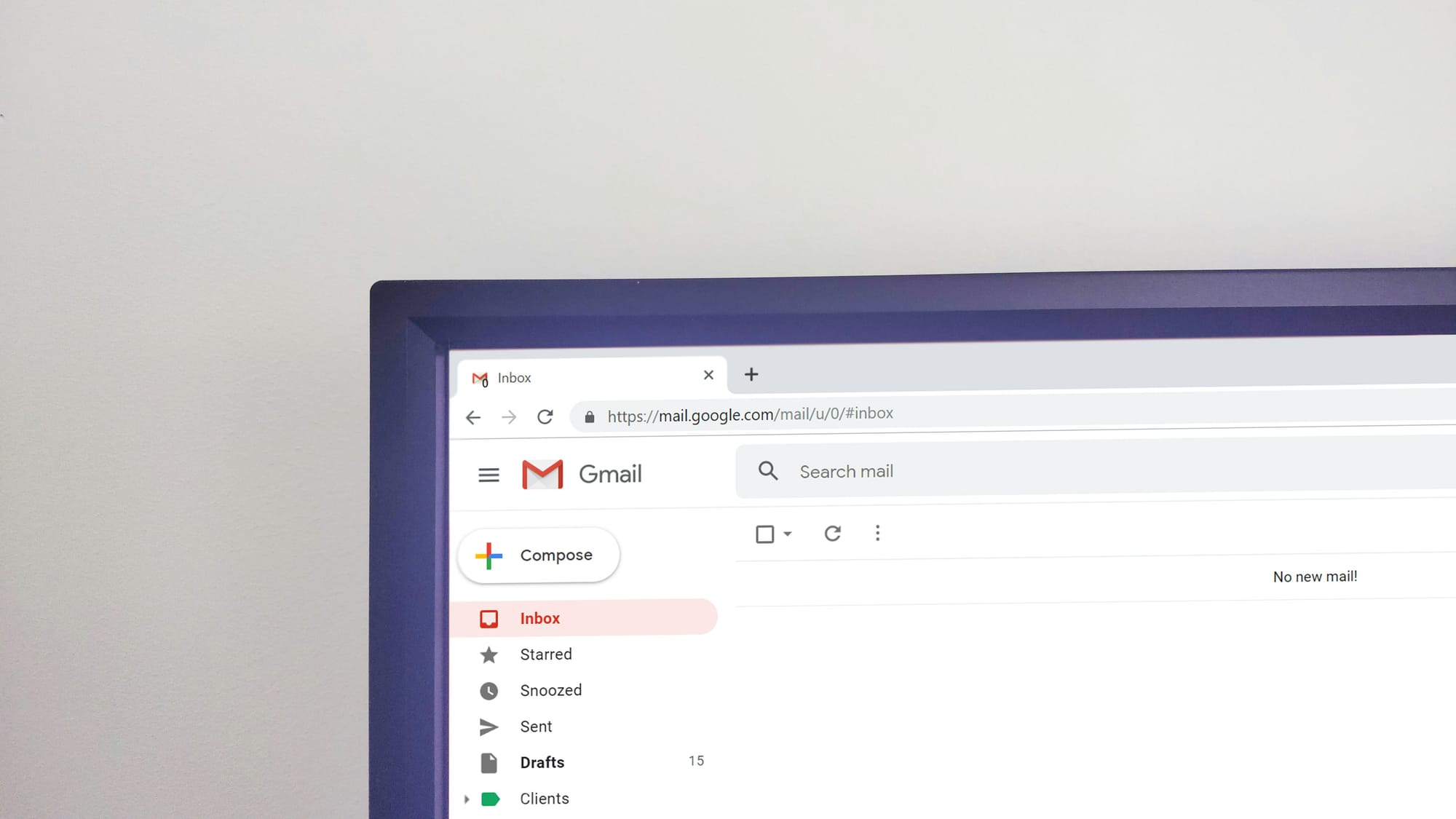
Common Reasons Why Emails Are Not Received
There are several reasons why your emails might not get to the people you want them to. We'll discuss the most common email delivery issues here. You can fix the problem and avoid it happening again if you know these reasons.
Spam Filters and Junk Email Folders
Spam filters actively detect and prevent unsolicited or potentially harmful emails. But filters sometimes miss spam emails, sending actual messages to the junk email box. This might keep the person from seeing the email in their main account. In the troubleshooting part, we'll talk about how to fix this problem.
Trouble With the Email Server
Email delivery problems can happen if there are problems with the recipient's email system. This could be because the service is down or because the settings are wrong and the email can't be received. Later in the troubleshooting part, we'll talk about how to find and fix these server-related problems.
The Wrong Email Address
A simple mistake in the email address can stop the message from getting delivered. If the address is misspelled or has an incorrect domain, the email will bounce or not be delivered. Making sure the recipient's email address is correct is very important to make sure the message gets delivered.
Limited Storage
Each email account has a storage limit. If you go over this limit, new emails might not get served. This happens a lot with free email services that don't give you a lot of storage room. So, it is important to make sure that the recipient's email account has enough space to receive new emails.
Internet Connection Problems
If your internet link is slow or unstable, it can make it hard for your emails to get to your inbox. Emails may fail if the sender or receiver's internet connection is slow or out. Checking how stable the internet link is can help you find and fix any problems with connectivity.
These typical reasons for email delivery failures can help you troubleshoot and fix the problem. You'll learn how to fix email delivery issues and get your emails operating again in the next part.

Troubleshooting Email Problems
Having problems with email delivery can be annoying, but there are a few things you can do to figure out what's wrong and fix it. Following this part, we will show you how to find and fix common problems that might be stopping your emails from getting to their intended recipients. Now let's begin:
Check Your Spam or Junk Mail Folder
The first thing you should do is check your trash or junk paper. Sometimes, real emails get filtered as spam and end up in these areas by accident. You can mark the lost email as "Not Spam" if you find it in the spam or junk folder. This will make sure that future emails from the same sender get to your inbox.
Make Sure the Email Address is Correct
Make sure you put in the right email address for the receiver. A small mistake in writing or grammar can cause an email to not get delivered. Make sure the spelling, address, and any other information such as usernames or subdomains is correct by checking them twice.
Ensure Your Storage is Not Full
If the storage space in your email account is full, new emails might not land in your inbox. So, get rid of emails that aren't necessary, or think about upgrading your storage plan if you get a lot of large files or emails.
Check Your Internet Connection
To write and receive emails, you need a stable internet connection. If you're having trouble joining, restart your router or try connecting to a different network to see if the issue still happens. You can also get help from your internet service company.
Contact Your Email Provider
If the steps above don't fix the problem, you should call the customer service number for your email company. They can help you figure out what's wrong with email delivery by giving you special advice based on their platform.
If you follow these steps for debugging, you can usually find and fix common problems that stop emails from getting delivered. In the next part, we'll talk about steps you can take to make sure you don't have problems with email delivery in the future.

How to Prevent Email Delivery Problems in the Future
It's important to fix problems with email delivery, but it's also important to take steps to stop them from happening in the first place. This part will talk about precautions that can help make sure email sending goes smoothly. By using these tips, you can lower the chances of having problems with email delivery. Let's look into them:
Clean Your Email Inbox Often
Keeping your email folder clean and organized can help your emails get delivered faster. Delete emails that you don't need regularly, empty your trash folder, and make groups to organize and also store important emails. This makes it less likely that you'll go over your email account's storage limit as well as makes managing your emails better overall.
Click "Not Spam" on Important Smails
Check your trash or junk folder for important emails. If you find any, mark them as "Not Spam" or move them to your inbox. This helps your email provider's spam filters learn to spot real emails from certain senders, which makes sure they get to your account in the future.
Make Sure Your Email Server Works
If you are in charge of your email server, you need to ensure it is always working properly. Make sure that all of the server's parts are up-to-date, do regular maintenance, and fix any problems right away that have to do with the server. This helps keep the email system running smoothly as well as lowers the risk of delivery issues.
Update Email Client or App Often
It is important to keep your email client or program up to date so that it works well with the latest email protocols. Regularly check for changes and install them as soon as they come out. Because email apps that are too old may have problems that make it impossible to send and receive emails.
Have a Stable Internet Connection
Keeping your internet link stable and reliable is important for sending and receiving emails without any problems. If you often have trouble connecting, you might want to upgrade your internet plan or switch to a more stable service provider. Because email delivery problems are less likely to happen if your internet link is stable.
By taking these precautions, you can make it much less likely that you will have problems with email service in the future. But if the problems don't go away, you should contact your email provider's support team for help. Lastly, we'll go over the main things we've talked about and stress how important it is for emails to be delivered smoothly.
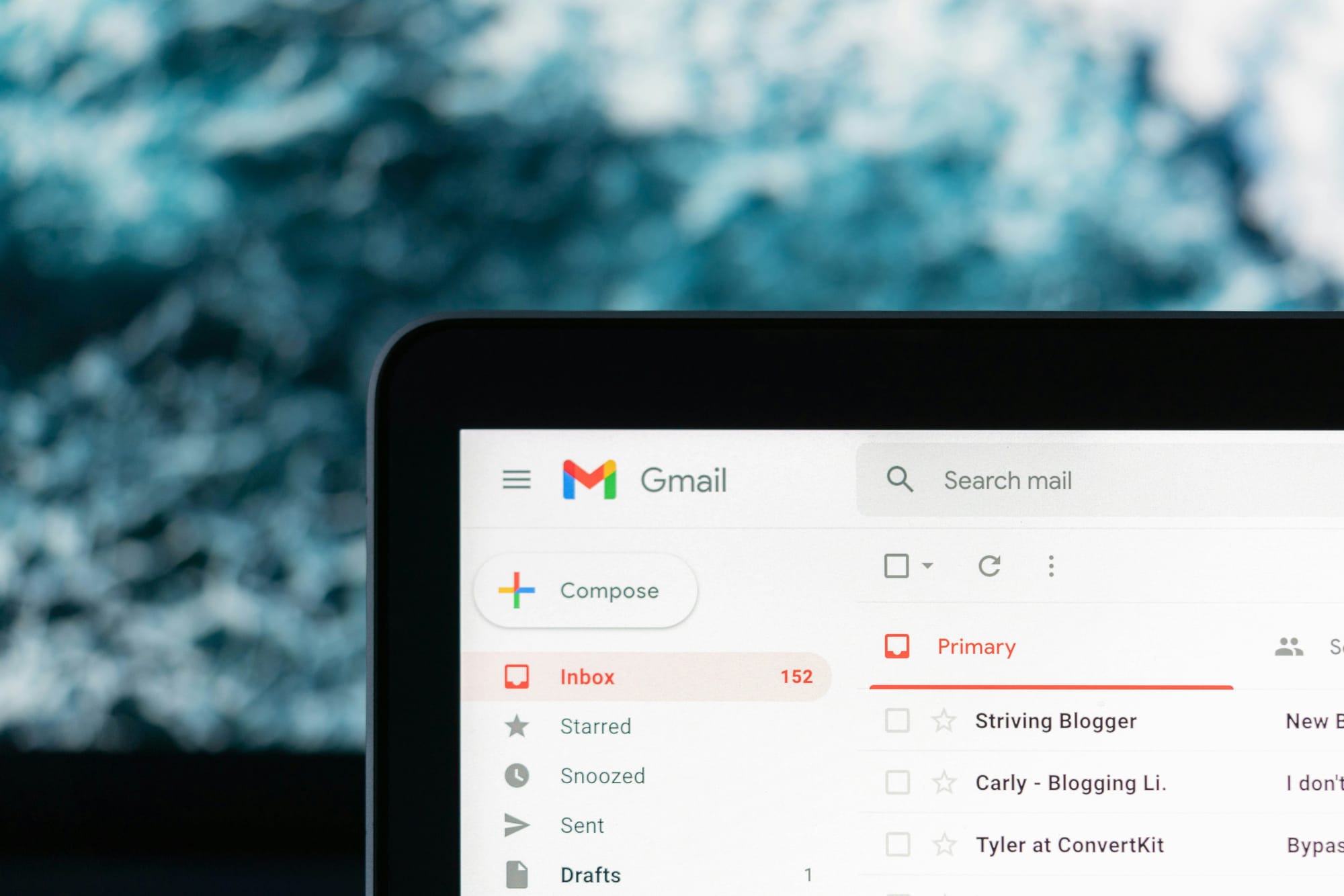
Making Email Delivery Effortless
Email delivery that works well is important for both personal and business contact. This blog post looked at the possible reasons why emails might not be getting through and gave detailed instructions on how to fix and avoid email delivery problems.
To find possible places of failure, it's helpful to know the basics of how email delivery works. For example, what email servers do and how SMTP protocols work. Many of the most common reasons why emails don't get delivered have been talked about in length. These include spam filters, wrong email addresses, server problems, storage limits, and connectivity issues.
To fix problems with email delivery, we suggested checking spam or junk folders, making sure email names are correct, making sure there is enough space, making sure the internet connection is strong, and getting help from email providers as needed.
Preventative steps are very important for keeping email transport problems to a minimum. To avoid problems in the future, it's important to regularly clean your inbox, mark important emails as "Not Spam," keep your email server running smoothly, update your email clients, and make sure your internet connection is secure.
By doing these things, you can make it more likely that your emails will get delivered and lessen the stress of messages that don't get delivered or are lost. Moreover, remember that if the problems don't go away, you should always contact your email provider's support team for help.

