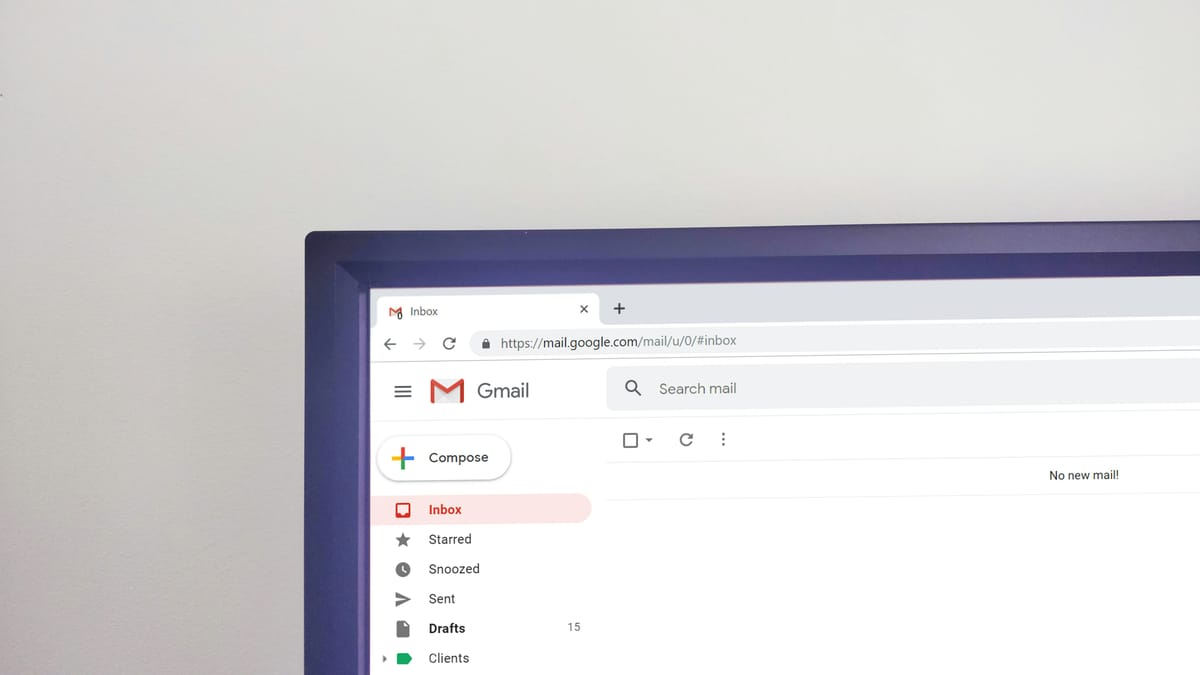Are you frustrated because you can't receive emails in your new Gmail account? This problem comes up for a lot of people when they set up a new email account. This blog post will discuss the most common reasons your new Gmail may not be receiving emails and how to solve it. Understanding how Gmail works and how to use its settings helps improve email inbox. Let us explain why your new Gmail isn't getting emails and provide you with the tools to fix it.
What is Gmail
Gmail, made by Google, is one of the most famous email services in the world. It has become the best way to communicate for both personal and business reasons because it is easy to use, has a lot of storage space, and has powerful features.
Because Gmail is in the cloud, your emails are saved on remote servers instead of on your computer. This lets you check your emails on any gadget that can connect to the internet. Gmail also has many useful features, such as advanced search, customizable filters, and organization tools, that can help you effectively handle your email.
It's important to know the basics of Gmail in order to fix problems with getting emails. Learn how to organize Gmail and access different parts, such as the inbox, junk folder, and trash folder. You should also learn about things like email filters, forwarding settings, and POP/IMAP setups, as they can affect how well you can receive emails.
If you know a lot about Gmail's features and functions, you will be better able to find and fix any problems that come up with getting emails in your new Gmail account. So, let's look at some of the most common reasons why your new Gmail might not be getting emails and how to fix them.

Why Gmail Not Receiving Emails
There are a few common reasons why you might not be getting emails in your new Gmail account. Knowing about these problems will help you find the problem and fix it better. So, let's look at the most common reasons why Gmail users are having trouble getting emails:
Emails are Being Marked as Spam
Sometimes important emails end up in the spam folder. Gmail's powerful spam filters may mark some emails as spam due to factors such as the sender's reputation, the text of the email, or any attachments. So, checking your spam folder often is important to find any lost emails.
Inbox is Full
New emails might be rejected or not delivered if your Gmail storage is full. Make sure you regularly clear out your account, delete emails you don't need, and empty the trash to make room for new messages.
Email Filters and Forwarding Settings
Gmail has powerful filtering tools that can instantly sort and categorize new emails. But filters that aren't set up correctly or are too strict can send valid emails to other folders or even delete them. Similarly, incorrectly setting up email forwarding may result in sending emails to a different account, giving the appearance that you're not receiving any emails.
Problems with POP/IMAP Settings
If you access your Gmail account through an email client such as Outlook or Thunderbird, making the wrong POP (Post Office Protocol) or IMAP (Internet Message Access Protocol) choices can stop emails from getting to your inbox. You can fix receiving problems by checking and changing these settings.
Blocked Senders
If you block someone's email address or website by accident, their emails will not get to your inbox. So, check your list of blocked senders to make sure you haven't blocked any important people by accident.
By knowing these common reasons why people have problems getting emails in Gmail, you can narrow down the possible causes and take the right steps to fix the problem. We'll talk about each of these problems in more depth and give you step-by-step instructions on how to fix them below.

How To Fix Gmail Email Inbox Issues
If you're having trouble getting emails in your new Gmail account, it's important to follow a step-by-step process. By doing these things, you'll be able to find the problem and fix it quickly. So, let's take a look at how to fix problems with getting emails in Gmail:
Checking Spam and Trash Folders
Firstly, check your trash and spam files. Sometimes, these folders can accidentally receive important emails. You can mark emails as "Not spam" or move them back to your account if you find any that shouldn't be there. This teaches Gmail something that will stop it from marking these emails as spam in the future.
Reviewing Email Filters
If you don't set up your email filters correctly, they might send new emails to the wrong folders, making you think you're not getting any emails. You can find the "Filters and Blocked Addresses" area in your Gmail settings. Moreover, make sure you check your filters to ensure they are set up properly. Then, make any needed changes or disable any blocks that may be preventing email delivery.
Checking Forwarding Settings
In case you have email forwarding set up in your Gmail account, you need to go over these settings again. If you set up forwarding incorrectly, it can send new emails to a different account, which can make it appear that your Gmail is not receiving any emails. Make sure that the settings for forwarding are correct, and briefly turn off forwarding to see if that fixes the problem.
Checking the POP/IMAP Settings
If you use Outlook or Thunderbird to connect to your Gmail account using POP or IMAP settings, emails might not get delivered to your inbox if the settings are set up wrong. Check your email client's POP/IMAP settings to make sure they match the options that Gmail suggests. If you need to, delete the account and set it up again in your email app.
Reviewing Blocked Senders List
In Gmail settings, check your list of blocked senders to make sure you haven't blocked any important people or sites by accident. Find any items that should not be blocked. Take them off the list so emails from those senders can get to your inbox.
These steps will help you fix common problems that make it impossible for Gmail to receive emails. Do not worry if the problem keeps happening. In the next part, we'll talk about ways to make sure you don't have any more problems receiving emails and have a smooth Gmail experience.

How To Avoid Email Inbox Issues
It's important to take precautions to make sure that getting emails in your new Gmail account goes smoothly. By being cautious, you can avoid problems in the future and keep your inbox working well. Let's look at some things you can do to make sure you don't have trouble receiving emails in Gmail:
Regularly Clean Your Inbox
For email delivery to go smoothly, you need to keep your inbox clean and organized. Get rid of emails that aren't needed, save important ones, and use labels and files to organize and rank your messages. Cleaning your inbox regularly keeps your storage from running out and lowers the chance that you'll miss important emails.
Use Blocking and Filters Appropriately
Filters can help you keep track of new emails, but you should be careful how you use them. Make sure your filters are set up correctly so that important emails don't get sent to other files. Also, don't use the blocking tool too much, and make sure you're sure before you block any email addresses or domains. This will keep you from blocking emails by accident.
Check Your POP/IMAP Settings Often
If you use email apps with POP or IMAP settings to connect to your Gmail account, check and confirm these settings from time to time. Make sure they are up-to-date and in line with how Gmail suggests they should be set up. This makes sure that your email program and Gmail always stay in sync, which reduces the chance of delivery problems.
Avoid Sharing Your Email Recklessly
When you share your email address online, be careful. Don't give it to websites you don't trust or to people or organizations you don't know. If you share your email without thinking, you might get spam or other unwanted messages, which can make your inbox full and make it possible to miss important messages.
When you take these precautions, you greatly lower the likelihood of having problems getting emails in your Gmail account. But don't worry if you still have problems that won't go away. In the next part, we'll talk about how to get more help and support to fix Gmail's email receiving problems.

How to Get More Help If Gmail Isn't Receiving Emails
If you've tried the above troubleshooting steps and preventative measures and your Gmail account is still not getting emails, you may need to get more help. Fortunately, some tools and methods can help you fix Gmail's email receiving problems. Let's look at some choices:
Contacting Gmail Support
Reaching out to Gmail's public support is one of the best ways to get help. Check out the Gmail Help Center to see what kinds of help are available. You can use books, tutorials, and Frequently Asked Questions (FAQs) to get help with common issues. You can also get personalized help by calling Gmail support if you need to.
Using Google's Troubleshooting Tools
Google has several tools that can help you figure out what's wrong with Gmail and fix it. For example, the "Gmail Not Receiving Emails" troubleshooter can show you the right steps to take based on your symptoms. You can also ask for help from other users or Google experts in the Gmail Help Forum.
Seeking Help from Tech Forums
For help fixing Gmail problems, tech groups and communities can be very helpful. Forums on sites such as Stack Exchange, Reddit, and Google Groups let people talk about their problems and ask for help. If you post a thorough description of your problem, someone in the community who knows how to solve it might be able to help you.
When you ask for help, make sure you give as much useful information as you can. For example, describe your Gmail account settings, your email client settings (if you use one), and any error messages or symptoms you are seeing. This will help them understand the problem better and help you more accurately.
Finally, don't give up if your Gmail account still isn't getting emails after all your attempts. Talk to Gmail support, use Google's tools to fix problems, and look for help on tech sites. With the right help, you can figure out what's wrong and get your Gmail account working normally.
Moreover, you can avoid problems in the future by learning about the most common reasons why Gmail users have trouble getting emails, how to fix them, and how to make sure they don't happen again. With your new Gmail account, you can send and receive emails without any problems.