In this modern age, email is an important way to talk to people for personal and business reasons. But having problems with getting emails can be annoying and get in the way of your daily life. There may have been times when you wondered why can't I receive emails. So, this post covers all aspects of email communication. It will also look at frequent causes why your email isn't getting emails and offer solutions to solve and prevent them. Let's fix email delivery and provide you with the tools you need to communicate smoothly.
How to Communicate With Email
Email is an important part of our daily lives because it lets us immediately share and receive messages, documents, and other important data. It is important to know the basics of email and be aware of typical problems that can happen in order to figure out why your email isn't receiving emails.
How Email Works
Email operates on a client-server model, where an email client (such as Gmail, Outlook, or Thunderbird) on your device sends and receives emails through an email server. When you send an email, it goes through several steps, such as
- Writing: You type in the email address of the receiver, the subject line, and the body of the message.
- Sending: The email client talks to your email server, which sends the message to the receiver's email server.
- Delivery: The recipient's email server receives the email and stores it in their mailbox.
- Receiving: When the recipient starts their email client, it connects to their email server and gets the new messages.
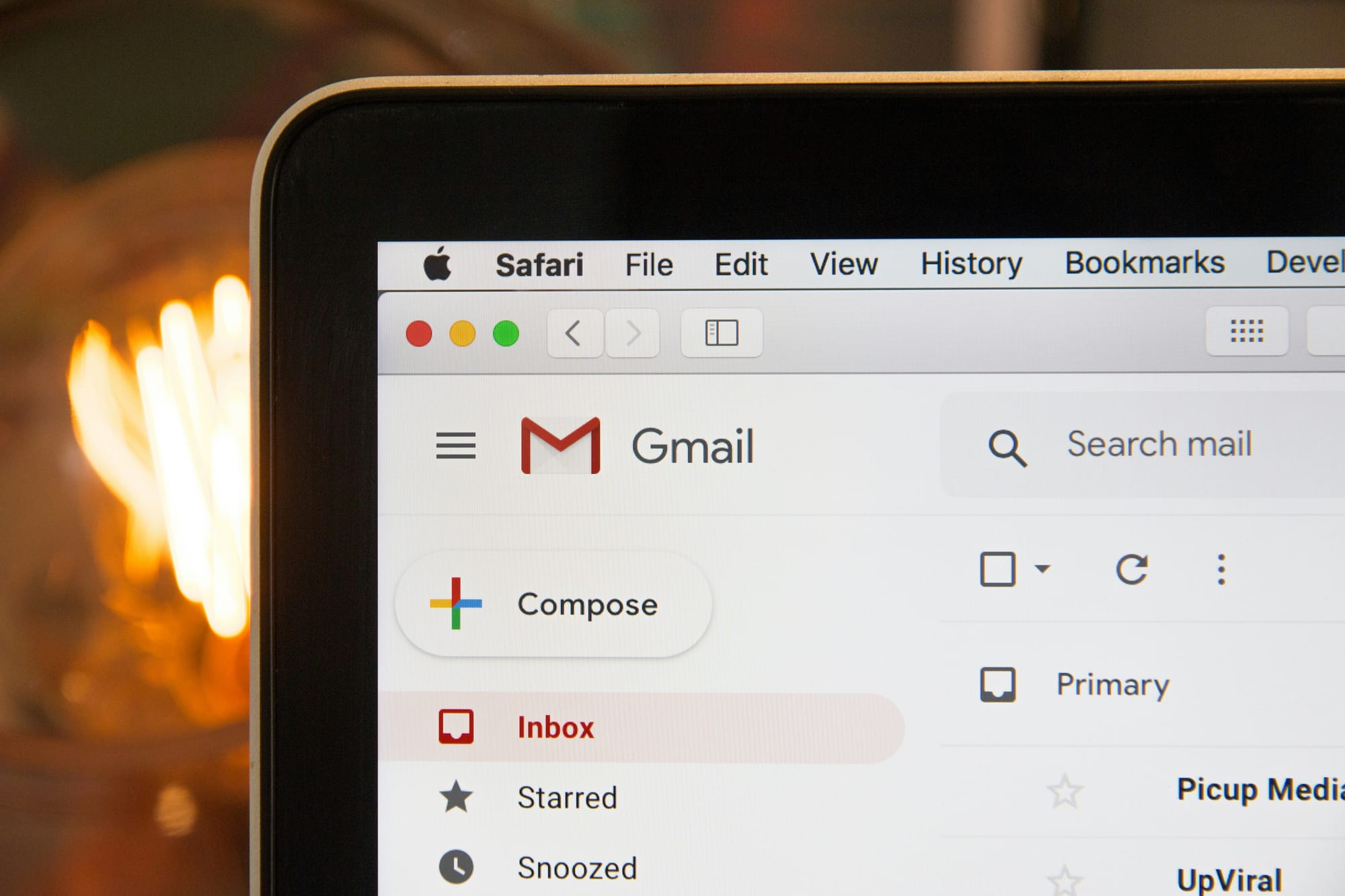
Common Reasons for Not Receiving Emails
A few things could be going on with your email that could be stopping it from getting messages. So, this part addresses the most common email delivery issues and how to fix them.
Full Inbox
A full inbox is a common reason why people can't receive their emails. Most email providers limit how much space each user can have in their account. Once you reach that limit, you will not be able to receive new emails. Keeping your inbox clean is important. For example, you can delete emails you don't need, empty the trash, and put messages in the right files. Keep your inbox clear and get new emails by using email storage wisely.
Email Filter and Spam Settings
Email filters and spam settings are important for sorting new messages into the right folders and keeping you safe from spam and other unwanted emails. However, these filters can be too strict, and legitimate emails can be mistakenly sent to the spam or junk folder. You should check and change your email filter and junk settings to ensure you get all your emails. Check the settings of your email app to see if there are any rules or filters in place. Also, make sure you don't block or mark important senders or domains as spam.
Server, Network, or Internet Issues
Emails may not get through if there are problems with your email server, network connection, or internet service provider. Server downtime, maintenance, or technical problems can shortly delay email delivery. In the same way, network congestion or connectivity issues can make it take longer or not work at all to receive texts. So, if you think there might be a problem with the server or the network, you can check the state of your email provider's server or get help from their support. If you're having trouble connecting, you can also try troubleshooting your network link or calling your internet service provider.
Incorrect Email Settings
If the settings are set up incorrectly, your email app might not be able to receive messages. People often make mistakes like typing the wrong server information, using old or incompatible email clients, or having problems with authentication. Check your email client settings, ensure the server information is correct (including incoming and outgoing server names, ports, and encryption settings), and make sure your email client software is up to date. Checking the authentication method, like the username and password, a second time can also help fix problems with authentication.
With these common reasons for email delivery problems in mind, you can take the steps needed to fix the problems and start getting emails again. In the next part, we'll talk about troubleshooting methods that can help you fix problems with getting emails.
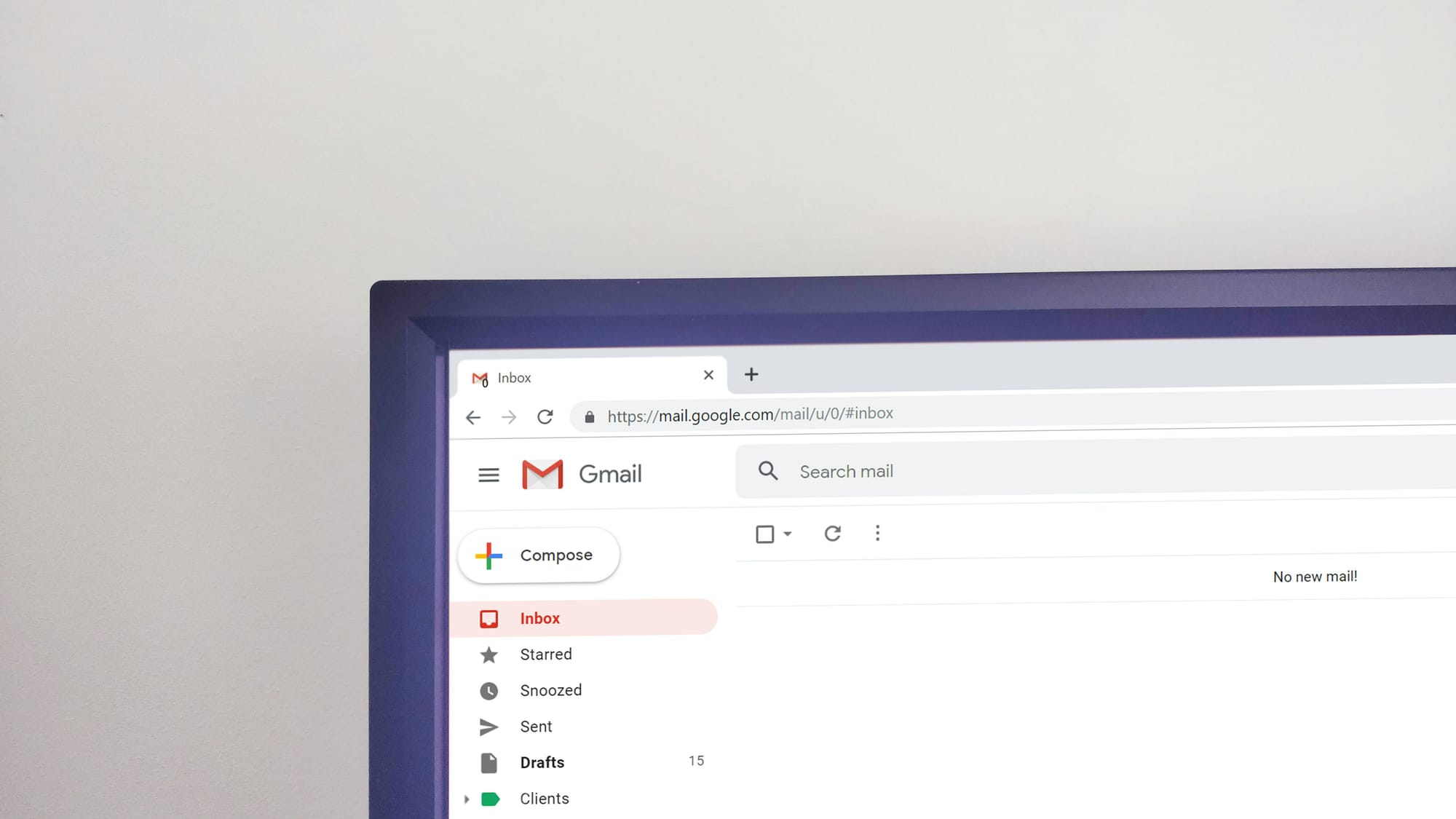
How to Fix Email When It's Not Receiving Emails?
Issues with email delivery can be annoying, but you can use several troubleshooting methods to find and fix the problems. Following this part, we will show you how to fix email issues effectively.
Checking Internet Connection
It's important to ensure you have a stable internet link before messing around with your email settings. Check to see if you can access other pages or do other things online. You can fix problems with your network connection or get help from your internet service provider if you're having trouble connecting. Move on to the next steps once your internet connection is stable.
Reviewing Your Email Settings
Firstly, check your email client's settings to ensure they are set up properly. Check the following settings:
- Incoming and outgoing server addresses: Make sure you've entered the right server addresses that your email provider gave you.
- Ports: Ensure you give the right port numbers for both servers coming in and going out.
- Encryption: To ensure that contact is safe, check that the right encryption method (SSL/TLS) is chosen.
- Authentication: Ensure the authentication method (like a username and password) is entered correctly.
If you find any problems, make the necessary changes to your email settings. Send a test email after making the changes to see if the problem still exists.
Checking Spam and Email Filter Settings
If you don't see any emails, check your spam or junk folder to see if they were accidentally blocked out. Filters that are too strict can sometimes mark genuine emails as spam. Check your email program's spam settings to avoid blocking important senders or domains. You can ensure emails from trusted email addresses and websites get to your inbox by adding them to a "whitelist."
Checking Server Status and Updates
If the problem continues, you might want to check the server's state hosting your email provider. Check their website or call their customer service to see if there is any work going on or if there are any known problems that could be stopping emails from getting delivered. Also, ensure that the software that runs your email app is current. Outdated clients may have usability or security problems, making getting email hard. Get the most recent version of your email software.
By following these steps, you can find out why your emails aren't getting delivered and fix the problem. But if the problems don't go away or feel out of your hands, you might need professional help. The following part will discuss when to get help and how to find trustworthy technical support.

How to Prevent Email Receiving Issues
It's important to fix email service problems, but it's also important to make sure they don't happen again. Here, we'll talk about some tips and tricks to help you keep getting emails without any issues.
Clean Inbox Often
It is important to empty your mailbox often so it doesn't get too full and stop letting other emails in. Get rid of emails you don't need, empty the trash, and group your messages together. If you delete old emails or store them in the cloud, there may be more space in your email account. Keeping your mailbox clean and well-organized will make it easy for texts to get to you.
Setting Up the Correct Email Filters
Email filters are helpful tools that make dealing with your email easier. You should take some time to set up email filters that work for you based on what you want. Emails from certain senders will be given more weight, and emails with certain keywords or subject lines will be put into groups. You can set up filters to do all of this immediately. Change how your email filters work to clean up your account and make sure that important emails are easy to find.
Updating Email App Regularly
Email client software that is too old can have issues with how it works, how reliable it is, and how safe it is. To make sure you can get emails, make it a habit to update your email client often. Check for changes from the company that makes your email app to get the most up-to-date version. When you update your email app, bugs can be fixed, security holes can be fixed, and new features can be added to improve emailing.
Keeping Track of Server Status
Keep up with what's going on with the servers that host your email. You can find them on their website or social media pages if they post anything about repair times, computer downtime, or known problems. If you read the news often, you can be ready for trouble with email delivery. Some email providers even let users know when there are server troubles by email or text message.
Educating Yourself on Email Security
This is very important if you want to keep your email account safe from hackers, spam scams, and other threats. Make strong, unique passwords, use two-factor authentication, and be wary of emails or files that look fishy. These are some of the best ways to keep your email safe. It's less likely that security holes will make it hard for you to get emails if you take care of your email security.
By taking these steps, you can cut down on the times you have trouble getting emails and make sure that all of your email communication goes smoothly and efficiently. There are times, though, when you might need professional help. Next, we'll talk about how to find good technical support and when asking for help is okay.

When to Seek Professional Help for Your Email
You can fix many email issues by yourself, but sometimes you need help from a professional. This part will tell you when to get help and how to find good tech support.
Seeing Out-of-Control Issues
If you've followed the previous steps and still can't fix the email problem, it could be a sign of a bigger issue that you can't resolve. Here are some signs that a professional may be needed to fix the issue:
- Having trouble sending emails that won't go away, even after checking the settings, connection, and spam folders.
- In this case, the texts or alerts show issues or mistakes on the server side.
- Other people with the same email service or server are also having trouble getting their emails served.
Things like these could be signs that you need professional help. If you've tried everything else and nothing has worked, it might be time to see a doctor.
How to Get Reliable Tech Help
When you need professional help, you should look for technical support you can trust to fix your email problems correctly. Follow these steps to get help you can trust:
- Contact your email provider: Talk to the customer service team at your email service. They can help you with problems with the server, give you advice, and offer options that only work with their email service.
- Consult a professional IT technician: If your email service can't fix it, you may want to talk to a professional IT technician. They know where to look for and fix problems that are hard to understand in email conversations.
- Join online groups: If you're having issues with your email, posting them in these places can help you figure them out and get help from other users who have been through the same thing.
If you want professional help, you should be clear about the problem, steps, and any error messages you've seen. The worker or support team will then be able to determine better what's wrong.
Remember that you should only get professional help if everything else you've tried has failed. If you use the tools and follow the tips in this post, you should be able to fix most email issues by yourself.
You can also study email bases, the most typical reasons emails don't get sent, and problem-solving approaches to fix email delivery issues. Precautions, server checks, and excellent email security behaviors can reduce the likelihood of email issues in the future. Aside from that, don't hesitate to ask for help if needed to ensure your email communication goes well.
