Email encryption is a very important way to keep our online communication safe and private. When people are accessing and reading your emails without your permission. Encrypted email safeguards both the communications and your account. Anyone other than the intended recipient will have a very hard time deciphering an encrypted email. For these reasons, encrypted email safeguards our online chats and private information.
What is Encrypted Email?
Encrypted email is a secure method of transmitting sensitive information through encryption algorithms. The encryption process transforms the original text into ciphertext, and the intended recipient can decipher it using the corresponding decryption key. This prevents hackers, cybercriminals, and the government from accessing the data without consent. The recipient uses their private key to decrypt and read encrypted email, which uses asymmetric encryption.

How Does Encrypted Email Work?
Encrypted email works through a series of steps that involve encryption, decryption, and the use of cryptographic keys. Let's take a closer look at the process:
- Encryption Process: When you send an encrypted email, encryption algorithms change the message's text into a format that can't be read. Even if someone intercepts or keeps emails on email servers, this system keeps the emails safe.
- Public Key Infrastructure (PKI): Public Key Infrastructure (PKI) is the system that manages the encryption and decoding of encrypted email. PKI uses asymmetric encryption, so everyone has a public and private key. Users keep private keys confidential and use them to decrypt messages. Anyone can freely share the public key and use it to encrypt email messages.
- Making Keys: Users make two cryptographic keys, a public key, and a private key, in order to secure their email. The public key is given to other people, but the users keep the private key secret and safe. Encryption software or email encryption services usually make these keys.
- Encrypting the Email: When someone writes an email, their email client or encryption software uses the public key of the recipient to secure the message. The software changes the email's plaintext information into ciphertext, a format that can't be read.
- Sent the Encrypted Email: Next, the email server or client of the receiver receives the encrypted email. When sent, encrypted emails are safe because no one can read them without the private key.
- Decryption Process: The recipient's email client or encryption software decrypts the encrypted message using their private and public keys, transforming the ciphertext back into plaintext, and enabling the recipient to read it.
- Protecting Private Keys: Keep your encrypted email's private key safe in secure key stores, protected by passwords or authentication methods, to prevent unauthorized access to encrypted communications.
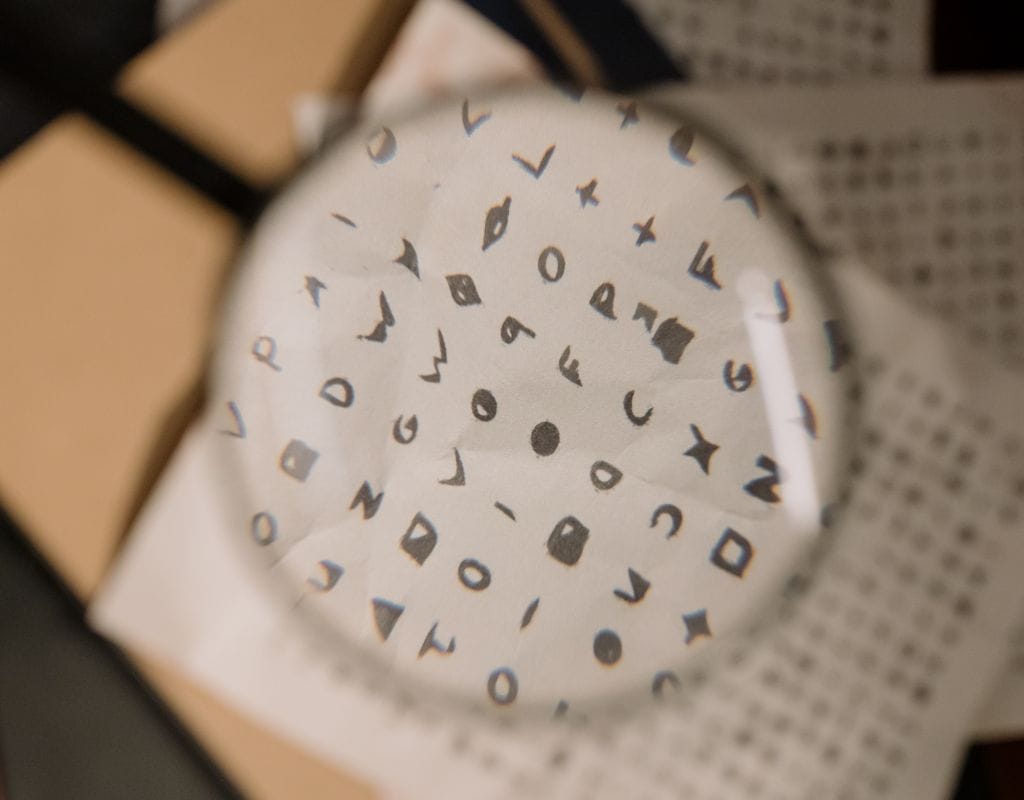
Benefits of Encrypted Email
Encrypted emails have many benefits, especially as privacy worries and data breaches are growing. Let's explore some of the key advantages of using encrypted email:
- Protects Private Data: Blocking access by people who aren't supposed to see it, encrypted emails keep the information safe.
- Stops Data Breaches: Encrypted emails prevent data breaches because even if someone steals the information, they cannot read it.
- Legal/Regulatory Compliance: Encrypted email ensures that you send private information safely. Reducing the risk of legal trouble and damage to your reputation.
- Trust and Professionalism: Encrypted email shows that you care about privacy and data security, which builds trust and a professional image.
- Protects Intellectual Property: Encrypted emails keep trade secrets, intellectual property, and other private details safe.
- Safe Communication on Public Networks: Encrypted emails prevent the wrong hands from accessing private information on public Wi-Fi networks.
- Global Communication: Encrypted email makes it safe to talk to people across borders and between countries, keeping private information safe.

How to Set Up Email Encryption?
To use encrypted email, you need to give it a lot of thought and find the right encryption tools or services. Let's look at the steps you need to take to encrypt email properly:
- Choose the Right Encryption Software: Research encryption software options, comparing commercial and free options based on needs, income, and compatibility with email clients or platforms. Then, choose robust algorithms and reliable support.
- Setting up Encrypted Email: Set up encrypted email using encryption software, following on-screen instructions. Install, create public and private keys, and follow security best practices like strong passwords and secure secret keys.
- Making and Sharing Public Keys: To receive encrypted email, share your public key with others via email, message, or key server. You may also need to obtain their public keys for safe communication with others.
- Encrypting Outgoing Emails: Use the encryption tools in your encryption software or email client to encrypt the message when you are writing the email. Most of the time, this means choosing the recipient's public key or encrypting the email itself. The software will encrypt the email's text for you before you send it.
- Educating Recipients: It is very important to teach your recipients about encrypted email and how to read encrypted messages. Explain in detail how they can get their encryption tools, make their keys, and read your encrypted messages. This makes sure that both sides can communicate easily and safely.
- Tips for Getting the Most Out of Encrypted Email: To ensure safety, follow best practices such as keeping secret keys secure, using strong passwords, and being vigilant for suspicious emails.
In conclusion, encrypted email is a crucial component of a comprehensive cybersecurity plan, ensuring the safety and privacy of email communications. It is essential to use it alongside strong passwords, regular software updates, and employee training to protect sensitive information and ensure safe interactions in the digital world.

